Web Player Help: Can You Play Spotify Without Flash?
Spotify is one of the top platforms to offer high-quality and amazing music streaming services and perks to its users. Spotify's biggest advantages are its compatibility and adaptability. Spotify is available on iOS and Android. Both have desktop apps for Windows and Mac, so you aren't limited to listening on mobile. Users can also take advantage of using the web player to stream their favorite tracks.
Do you know Spotify web player now works without Flash? Before, this has been a dilemma for many given that there is a requirement to get the Flash player installed first to proceed with accessing the Spotify web player on the browser. Since we can now play Spotify without Flash, it would be a lot easier for us to listen to our favorites via the Spotify web player. Let us discuss more of this as we get into each section of this article.
Contents Guide Part 1. Spotify Web Player: Enjoy Your Music FreelyPart 2. What Was Flash & Does Spotify Web Player Use Flash?Part 3. Download and Stream Spotify Songs on Any Device for FreePart 4. To Summarize It All
Part 1. Spotify Web Player: Enjoy Your Music Freely
While some people play Spotify music for streaming on the mobile device, some prefer Spotify Web Player, when you don't want to install the app. The Spotify Web Player allows you to listen to all your tracks in your browser. Is it possible to play Spotify without Flash using the Spotify web player? Let’s understand more about the Spotify online web player.
You can visit the Spotify web browser website at open.spotify.com with your desktop or mobile device to access it. You don’t need a Premium Spotify subscription to use the web player. It is just that you can not get the perks of getting a paid account if you are a free account owner. The following browsers support the web-based music streamer:
- Chrome 66 or above
- Firefox 60 or above
- Edge 18 or above
- Opera 49 or above
- Safari 12.1 or above
Can play Spotify without Flash? How to use Spotify web player in normal way? To access Spotify web player, launch the web browser you prefer using. Head to Spotify’s official website. Select Log In. If you don't have a Spotify account, select Sign Up Free and create a new account using either your email address or your Facebook account. After signing in, you shall see the main interface of the Spotify web player right away.
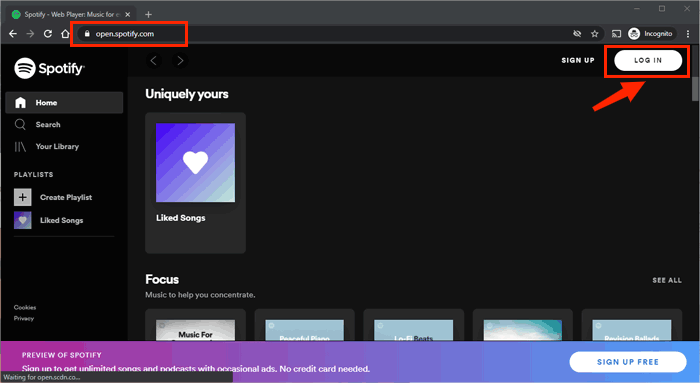
The main features you enjoy in the official app are also fully available in the browser-based version. Some of these features include:
- Search for artists, albums, songs, and playlists.
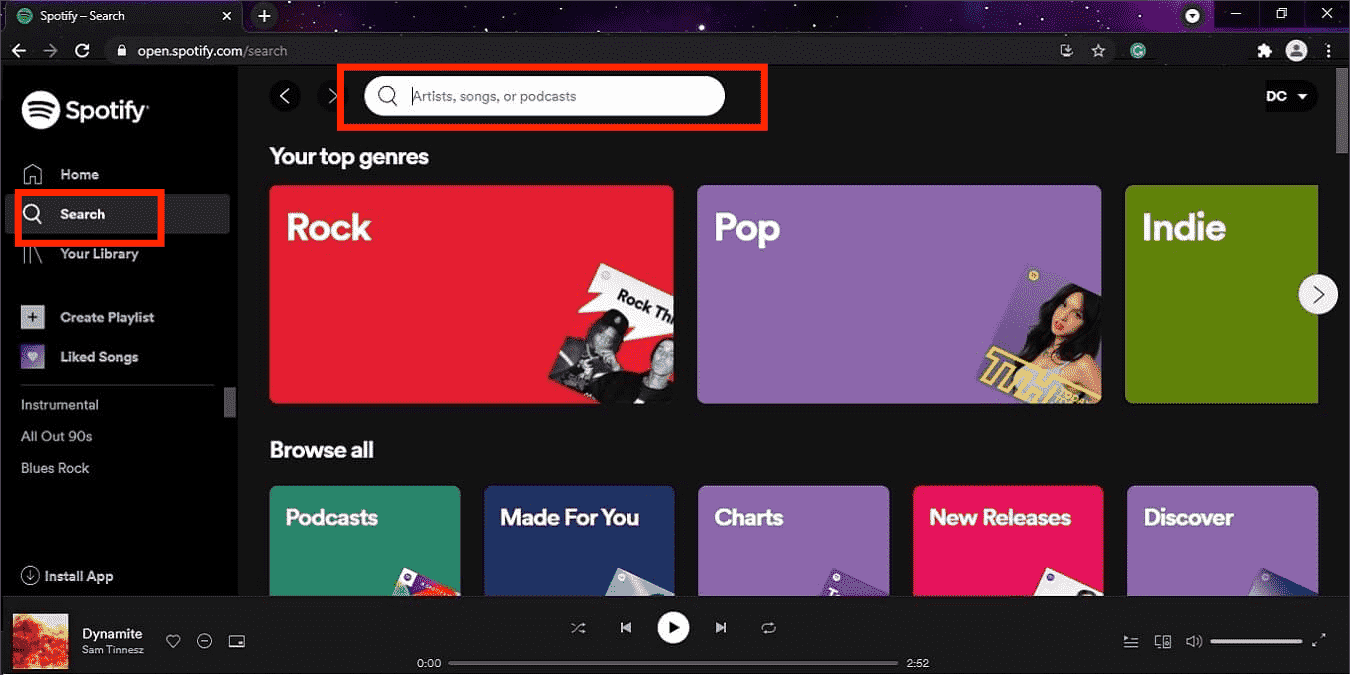
- Search specifically in the areas "Recommended," "New Releases," or "Genres and Moods."
- Access and edit the library created by the user.
- Use all playlists, songs, albums, or artists stored in the user account.
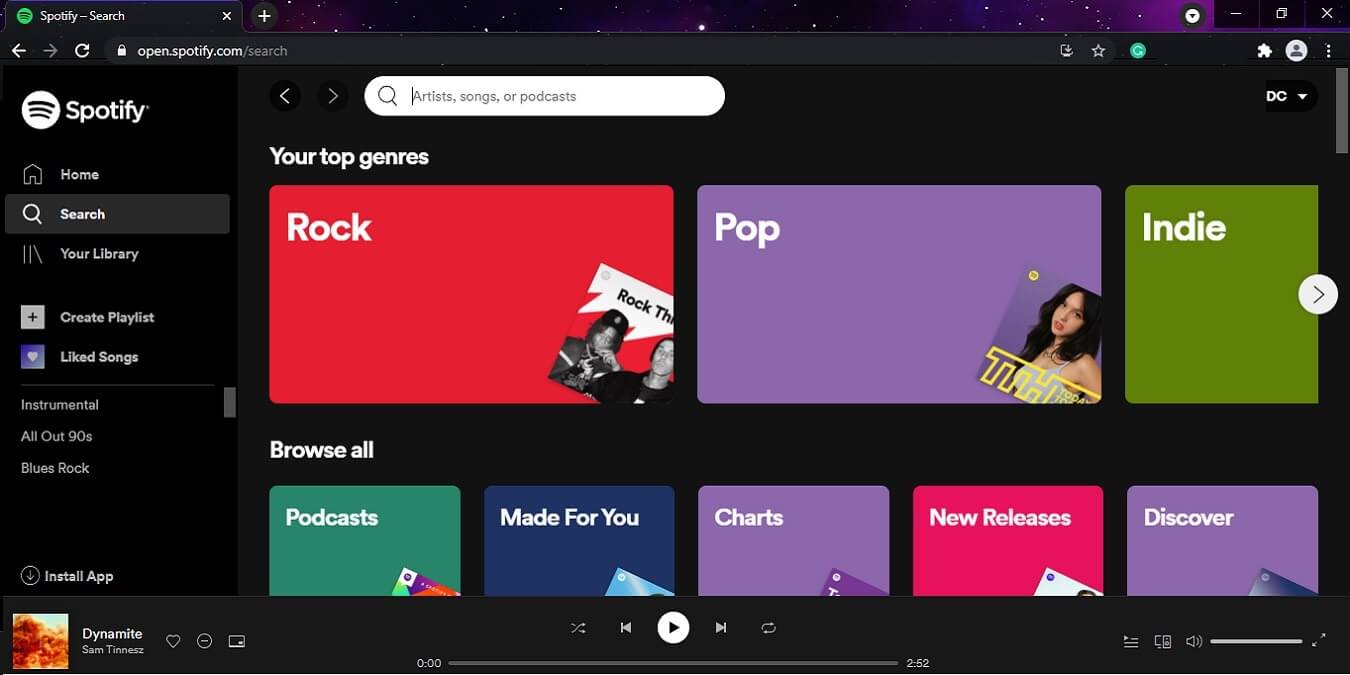
- Visit artists' pages.
This is a paragraph
Part 2. What Was Flash & Does Spotify Web Player Use Flash?
Can you play Spotify without Flash? Flash was everywhere. So what was Flash anyway? Adobe Flash was a platform that many websites used to use to play videos. It was common to find Flash content on video streaming platforms and websites offering online games. Developers used it to create everything from web apps and games to videos and animations. But Adobe officially stopped supporting Flash in 2021 and has blocked Flash content from running in Flash Player. This means that none of the major browsers support it anymore.
So does Spotify work with Flash in 2023? The new Spotify Web Player drops Flash in favor of Encrypted Media Extensions (EME) for music playback, which is supported natively by most modern browsers. It is fast, even on spotty connections, and responsive. Having a simpler architecture allowed Spotify's developers to experiment faster and add features that didn’t exist in the old Web Player, like Daily Mixes, video and audio podcasts, and Connect.
Part 3. Download and Stream Spotify Songs on Any Device for Free
Now we are already aware of the fact that we can now play Spotify without Flash, of course, we would always love a convenient way to listen to our most loved songs in the Spotify app. And if you think that things would be difficult especially if you do not have the money to keep your monthly subscription to Spotify, well, we have a piece of good news for you, and for all the music lovers we have out there.
You do not need good money to listen to good music all the time, we have the AMusicSoft Spotify Music Converter to help us attain it. You would not believe the capability of this professional converter. It has a lot of things to offer and all of which are ways to enjoy good quality songs without sacrificing your monthly savings and stressing out in order to find a good location where the internet connection is really good.
The best thing about the AMusicSoft Spotify Music Converter is you can also use it with your Mac computer or your Windows computer. It also has a very simple interface where new users can easily find the commands and settings that they need. If you are looking for a reliable tool to be your partner when it comes to the conversion of your files, this one is the best option that you have. In order to have other ideas about the things that the AMusicSoft Spotify Music Converter can do for all of us, let us see some of its good features below.
- Can you listen to Spotify offline? If you wanted to listen to songs from Spotify offline, you have to be subscribed to the premium version of the app. It would cost you money since you have to pay monthly for the dues in order to remain subscribed to the platform. But with the use of the AMusicSoft Spotify Music Converter, you can convert your most loved songs to any file format that is more flexible and can be played using any type of player.
- And it is not just the money that you can save, you can also save some time when you use the AMusicSoft Spotify Music Converter and that is compared to other basic converters we have today. You can convert your songs from Spotify using this tool 16 times faster than basic ones in the market.
- One of the dilemmas why it is so hard to convert songs from any online music streaming sites is because of the DRM or Digital Rights Management. It hinders you from illegally distributing the files and it also protects the legal or original author of the file. But with the help of the AMusicSoft Spotify Music Converter DRM can be gotten rid of alongside the process of conversion.
- You can also choose a lot of file formats from where you can convert your music files from Spotify. So it means that you have the chance to access these songs to any type of player you own. Even if Spotify local files not showing on your phone, PC or website, you can still transfer these converted Spotify songs to other media devices and play them smoothly.
Now, let us proceed with the steps on how can we use the AMusicSoft Spotify Music Converter in any conversion process that we wish to do in the future.
- To start, download and install the AMusicSoft Spotify Music Converter on your personal computer.
- Then look for the Add option in order to put the songs that you wanted to convert in the tool’s interface.

- Create a folder where you will be saving all the songs that you have converted. You can use the default name, or you can also create your own name to give a title to the said folder.

- And for the last one, you have to tap the Convert tab, and wait for the AMusicSoft Spotify Music Converter to convert all the songs that you have chosen. You can see the status of the process at the main interface of the tool.

Part 4. To Summarize It All
We are indeed fortunate to know that it is now possible to play Spotify without Flash! So, when using the Spotify web player, there should not be any issues at all. When you’re an app user, you can enjoy Spotify offline, but when you use a web player, you can’t download music from the web player for offline listening. It is still better to download them via apps like the AMusicSoft Spotify Music Converter which can help us with anything in order to achieve a more convenient way to listen to all the songs that we love.
People Also Read
- Spotify Shared Session – What Is It And How To Start It?
- Is Spotify Using Too Much CPU? Here’s How To Fix It
- How To Play Spotify Music On Galaxy Watch?
- Where Does Spotify Store Offline Music on Windows?
- How To Play Spotify On Firestick
- How To See Friend Activity On Spotify Desktop App?
- What Is The Most Streamed Song On Spotify?
- Do I Keep Spotify Music After Family Upgrade?
Robert Fabry is an ardent blogger, and an enthusiast who is keen about technology, and maybe he can contaminate you by sharing some tips. He also has a passion for music and has written for AMusicSoft on these subjects.