Where Does Spotify Store Offline Music on Windows?
If you have been using Spotify Premium for a long time, you might ask where does Spotify store offline music on Windows, especially when you want to access the songs that you have downloaded for offline listening. In this article, we are going to talk about where Spotify stores offline music files on Windows as well as talk about a method on how can find them. We are also going to share with you a tool that you can listen to songs while you are offline without Spotify Premium.
Contents Guide Part 1. Where Are Spotify Downloads Stored on Your Windows?Part 2. Where Are Spotify Cache Stored on Your Windows?Part 3. How to Keep Spotify Downloads Forever?Part 4. To Summarize It All
Part 1. Where Are Spotify Downloads Stored on Your Windows?
If you have used Spotify on a Windows computer before, you might have an idea that it is stored in the C Drive by default. In case it does not apply to the personal computer that you are using, we have collated the steps below which you can follow to know where does Spotify store offline music on Windows.
- To start, launch the Spotify app on your Windows.
- Tap your profile picture located at the upper right corner of the interface.
- You then have to tap Settings and then scroll down to the option that says Storage.
- Look for Show Advanced Settings when you scroll down along with the options you have.
- Under the Offline Storage Location, you will see the default Spotify folder on the hard drive (C:\Users\<Username>\AppData\Local\Spotify\Storage).
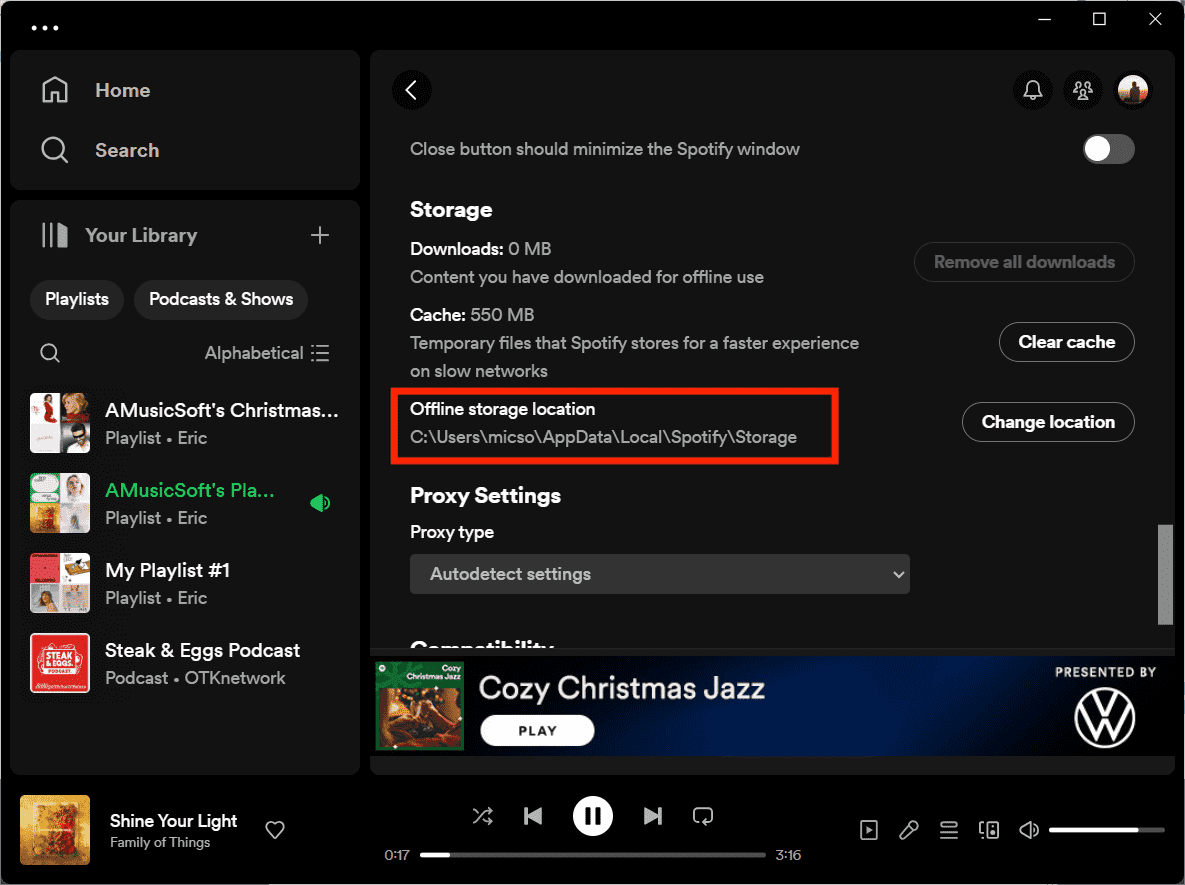
Once the location has been checked, you can now launch File Explorer Then copy and paste the Spotify folder address to open it. Now you will be able to locate all the offline songs that you have.
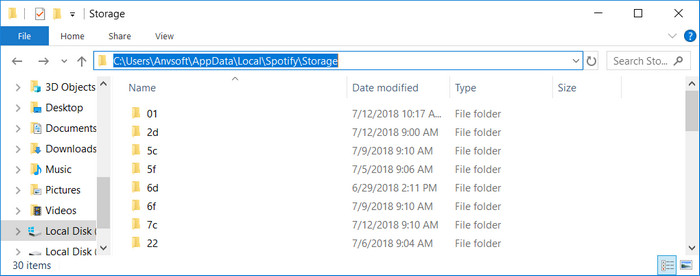
So, we have finally answered our question, where does Spotify store offline music on Windows, now the next thing that we have to address is, how can we delete Spotify files on our Windows computer. Let us check out helpful facts in the next part of the article.
You may be interested: Where Does Spotify Store Offline Music on Mac?
Part 2. Where Are Spotify Cache Stored on Your Windows?
Apart from the question where does Spotify store offline music on Windows, some users are surely asking, too, about the location of Spotify's cache. Yes, Spotify also stores temporary data files on your computer. The software stores and encrypts the track in your device’s cache whenever you stream a song from Spotify. It won’t consume much data every time you play the downloaded music especially if you are not connected to WiFi. Spotify's cache can improve the overall app loading times and user experience.
However, overloading the cache may limit the use of software on your Windows and slow down the device. If you are experiencing telltale signs that your computer is low on memory, you may find the cache folder and clear the Spotify cache to fix the issue.
To find the Spotify cache on Windows, do the following: type the '%appdata%' into the search box of your PC to go to your AppData folder. Then enter Packages_SpotifyAB.SpotifyMusic_zpdnekdrzrea0_LocalCache_Spotify_Data. Now, you need to delete any folder under Data folder.
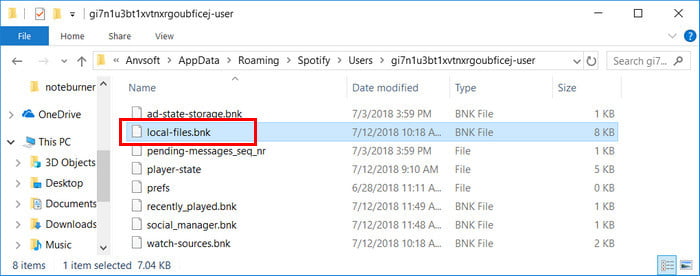
Sometimes, Spotify fails to open on your Windows 10/11 since a huge amount of music files is stored in the cache or Spotify collects a corrupt cache. If you are troubleshooting these problems with your PC device, you might need to clear this cache.
Part 3. How to Keep Spotify Downloads Forever?
Now that we have ideas about where does Spotify store offline music on Windows, let us discuss how can we keep Spotify offline music forever. Once your Premium subscription expires, you can't access any downloaded music anymore even though you know where they stored. How to listen to Spotify downloads at any time without spending too much money? Here we choose AMusicSoft Spotify Music Converter.
The Digital Rights Management (DRM) of the audio files will prevent users from playing Spotify downloads outside the Spotify app. So you can't move Spotify downloads to any music player you like. Don't worry, AMusicSoft Spotify Music Converter can help you remove DRM protection from each Spotify track and convert Spotify songs to MP3, M4A, FLAC, WAV, AIFF, AAC, and ALAC at up to 5x faster speed in bulk.
No need for Spotify Premium plans. Save money on music streaming services! AMusicSoft Spotify Music Converter can be used with both your Mac and Windows computers.
Step 1. Once installed you have to open the tool and then look for the option to add the songs that you wanted to convert. It is also the time that you have to preselect the songs you love.

Step 2. Now, simply select the output format, set the bit rate and sample rate, as well as the conversion speed according to your requirements.

Step 3. And the third one is to finally choose the Convert button, the professional converter will then start to convert all the songs that you have chosen to be converted as soon as possible since the tool converts really fast.

Now that you already have the songs downloaded, instead of learning about where Spotify stores offline music on your device, you can create a separate folder on your computer and then save the files there. You may transfer them by using the copy-and-paste method or the drag-and-drop method. Choose whichever is easier for you.
Part 4. To Summarize It All
Using Spotify, you can access over 100 million tracks and 5 million podcast titles online. But you can't access all songs on your Windows that you have downloaded if you cancel the subscription, even though you know where does Spotify store offline music on Windows. Isn't it heartwrenching?
In this post, we've not only shown you how to find the Spotify download location on Windows but also provided a complete guide on how to download your Spotify music as local MP3 files using AMusicSoft Spotify Music Converter. It's easy, reliable, light on your pocket, and a long-term solution. Let us know what you think of our today's help to the music community.
People Also Read
- A Complete Guide: How To Use Spotify Running Mode?
- The Best Samsung Music Player To Use In Streaming Music
- Best Way to Download and Convert Spotify Playlists to MP3
- Learning The Easy Way To Download And Play Hindi Songs
- Learning How To Transfer Music Files From Spotify To USB
- How Can I Use VLC Spotify?
- Three Best Converters To Use In Converting Spotify To WAV
Robert Fabry is an ardent blogger, and an enthusiast who is keen about technology, and maybe he can contaminate you by sharing some tips. He also has a passion for music and has written for AMusicSoft on these subjects.