What Music Apps Work On Airplane Mode? Top 6 Apps
All of us would know for sure what an Airplane Mode is and would have different reasons for activating it. Some might prefer using it to save battery, some might be riding inside a plane or some might just want their phones to finish charging at the earliest time possible. For whatever reasons we have, once it is enabled, it automatically disconnects Bluetooth, WIFI and any cellular data connections within your device.
But although Airplane Mode is activated, some apps would still work on your devices. In this post, I will be discussing what music apps work on Airplane Mode.
Contents Guide Part 1. Top 6 Music Apps That Work on Airplane ModePart 2. How to Listen to Spotify Music in Airplane Mode?Part 3. How to Listen to Spotify on Airplane Mode Without Premium?Part 4. Conclusion
Part 1. Top 6 Music Apps That Work on Airplane Mode
Activating the Airplane Mode feature is just an easy task that could easily get done by tapping on the airplane icon appearing on your Quick Settings menu. This will immediately have you lose your signal and will disconnect all your device’s connections. You might be thinking that some of the installed applications on your device would not be working as well. But to tell you, even if this is the case, there are plenty of applications that will still work normally even with Airplane Mode on.
Particularly, what music apps work in Airplane Mode? See below the list of top 10 music applications that would still work even if this feature is switched on.
Spotify

What music apps work on airplane mode? Spotify is the most flexible option if you want to stream songs without paying because it has a free, ad-supported tier. With Spotify, users can enjoy over 100 million tracks and 5 million podcast titles for free. But since a free subscription only works if you are connected to the internet, you cannot use the music app when Airplane Mode is on. In Spotify Premium, on the other hand, downloading songs to stream offline is allowed. As a result, these songs would play as well even if Airplane Mode was enabled. This tier also increases audio quality to 320Kbps.
Spotify's biggest advantages are its compatibility and adaptability. You can access Spotify by launching the web player, downloading the desktop apps (available for Chromebook, Linux, Mac, and Windows), or installing one of the mobile apps (available for Android, and iOS). You can also find Spotify on TVs, set-top boxes, smartwatches, and home video game consoles.
Apple Music
Apple Music is one of the biggest names in music streaming. Apple Music now has over 100 million songs. Do you want lossless and spatial audio support on select songs? Apple Music is the one. Apple Music has a key advantage over Spotify in that you can combine the songs you already own with the Apple Music streaming catalog. Siri users also get more robust voice controls for playback.
Just like Spotify, the subscription plans of Apple Music allow its users as well to save their favorite tracks and albums which can all be played offline. These songs will work perfectly too when your devices are in Airplane Mode. The catch is that you don't actually own those tracks and if you cancel Apple Music, you cannot listen to them any longer.
To be aware, the Apple Music app is available not only on iOS devices but also on Android. If you happen to have an Android phone instead, you should download and install a music app for Android to stream your Apple Music favorites. Apple also offers a free trial which would help you for sure in deciding whether to avail of a subscription plan or not.
Amazon Music
The Amazon Music app offers an option for downloading Amazon Music offline. However, you must be a Prime Member or subscribe to Amazon Unlimited in order to download songs. For Amazon Unlimited, Amazon also offers a free trial for 3 months for new users.
Deezer Music

What music apps work on airplane mode if you want high-quality audio? Considering music apps working on Airplane Mode, you can't miss Deezer. In Deezer Music Player, all users are encouraged to explore different music. Unfortunately, Deezer Free offers no option to download songs for offline listening. With Deezer Premium, desktop and mobile users can download songs, albums, playlists and podcast episodes. The Offline Mode also allows you to listen to all your downloaded content without needing an internet connection. Deezer Premium offers four audio quality settings with the addition of High Fidelity, which streams at 1411 kbps.
Gaana
What music apps work on airplane mode if you prefer to enjoy Indian music? Gaana Music is one of those. This app supports downloading music items on no more than 5 devices at the same time. As long as you have the items downloaded through your Gaana Plus subscription, streaming music on Airplane Mode is possible.
SoundCloud
One major feature of SoundCloud is its capability to play songs in Airplane Mode. This music app has become very popular not only of this feature but also because it has allowed users to share music and communicate with other users who have the same music taste.
Part 2. How to Listen to Spotify Music in Airplane Mode?
The discussion above gave us so much information about what music apps work on Airplane Mode. But how to listen to music on airplane without WiFi? The following will take Spotify as an example to introduce how to make Spotify music app work on airplane mode as Premium users.
- Go to your Spotify app and launch it. Search for a certain playlist that you want and then toggle the Download button you see at the top of the songs. This will automatically start the download process. As mentioned, you have to be a Premium user in order to save the music items.
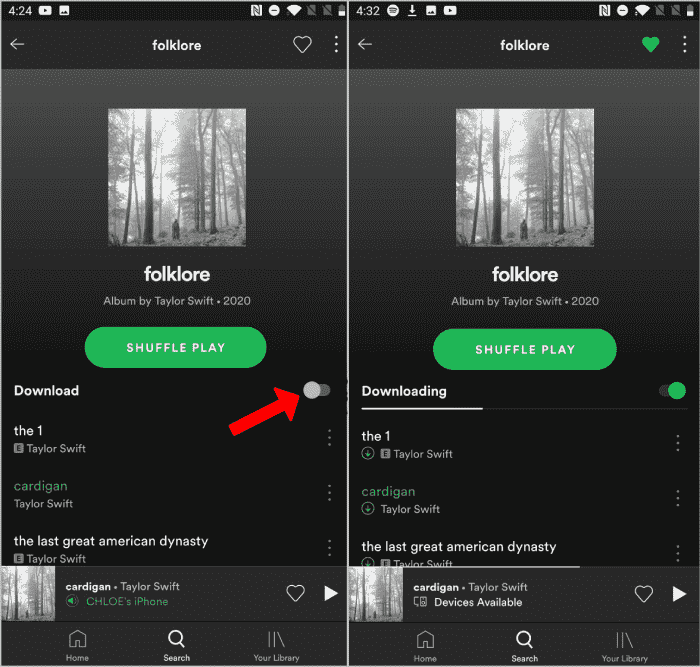
- Go back to the main interface of your account and then select the Your Library tab placed at the bottom part. A new page will suddenly open in which you have to select the Settings icon to see the Settings menu.
- Upon opening it, look for the Playback button and then click on it once found. The Playback page will open then and here, you must click the Offline button to set your Spotify account into Offline mode.
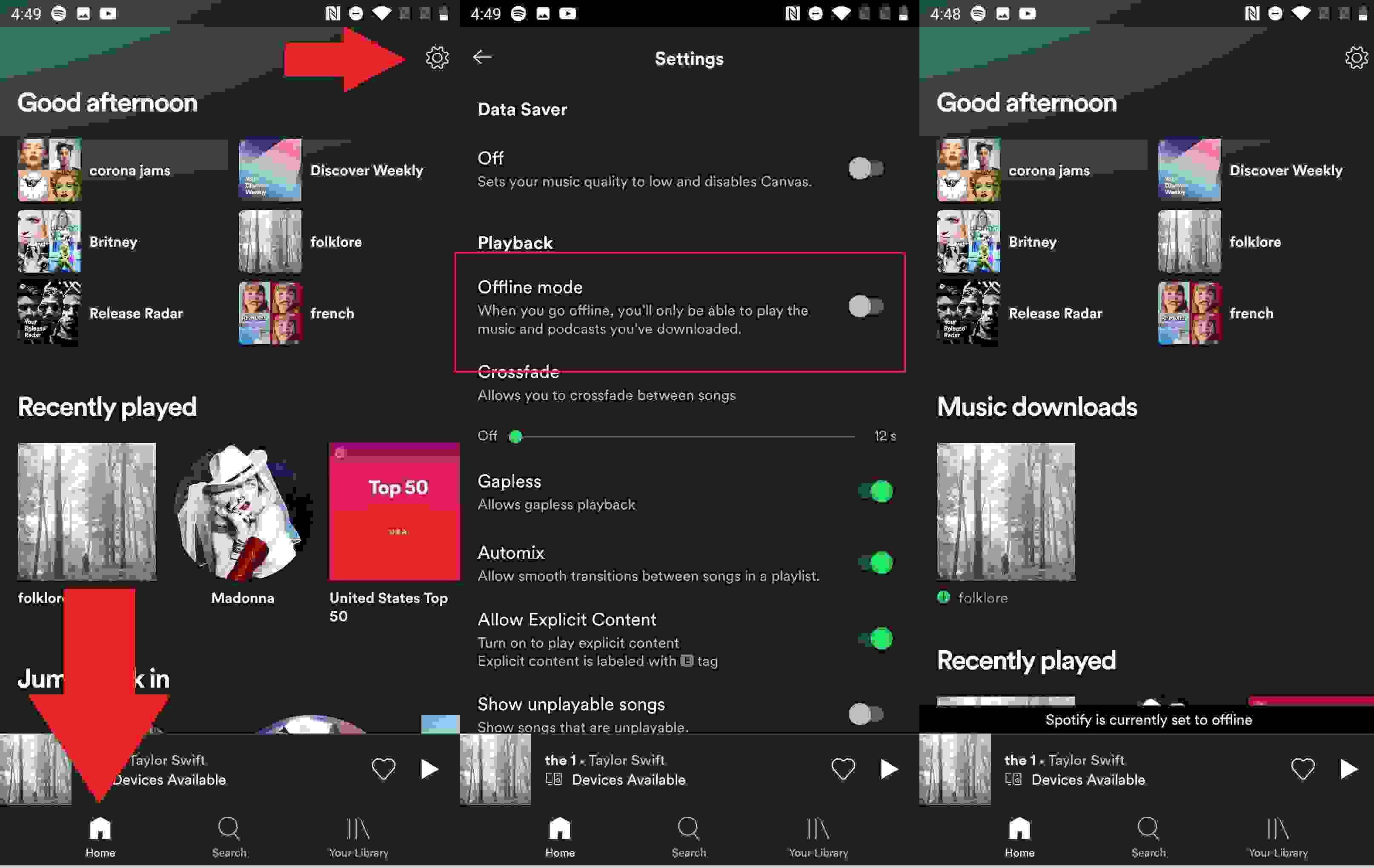
- Enabling the Offline Mode will allow you to stream only the saved tracks on your device. Tap any song title that you want to stream.
Even without an internet connection, you will be able to play all these songs that you saved. But you have to remember that you must be online once a month. This means as well that you can play all the tracks and playlists on your Spotify account even if you are set into Airplane Mode.
Part 3. How to Listen to Spotify on Airplane Mode Without Premium?
Tackled above is about what music apps work on Airplane Mode and as you have learned, most of the music apps will work alone if you have the songs downloaded beforehand. However, in order to do this, you will have to be a Premium subscriber or an owner of some subscription plan to download the songs. If you are just a free user, you cannot save even a single track. So, what should you do to be able to do such?
Unfortunately, all Spotify free users could not download any tracks as well. To help you stream your favorite Spotify music files even while you are in Airplane Mode, you must get help from a professional tool named AMusicSoft Spotify Music Converter. If you could learn about the best way to enjoy and play Spotify music offline, you would surely not worry about downloading Spotify songs using data.
As a professional Spotify music converter, it can assure you permanent copies of your favorite songs that you can save on your device forever. Once this tool is utilized, transferring the files from one device to another is allowable. The good quality of the converted songs is also guaranteed. When it comes to making the files unprotected, AMusicSoft can also remove the DRM from the songs.
Even the formats that you’ll get from it are all very useful as they can be accessed effortlessly on any music player around. To name them, you can have MP3, WAV, FLAC, AAC, and M4A. You can add music to your mobile device and set a Spotify alarm on your iPhone or Android devices with these DRM-free and flexible format files.
Here is how to properly use AMusicSoft Spotify Music Converter.
Step 1: To get started, download the music converter by getting the application from AMusicSoft website.
Step 2: Once done, let the application read all your collection so that you can proceed with uploading songs shortly. To add them, simply drag and drop them into the converter.

Step 3: Choose one output format to convert the songs to and then allot a destination folder to save the converted songs.

Step 4: Hit the Convert button to start the process and then wait until it is done.

Step 5: To see the progress, see in the Converted menu which songs are already done with the conversion process.
Part 4. Conclusion
You already learned what music apps work on Airplane Mode and that the key to being able to do this is by saving the songs on your device first. For all Spotify users, to be able to do this, you must either get a Premium subscription or use AMusicSoft Spotify Music Converter to download the tracks. This tool has been very useful in getting your selected Spotify tracks with the highest audio quality to stream.
On the other hand, if you want to try other streaming applications aside from Spotify, you may select among the applications included in the discussion above about the best music apps working on Airplane Mode.
People Also Read
- How To Get Artist Radio On Spotify: Get It Here
- Play Spotify On iPod classic: Can This Happen?
- What Do You Need To Do If You Want To Turn Off Autoplay On Spotify
- How to Play Spotify Music on Poweramp Music Player?
- The Best Tool In Making Apple Music Available Offline
- How To Listen To Spotify Offline Android
- Tips On How To Listen To Spotify Offline Free Without Limits
- “Can You Use Apple Music Offline On Your Device?”-Solved!
- How To Listen To Spotify Offline With Or Without Premium
Robert Fabry is an ardent blogger, and an enthusiast who is keen about technology, and maybe he can contaminate you by sharing some tips. He also has a passion for music and has written for AMusicSoft on these subjects.