Spotify Codes for Music Sharing: Things You Should Know
It is widely known that Spotify is an excellent platform for digital audio streaming. It just might be the topmost app patronized by millions of audiophiles worldwide and is the top-dog competition for other digital audio streaming providers.
With millions of worldwide subscribers, Spotify had to keep up with the demand and opt for methods that would give two-way convenience from the company itself and to its end-users. QR codes or Spotify Codes were introduced as an addition to their critical features. To better grasp how it works and if users can use Spotify Codes for music sharing, browse through each part of this post.
Contents Guide Part 1. What Are Spotify Codes?Part 2. How to Use Spotify Codes to Share Music?Part 3. Bonus: How to Download Spotify Songs for Music Sharing?Part 4. Conclusion
Part 1. What Are Spotify Codes?
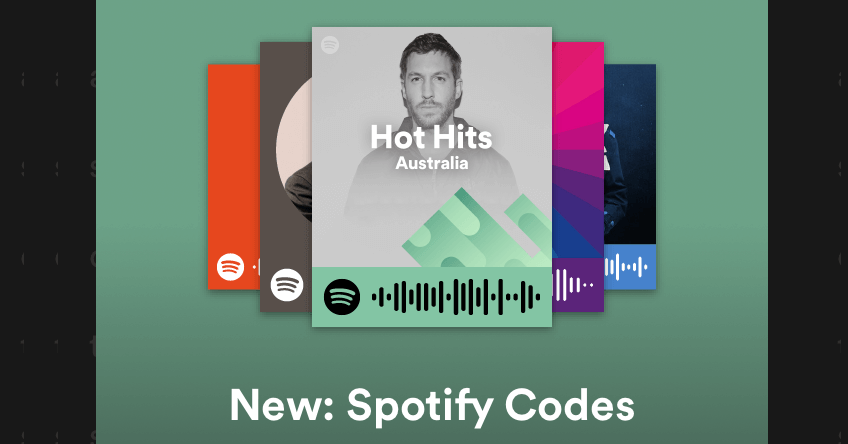
QR codes are utilized in a mobile phone to transact or detect tasks understood by mobile phones. These codes are encrypted with crucial information on all sorts of products or services.
In addition to that, QR codes are one way to promote and create engagement with end-users. With that, digital marketers, organizations, or platforms have resorted to using QR codes for more efficient marketing. These codes are used in various media like magazines, billboards, web interfaces, payment methods, and other materials used in marketing.
With these codes, transactions or any other activity became faster. These days, people’s lives have become fast-paced, and it is vital for people who greatly value their time.
One of the many users of QR codes is Spotify. In the year 2017, Spotify Codes for music sharing was introduced as one of the new updates and features of the app. These codes are meant to pave the way for a faster, more convenient sharing of Spotify music with family and friends.
Scanning these Spotify Codes for music sharing with your smartphone, these codes generate a song, an album, or a podcast you wish to share with someone. Users on the other end can also scan these Spotify Codes for playback on their Spotify account. On top of that, sharing of Spotify media files using Spotify Codes is limitless.
Furthermore, these Spotify Codes for music sharing are accessible when subscribed to a Free or Premium Spotify Plan. You generate Spotify Codes for music sharing in each track, album, or podcast by clicking on the three dots and looking for the Spotify Code underneath the track artwork.
Part 2. How to Use Spotify Codes to Share Music?
Music is a universal language and is a shared experience. We share music every day without even noticing it. Whether you’re on your commute to work, talking to your pet for a walk, or window-shopping, you hear music everywhere. Now, music is also digitalized. And one way to share music is through Spotify Codes. With Spotify, you have the best-curated music and other tracks that deserve to be shared with everyone.
Start sharing your music with Spotify Codes by following these steps:
Step 1. Launch Spotify app on your smart mobile device
Step 2. Find the piece you wish to share
Step 3. In each track, tap on the three dots beside the track title
Step 4. For albums, podcasts, or artists, the three dots are found underneath the artwork
Step 5. Once you click the three dots, there will be a pop-up window. You will see the Spotify Codes for scanning under the artwork.
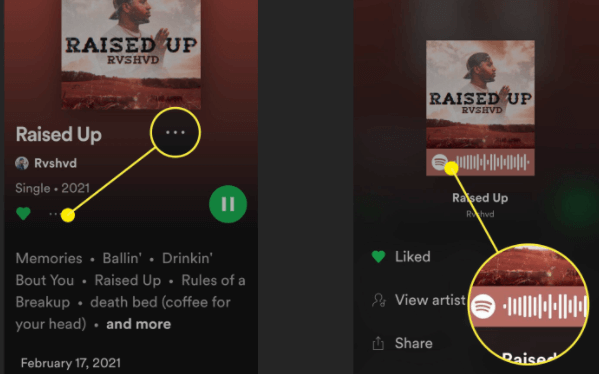
Step 6. The person you are sharing your music with needs to open their Spotify app on their mobile phone.
Step 7. Next, tap on the search button in the app interface
Step 8. Then, navigate to the camera icon in the right of the app’s search bar
Step 9. Tap on the camera icon, and direct the camera towards the Spotify Codes
Step 10. Once Spotify Codes for music sharing is successfully scanned, your music will be generated on the other end
Step 11. On the other hand, if you have been sent images of Spotify Codes, tap on Search > Camera Icon > Select from Photos
Step 12. Find the photos in your gallery and choose them
Step 13. Spotify will then show you the music you have been shared with
Part 3. Bonus: How to Download Spotify Songs for Music Sharing?
Sharing your Spotify music by scanning Spotify Codes seems to be an easy task but note that it is not applicable for people who like to stream music offline. Now, if you aren’t buying the idea of scanning these Spotify Codes for music sharing, you have one solution that you can stick with.
Being able to stream music offline, on any device, and wherever you are is a great deal, especially if you’re someone who is always on their feet. Life gets pretty hectic most time. And one thing that helps lighten up your mood on a busy day is music.
Well, you set your mood with music, for you to never stop listening to your Spotify music, download and convert your favorite tracks. AMusicSoft Spotify Music Converter is your Spotify package that provides you with easy listening.
AMusicSoft Spotify Music Converter features:
- Download and convert any Spotify song, album, and podcast
- Convert tracks to MP3, AAC, FLAC, and more
- Fastest download and convert speed
- Retaining of important ID3 tags and metadata
- No more DRM protection
- Unlimited offline playback
Part 4. Conclusion
It’s always nice to share your most loved music with your family, friends, colleagues, or someone you just met who you think has excellent taste in music like yourself. Scanning Spotify Codes for music sharing is quick and easy but not entirely. When you download and convert your Spotify tracks with AMusicSoft Spotify Music Converter, you get to play and share music for as long as you want. It’s quick, easy, and hassle-free!
People Also Read
- How to Transfer Music from Spotify to iTunes
- How to Record Spotify Songs: A Guide for You
- Spotify Plugins: Somethings You Should Know
- How to Transfer Music from Spotify to Amazon Music
- What We Need To Know About Spotify Crossfade Songs
- Amazon Prime Music vs Spotify: Which Is Better
- Spotify Clear Queue: How to Clear Spotify Queue
Robert Fabry is an ardent blogger, and an enthusiast who is keen about technology, and maybe he can contaminate you by sharing some tips. He also has a passion for music and has written for AMusicSoft on these subjects.