Spotify Error Code 3: There Are Things You Should Know About
By comparing several music streaming platforms that are being used by music enthusiasts around the globe, there is no doubt that the Spotify application will arrive in the top three spots. With millions of subscribers and great perks, a lot of users are indeed complimenting how good the Spotify application is. However, though an app is too great, hiccups and errors could occur. One of the issues that some are currently facing is this “Spotify Error Code 3 ”. You are reading this post may be due to this same error that you might have experienced previously or is still being encountered up to this moment.
If you encountered this Spotify Error Code 3 for the first time, there were surely a lot of questions that had popped up in your mind. Were you able to find out the answers to those? Some Spotify subscribers’ initial concern is regarding the definition of Spotify Error Code 3 and why this keeps on happening. Others are immediately looking for methods to quickly fix the problem (through basic solutions), and some are researching the best solution in the long run. If you are one of those asking for any of the mentioned or if you are curious about all, fortunately, all these will be tackled as you go along each part of this article.
Contents Guide Part 1. What Is Error Code 3 on Spotify?Part 2. How Do I Fix Error Code 3 on Spotify?Part 3. How to Enjoy Spotify Songs If You Can't Fix Error Code 3?Part 4. To Conclude
Part 1. What Is Error Code 3 on Spotify?
Every time an issue occurs, the first thing that the users would surely do is to browse over the web and look for related information regarding the main concern – perhaps, the definition and of course the reasons behind why the problem occurred/happened. With regards to Spotify Error Code 3 , we will be sharing with you, what this error means and the reason why you experienced it in this part of the article.
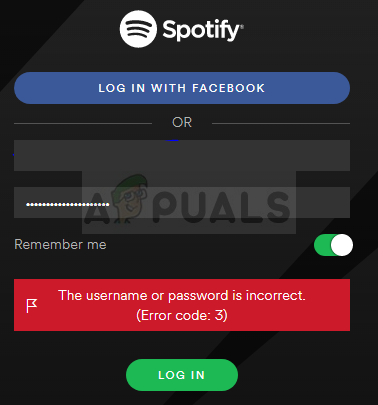
Spotify Error Code 3 is usually encountered during the log-in process in the Spotify app (commonly happens when trying to log in via a desktop application or the app’s website). Added to this, those subscribers who are trying to sign in via the Facebook app are considered the ones who are experiencing the problem most of the time.
Based on several research articles, the common reason why this Spotify Error Code 3 is happening could be due to an outdated version of the Spotify application. Going forward, you need to make sure that you have the latest version installed on your device and that you are not using any modified version of the app (hacked). It is always recommended to utilize the official Spotify application that you can download from either Google Play Store or Apple Store. The device you are using should also meet the requirements set by the Spotify app to avoid any further issues. Added to these, the error could also be due to the password or even the VPN connection that you are using.
How can this Spotify Error Code 3 be fixed? What should you do?
Now that you are a bit aware of the Spotify Error Code 3 and the usual reasons why this keeps on popping up, the next thing that you should be aware of is how this can be resolved. So, as you go through the second part, you will be given some recommendations that you can try to solve the error.
Part 2. How Do I Fix Error Code 3 on Spotify?
Before trying a certain solution, you must be sure that detailed or good research has been performed to ensure that there would be no further damage to occur. If you found references asking you to immediately install an app on your device or PC, think wise and check if the application will give you the desired outputs. The below easy fixes are recommended. You can have all these easily done even if this will be the first time doing it.
Solution #1. Try Logging In From Your Home Country
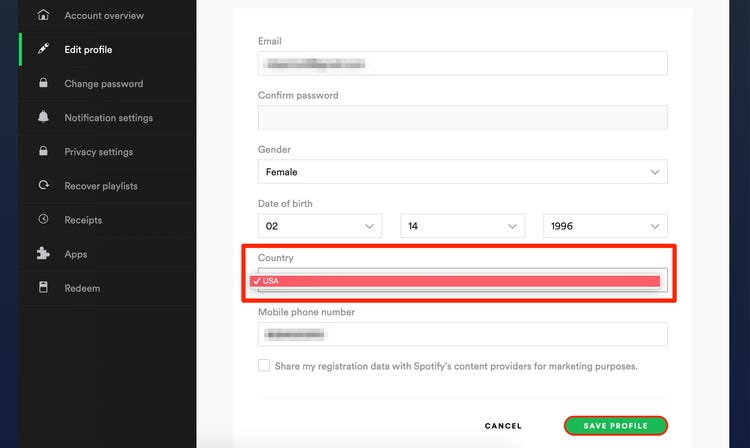
Some countries are that are restricted to use the Spotify application. If you are located in one of those areas, you are surely trying to log in using a VPN. However, without the use of this VPN connection, the Spotify Error Code 3 keeps on happening while you are trying to sign in normally.
To fix this, there is a need for you to use a VPN connection to set up your IP address to the original location (the one you used when you signed up to the Spotify app) every 14 days.
Solution #2. Try Resetting Or Recovering Your Spotify Password
If the Spotify application is available in your country, usually, resetting or recovering your Spotify password works as a good solution to solve this Spotify Error Code 3 problem.
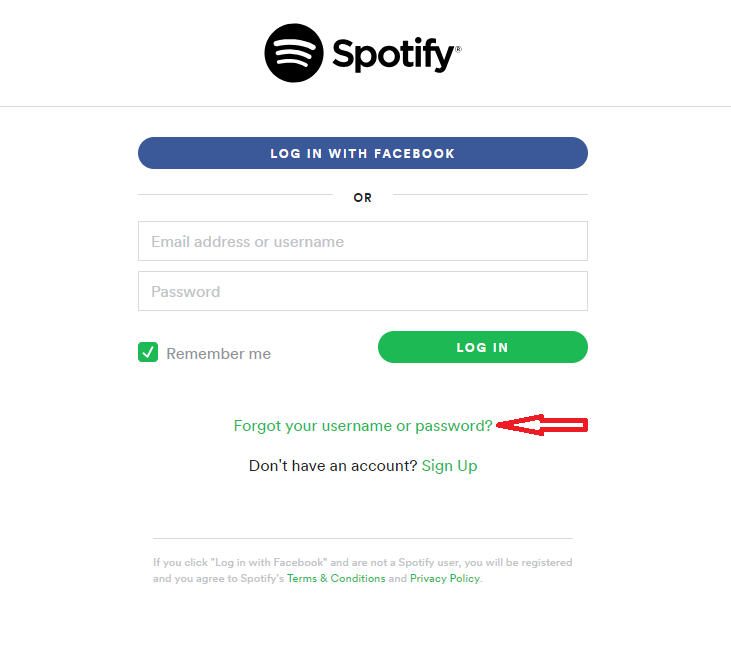
To do so, you need to follow the below steps.
- Using your personal computer, you need to head to the official website of the Spotify application and then tick the “login” option. After that, click the “forgot your password” option.
- Make sure to enter the email address that is associated with your Spotify account.
- You should be receiving a link in the email address that you provided.
- You just have to use that link to reset the current password that you are using on Spotify.
Solution #3. Try Using Your Username To Log In
Another solution that you can check out to fix the Spotify Error Code 3 problem is by using your username to log in to your Spotify account. In case you forgot or you no longer remember your Spotify username, here is a detailed procedure to check.
- You have to sign in to your Spotify account via your PC’s browser. The expectation is that the Spotify Error Code 3 problem won’t happen during the log-in process.
- Once logged in, head to your Spotify’s “Account overview”. From there, you will see the username that you initially used (under the profile area). If just in case you want to modify or change your Spotify account’s username, you can also easily do that.
If you tried any of the above or all these but still, this Spotify Error Code 3 problem is present, then you might want to head to the third section of this article to learn the easiest way to finally solve the case. Why would you keep on trying these solutions if you can just move away from the Spotify application and stream all the tracks that you want even if you are offline or if you do not have the Premium version of the app?
Part 3. How to Enjoy Spotify Songs If You Can't Fix Error Code 3?
Of course, your end goal here is to listen to good music without any interruptions and issues. If upon doing every possible means, you can’t still fix the Spotify Error Code 3 problem, then you must try relying on trusted third-party applications! You should check out those good apps that can help you download any Spotify song without the need for a Premium Spotify account! One of the most recommended is this AMusicSoft Spotify Music Converter.
MusicSoft Spotify Music Converter can convert your Spotify favorites to the supported output formats and has those downloaded while maintaining the good quality of files. It can remove even the DRM encryption and can do the whole job five times faster than other software applications. Added to this, the app is too friendly to use.
You have three easy ways to follow and here are those.
Step #1. Begin Adding The Files to Convert
Once you have the app installed on your PC, begin adding the files to convert.

Step #2. Choose A Format To Utilize
From the supported output formats, you have to choose any that you prefer and set an output folder where the converted files will be saved.

Step #3. Click The “Convert” Button And Wait Until Done
Simply tick the “Convert” button at the lowest portion of the screen to begin the conversion process. This will only take a few minutes and you can browse the files in the output folder defined initially.

Part 4. To Conclude
The Spotify Error Code 3 problem is one of the most common errors that are being encountered by Spotify users around the world alongside greyed-out tracks and the like. At first, it could be difficult to think about the steps to accomplish to resolve it especially if you encountered the issue for the first time. However, through guides and related articles, you should be able to cope up and begin trying the most trusted solutions. If you are caught in the situation wherein you have this problem and others problem for example spotify error code 4, please share with us what solution you tried and the results as well via the below comment section.
People Also Read
- Why Does Spotify Keep Pausing and How to Resolve It
- How To Fix The Spotify Error Code 4? Learn Techniques Here!
- How to Fix Spotify Search Not Working: A Guide for You
- How To Play Spotify On Wii U: Things That We Need To Learn
- How to Get Free Download Spotify Classical Music
- Spotify on PS4 Not Working: How to Fix It
Robert Fabry is an ardent blogger, and an enthusiast who is keen about technology, and maybe he can contaminate you by sharing some tips. He also has a passion for music and has written for AMusicSoft on these subjects.