How to Get Songs from Adele on Apple Music for Free?
If you are wondering how to have the song collections of this famous singer at your hand, using your phones or tablets, worry no more, Adele Apple Music is now readily available on your iTunes account. You can now enjoy and channel the inner Adele spirit in you because you can now have her songs ready to play in your pocket. By having Adele on Apple Music, you can now listen to her popular songs, original, covers, and collaborations wherever and whenever you wanted.
Adele on Apple Music also gives insights on her released albums. A little description is posted on each album that tells how the singer comes up with that collection. Imagine listening to all of her songs and discovering the story of how did she came with the lyrics of the song!
With the collaboration of Apple Music, one of the biggest music playing applications across all devices today, with one of the most phenomenal singers of her age, Adele, you can have unlimited listening time on her greatest hits. Adele’s songs are categorized thru genres and playlists. Apple Music, home of quality songs and videos, shelters Adele’s top songs and videos, her released albums and singles and playlist all in one place.
You can now be at ease while thinking of any songs of Adele that you want to desperately hear in order to match your current moods and sentiments every day. If you want to learn more about Adele Apple Music, reading this article is a must!
Contents Guide Part 1. All About AdelePart 2. What Is The Best Way To Listen To Adele’s Songs On Apple Music?Part 3. Apple Music On AndroidPart 4. To Sum It All
Part 1. All About Adele
It seems that everyone knows who Adele is. She became very popular because of her songs such as “Rolling in the Deep“ in the year 2010, Chasing Pavement from her debuting album “19”, Someone Like You with critics choosing it as the highlight of her second album, 21, and many more. These are just some of her songs that made her incomparable to any other singer of the 2010s in terms of sales and stardom. Aren’t you a fan of Adele too?
Adele Laurie Blue Adkins, popularly known as Adele, is an English singer song-writer born on the 5th day of May year 1988. The 32-year-old singer who debuted in the year 28 with her very first album titled “19” was claimed as the most powerful balladeer of her generation since her songs give the listener a different kind of after-feeling. With her “Chasing Pavement” that sobs us up, “Someone like you” that left tears on our eyes and “Make you feel my love” that gave us all the goosebumps, justifies this claim.
There is no doubt about Adele’s talent and achievements ever since as a child, she already nurtured her voice in her North London bedroom. The girl with whopping earrings and a lady’s pub brashness has something unique in her. Regret, heartbreak, and indignation found its way home in her mezzo-soprano voice that fuels her 2008 debut with the album titled “19”.
She became more popular with the help of her concerts held in almost all of the countries across the world. Being acclaimed as the most powerful balladeer, Adele is the first artist to earn the top-selling album of a calendar year for three times. Isn’t she interesting?
With the help of our technology today, jiving with Adele’s music through the use of our gadgets is undeniably irresistible. And if you want to learn on ways in which you can access Adele Apple Music without being a subscriber on iTunes, you must finish this article down to its last sentence!
Part 2. What Is The Best Way To Listen To Adele’s Songs On Apple Music?
If you are thinking if there are other ways where Apple Music could still be better compared to what it is now, yes there is! Imagine its exclusive feature of one of the most sought after recording artists of today, no other than Adele!
And if you are searching for ways in which you can listen to Adele Apple Music, I have the best option for you! A very useful and a one-stop professional converter, AMusicSoft Apple Music Converter will wash away all your worries!
If you've ever wondered to download or share music with your friend, now, you can also have access to this amazing iTunes Music downloader to meet your wishes
Apple Music is bonded with technical restrictions specifically digital rights management (DRM) protection. It means that you cannot easily transfer or share music from a device into another. It also prohibits you from listening to songs, if you are a non-Apple user or you are not a listed member of iTunes.
But this amazing professional converter, AMusicSoft Apple Music Converter, will remove all the digital rights management (DRM) protection in a song. It can also help you convert a song from an unfamiliar file format to common file formats that are more versatile and usable.
What Are The Step By Step Procedure In Using The AMusicSoft Apple Music Converter To Play Adele Apple Music?
And in order for you to fully understand how you can use AMusicSoft Apple Music Converter in enjoying Adele’s most wanted music, here are the three easy steps that you need to follow.
- Open your AMusicSoft Apple Music Converter Application.
- Pre-select all your most wanted Adele songs.
- Click Convert.
Here is more detailed information for each step. But there are some reminders that you should consider before proceeding such as:
- To ensure that you the Apple iTunes application is closed before launching the AMusicSoft Apple Music Converter.
- You are not allowed to do anything with your iTunes application during the process of conversion or while using the AMusicSoft Apple Music Converter.
Step 1. Open Your AMusicSoft Apple Music Converter Application
The initial step is to have an iTunes application installed on your device. Once installed, launch it.
Step 2. Pre-select All Your Most Wanted Adele Songs
Now is the most exciting part, pre-select all your most favorite songs of Adele! This step also includes the creation of an output folder where your converted songs will be stored.


Step 3. Click Convert
The final step is to click the “Convert” button in order for you to have access to Adele’s wide choices of music without worrying about digital management restrictions or DRM.

Adele’s songs gave us a roller coaster ride of emotions from having a volcanic chorus, hilly melodies, and stratospheric belting proving that every song is arranged beautifully and with the perfection that enveloped a powerful voice. Now you can enjoy this serenity with the use of AMusicSoft Apple Music Converter!
Part 3. Apple Music On Android
Can any android phone users have access to Adele’s song thru apple music? The answer is a big YES! Android users can now have a chance to enjoy Adele on Apple Music on their smartphones. But how?
Even if you are not an iPhone of iOS user, you can still have the opportunity to have the song collections of Adele on your devices. Apple Music can now be installed and use on android devices. Just go to the google play store, search the app, and tada! You already have apple music on your android devices.
For a better understanding of how to have apple music on android music, read the procedures stated below and you can now enjoy listening to songs popularized by Adele.
- Tap on Google Play Store and the search bar type “ Apple Music”
- Once you found the Apple Music application, tap the “INSTALL” button, and wait for a few seconds or minutes for it to be installed on your smartphone.
- Once installed, open the application and sign in with your Apple ID and password.
- You may start to experience apple music on your android phone free of charge after 3-long months. After the 2-months trial period, you may continue using the application through the paid monthly subscription. There are some possible plans that you choose from which will suit your preference.
- Sign in using your Apple ID and password, enter the payment method you prefer, agree to terms, and conditions and enjoy using Apple Music on your Android device.
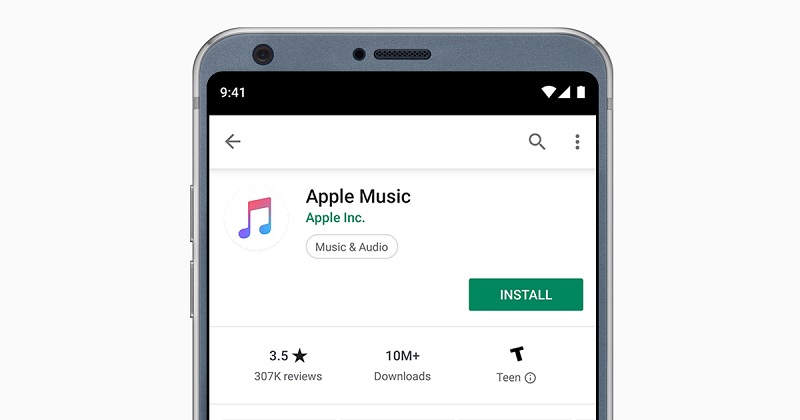
In just 5-easy steps, you may now enjoy playing Adele’s greatest hits on your android phone using the Apple Music application.
It’s not just Adele that’s already on Apple Music. When you search for any singer on Apple, just like Adele’s, it will show the top hits, albums with detailed descriptions and song titles, playlist, singles, collaborations. Furthermore, singers with the same song genre will also be recommended for you to discover other song choices that you may like.
Here comes a question, Can any PC users enjoy Adele’s song without access to apple music? The answer is YES! PC users can now have a chance of listening Adele on Apple Music on their PC.
Part 4. To Sum It All
With Apple music, you can now enjoy tons of music collections that you can listen to the comfort of your hands. Even though you are not an iPhone or iOS user, you still have the opportunity to have this amazing application on your Apple Watch, Apple TV, Mac, Home Pod, Sonos, or even android devices. Just download the application at the Google Play store, install it on your phone and sync your apple ID on the application and that’s it, you can now enjoy the privilege of listening to millions of songs available.
Adele is now on apple music. Song collection of this once-in-a-generation singer is now in one place. You can now listen to her songs anywhere and anytime you want at the comfort of your phones. Because it is not only Adele that is on apple music, paying monthly subscription may seem justifiable.
We are more than happy to share this article with you and we are earnestly hoping that this article helps you clearly understand this application.
People Also Read
- An Easy Guide To Remove DRM from Apple Music
- Amazon Music Vs. Apple Music: Side by Side Comparison
- How to Download Apple Music for Offline Playback
- [Free Apple Music] How to Get Apple Music Free Forever
- How to Download and Play Apple Music Offline
- Convert Apple Music to MP3: The Tips And Guides
- Apple Music Songs Cannot be Copied to an iPod
- How to Fix Apple Music Item Cannot Be Played?
Robert Fabry is an ardent blogger, and an enthusiast who is keen about technology, and maybe he can contaminate you by sharing some tips. He also has a passion for music and has written for AMusicSoft on these subjects.