How Can You Play Apple Music Without Internet Connection?
In an age where music streaming has become the norm, the ability to enjoy your favorite tunes without an internet connection is a highly sought-after feature. For Apple Music enthusiasts, the question arises: Can you play Apple Music without internet? In this article, we aim to guide readers through the intricacies of offline playback on Apple Music.
By delving into the steps and requirements for accessing offline music, we will empower users to enjoy their favorite tracks, albums, and playlists even when an internet connection is not available. Whether you're planning a long flight, heading to an area with poor network coverage, or simply looking to save on data usage, this article will equip you with the knowledge to harness the full potential of Apple Music's offline capabilities.
Contents Guide Part 1. Does Apple Music Play Offline?Part 2. How to Listen to Apple Music Offline with Subscription?Part 3. How to Enjoy Apple Music Offline Without Subscription?Part 4. Conclusion
Part 1. Does Apple Music Play Offline?
Apple Music is a subscription-based music streaming service and it doesn’t have a free tier like Spotify. You can enjoy a very strong 100 million songs in its library with access to CD-quality streams and higher as long as you have an internet connection.
Can you play Apple Music without internet? Yes! With its subscription, you can download songs, albums, playlists, and music videos from the streaming service onto your devices for offline listening. This means that once the content is downloaded, users can enjoy their favorite music even without an internet connection. Once the content is downloaded, it is stored locally on the device, enabling playback without the need for an active internet connection. This is particularly useful when traveling, in areas with poor network coverage, or when conserving mobile data.
The offline playback feature on Apple Music is particularly beneficial for those who want to avoid buffering issues, save on data usage, or create personalized music collections that can be accessed anytime, anywhere. It enhances the flexibility and convenience of the service.
However, there are some limitations and considerations on offline playback. Here are some below.
- Storage Space: Downloading too much music occupies storage space on your device.
- Limited Catalog Access: While Apple Music boasts a vast library, not all songs may be available for offline playback due to licensing restrictions. Some artists or albums might have restrictions that prevent them from being downloaded for offline listening.
- Updates and Syncing: Regularly updating your Apple Music app and syncing your downloaded content ensures access to the latest features and improvements. Failure to update the app or sync your offline library may lead to compatibility issues or potential loss of downloaded content.
- Subscription Dependency: Offline playback on Apple Music is only available to subscribers. If your subscription expires or you cancel the service, the downloaded content will no longer be accessible for offline listening.
Considering these factors and understanding the limitations associated with offline playback can help users make the most of Apple Music's offline feature while effectively managing their music library and expectations.
Part 2. How to Listen to Apple Music Offline with Subscription?
Now how can you play Apple Music without internet if you are a subscriber? We could indeed proceed on knowing how to enable offline playback on Apple Music. To enable offline playback on Apple Music, follow these steps to download your fave songs, albums, or playlists onto your device for offline streaming.
Enjoy Apple Music Offline on iOS/Android
- Open the Apple Music app on your mobile device.
- Search for the song you want to download or browse through the Apple Music catalog to find it.
- Once you've found the desired song, Touch and hold it to add to your library.
- Touch and hold the song that you added from Apple Music.
- Tap Download.
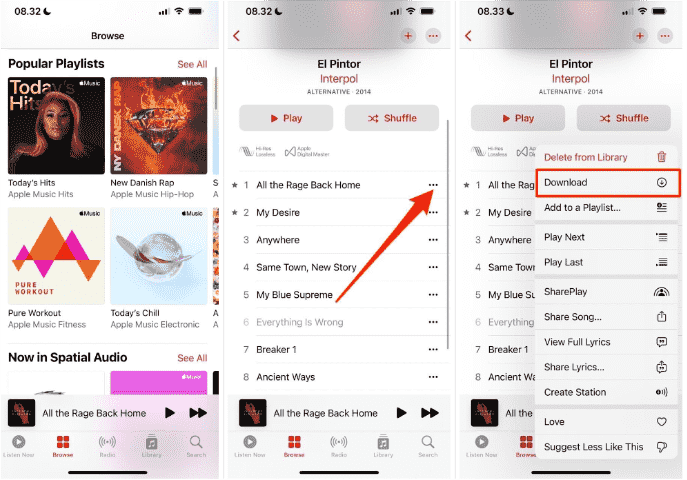
- Once the content has finished downloading you’ll be able to listen to it offline.
- Go to the Library > Downloaded to access all your downloaded songs or albums.
Enjoy Apple Music Offline on Mac/Windows
- Open the Apple Music app on your Mac. For Windows, open iTunes.
- Find the desired song, album, or playlist, and click the Add button. To add an album, playlist, or music video, click +Add.
- After you add a song, album, or playlist, click the Download button next to a song or album.
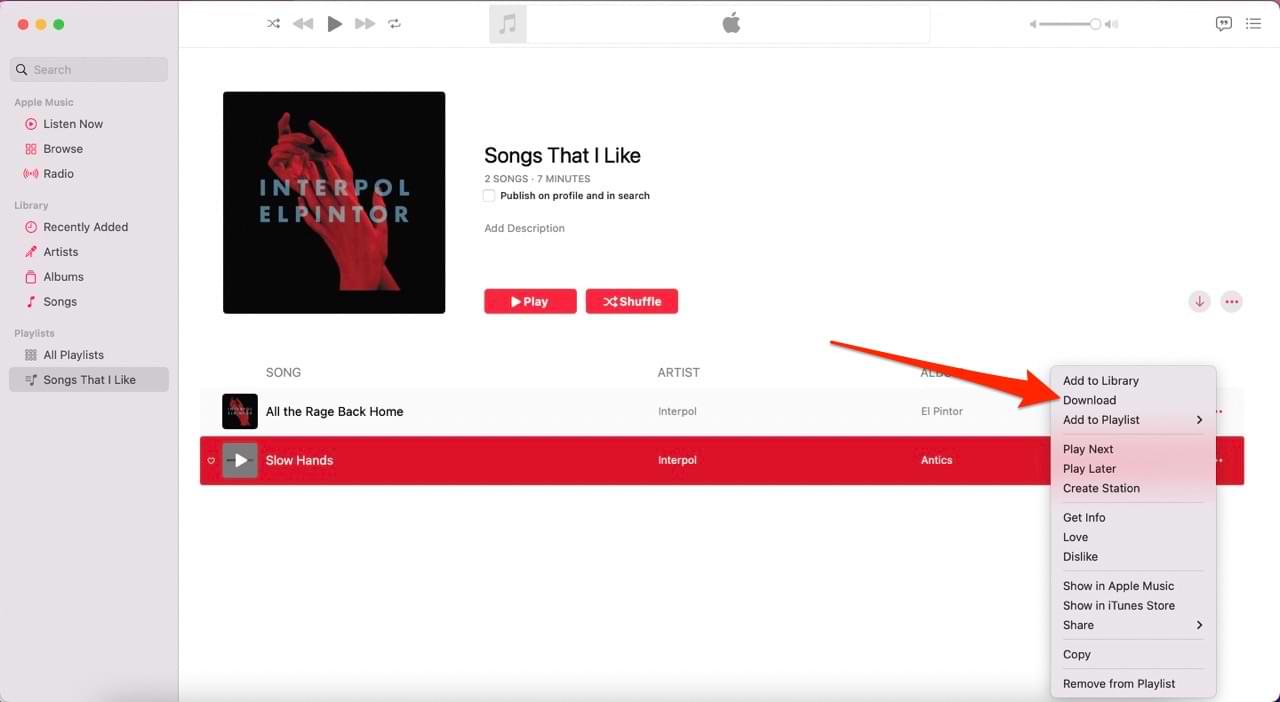
- Wait for the download to complete. Once the downloads are complete, you can access the offline content by going to the "Library" or "Downloads" section in the Apple Music app.
Enjoy Apple Music Offline on Apple Watch
How can you play apple music without Internet if you are an Apple Watch user? When you add music to your Apple Watch, you can listen to it wherever you go, even when you don’t have your iPhone with you.
- Open the Music app on your Apple Watch.
- Navigate to the song you want to add.
- Tap a playlist or album, tap the More button, then tap Add to Library.
- A message confirms that the item was added.
- To download the music to your Apple Watch, tap the More button again, then tap Download.
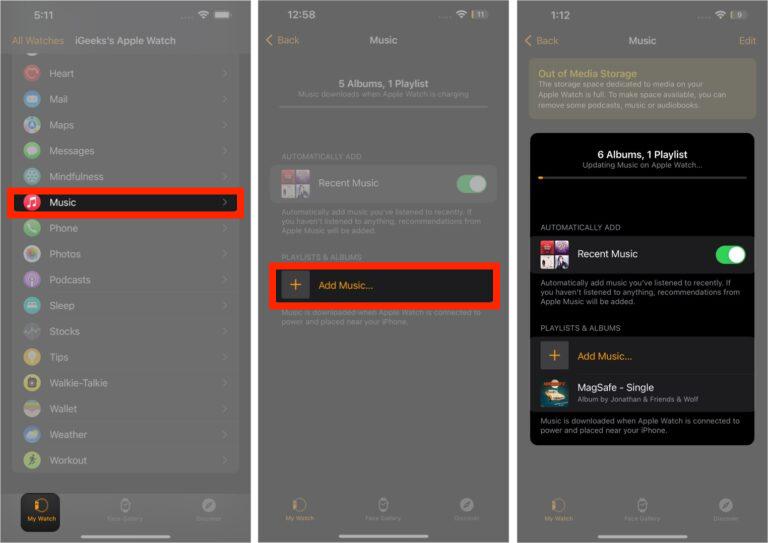
How to Manage the Offline Music Library
Do take note that your downloaded music will count towards your phone or computer’s storage, so make sure that you have enough space. Apple Music has number limits when it comes to offline songs. Apple Music will support up to 100,000 songs.
Or if you’re running out of space, you can always safely remove these songs to free up your iPhone.
- Optimize Music Storage: Go to Settings > Music > Optimize Storage.
- Manually Deleting Music: To delete a downloaded song, album, playlist, or music video from the device, tap it in the Music app and hit Remove, then select Remove Downloads. But you can restore the Apple Music library from iCloud Music Library.
- Remove All Songs or Certain Artists: Go to Settings > Music > Downloaded Music and long-swipe left on it. You'll see the red "Delete" button show.
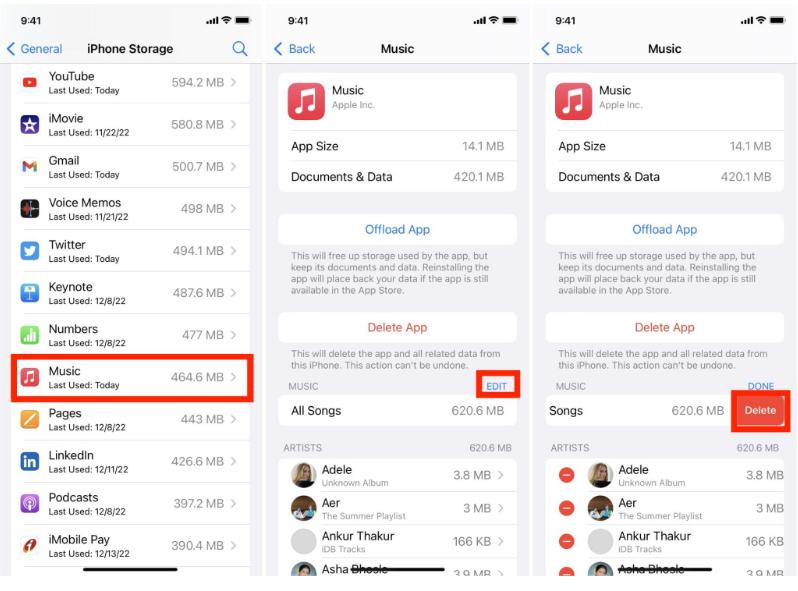
By following these steps and managing your offline music library effectively, you can enjoy your favorite songs, albums, and playlists on Apple Music even when you're offline, enhancing your music listening experience.
Part 3. How to Enjoy Apple Music Offline Without Subscription?
As we mentioned above, a must requirement of how can you play Apple Music without internet is keeping an active subscription. Is there any way on downloading Apple Music on PC for free? Does your device have enough storage space? It’s something to take note of if you have a particularly huge music collection that you want to keep in offline mode.
AMusicSoft Apple Music Converter is a third-party software designed to convert Apple Music tracks, albums, and playlists into various formats that can be played on any device or media player. In this way, you don't have to pay for Apple Music to enjoy offline listening. It allows Apple Music subscribers to bypass the DRM (Digital Rights Management) protection applied to Apple Music songs and convert them into DRM-free files. Apart from Apple Music DRM removal, it can guarantee you good quality conversion and download procedures.
Key Feature of AMusicSoft Apple Music Converter
- Convert Apple Music tracks into MP3, FLAC, or WAV, users can enjoy their favorite songs offline on any device without limitations.
- Keep ID tags from original songs after conversion.
- 16X conversion speed and keep 100% original quality.
- Users gain the freedom to manage and control their Apple Music library independently, allowing them to transfer their favorite tracks to multiple devices or use them in various creative projects.
How to Use AMusicSoft Apple Music Converter
- Download and install AMusicSoft Apple Music Converter on your computer. Launch the AMusicSoft Apple Music Converter application.
- Click on the "Add Files" or "Add" button to import the Apple Music tracks, albums, or playlists you want to convert.

- Select the desired output format for the converted files. Optionally, you can customize the output settings such as bitrate, sample rate, and output folder according to your preferences.

- Click on the "Convert" or "Start" button to initiate the conversion process. The converter will start converting the selected Apple Music files into the chosen output format.

- Once the conversion is complete, you can locate the converted files in the output folder you specified. The converted files are now DRM-free and can be played on any device or media player of your choice.
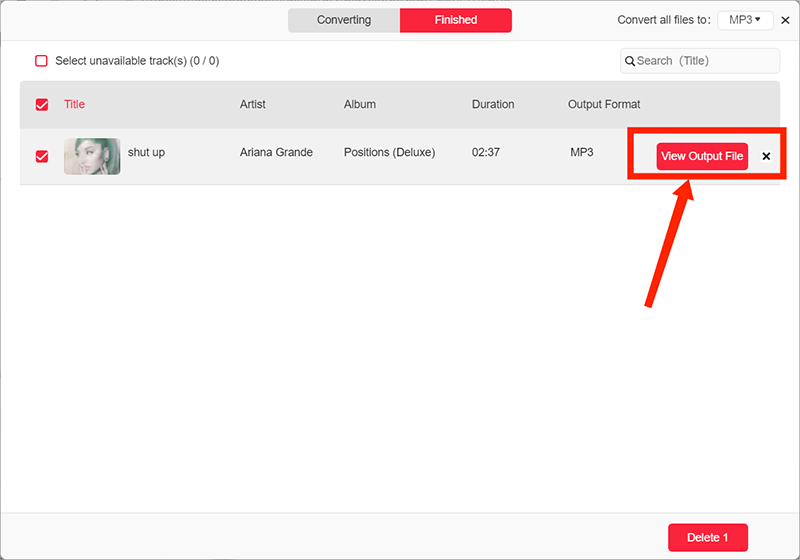
Part 4. Conclusion
Can you play Apple Music without internet connection? Yes. Apple Music offers offline playback, allowing users to enjoy their downloaded music without an internet connection. But you should keep your Apple Music subscription plan all the time.
To experience the convenience of offline music enjoyment and added flexibility, consider exploring tools like AMusicSoft Apple Music Converter, which enables you to convert and enjoy your Apple Music tracks in various formats on any device for free, anytime. Enhance your music listening experience today.
People Also Read
- How To Export iTunes Playlist To MP3? (Updated Guide)
- “Can You Use Apple Music Offline On Your Device?”-Solved!
- Convert iTunes To MP3 On Windows And Mac
- Fixed: Some Of The Items Cannot Be Played On This iPhone!
- Ultimate Guide: How Can iTunes Delete Playlist Easily?
- FULL GUIDE: How To Download iTunes Library To New Computer
- Simple Tips On How To Put An MP3 Into iTunes
- Multiple Ways To Transfer Music To Pixel
Robert Fabry is an ardent blogger, and an enthusiast who is keen about technology, and maybe he can contaminate you by sharing some tips. He also has a passion for music and has written for AMusicSoft on these subjects.