Does Roku Have Apple Music? 4 Recommended Ways To Use!
Roku TV is one of the most popular devices that are used for watching and streaming. Although it supports a lot of services, unfortunately, Apple Music has not been included before. But luckily, there are official announcements made that Apple Music could now be found in Roku Channel Store. This has surely answered your question “does Roku have Apple Music”.
To learn more about Roku TV and the suggested ways on how to enjoy Apple Music on it, keep on reading this post until the end.
Contents Guide Part 1. Can I Get the Apple Music on Roku?Part 2. How to Play Apple Music on Roku?Part 3. Great Method to Stream Apple Music to RokuPart 4. Conclusion
Part 1. Can I Get the Apple Music on Roku?
Apple Music users with a Roku device at the same time have a similar question of “does Roku have Apple Music?” To give you an overview about Roku, it is a device that is designed to be used for streaming purposes. One of its targets is to stream items from online services.
An example of a streaming platform that you may use online is Apple Music. Talking about the topic “does Roku have Apple Music”, before, Apple Music is not supported on such devices since it only works on Apple authorized devices. Aside from that, there were only several output formats that could be streamed on Roku, and to name them, you may only stream AAC, MP3, FLAC, WAV and WMA. This is why Roku users have been considering the use of a USB flash drive to stream the songs you saved in it via the USB port on Roku. This is a very good way to easily play them without the hassle of any connections to be done, but the problem is that Apple Music files are DRM protected and are not accessible on just any device such as Roku. So, it is recommended to try using AirPlay or Screen Mirroring.
The good news is, last May 2022, it was officially announced that from then on, Apple Music will be included in Roku Channel Store. Simply said, using AirPlay and Screen Mirroring procedures could now be neglected. But still, all of these mentioned procedures will be discussed in this post.
In the next section, learn about how to make “does Roku have Apple Music” procedure possible through the use of AirPlay, Screen Mirror and the official way.
Part 2. How to Play Apple Music on Roku?
As I said previously, by the end of this section, you will be learning how to do “does Roku have Apple Music” procedures through multiple methods. Let us start this guide procedure via the official way.
Via Official Way
The methods below will be able to proceed if you already have an Apple Music account and subscription. So, if you do not have it yet, start by signing up with Apple Music, choose a membership plan and select the payment method that you wish to use. Once you are already done with that, follow the steps below.
- Since Apple Music is officially included in Roku Channel Store, it will now be easier for you to stream all of the music files directly. To get started, open your Roku TV and then click the “Streaming Channels” option you see at the interface of your device.
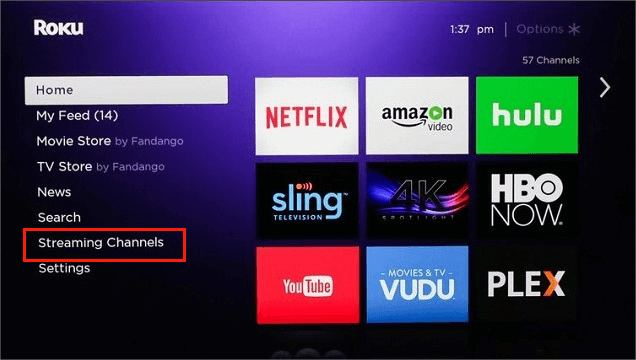
- As you browse through the menu options below Streaming Channels, choose “Search Channels” option next.
- Upon doing that, you may now be able to choose the Apple Music application among the official channels included in it. To easily get into the said application, use the keyboard that has shown on your screen and then type Apple Music.
- After selecting the Apple Music platform, immediately click the “Add Channel” button in order to officially add it onto your Roku device.
- Right after that, you will see the option of “Go to Channel”. Clicking on this will automatically open the Apple Music app.
- Once the application has opened, you will have to input your account details such as your email and password in order to log in with Apple Music.
- If you are already done with it, just choose any song that is saved on your collection or search for any other playlists or albums to stream on your Roku TV.
Via Screen Mirroring Method
The Screen Mirroring method could be done on both iOS and Android devices. This method is a very recommended one because you will just have to access your device’s control center and activate the Screen Mirror feature. Follow the guide below to make it faster for you to access the music on your Roku TV.
On iOS devices
- To begin with making the procedure “does Roku have Apple Music” possible, just do a swipe down from the top of your screen to reveal the control center on your device. This is for the new models of iOS devices, but for the old ones, you may do it the opposite way from the bottom of your screen.
- As you can see, there are options seen and among them, click the Screen Mirror feature.
- After doing so, a new window will show up, in which you have to select your Roku device.
- There are times when your passcode would be asked, so make sure to input the correct one to start the process immediately.
- Once this is finished, with the help of your iOS device, you may now be able to play some Apple Music on your Roku TV.

On Android Devices
- On your Android, open the Apple Music app and then choose any Apple Music file to play.
- From the Settings menu options, look for “Connection and Sharing” and then tap on “Cast” button.
- After a while, select next the Screen Mirror button to start sharing the same functions with the Roku TV as your Android device.
On PC
As a bonus, here is how you make “does Roku have Apple Music” procedure on Windows and desktop computers.
- Open your browser and search for Apple Music web player. This is to be followed by the input of your account credentials and Apple ID.
- You may then start playing any song from your Apple Music account.
- Now, hold the keys of Ctrl plus P button to easily see the functions under Project. Look at the bottom part and click on “Connect to a wireless display”.
- Among the devices shown next, select your Roku device.
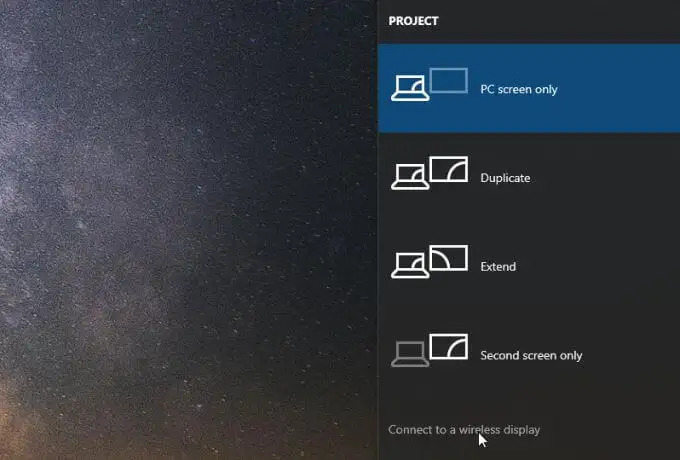
Via AirPlay
On iPhone, iPad and iPod
- Start with checking if the devices involved share the same network connection.
- Go to your Apple Music app and look for the songs that you wish to be played on your Roku device.
- Right next to the songs, you will see an AirPlay logo, which you have to click to play them on Roku.
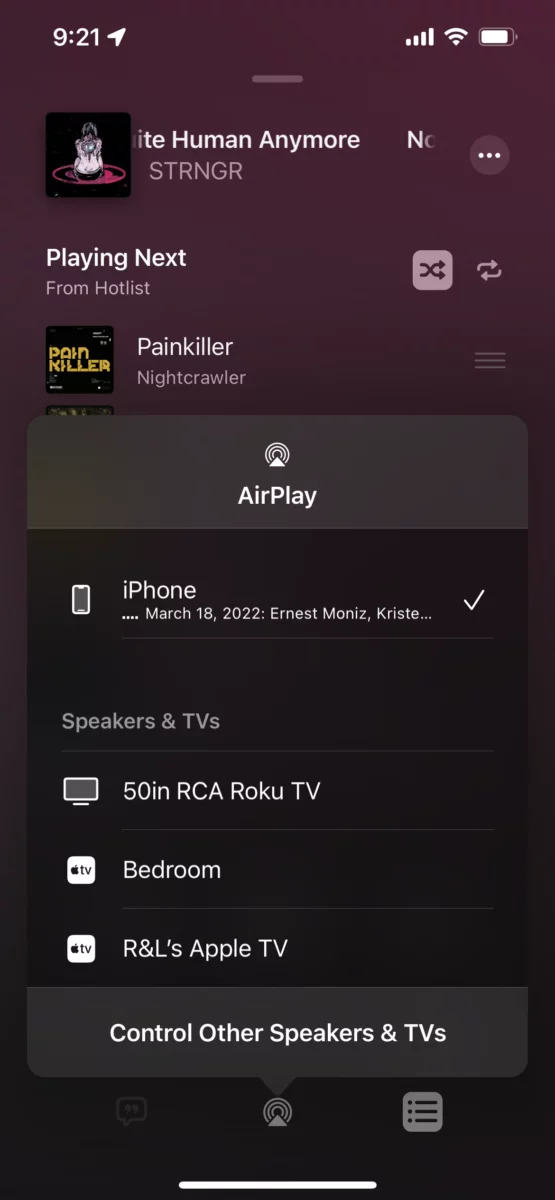
On Mac Computer
- Again, check if your Mac and Roku TV are both connected to the same WIFI network.
- Start playing an album or playlist on your Mac.
- Now, take a look at the top of your screen and notice the AirPlay icon beside the volume controller. Click this icon next.
- Lastly, choose your Roku device from the devices shown.
Part 3. Great Method to Stream Apple Music to Roku
All of the three methods shown above are effective, but each of them for sure has a drawback that can limit your streaming experience. This is mostly because of the DRM protection and the original format which the song files are encoded into. So, to get away from such a problem and to make the procedure of “does Roku have Apple Music” unlimited and without any restrictions, you must use AMusicSoft Apple Music Converter.
This music converter is not just a converter and downloader, but it can also remove the DRM from the songs. This is very much helpful since once the songs are made unprotected, everything will now proceed. Aside from those, AMusicSoft makes sure that the best audio quality is produced and that the entire process will only take up a very short time from the users.
Lastly, it supports the conversion of songs into multiple accessible formats like MP3, WAV, AAC, FLAC, M4A and AC3. With the help of AMusicSoft, you can enjoy converted music files on your preferred devices such as Apple Watch, Google Home, MP3 Player and more even if you are offline and without a premium subscription.
Let us see the detailed steps below on how to use this converter properly.
- Download and install the Apple Music Converter via the official website of AMusicSoft.
- Add the song files into it by just selecting the box placed before each song title saved in your library.
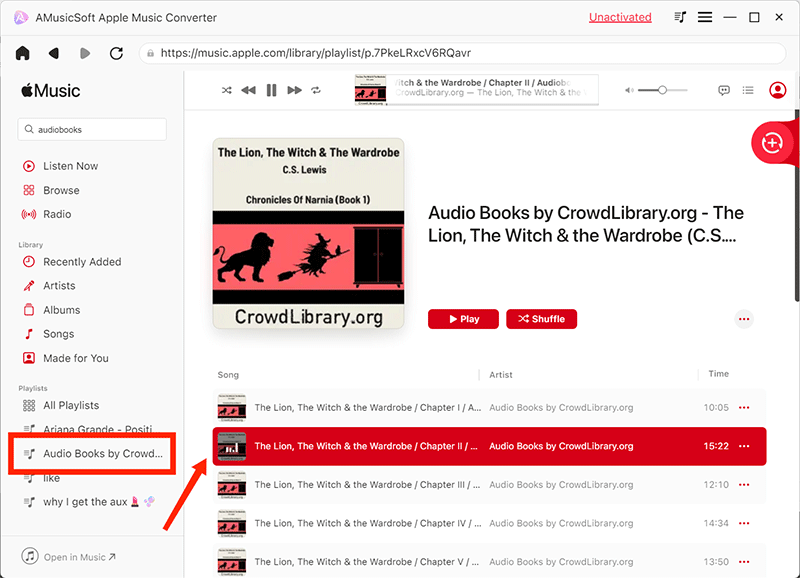
- Now, choose an output format and then proceed with the selection of the output folder.

- Tap the Convert button then start the conversion process right away.

- Select the Converted tab to check if all the songs selected have been converted already.
Part 4. Conclusion
Roku device is one excellent device in streaming Apple Music in some other ways possible. Fortunately, you have a lot of methods to choose from in doing this procedure of “does Roku have Apple Music” easy. Among the discussed ways, the most recommended one is through AMusicSoft Apple Music Converter. Just follow all the steps properly in order to enjoy unlimited streaming without any restrictions to think about.
People Also Read
- Can You Get Apple Music on Android?
- Major Apple Music Benefits And Drawbacks You Need To Know
- Guide on How to Enjoy Audible Offline on Apple Watch
- How To Backup Apple Music With iTunes Manually
- The Easy Procedure On How To Authorize Computer For Apple Music
- The Causes Of Apple Music Keeps Crashing Error And How To Fix It
Robert Fabry is an ardent blogger, and an enthusiast who is keen about technology, and maybe he can contaminate you by sharing some tips. He also has a passion for music and has written for AMusicSoft on these subjects.