The Best Way to Convert iTunes Library to MP3
This article will give you the best ideas on how you convert your iTunes library to MP3 . It is best known to others, most especially to music and technology enthusiasts that you cannot easily transfer or saved files from your iTunes library to any device. Music or files from your iTunes library has digital rights management protection which filters the devices that are only authorized by Apple.
That is why most of us may have difficulty in the transferring and sharing of such files. There are a lot of versatile types of file formats that are a lot more flexible and are easier to use and control. One of the most famous is the MP3 file format. In this article, we will focus on how you can convert your iTunes library to MP3 easily. And you will be amazed to realize that you can convert iTunes library to MP3 in just three easy steps!
Contents Guide Part 1: What Is An iTunes Library?Part 2: All About MP3Part 3: How Can You Convert iTunes Library to Mp3?Part 4 : To Wrap Up Everything
Part 1: What Is An iTunes Library?
Apple devices made a large hit in 1977 through the launch of a personal computer. This breakthrough opened so many opportunities that gave way to the launching of many other Apple devices and platforms like iTunes, iPad, and iPhones.
iTunes or an iTunes library is a database made to house all the music and other types of media. Audios and video files are stored in a folder called iTunes Music and this folder is stored in another folder called iTunes folder by default. It comes with information about all the types of media that it has.
This information can be playlists, play counts, and ratings of a song. Any information that it has can only be used by iTunes, and can only be accessed through Apple devices when you logged in a registered and authorized Apple ID.
Your iTunes library can be shared through other registered Apple devices through Wi-Fi using your home network or via Bluetooth, which is commonly known as “airdrop” for Apple devices. iTunes is considered as the most popular jukebox software in the world today. It has more advanced functions and high technology set- up which become the standards of other music databases today.
It is known to be a state-of-the-art software that lets you organize and enjoy your digital collection on your personal computer, and sync it to other Apple authorized portable devices. Like Songbird and Windows Media Player, you can also use it on your Mac and Windows computer.
The only difference it has compared to other media players is it has a built-in store called iTunes store. It is where you can purchase audiobooks, podcasts, movies, TV shows, and music.
One of its disadvantages is that all the items that you purchased from the iTunes store are protected with digital rights management and cannot be easily transferred to other devices unless you convert them to other flexible file formats.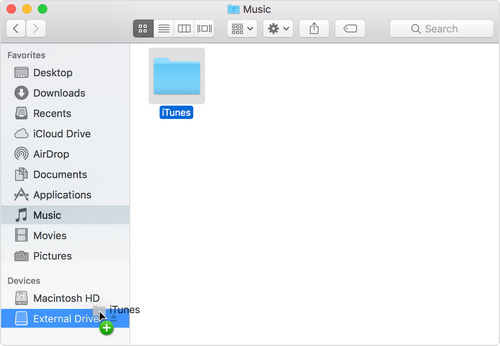
Part 2: All About MP3
MPEG Audio Layer-3 or commonly known as MP3 is a type of a compressed audio file format that was developed by MPEG or Moving Pictures Experts Group. This amazing file format is so versatile that it could sound like the original file but requires a lesser space in the disk space. It is a perfect file format if you are a music enthusiast who wants to enjoy music or other media through an array of your devices anytime and anywhere.
The emergence of MPEG Audio Layer-3 or MP3 made the downloads of digital music very popular during the late 1990s to the early 2000s. If you are having difficulty saving a very large file, you might want to convert it to MP3.
Instead of transferring a huge file size of 40 MB, converting it to MP3 can reduce your file size to almost 4 MB. MP3 became a very famous technique to store music files on your electronic devices such as your personal computers and portable music players like iPods and many more.
Technically speaking, an MP3 file is consists of a header, metadata, and compressed audio. The header contains vital information about the audio, like the bit rate and the version of the encoding used in a file. On the other hand, metadata holds information about the actual recording. Lastly, the binary data or the whole bulk of the MP3 file contents is what we called the actual compressed audio.
Part 3: How Can You Convert iTunes Library to Mp3?
If you are a fan of both the iTunes library and the MP3 file format, I bet you already research for ways how to convert iTunes library to Mp3. If you have read about the iTunes library, it could contain purchased audiobooks, podcasts, movies, television shows, and music files that have digital rights management protection and can only be played through Apple registered devices.
One of the ways in order for you to enjoy all your purchased songs or audiobooks is when you convert iTunes library to MP3. In this article, we will share with you the easiest and most convenient way possible.
If you want to convert iTunes library to MP3 in just a matter of minutes, AMusicSoft Apple Music Converter is the wisest choice. You can search for a variety of converters online, but this converter will give you a very fast way to remove all the digital rights management protection on all of your files. And yes, you can do it without a hassle, through AMusicSoft Apple Music Converter, you can fully convert iTunes library to MP3 all at once.
With AMusicSoft Apple Music Converter, convert iTunes library to MP3 by completely eradicating a hundred percent of the digital rights management protection. You can now cancel your family subscription and enjoy your free music or audiobooks without spending too much money. You can even share it with your other devices even if it is not an Apple device. You can now enjoy everything from your iTunes library on any gadgets you have any time and anywhere.
What Are The Steps In Order to Convert iTunes Library to MP3Using AMusicSoft Apple Music Converter?
In this article, we will share with you the three easy steps to convert the iTunes library to MP3 using AMusicSoft Apple Music Converter.
- Hover your mouse to your iTunes application.
- Click your choice, or the whole library itself.
- Click MP3.
To tell you more about the steps, here are brief explanations of each step. One of the important things that you should remember when using the AMusicSoft Apple Music Converter is to make sure that Apple Music or your iTunes is closed before launching the Apple Music Converter. Also, during the conversion, do not do any operation on your Apple Music or iTunes.
Step 1. Hover Your Mouse to Your iTunes Application
Click your iTunes application or Apple music application on your personal computer. You should have the application installed on your device to start the conversion process.
Step 2. Click Your Choice, Or The Whole Library Itself
With AMusicSoft Apple Music Converter, you can convert everything you want in just minutes. You can even convert your whole iTunes library, or you can choose a pile of what you want to convert.
Step 3. Click MP3
The last step to convert the iTunes library to MP3 is to click the option of the file format that you prefer, which is MP3. After clicking it, hover your mouse to the tab that says “convert” and then click it. And hola, you can now enjoy your iTunes library to an array of devices that you want.
With all these three easy steps, you can now enjoy hundreds or thousands of your favorite audiobooks, podcasts, movies, television shows, and music on all of your gadgets without signing for a family subscription that would cost you a lot of money.
With AMusicSoft Apple Music Converter, you can enjoy them while you walk home or while riding a bus going to work, or while traveling at some distant place. This professional converter can be used on both Windows and Mac. The latest version of the iTunes application or the 12.2 version is required to enjoy the best professional converter, AMusicSoft Apple Music Converter.
Part 4 : To Wrap Up Everything
There are a lot of methods to enjoy all your favorite media on your phone, tablets, or personal computers. And we are so happy to share with you the best professional converter, AMusicSoft Apple Music Converter, which will help you convert iTunes library to MP3 without any hassle.
The use of professional converters like AMusicSoft Apple Music Converter is only one of the options that you can try in order to enjoy a good quality of your most wanted podcasts or favorite music without spending too much of your hard-earned money.
We are hoping that we helped you a lot in finding ways to convert the iTunes library to MP3. We are looking forward to your many happy days enjoying your carefree music at any time of the day or anywhere you are.
People Also Read
Robert Fabry is an ardent blogger, and an enthusiast who is keen about technology, and maybe he can contaminate you by sharing some tips. He also has a passion for music and has written for AMusicSoft on these subjects.