Youtube Music Vs Apple Music: Which Is The Best For You?
If you want to find the music streaming service that works best for you between Apple Music and YouTube Music, you'll like this article about the competition between YouTube Music vs Apple Music.
Apple Music and YouTube Music are popular music streaming services you can find today, which grant access to millions of songs that you can access online. Both services offer subscription plans that can upgrade your streaming experience. However, which is the best music streaming service? If you're confused about how to choose these two platforms then we're here to help you find the better one. In this article, we will compare the relevant pros and cons of Apple Music and YouTube Music. Read on!
Contents Guide Apple Music and YouTube Music: The OverviewApple Music vs YouTube Music: Plans and PricingApple Music vs YouTube Music: Streaming QualityApple Music vs YouTube Music: Content LibraryApple Music vs YouTube Music: AvailabilityWhich Should You Go For?Extra Bonus: How to Keep Apple Music Songs Forever Without Subscription?Summary
Apple Music and YouTube Music: The Overview
Before comparing YouTube Music vs Apple Music, we can learn about these two music streaming services from a basic brief first.
Apple Music
Apple Music is a music, audio, and video streaming service developed by Apple company, announced in 2015. The service is heavily integrated into Apple's own in-house services and devices. So Apple Music is the go-to music streaming service for Apple fans. Apple also has worked on widening its availability on other platforms in recent years, such as Android or Windows. In Apple Music, you can also get a full catalog in lossless audio and enjoy Spatial Audio with Dolby Atmos. With its subscription, you can download songs to your library, and access your entire library from any device offline.
YouTube Music
YouTube Music, launched in 2015, is a music streaming service developed by the American video platform YouTube, a subsidiary of Google. On December 1, 2020, YouTube Music replaced Google Play Music as Google's primary brand for music streaming. You can access YouTube Music using a free account or a paid one. However, a paid premium tier can provide more benefits to you. These include ad-free playback, the ability to play audio in the background, and the option to download songs for offline listening. YouTube Music works on various platforms, including iOS, Android, Mac, Windows, and more.
Streaming music will only be perfect if you are using the best music streaming service. If you are stuck in deciding which to use between the two, let us show the comparison between YouTube Music vs Apple Music.
Apple Music vs YouTube Music: Plans and Pricing
Apple Music is a subscription service, which means that you can't access its service and all features by signing up for a free tier. There are three monthly subscription options available in Apple Music, starting with the $10.99 Apple Music Individual monthly plan that works for one account. You can also choose the Family plan, which costs $16.99 per month and up to 6 accounts. Verified college students can enjoy the Student plan at $5.99 monthly.
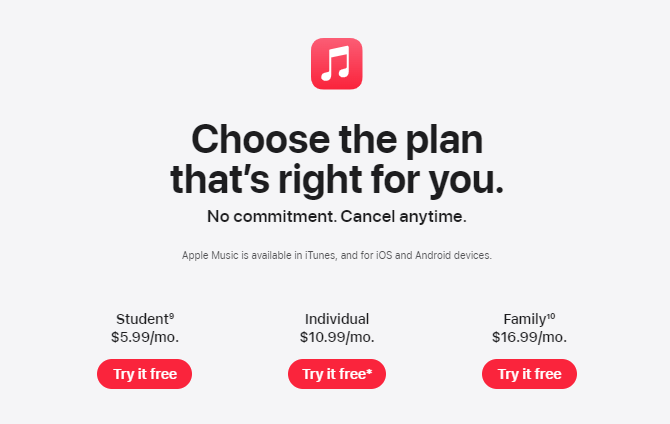
Tips: New subscribers get a free trial with the purchase of select products or try an official free trial before buying a monthly subscription. If you need more deals on Apple Music subscriptions, see How To Get Apple Music Free Forever.
Unlike Apple Music, YouTube Music offers a free tier and premium tiers. But you will listen to ads between songs if you are using a free account. Also, the free tier does not allow audio-only mode with background playback as it displays video advertisements. A $10.99 per month YouTube Music Premium subscription lets you eliminate pesky ads and enjoy the background play feature. You can download tracks for offline listening, too.
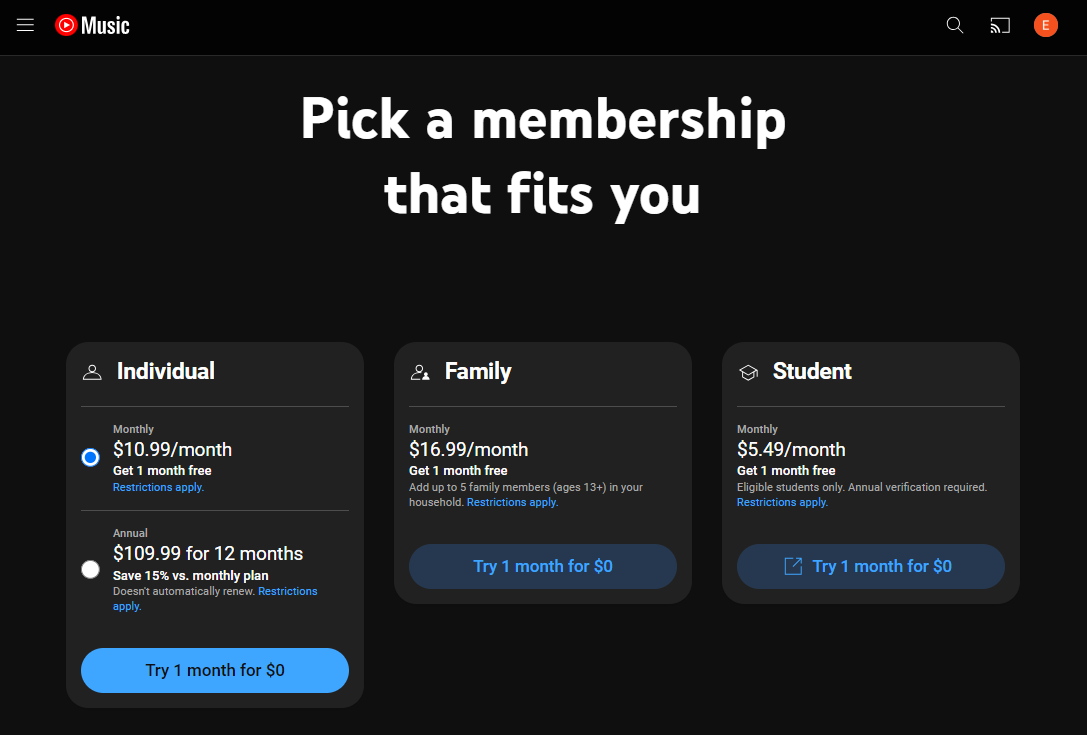
Like Apple Music, YouTube Music has a family plan. The option gives six people access to YouTube Music's catalog and premium features for $16.99 per month. It also offers a student discount of $5.49 per month. In addition, if you subscribe to YouTube Premium, the company's $13.99-per-month ad-free entertainment network, YouTube Music Premium is bundled as part of the package.
Verdict: YouTube Music vs Apple Music, what should I choose?
Winner: YouTube Music
If you’re on a strict budget, you can choose the more affordable YouTube Music, which comes with limited features with a free account. Though the ads aren’t ideal, they’re generally short.
Apple Music vs YouTube Music: Streaming Quality
Apple Music streams content at 256kbps utilizing Advanced Audio Codec (AAC). Apple also has developed its lossless audio compression technology called Apple Lossless Audio Codec (ALAC). The resolutions of ALAC range from 16-bit/44.1 kHz (CD Quality) up to 24-bit/192 kHz. If you own specific AirPods and Beats models, you can also enjoy Apple's spatial audio, which can create a more three-dimensional sound experience. All audio options are free for Apple Music subscribers.
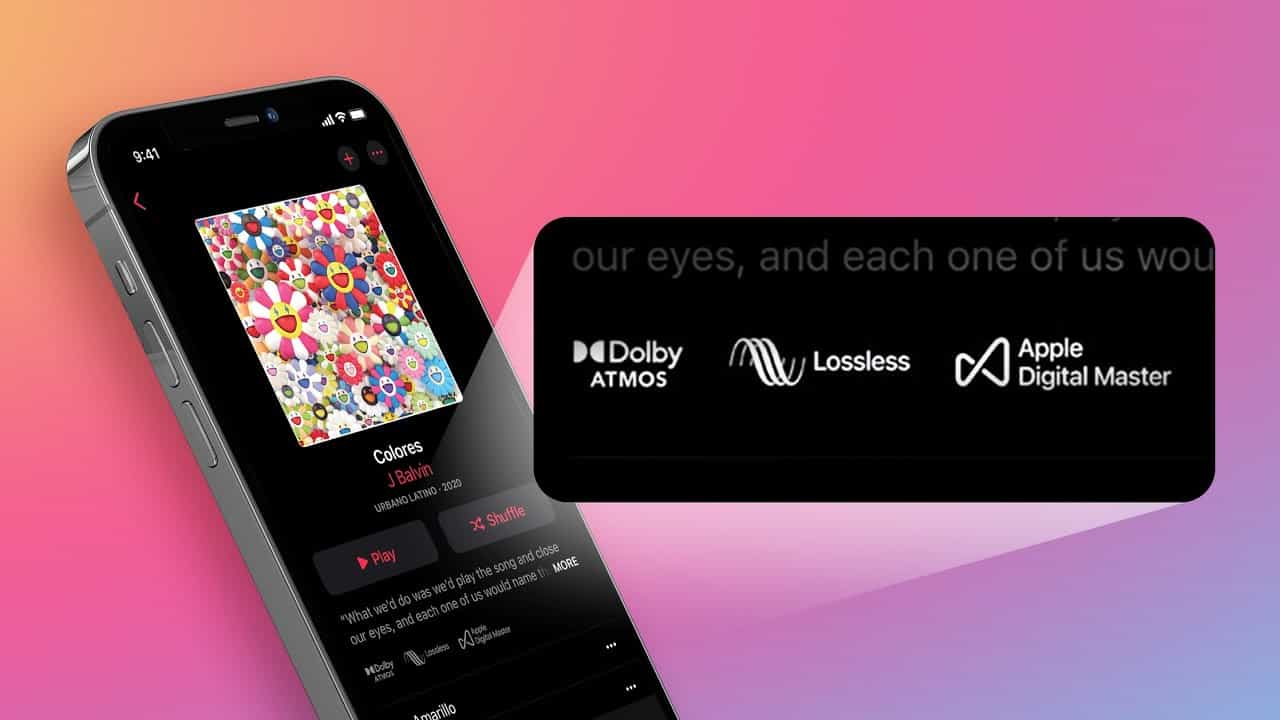
Tips: It’s worth noting that this lossless codec won’t work over Bluetooth. For more details, check our explanation about What Is Apple Lossless And How It Works.
In terms of audio quality, YouTube Music also sounds good. With YouTube Music Premium, you can choose four audio quality settings, including Low (48Kbps AAC), Normal (128Kbps AAC), High (256Kbps AAC), and Always High (256Kbps AAC, maintains this even when the connection is poor). Obviously, there is a certain gap in audio quality between YouTube Music and Apple Music.
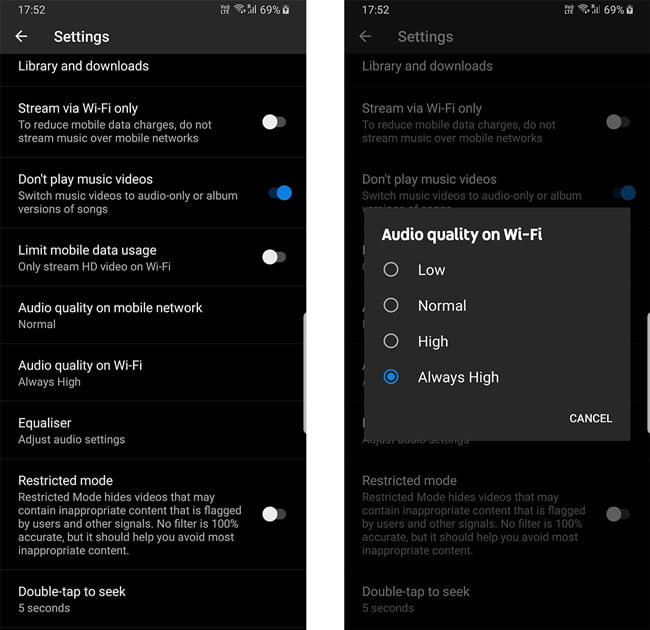
Verdict: YouTube Music vs Apple Music, which is more worth it?
Winner: Apple Music
If you just want to hear music and don’t care much for its quality, especially for the average music listener, selecting YouTube Music should be fine. However, the service lacks hi-res audio. Audiophiles with more discerning ears may want to check out Apple Music for master-quality sound.
Apple Music vs YouTube Music: Content Library
Apple Music reached the 100 million songs milestone in its streaming catalog in October 2022. Apple Music features a vast selection of exclusive albums and songs, including tracks from Taylor Swift and other pop acts. Apart from music, Apple Music began expanding into video. So, you can watch exclusive music videos, original documentaries and films, live events, and shows using Apple Music. Apple Music lets you jump from listening to Taylor Swift's The Man audio stream to watching the music video with a single click. Apple Music also includes the Internet radio stations Apple Music 1, Apple Music Hits, and Apple Music Country, which are broadcast live to over 200 countries 24 hours a day.
YouTube Music has a vast library of over 100 million songs, along with an extensive catalog of live performances, music videos, podcasts, and hard-to-find music that you can't get from any platform else, like remixes, unreleased music, mash-ups, covers, and live performances. For instance, Dub FX’s cover of Queen’s song Don’t Stop Me Now is on YouTube Music and nowhere to be found on Apple Music. But YouTube Music offers a limited selection of podcasts and doesn’t officially host other non-music content like audiobooks.
Verdict: YouTube Music vs Apple Music, which can discover more content?
Winner: Draw
Which service is better in terms of content depends on personal preference. If you’re into mainstream popular artists, both services deliver. Love integration with YouTube’s video content? YouTube Music is your best bet. However, Apple Music has the upper hand when it comes to curated playlists.
Apple Music vs YouTube Music: Availability
Apple Music is now available in over 160 countries around the world, you can head to the page of Availability of Apple Media Services to check if you can install and use the Apple Music app in your country or region. You can play Apple Music using iOS, macOS, Android, Windows, Chrome OS, smart speakers, smart TVs, smartwatches, and web browsers. You can even find Apple Music on game consoles, such as PlayStation 5 and Xbox Series X.
YouTube Music is easily accessible via a web browser, iOS and Android devices, as well as Mac and Windows computers. It is also compatible with some Android-powered smartwatches, smart TVs, Google Pixel buds, Android Auto, Google Home & Nest speakers.
Verdict: YouTube Music vs Apple Music, which is better?
Winner: Apple Music
Both platforms connect with most devices. However, Apple Music has a slight upper hand here as it also connects with PlayStation 5.
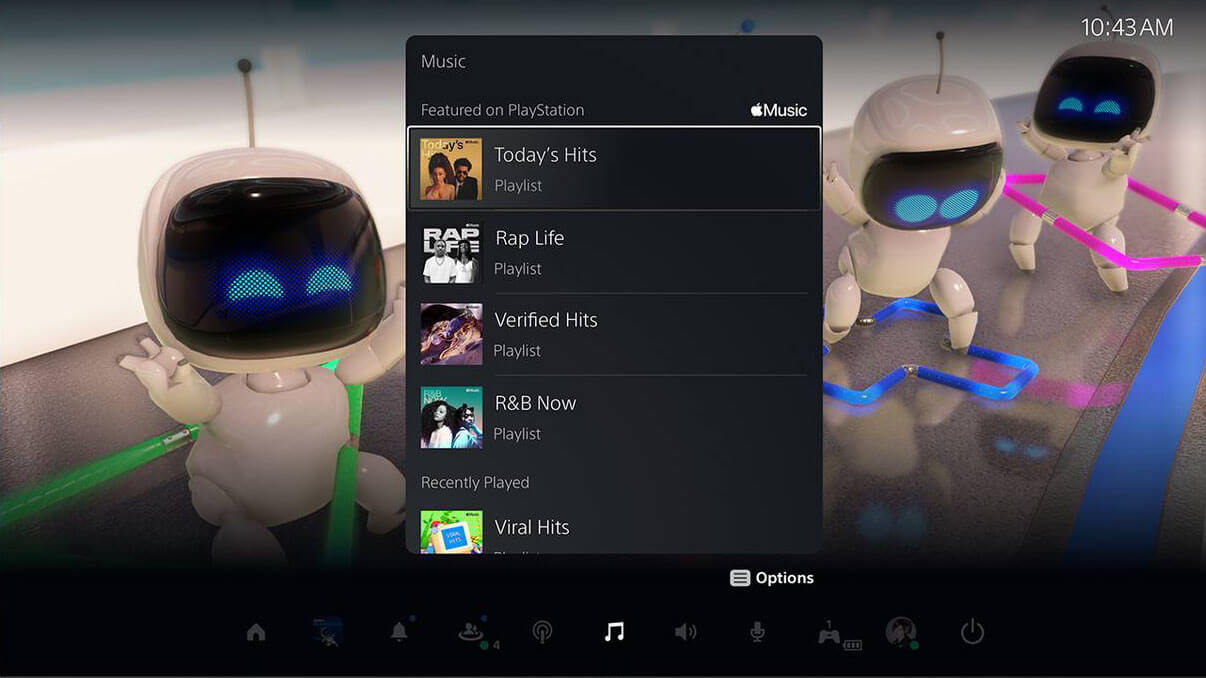
You may be interested: Get Perfect Gaming BGM: Play Apple Music on PS5!
Which Should You Go For?
YouTube Music vs Apple Music, which is more worth it? Overall, Apple Music is the winner in this comparison because it offers higher sound quality, and more music content at a similar price to YouTube Music. The platform’s seamless integration with Apple devices offers more flexibility and value for Apple users. You should keep your subscription plan all the time, otherwise, you will lose access to Apple Music service, even though you have downloaded music on your device.
On the other hand, YouTube Music's free plan also offers a more easier experience for budget-conscious users who prefer to avoid subscribing to a premium plan. If you already have Apple Music, YouTube Music for free can help you save some bucks. If you want to keep Apple Music song locally forever, jump to the next part to see the extra tip.
Extra Bonus: How to Keep Apple Music Songs Forever Without Subscription?
In the discussion above, we have learned about YouTube Music vs Apple Music comparison. Now, let us focus on Apple Music because it can provide the best sound quality possible and remain great value. However, the DRM copy-protection encrypted into the songs by Apple protects the copyright of audio files and prevents unauthorized modification or distribution. Thus it is difficult to play and keep Apple Music songs on other devices. To save Apple Music songs forever after canceling your subscription, we highly recommend AMusicSoft Apple Music Converter. It will not just help you keep a copy of music, but it can make streaming much more fun and unlimited for you.
This is very helpful in letting you keep a permanent copy of your favorite songs. AMusicSoft Apple Music Converter can remove DRM from Apple Music songs and download your library at 5X faster speeds while keeping lossless audio quality. Also, AMusicSoft software supports several audio formats that you like, including MP3, FLAC, AAC, WAV, M4A, etc. Wonderful right? So you won’t have to worry about Apple Music not playing songs on your device. You can transfer music to any player you like. It is also worth mentioning that AMusicSoft Apple Music Converter has built the Apple Music web player inside to download music directly without installing the Apple Music app again.
Work with Windows and Mac! Get the application by downloading it from the website of AMusicSoft. Or just tap the Download button below and wait for a while until the download is complete. Back up Apple Music songs to unencrypted files without losing the quality!
Step 1. Launch AMusicSoft Apple Music Converter on your computer. Sign in to your account on the built-in Apple Music web player. After logging in, you can see all your music library. Now, you can pick out the songs you want to download.

Step 2. Then select an output format from the supported formats discussed and then choose a destination folder to save the converted songs.

Step 3. Once you are done with the setup, you can allow AMusicSoft Apple Music Converter to start the conversion process by clicking the “Convert” button. Simultaneously, you should expect that the DRM removal will also happen.

Step 4. By selecting the Converted tab, you will be able to see all of the successfully converted music files which are ready for download.
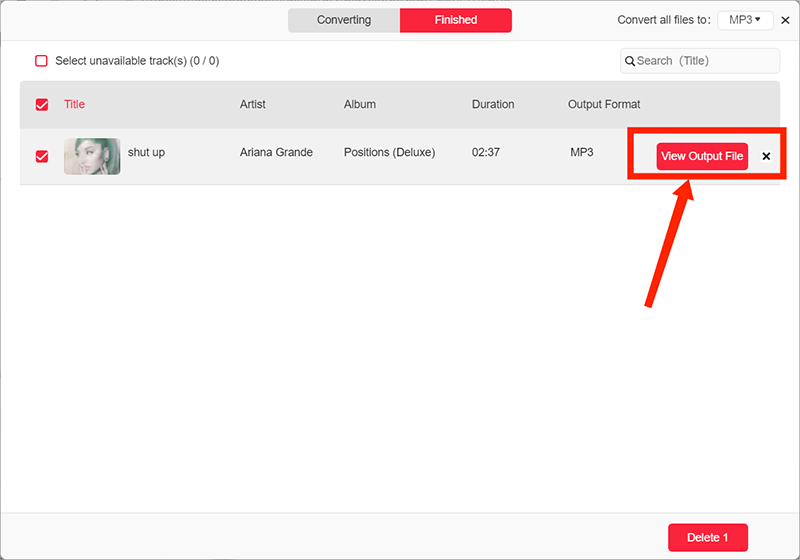
Summary
To conclude the discussion made above about YouTube Music vs Apple Music comparison, it is clear that both of them have their own strength and weakness. But of course, both platforms will surely benefit the users. On the other hand, in getting permanent copies of your Apple Music favorites, it is very essential to use a very good third-party application such as AMusicSoft Apple Music Converter. This tool is complete with features that are very advantageous in downloading Apple Music for free.
People Also Read
- How To Get All Your Music Back On Apple Music Without Subscription
- Level Up Gaming Experience: Play Apple Music on Xbox One!
- How To Play Music While Streaming On PS4: A User Guide
- Best 5 Tips On How To Make Apple Music Shuffle Better
- Major Apple Music Benefits And Drawbacks You Need To Know
- How To Fix Apple Music Not Available In Your Region (8 Ways)
- 8 Good Music Apps For iPhone Without WiFi For Offline Listening
Robert Fabry is an ardent blogger, and an enthusiast who is keen about technology, and maybe he can contaminate you by sharing some tips. He also has a passion for music and has written for AMusicSoft on these subjects.