Do You Get To Keep Songs From Apple Music?
Did you know you can choose to stream or download and listen to Apple Music songs offline? This is true and a good strategy Apple is using to get more customers. You can play Apple Music songs anytime and anywhere you are as long as you download them on an active account. With all these in place do you get to keep songs from Apple Music?
The answer is yes and no depending on the technique and method you are using. Get comprehensive explanation in this article. The article starts by answering the complex question if you can keep Apple Music songs. Part two has the ultimate solution and explains how you can own Apple Music songs forever even with the many encryptions.
Contents Guide Part 1. Do You Get To Keep Songs From Apple Music?Part 2. How To Keep Apple Music Songs ForeverPart 3. Summary
Part 1. Do You Get To Keep Songs From Apple Music?
Do you get to keep songs from Apple Music? Yes, you can save songs from Apple Music as long as you download them. When you download Apple Music songs they are saved on Apple Music library or sync them to iTunes library. You can easily sync Apple Music on iTunes library to other iOS devices like iPhone.
However, no one is allowed to own Apple Music songs because of the DRM-protection. This is an encryption that prevents unauthorized manipulation of Apple Music songs. In the same context, you can only play Apple Music on Apple Music app or iTunes app. And you can listen to Apple Music offline when you download it.
You also need an active subscription to Apple Music to keep your downloads. It is not possible to listen to them when the subscription expires or cancelled. Adding music to the library is the first step of keeping Apple Music songs, but how can you add Apple Music files to the library. Here is how you can do it on iOS devices.
Step #1. Open the Apple Music application on your iOS device.
Step #2. Tap and hold on the song, album or playlist you want to download.
Step #3. Finish up by tapping on “Add to Library”
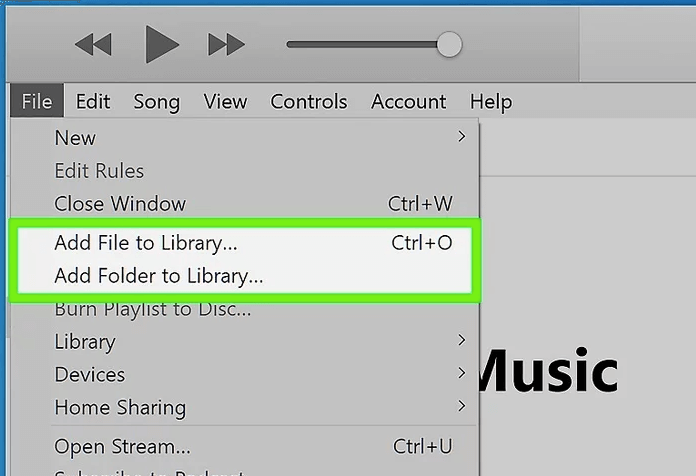
Then the next thing is downloading the files in the music library and listen offline. Below is how you can download Apple Music songs on iOS devices.
Step #1. Launch the Apple Music application and open the music library.
Step #2. Tap and hold on the song, album or playlist you added to the library.
Step #3. Then tap on download button.
You can purchase Apple Music songs on iTunes if you do not have an active subscription. You can also it is also possible to redownload songs that you purchased on iTunes store.
Part 2. How To Keep Apple Music Songs Forever
With Apple Music downloads the question do you get to keep songs from Apple Music is not a problem. Just add the songs to the library and download them to iTunes. However you will not be able to access the your downloads if you cancel your subscription. On the other hand, the DRM protection also prevents you from playing the downloads on other devices.
The best way to keep Apple Music songs forever is downloading them on to your hard drive. But how can you do that with all encryptions? Get help from AMusicSoft Apple Music Converter. This application will make Apple Music songs DRM-free and download them to your hard drive. You can backup the songs on your hard drive to an external storage device.
Doing so will assure you can keep Apple Music forever. Another fact is that this application is also a converter that transforms Apple Music to MP3, FLAC, WAV, and AC3. After the conversion is successful, you can listen to apple music all the time. Conversion and downloading is a long process but it takes very little time with this software. This is because of the 16x conversion rate that is higher than other converters.
Sound frequency and the bitrate is what describes the music quality. And this application releases the best sound quality files that you will enjoy listening to the whole day. it will ensure music files are on your local storage and you can play them on any device including those that do not support Apple Music app.
The essential information of a music file is called ID tags or metadata, this program keeps such data for easy identification of output files. You can call this application a professional app because it can convert and download batch files at the same time. The app can run smoothly even when handling so many files.
Nowadays people want to save time and a user friendly application can help you achieve it. This converter is very easy to use and you can quickly add files to the program. It will take you less than three minutes to convert a batch of Apple Music files. Sometimes the program can automatically import music files from Apple Music and iTunes library.
It can also convert audiobooks and other audio files on iTunes. Many people want a compatible software and this converter can run softly on windows and mac. You will not realize any different including the operating speeds. Do not be stressed use these steps to download Apple Music songs with AMusicSoft.
Step #1. Ensure you download and install the program on your computer. Then open it and give it time to import Apple Music downloads and iTunes purchases.
Step #2. Select the songs you desire to convert from the main window. Next, choose the output folder and format from respective icons.

Step #3. Simply click on the convert button and wait for the quality results.

Part 3. Summary
Do you get to keep songs from Apple Music? Yes, and it is very easy. Now you know there is an option of keeping it temporally or forever. Downloading Apple Music only allows you to keep the songs for a short period and the songs will disappear when the subscription is cancelled. Good news is that we have AMusicSoft Apple Music Converter.
Which is a good third party and professional application that will ensure you keep songs from Apple Music forever. It removes the encryption by extracting music files from Apple Music and downloading to your internal storage. Such music files are easy to backup and save them forever. Enjoy Apple Music songs for many years and at little cost with this software.
People Also Read
Robert Fabry is an ardent blogger, and an enthusiast who is keen about technology, and maybe he can contaminate you by sharing some tips. He also has a passion for music and has written for AMusicSoft on these subjects.