How to Convert Apple Music to FLAC Lossless Format
The support for the FLAC file format is huge. Popular operating systems such as macOS High Sierra and Windows 10 support it. Even Linux supports FLAC. Its compatibility with a wide range of devices is undeniable as well.
For audiophiles, it would be ideal to have music files in the FLAC format. Such is not the case with Apple Music. You would have to convert Apple Music to FLAC so that you can play it on more devices other than Apple. This article will show how you can convert your Apple Music to a more flexible file format such as FLAC.
Contents Guide Part 1. Why Convert Apple Music to FLAC?Part 2. The Best Way to Convert Apple Music to FLACPart 3. How to Convert Apple Music to FLAC with Soundiiz, Deezer, and SMLoadrPart 4. How to Convert Apple Music to FLAC with a Free Audio ConverterPart 5. Conclusion
Part 1. Why Convert Apple Music to FLAC?
FLAC is compressed audio. It undergoes lossless compression without sacrificing the audio quality. It’s for that reason that it’s a very popular file format.
Another reason why it’s very popular is because of its openness. This particular file is considered to be an Open-source. As a Free Lossless Audio Codec, anyone can copy and modify the source.
As mentioned above, FLAC has a wide range of compatibility with a lot of devices. For all these reasons, it’s obvious why Apple Music does not use this particular file format. Apple Music protects their music with DRM and hence, uses a copyright file format. You would have to convert Apple Music to FLAC to remove the DRM.
Part 2. The Best Way to Convert Apple Music to FLAC
How do I convert Apple Music to FLAC? What is the best way to convert Apple Music to FLAC? Below are three ways to remove the DRM from your Apple Music by converting it to FLAC. Take a look at the three options listed below.
The AMusicSoft Apple Music Converter is a relatively new product. Nonetheless, it’s a very powerful program that can convert Apple Music to any file format output. So, if you’re looking for an easy way to convert Apple Music to FLAC, then this program is for you. It’s very easy to use and it’s all you need to get the job done. There’s no need for you to download or launch another program.
- Launch the AMusicSoft Apple Music Converter on your Computer
- Click on Music
- Select FLAC for Output Setting
- Download Output
The steps below are more detailed. Make sure to read them to understand how easy it is to use the AMusicSoft Apple Music Converter.
Step 1. Launch the AMusicSoft Apple Music Converter on your Computer
To start using the AMusicSoft Apple Music Converter, launch it immediately after downloading it. The first thing that you will notice with this powerful program is the friendly interface.
Step 2. Add Apple Music Songs
Take a look at the left-hand side of the AMusicSoft Apple Music Converter. Click Music from the menu to start adding songs. All your songs will appear on the main. Go over them and select the ones you want to convert to FLAC.

Step 3. Select Output Format as FLAC
Now that you have added a song, choose FLAC on the output format. The AMusicSoft Apple Music Converter also allows you to enhance the audio quality of your output.

Step 4. Convert Apple Music Songs and Download Output
Take your cursor to the Browse tab to set a destination target for your output. Then download output. Once your file has been converted to FLAC, the DRM is removed.

Part 3. How to Convert Apple Music to FLAC with Soundiiz, Deezer, and SMLoadr
You can use Soundiiz, Deezer, and SMLoadr to convert Apple Music to FLAC. These are all free to download. You need to make sure to download them to make it work. The steps listed below will show you how you can convert Apple Music to FLAC.
Step 1. Copy the URL of Apple Music Song or Playlist
Go to your iTunes and click on the song or playlist you want to convert. Click on the three dots you see at the top, right-hand side of the screen. Select the Share Playlist. Click on Copy Link from the next menu.
Step 2. Go to Soundiiz
Go to the Soundiiz website to create an account. Then click on the Start Now tab. You will see Apple Music on the left-hand side.
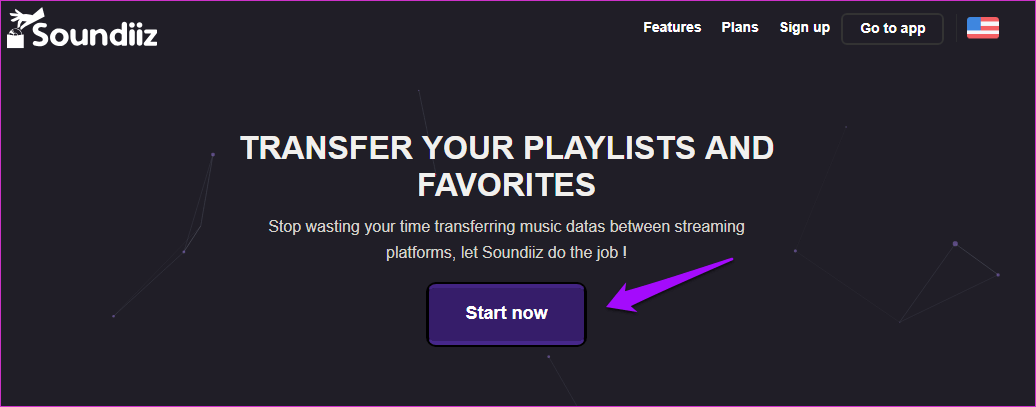
Step 3. Import Playlist
Click on Apple Music. A small window will appear. Click on the tab that says import my playlist. Now you can paste the link that you had copied from iTunes.
Step 4. Scan Playlist or Song
Then click on the arrow opposite the field where you had just pasted the link. That will look for the songs that you had just added. Once the scanning is done, you can either click on the tab that says Confirm Tracklist to keep convert all the songs or just click on a song.
Either way, you will be taken to another window where you can rename your file and do other things. Click on the Save configuration tab you see at the bottom part of the window.
Step 5. Download Deezer
Then go to your account on Deezer. Click on the Deezer tab to import your songs. Refresh Deezer to see your playlist or the song that has been added. Download SMLoadr. Then copy the URL of your new playlist or song from Deezer. Launch the SMLoadr. You would have to use your Deezer credentials. Choose FLAC at the bottom of the window then hit Enter. Select Download mode and paste the Deezer URL. Then hit Enter to download.
Part 4. How to Convert Apple Music to FLAC with a Free Audio Converter
There is a free audio converter that you can look in to and it’s called Fre:ac. Take a look at the steps below to see how you can use it to convert Apple Music to FLAC.
- Use your favorite search browser and type in Fre:ac. Click on the first result that comes out.
- Click on the Download tab you see on the top, left portion of the screen. Install and launch it.
- Click on File on the top menu to add an audio file. Then go to the bottom part of the window and choose FLAC in the Selected encoder field.
- Set a destination by clicking on the Browse tab on the lower part of the window. Then go to the top menu and click on the third tab from the right to start the encoding process.
Part 5. Conclusion
While there are ways to convert Apple Music to FLAC, not all of them are easy solutions. If you choose to use the second option mentioned above, you would have to deal with more than one program.
It’s evident that the first option, the AMusicSoft Apple Music Converter is the easiest way to convert Apple Music to the FLAC file format. Do you convert songs from Apple Music? If yes, how do you do it? We would love to hear from you.
People Also Read
Robert Fabry is an ardent blogger, and an enthusiast who is keen about technology, and maybe he can contaminate you by sharing some tips. He also has a passion for music and has written for AMusicSoft on these subjects.