8 Solutions To Fix iTunes Song Greyed Out In Playlist
Why is my iTunes song greyed out in playlists with a dotted circle? iTunes as most of us know is one of the well-known media players as well as a great organizer when it comes to music, but even so, it still has issues that need a solution. One of the problems encountered by iTunes users is that their songs are missing from the iTunes music library.
Once songs on iTunes are greyed out there is a high possibility that you can’t play the music properly, this can be a bit frustrating, especially to those music enthusiasts. So, what could be the reason why this happens? Is there any solution to this problem? If you encounter the same issue and you want to know how to fix it then just continue reading this post. Here, we will provide you with information about the possible causes and also a guide for solutions. So, without further ado, Let’s begin!
Contents Guide Part 1. Why Are My Songs Greyed out in iTunes?Part 2. 8 Solutions to Fix Songs Are Greyed out in iTunesPart 3. Conclusion
Part 1. Why Are My Songs Greyed out in iTunes?
Surely, when you want to listen to songs but find songs that are greyed out in your iTunes music library, you immediately look for some references that could tell you why such happened. Have you found any relevant posts explaining the reason behind this scenario? If you are unsure, we will be discussing the reasons why iTunes song greyed out in your playlist.
- iTunes Server Down: If all services about iTunes are down, you will also fail to access it and nothing can be loaded on iTunes. So you might be facing the error like a lot of songs grayed out on iTunes.
- Poor Internet Connection: There are times when network connectivity difficulties may interrupt iTunes from loading your music library.
- Music Library Syncing Error: Typically, if you can't sync iTunes songs across devices successfully, it might result in songs that are greying out in your device.
- Unavailable Content: If the song was purchased from the iTunes Store, authorize your computer to play iTunes Store purchases.
- License Restrictions of Song: Another reason that you can refer to is when the specific song that you wanted to play is not licensed in your region or country. Due to different licensing and distribution policies of artists, record labels, and streaming platforms, certain music on Apple Music or iTunes might not be available anymore.
Part 2. 8 Solutions to Fix Songs Are Greyed out in iTunes
After knowing the possible reason why songs greyed out in iTunes, let us now fix this issue. Listed below are the possible solutions when you encounter such a problem, let’s discuss and try each way one by one.
Solution 1: Check iTunes Server Status
How do I fix greyed out songs on iTunes? Can't download apps, music, books, or videos? Is the iTunes Store not working properly? Can't sync iTunes music to your new iPhone? Once you encounter iTunes issues, the first thing you can do is check the iTunes server status. You can head to the Apple System Status page to check the status of iTunes, which publishes real-time information about possible malfunctions in the service. If iTunes is down, you will have to wait for it to be restored before you can load your songs.
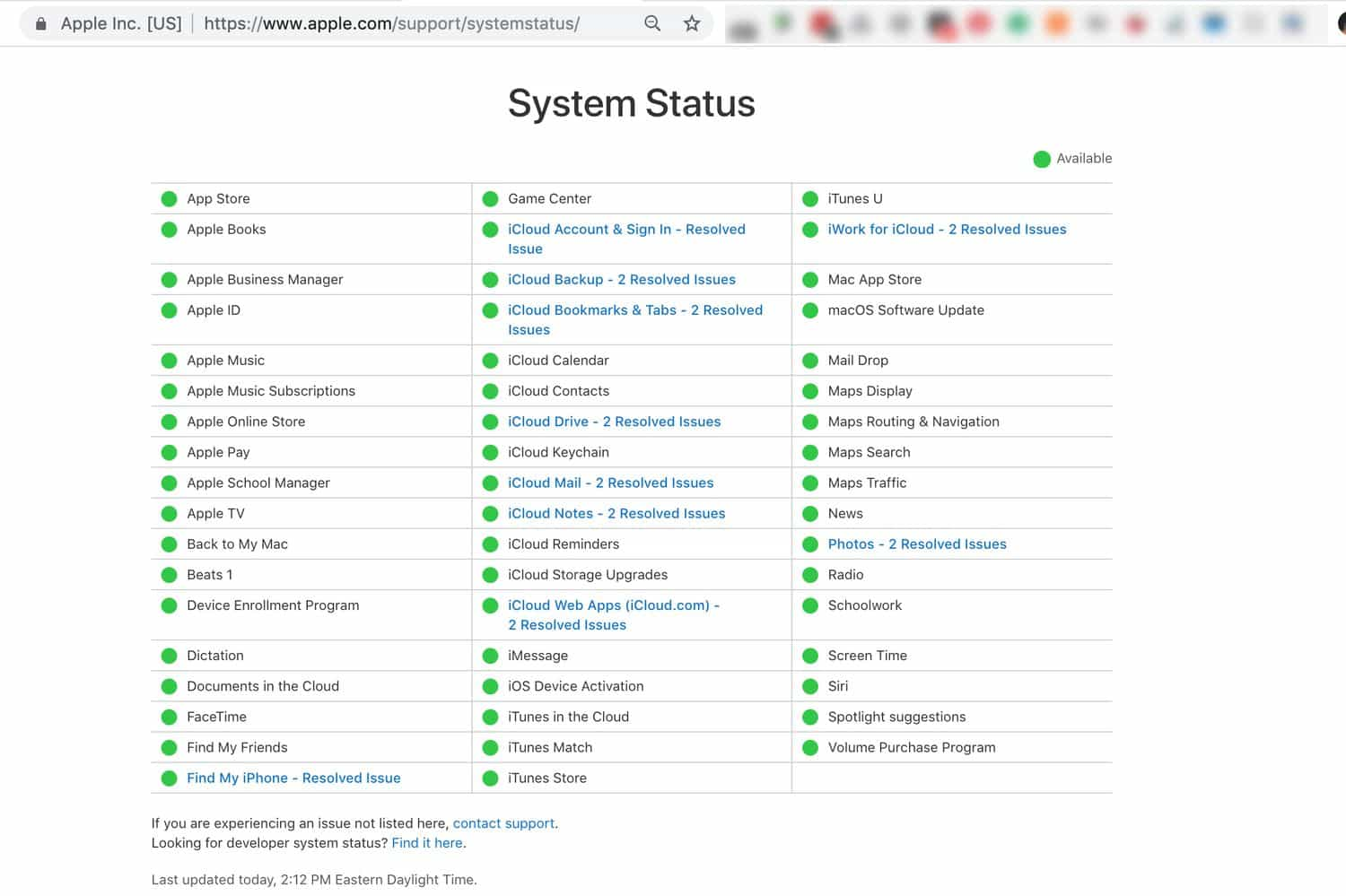
Solution 2. Check Your Internet Connection
The second solution for fixing why iTunes song greyed out is checking the network connection on your device. If the signal is weak, your songs can't be loaded on the iTunes music library. Try to run other apps on your device to test if the internet connection is stable. If you find the network is poor, switch to a different WiFi or data (for mobile users), and vice versa. You can also restart the router when you are at home or office. Some shared or public networks, such as schools/offices restrict access to certain services. You can contact the IT department to check for restrictions.
Solution 3. Enable iCloud Music Library/Sync Library
Why are some iTunes songs not available on my device? Have you checked if the Sync Library feature is enabled? With the Sync Library feature enabled, the content in your library will be synced across your devices that are signed in to Apple Music or iTunes with the Apple ID you use. Therefore, you need to make sure that Sync Library is enabled if you find that iTunes songs greyed out from your device.
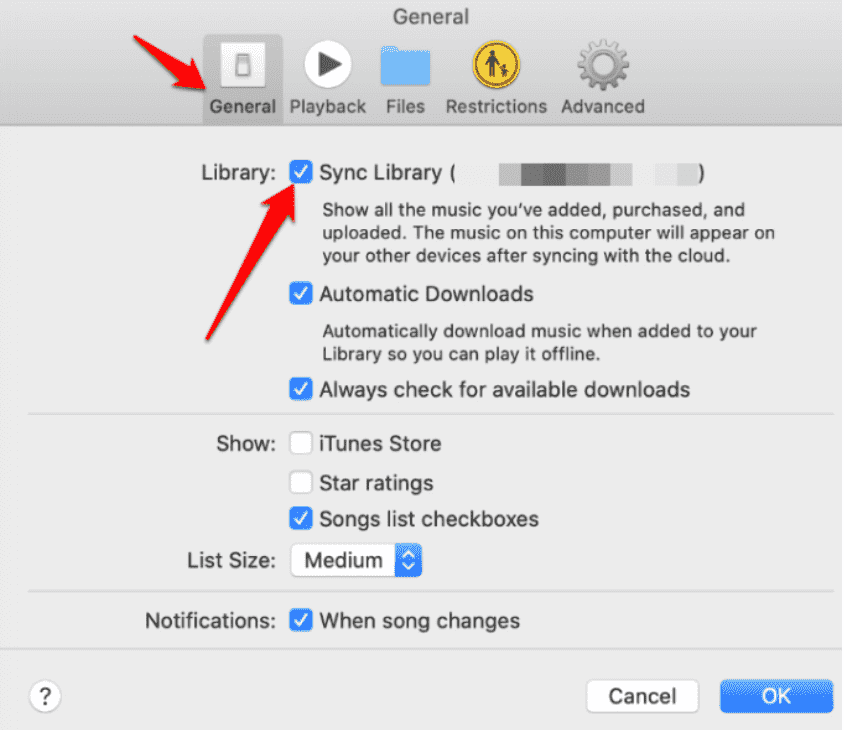
Tips: For more details, check our explainer on What Is Sync Library On Apple Music And iTunes.
Solution 4. Re-authorize Your Computer
Why iTunes song greyed out even though I bought it from iTunes Store? Have you check out if your computer is authorized to access your iTunes Store purchases? If the song was purchased from the iTunes Store but still greyed out, then you can try to deauthorize then re-authorized your computer again to play iTunes Store purchases. Here are the steps that you can follow for you re-authorize your computer:
Step 1. Launch your iTunes on your computer. At the top of the iTunes window, choose Account and make sure that you're signed in with your Apple ID. There is an option from the drop-down menu to "Deauthorize This Computer", select it, and then also log out of your account in iTunes.
Step 2. Restart iTunes, choose Account > Authorizations, then choose "Authorize This Computer".
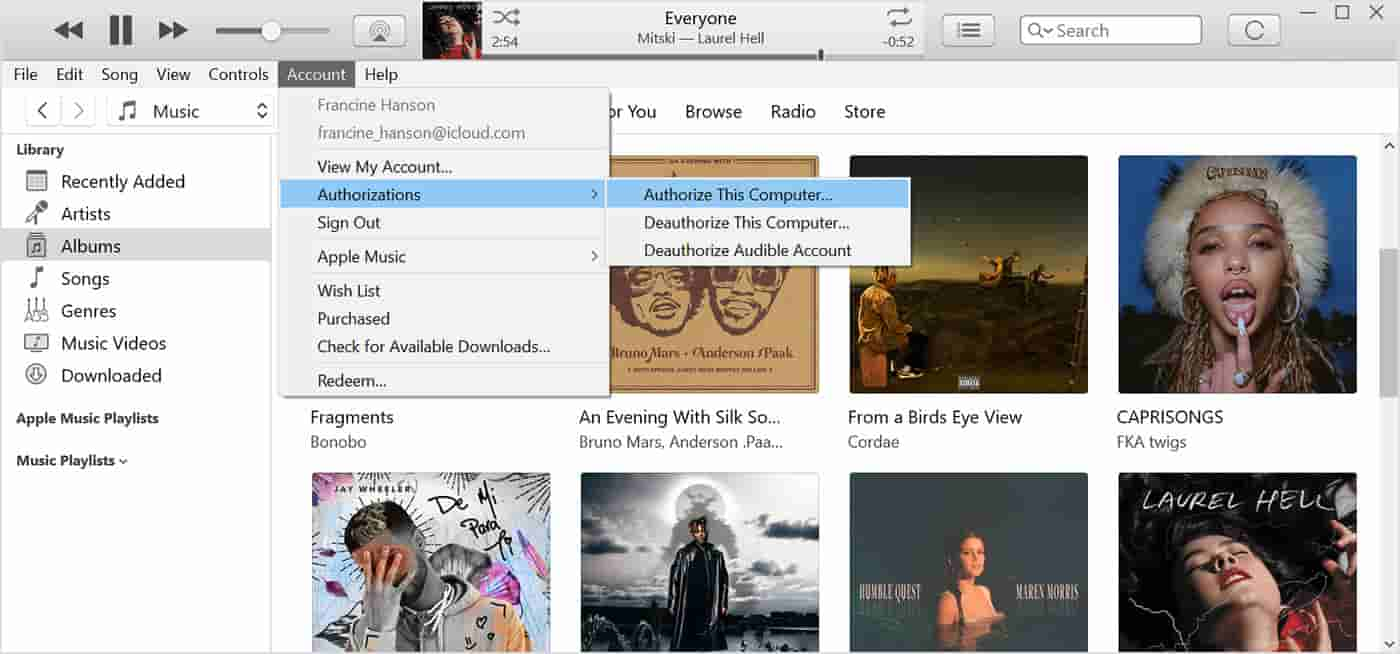
Please keep in mind that you can authorize up to five computers only at a time to play your iTunes Store purchases. Once you exceed the limit, you will lose access to your music library on other devices with iTunes.
Solution 5. Redownload Greyed out iTunes Songs
Why is purchased song still grayed out after authorizing my computer? Another solution that you can do is to download again the songs that greyed out on iTunes so that you can listen to them again. But first, you have to delete the song first before you re-download it again. Here are the steps that you can follow:
Step 1. Launch your iTunes. From the menu bar at the top of the iTunes window, choose Account > Purchased.
Step 2. Choose Music from the menu in the upper-left corner of the iTunes window. Search for the purchased music that you want to redownload. Click the Download button next to a song or album.
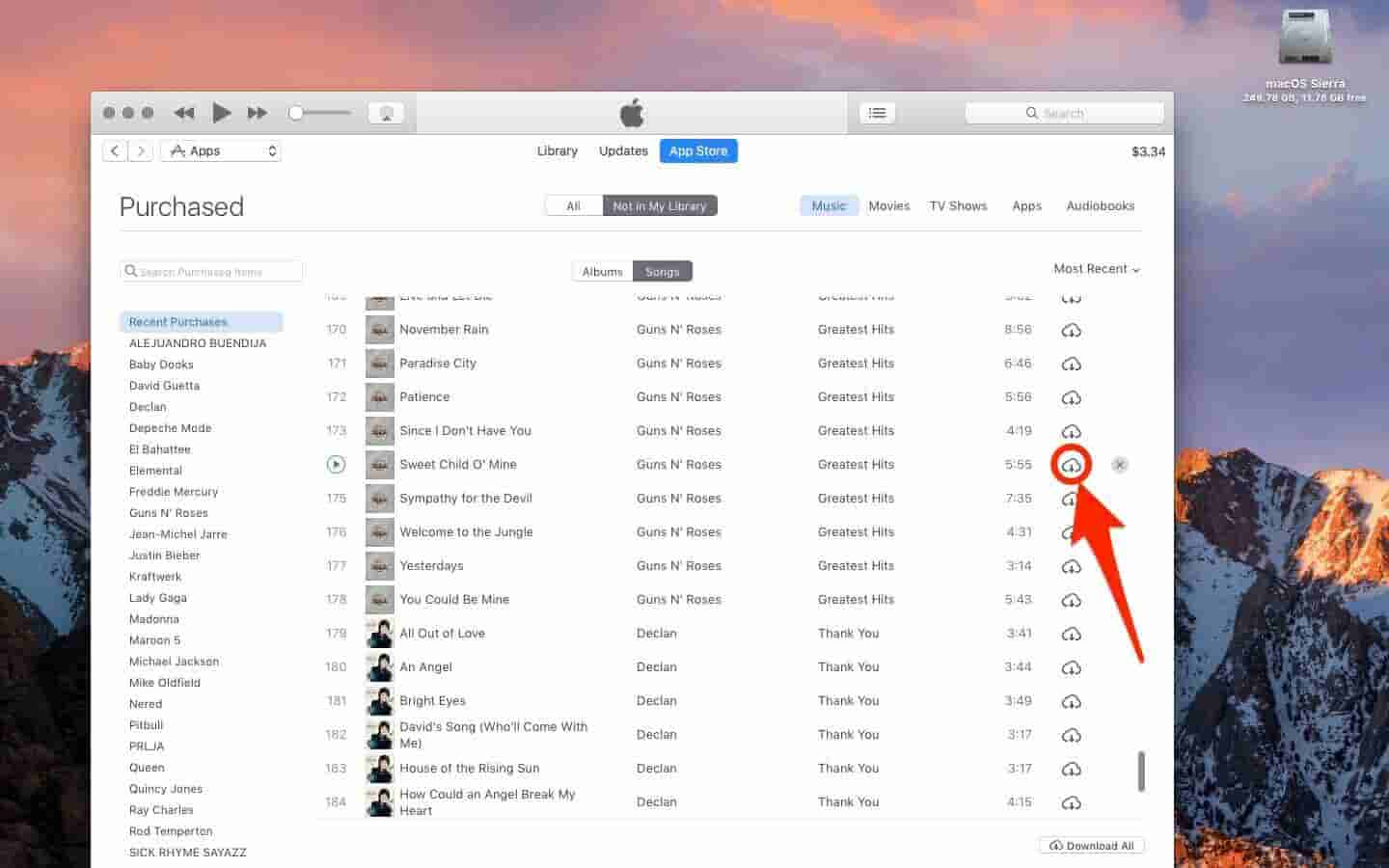
Solution 6. Backup iTunes Music Using Apple Music Downloader
It's annoying and disturbing if iTunes music keeps greying out. Why iTunes song greyed out on any device through the solutions above? If you don't want to waste time trying the solutions one by one, the best way is to download iTunes music and then use another player to back up. To do this, you need a music downloader like AMusicSoft Apple Music Converter.
Apple Music and iTunes songs are protected with DRM, so the downloads can’t be transferred and stored on unauthorized devices. AMusicSoft Apple Music Converter can remove DRM from Apple Music and iTunes protected files at 5X faster speed while keeping ID tags from original songs after conversion. You can convert music files into many common audio formats such as MP3, WAV, M4P, FLAC, and a lot more. So you can use iTunes music files on any device. With AMusicSoft Apple Music Converter, you can also export songs from iTunes to back up. No worry about missing music from iTunes and Apple Music!
Step 1. Click the download button below to download the AMusicSoft Apple Music Converter on your Windows or Mac computer. You can save all playlists easily to any device once you have downloaded all the songs that you love using the AMusicSoft program.
Step 2. Once you have the AMusicSoft software installed on your computer, just launch it and wait until it loads the Apple Music web player then enter your account details. After that, you can freely select the songs that you want to download simply by dragging and dropping them into the program’s main interface.
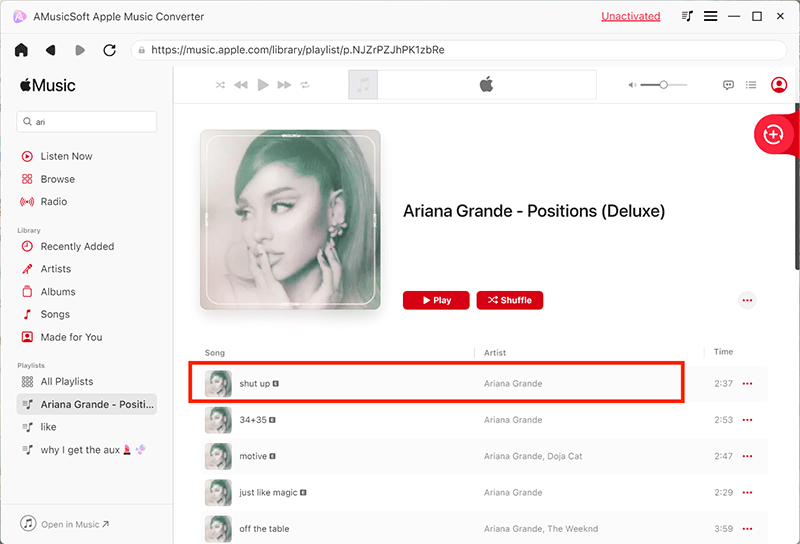
Step 3. Once done, choose an output format from MP3, WAV, AAC, AC3, M4A, and FLAC. Modify the output settings as well based on the quality of the song that you wish to have. The selection of the output folder is next to be done.

Step 4. Tap “Convert” to be able to proceed with the process of conversion, you just have to wait for a few minutes until all your files have been converted.

Step 5. Finally, after some minutes, you may now download the resulting files by getting them from the Finished menu above. Now your songs are DRM free which means that you can store iTunes songs on any device you want.
Solution 7. Update Your iTunes App
You can try to update the iTunes installed on the device that you are using. It can be one of the major causes why iTunes song greyed out. You can go to “Help” which is located on the “Menu” bar and then choose “Check for updates” to be able to get the latest version.
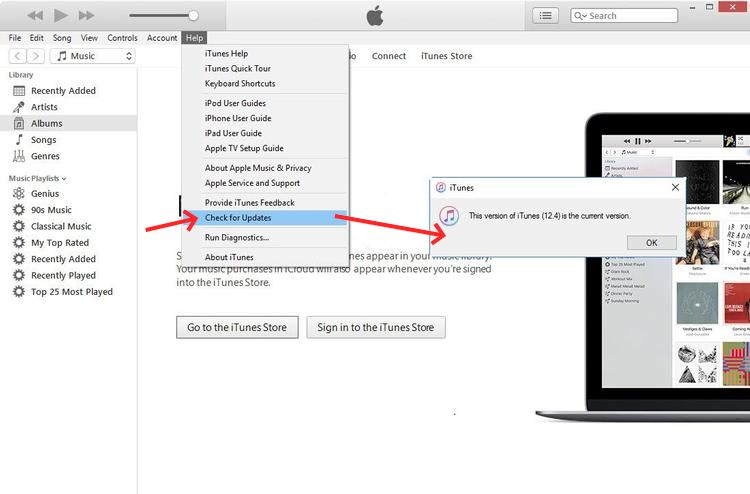
Solution 8. Report Your Issue to Apple Support
If all methods don't work, proceed to the last fix. Get the support you need on the official website of Apple. They give you personalized access to solutions for all of your products and services. You can also feedback on your issue by visiting the official Twitter account @AppleSupport.
Part 3. Conclusion
To be able to get rid of the errors that you may have encountered such as the issue "iTunes song greyed out", we have shared different solutions to be able to solve it. If you wish to bypass any iTunes and Apple Music playback errors, it is recommended that you download music as MP3 files via AMusicSoft Apple Music Converter. Then you can back up your music library and play it offline on your device without using iTunes or Apple Music app and logging into your account. In this case, you won't meet any issue.
People Also Read
- Why Is iTunes Skipping Songs Before They Finish? (Explained)
- 8 Solutions To Fix Apple Music Song Not Available In Region
- 10 Solutions To Fix Songs Disappeared From Apple Music/iTunes
- Why Does iTunes Separate Songs From The Same Album [Answer]
- 5 Solutions To Fix iTunes Crossfade Not Working On Windows/Mac
- How To Fix Apple Music Not Available In Your Region (8 Ways)
- 7 Ways To Fix Apple Music/iTunes Playlists Disappeared
Robert Fabry is an ardent blogger, and an enthusiast who is keen about technology, and maybe he can contaminate you by sharing some tips. He also has a passion for music and has written for AMusicSoft on these subjects.