M4A vs M4B: Which Audio Format Should You Use?
iTunes is a great product that lets you add to, organize, and play your digital media collection on your computer, as well as sync it to a portable device. But if you want to use the software properly, it's important to understand the basics beforehand. Today many users still don't know much about the iTunes audio format.
Sometimes you may notice that audio files downloaded from iTunes are M4B and M4A formats. Between M4A and M4B, which is better for streaming audio? What's the difference between these two file types? This article will get all your questions answered from a comparison of M4A vs M4B. Just make sure to continue reading.
Contents Guide Part 1. What is M4A/M4B?Part 2. What's the Difference Between M4A and M4B?Part 3. How to Convert M4A and M4B Audio to MP3 Online?Part 4. How to Convert M4A and M4B to Any Audio Formats?Part 5. Conclusion
Part 1. What is M4A/M4B?
Before we elaborate on the comparison of M4A vs M4B, we should find out what are the M4A and M4B format meaning.
M4A File
MPEG-4 Audio, or M4A for short, is an audio file format from Apple. It saves audio data in a MPEG-4 file, encoding it with the Apple Lossless Audio Codec (ALAC) or the Advanced Audio Coding codec (AAC). The AAC compression in M4A files allows audio data to be downsized, preserving decent quality. Because of that, M4A audio files are comparatively smaller in size and great for storing and sharing digital music, audiobook content, podcasts, etc.
M4B File
What is an M4B file? M4B is an audiobook file based on the MPEG-4 container format. It is usually compressed with AAC encoding, which is almost the same as a .M4A file. But it is expressed as an audiobook purchased from the Apple iTunes Store. The audio in an M4b file is encoded with the AAC compression format and can be protected with the Apple FairPlay DRM copy protection system.
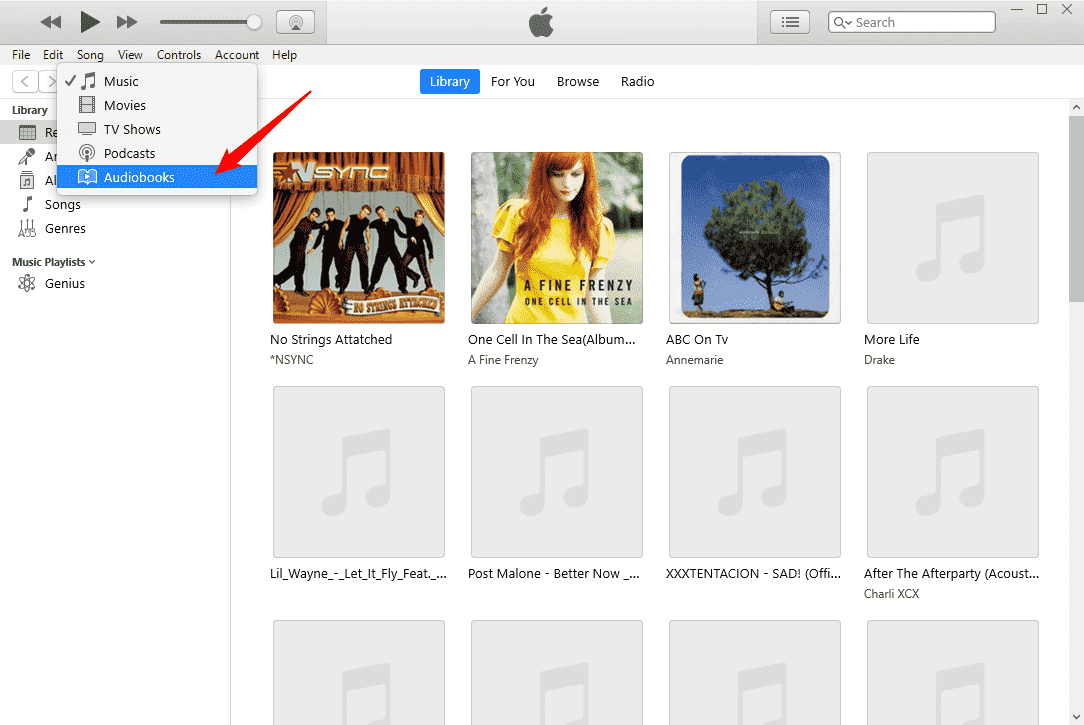
Do you still feel puzzled by these two similar formats? In this part, we have gone through their definitions for you. Although M4A and M4B are Audio-only MPEG-4 (MP4) files that contain audio in AAC lossy compression format. But apart from that, they still have distinctive differences. The following is for you to elaborate on the comparison of M4A vs M4B.
Part 2. What's the Difference Between M4A and M4B?
What's the difference between M4A and M4B? Now in this part, we will compare these two audio formats from various aspects, such as copy protection, encoding method, usage, compatibility, etc. to help you get a more clear understanding of the differences between M4A and M4B.
1. Format Protection
While both file formats are used for audio files, one of the major differences between the two files is that M4A is DRM-free. M4A is mostly for music files format but Apple has been selling music tracks without DRM since 2009.
The digital contents from iTunes are all protected by Apple’s FairPlay DRM. So the audiobooks bought from iTunes Store are all in DRM encryption. Hence, this is the reason why the audiobooks you purchased from the iTunes Store cannot be transferred or played on just any media player. If you want to listen to M4B audiobooks on all your devices, you need to convert them to MP3 or M4A first.
2. Encoding Method
Let's see the difference in encoding methods of M4A vs M4B now. M4A can also be compressed in the ALAC format. It’s not like M4B that only uses the lossy compression, AAC. ALAC is lossless digital audio compression, so the audio quality of ALAC M4A will be much better than AAC M4A. However, M4B supports the audiobook related, e.g., chapter breaks and bookmarking.
3. Compatibility
M4A File is supported by all major platforms like Mac, Windows, Linux, Android, and iOS. M4B purchased from iTunes can only be placed into iTunes and devices authorized via iTunes.
Now that you’re aware of the differences between the two files, you might wonder which one is good the better file format. Both the M4A and M4B file formats are pretty good. Each file has its own advantages and disadvantages.
However, The M4A music files sold before 2009 are still protected by Apple's FairPlay DRM. Do you want to play copy-protected M4A files and iTunes M4B audiobooks on other media players? If you want to decrypt iTunes M4B and M4A files, and are looking for wider compatibility, then you would have to go for the format converter.
Part 3. How to Convert M4A and M4B Audio to MP3 Online?
After understanding the difference of M4A vs M4B, you may need to convert these two audio formats, right? MP3 is a popular audio format with almost universal compatibility. M4A or M4B files can easily be converted to MP3 files if you need to listen to them on a non-compatible device.
FreeConvert
Many online audio converters can convert unprotected M4A or M4B files. You can try FreeConvert. The steps below will show you how you can use it.
- Go to its website. Click the “Choose Files” button to upload your files.
- Select a target audio format from the “Convert To” drop-down list.
- Click on the blue “Convert” button to start the conversion.
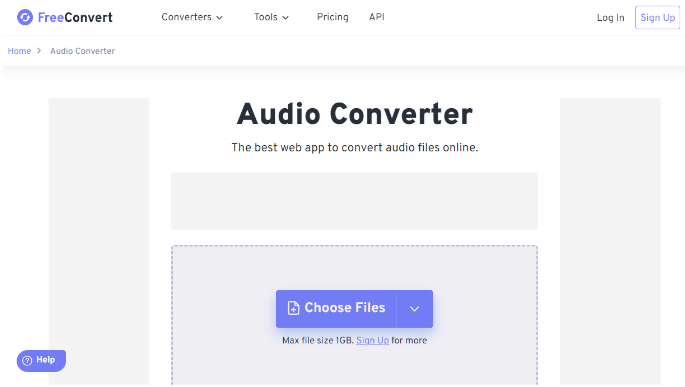
You can import files from your local computer, Google Drive, Dropbox, or URL. But you can not export them to Google Drive or Dropbox.
CloudConvert
How to convert M4B files to another online? CloudConvert is also a great tool to have at your disposal. Once you have some files ready that you need converting, you simply put them into whatever cloud storage service you prefer – Google Drive, Dropbox, One Drive, Box or upload them – and then tell CloudConvert what you’d like it converted into. It really is as straightforward as it sounds.
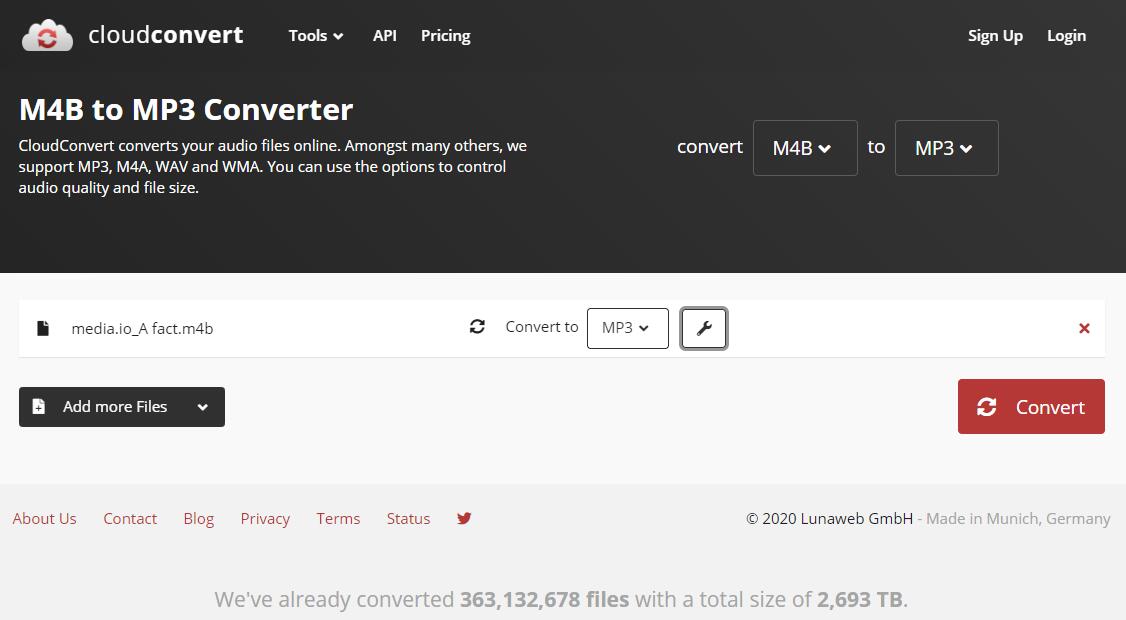
But if you’re using the free version, you’ll find yourself limited to only 5 concurrent conversions and only “25 conversion minutes” per day. In other words, bigger and more complicated files take longer and take more resources, so you aren’t allowed to convert as many files.
Part 4. How to Convert M4A and M4B to Any Audio Formats?
DRM-protected M4A vs M4B files, get confused with them? There’s no need to worry if your music and audiobook are in the protected M4A or M4B file format. There is a way for you to convert it. Read on to learn more about it. The best way to convert your DRM-protected files is by using the AMusicSoft Apple Music Converter. The AMusicSoft Apple Music Converter is a multifunctional program that converts songs and audiobooks.
It has the capability to convert and download music from Apple Music to a computer, it supports MP3, FLAC, WAV, AAC, M4A and AC3 formats. All of the mentioned formats are accessible on most devices making it possible for you to choose whichever device you want in streaming music. If you want to restore the Apple Music library, AMusicSoft will help you a lot.
You can also use this tool to get rid of the DRM which protects songs and audiobooks in iTunes and Apple Music from illegal distribution. And with the help of AMusciSoft Apple Music Converter, you can now get to enjoy all the songs that you wanted to listen to at any time. The DRM will be removed alongside the process of conversion.
This professional converter is compatible with both Mac and Windows computers, which is why compatibility will never be an issue. Whether you’re converting a song or an audiobook, the process is the same. The steps below will show you how you can navigate the program.
Step 1. Go to the AMusicSoft website and download its Apple Music converter. It will only take a couple of seconds to download. Wait for it to install. Then launch it on your computer.
Step 2.Once the installation is successfully done, the professional converter will be scanning all the songs or audiobooks that you have in your Apple Music Library. The length of time for the scanning of the music files will depend on the quantity of the files that you have in the library.

Step 3. Go to the output settings area and choose the file format you want for your output. Soon as you change the file format of your music or audiobook to MP3, the DRM is removed automatically.

Step 4. Click “Convert’ to start the conversion process and wait until you are able to see the current status of the videos in the main format.

Part 5. Conclusion
Finally, the article explores all the details you need about M4A and M4B, you know what they are, right? On the other hand, there’s no need to choose between M4A vs M4B. Each file has its own advantages and disadvantages. However, AMusicSoft Apple Music Converter is all you need for your work, it offers a wide range of compatibility speed conversion and is user-friendly. It just takes a couple of clicks to convert M4B and M4A files.
People Also Read
- How To Turn Off Music Library On iCloud
- How To Listen To Apple Music Podcasts Easily On Any Device
- Learning How To Add Music To Capcut (A Complete Guide)
- How To Add Apple Music To WMP (Windows Media Player)
- [Free Apple Music] How to Get Apple Music Free Forever
- How to Download and Play Apple Music Offline
- Amazon Music Vs. Apple Music: Side by Side Comparison
Robert Fabry is an ardent blogger, and an enthusiast who is keen about technology, and maybe he can contaminate you by sharing some tips. He also has a passion for music and has written for AMusicSoft on these subjects.