M4B VS MP3: Which One Is Better File Format?
When listening to audiobooks using different devices or players, you will surely notice that they are in different file formats for storing, such as MP3 or M4B. M4B vs MP3, get confused with them? Which is the best format for audiobooks, especially from Apple Music and iTunes?
If you have no idea how to choose the best file format to play audiobooks, then you can read what we have in this article! In this article, we will be giving a basic overview of these two file formats and the difference between MP3 and M4B in some aspects, including file sizes, quality, compatibility, flexibility, and more. As you continue reading to the last, you’ll also learn how to finish conversion between MP3 and M4B to improve file compatibility.
Contents Guide Part 1. MP3 vs M4B: OverviewPart 2. MP3 vs M4B: Depth ComparisonPart 3. Bonus: How to Convert M4B to MP3?Part 4. FAQs About M4B & MP3Part 5. Summary
Part 1. MP3 vs M4B: Overview
M4B vs MP3, which is the highest quality audio file format? If you have M4B and MP3 audio files with you right now, have you also noticed that they somehow differ from each other? Before comparing M4B and MP3, let's help you out with what M4B and MP3 stands for.
What Is M4B File?
M4B is an audiobook file based on the MPEG-4 container format, which is most often used by iTunes and Apple Music audiobooks. M4B files are similar to files ending in the M4A extension, but it support audiobook-related features, such as chapter breaks and bookmarking. M4A is most commonly used with music. M4B audio file is encoded with the AAC compression format and protected by the Apple FairPlay DRM copy protection system. This means M4B audiobook files you download from iTunes, Apple Music, or Apple Books can be played only on authorized devices and Apple devices, using Apple's apps.
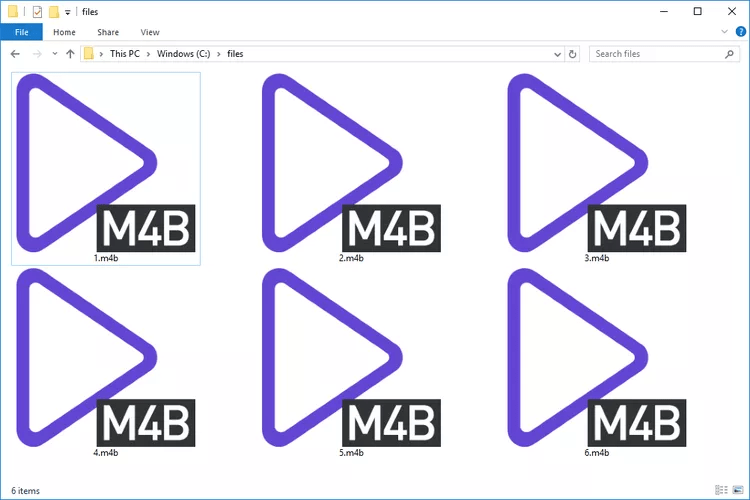
What Is MP3 File?
MP3 (MPEG-1 Audio Layer 3) is also a compression file format that stores digital audio data, most commonly music. This is loved by many because of its flexibility and compatibility with various media players. MP3 file usually is in small size, making storage a lot easier, but at the cost of audio quality. The good thing about the MP3 format is that the files are not protected by any copyright encryption. With the advent of portable media players, a product category also including smartphones, MP3 support remains near-universal. So, if you have files in this format, you can have them transferred, shared, moved, and played on any device or media player you wish.
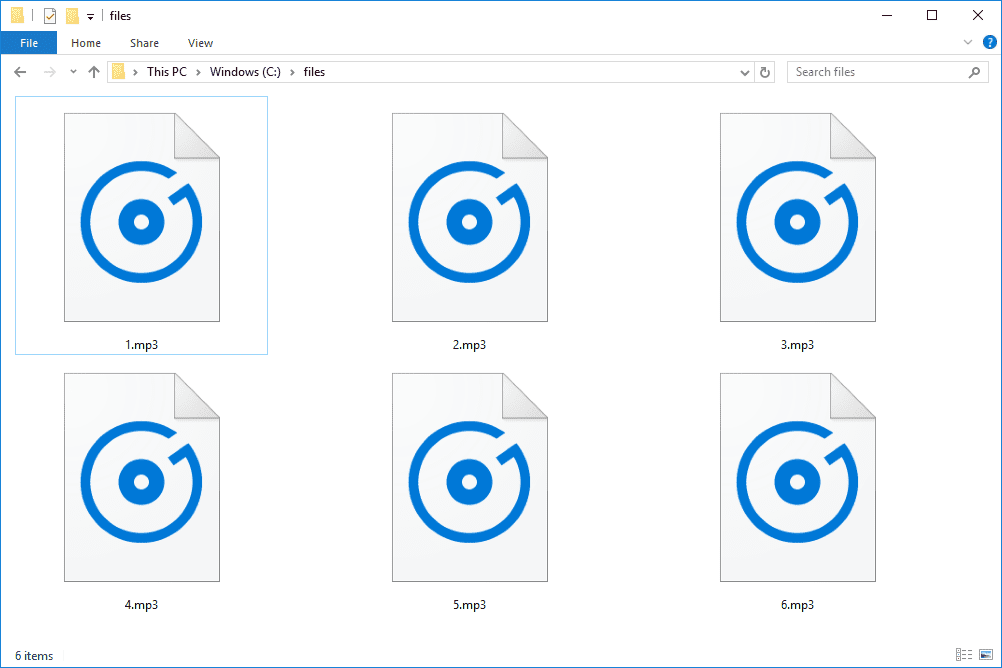
With the above information, are you now able to decide which from M4B vs MP3 is a much better file format? If not, jump to the next part to learn about their difference and choose the best one..
Part 2. MP3 vs M4B: Depth Comparison
Which is better audio files, MP3 or M4B? Follow us to learn about the difference between M4A and M4B.
MP3 vs M4B: File Size
The smaller file size also means that users can download more audiobooks without worrying about using too much storage space. M4B vs MP3, is M4B smaller than MP3? As we mentioned above, the M4B audio file is encoded with the AAC compression format. So they are typically much smaller than traditional audiobook files, which makes them more accessible to download and store on mobile devices. On the other hand, the same is true for MP3 files. MP3 uses a compression method to compress a music file by up to 90% to 95% of its original CD-quality size. Therefore, if you need to download more audiobooks to your device, it doesn't matter which format you choose.
MP3 vs M4B: Sound Quality
M4B offers better quality because of its higher bitrate. To achieve smaller file sizes, some MP3 audio data is discarded, resulting in a decrease in sound fidelity compared to the original source. While this loss may not be noticeable to the average listener, audiophiles might prefer M4B for getting better quality sound. If you own the best hi-fi speakers or players, M4B may be the best audio format for streaming audiobooks instead of MP3.
MP3 vs M4B: User Friendliness
M4B vs MP3, which is the best ideal for audiobooks? Unlike MP3 files, M4B files support chapter markers and bookmarking, which lets the listener easily pick up where they left off. Additionally, M4B files include metadata such as author, title, and cover art, making it easier for users to identify and organize their audiobook files. With MP3, you’ll have to start all over again when you reopen your audiobook file.
MP3 vs M4B: DRM Protection & Compatibility
If you purchase M4B audiobooks from the iTunes Store, Apple Music, and Apple Books, you will find that they are protected by digital rights management (DRM), meaning that they will only play on software and devices authorized by Apple that support the M4B file. Common media players that support M4B files include iTunes, Microsoft Zune, QuickTime, 5k Player, and VLC Media Player. If you want to enhance the compatibility of M4B files, you need to use FairPlay DRM removal tools to remove DRM first. MP3, on the other hand, is a universal DRM-free audio format, playable on various devices and audio players.
Part 3. Bonus: How to Convert M4B to MP3?
M4B vs MP3, which is the best one? After the comparison between MP3 and M4B, you might discover that M4B file is an excellent choice for anyone who loves listening to audiobooks. However, some media players may not support the chapter marker and bookmark features of M4B files, plus, DRM-protected M4B files will limit the OS and device you can use. It’s essential to check the compatibility of the media player before trying to play an M4B file. To play audiobooks on all devices without limitations, AMusicSoft Apple Music Converter is here to help you out.
AMusicSoft Apple Music Converter can remove DRM from Apple Music and iTunes while keeping the original quality preserved. With a batch conversion feature provided, you can convert music, playlists, M4B audiobooks, and podcasts to MP3 and the conversion speed can be up to 5X faster. If you want to get better sound quality, AMusicSoft Apple Music Converter also provides WMA, AAC, and lossless compression formats like FLAC for you. All of these formats can easily be accessed and kept on any device, so playing them anytime and anywhere you want wouldn’t be that much concern. Even if songs disappear from Apple Music, you can restore them immediately. Most importantly, it saves ID3 tags and metadata after conversion for convenient song management.
Click download button to get AMusicSoft Apple Music Converter on your Windows/Mac for free. Maintaining the 100% quality of the original file, AMusicSoft can finish the conversion in few minutes with easy operation.
Step 1. Launch AMusicSoft Apple Music Converter on your computer. Sign in to your account on built-in Apple Music web player. After logging in, you can see all your music library. Now, you can pick out the M4B files you want to convert directly from AMusicSoft Apple Music Converter.

Step 2. Once files are selected, simply choose MP3 as the output format to use. We are suggesting inputting an output folder as well for easy access after the conversion process.

Step 3. Once you are done with the setup, you can allow AMusicSoft Apple Music Converter to start the conversion process by clicking the “Convert” button. Simultaneously, you should expect that the DRM removal will also happen.

After doing the above three steps, you can have the MP3 files readily available in the output folder you defined before.
Part 4. FAQs About M4B & MP3
The basic infor and difference of M4B and MP3 has been sharing above. Sometimes you may still encounter some problems with these audio formats. Following are the FAQs which should be helpful for you.
Q1: Can I play M4B files on Android?
Unlucky, Android doesn't support the M4B file format directly. M4B files will need to be converted before you can play them on your Android device. You can download applications like Sirin Audiobook Player to play M4B files.
You may be interested: How To Play M4B Audiobooks On Android
Q2: What MP3 audio players can I use for digital music?
In the early days, applications like Windows Media Player and iTunes allowed users to enjoy their favorite MP3 files on computers. Today, smartphones come equipped with built-in music players, which have become the go-to MP3 music player for many. VLC Media Player, Foobar2000, AIMP, MediaMonkey, Clementine, Audacious and MusicBee are popular choices for playing MP3 music.
Q3: M4B and MP3, which one should I use?
If you already have downloaded a massive collection of MP3 audio files, and the device you used is lack of storage space, keep them. On the other hand, if you’re thinking of enjoying original audio quallity, an M4B, especially one that uses the lossless ALAC codec, is the way to go. M4B files take up a lot more room, but if you’ve got the available stoage space, they’re worth it.
Part 5. Summary
We do hope that you learned a lot about M4B vs MP3 in this post. Which audio format is the best one? You can pick a format that best suits your needs. If you're concerned with compatibility, you can try AMusicSoft Apple Music Converter to do a conversion between M4B and MP3. With AMusicSoft's DRM removal and format converting capabilities, you can now effortlessly download music, audiobooks or podcasts to any format.
People Also Read
- How To Convert Protected AAC To MP3 Free (3 Ways)
- How To Convert iTunes To MP3? [2 Easy Methods]
- 4 Methods To Convert Apple Music To MP3 Free Online
- Apple Lossless VS AAC: Which One Is Better
- AIFF VS Apple Lossless: Which Is Better?
- Apple Lossless vs FLAC: Which is better?
- M4A vs M4B: Which Audio Format Should You Use?
Robert Fabry is an ardent blogger, and an enthusiast who is keen about technology, and maybe he can contaminate you by sharing some tips. He also has a passion for music and has written for AMusicSoft on these subjects.