3 Best Ways To Play M4B Audiobooks On Android In 2025
There are tons of audiobooks out there. If you’re looking to grab one to catch up on some reading, you’ll be amazed at the various formats they come in. Just like music files, they come in a lot of formats. With the various formats they come in, you could face some compatibility issues.
For example, audiobooks from iTunes are in a different format from Google Play Books. Hence, you’re going to have figure out how to play M4B audiobooks on Android. The various file formats should not stop you from grabbing an audiobook. This article will show you how you can play an audiobook with an M4B file format on Android.
Contents Guide Part 1. Can I Play M4B Files on Android?Part 2. The Best Way to Play iTunes M4B Audiobooks on AndroidPart 3. Play iTunes M4B Audiobooks on Android Use Smart AudioBook PlayerPart 4. Play iTunes M4B Audiobooks on Android OnlinePart 5. ConclusionPart 1. Can I Play M4B Files on Android?
Audiobooks have made reading a lot easier for folks who aren’t too crazy about it. What most folks aren’t aware of is that audiobooks come in various formats. What that means for a non-techy person is that some audiobooks may not play on their device.
The reason for that is that Apple and Google have their audiobook formats. So, if the audiobook is on iTunes then it’s in a different format and the same goes with Google. If you choose to get an audiobook from iTunes, then you will be ending up with an M4B file extension. A file with the M4B file extension is a MPEG-4 audiobook file. They're often seen used by iTunes to store audiobooks.
Can you play M4B audiobooks on Android? iTunes is the primary program used to play M4B files on a computer and transfer audiobooks to an iPhone or another iOS device. If you’re an Android user, well, you will have to find a way to play it on your device.
Part 2. The Best Way to Play iTunes M4B Audiobooks on Android
The good news is that iTunes isn't the only program that will play an M4B file on a computer. Windows Media Player works as well. But you might have to open it first and then rename the extension from .M4B to .M4A because Windows does properly associate M4A files with Windows Media Player.
However, most M4B-based audiobooks that you purchase from the iTunes store are DRM protected and will play only in iTunes and devices authorized via iTunes. Try renaming the .M4B file to .M4A, a trick that is very often successful, at least for non-DRM-protected M4B audiobooks.
To play audiobooks on various devices, it’s a must to do an actual file format conversion. Since M4B files are often audiobooks, they're usually pretty large and therefore are best converted with a dedicated, offline free file converter program. AMusicSoft Apple Music Converter is one free M4B file converter that can save the file to MP3, WAV, WMA, M4R, FLAC, and other audio formats.
Converting an audiobook might sound a bit too technical for some. Don’t worry because the AMusicSoft Apple Music Converter makes it very easy to do. Anybody can use this software to convert an audiobook. As an all-in-one Apple Music converter. You can not only convert music but also audiobooks. You are able to convert any purchased iTunes or Audible audiobooks. Freely customize output audio file name format including Title, Artist, Album, etc. One click to convert the entire iTunes songs and audiobook library. Convert iTunes M4P Music to MP3, or convert iTunes M4A, M4B & Audible AA, AAX audiobooks to M4B.
It can also make the songs DRM free which means that you can play Apple Music songs on Alexa or on any device you want in addition to those that are authorized by Apple Music. AMusicSoft aims to create the best music tool. It's easy to use and powerful. We also have a 16X fast conversion speed. With AMusicSoft Apple Music Converter, you are able to convert your favorite audiobooks without loss of quality in minutes. Save the boring waiting time!
How to play M4B audiobooks on Android using AMusicSoft Apple Music Converter? Check out the steps below to see how you can use the AMusicSoft Apple Music Converter.
- The AMusicSoft Apple Music Converter is only available on their website and that is a good sign. It means that you are getting it from a reliable source. You’re sure that when you download the software, you’re not going to be downloading another one that could unnecessarily use up some space on your computer.
- Soon as you launch the AMusicSoft Apple Music Converter, you can easily add the audiobook by clicking on Audiobooks on the side panel. There’s no need for you to search for your computer for the audiobook you want to convert. Once you click on the Audiobook, all the audiobooks that you have on your computer will show up and all you have to do is to choose the one you want to convert.
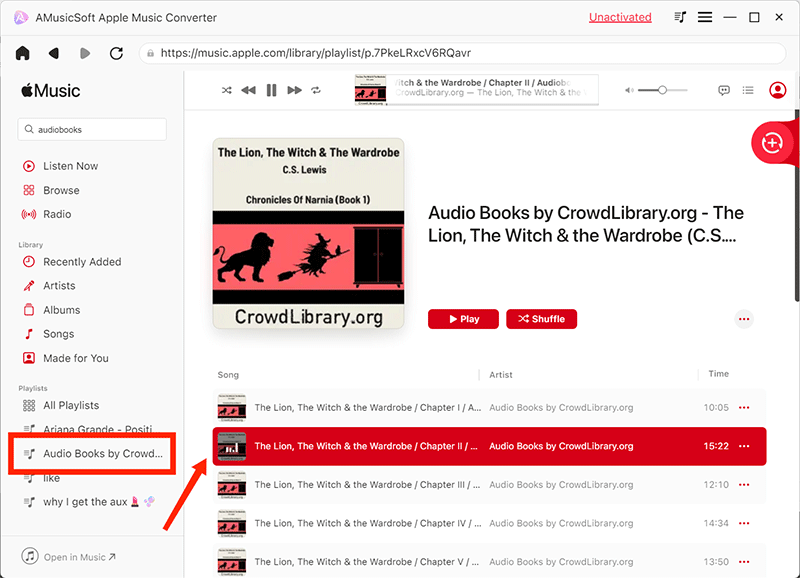
- Now you can choose the format, codec, bitrate, sample rate, and channels for your audiobooks. You may configure and save your own audio profile and format of the output filename.

- Tap on the Convert button to start processing the files.

- Check the converted files on the interface from the Finished tab, you can now download your file. Once it’s downloaded on your computer, attach your Android device to it and transfer the audiobook.
Part 3. Play iTunes M4B Audiobooks on Android Use Smart AudioBook Player
This is another option for conversion so that you can play iTunes M4B audiobooks on Android. Smart AudioBook Player is one of the dedicated audiobook player apps for Android. It is much easier to play M4B audiobooks on Android, get back to where you have played up to, and resume playback than when using a regular audio player like the music app.
You will find it very useful and enjoyable in audiobook streaming. The playback speed control feature may be useful if the narrator speaks too slowly or too fast. Classification of books (new, started and finished) allows you to understand at a glance what books have been finished, what you are reading now, and what are new. Chromecast support allows to listen the book on full size speakers. Automatic pause in case you fall asleep. To continue playback just shake your phone.
The initial version is available for 30 days and then it reverts to a more basic version which excludes features like the ability to speed up playback to consume media in less time. But otherwise, it is still very usable beyond the initial trial period. Currently, the paid version is only $2 which is a bargain.
Part 4. Play iTunes M4B Audiobooks on Android Online
This is an online option to play M4B audiobooks on Android for those who don’t want to download any program. Cloudconvert is widely known as a free online video converting service. Meanwhile, it's also a free audio converting service, letting you free convert iTunes audiobook M4B to MP3 format easy peasy. And it gives your options to take full control over your output MP3 audio quality and file size.
As CloudConvert supports fetching files from famous cloud services like Dropbox, Box, OneDrive and Google Drive, you experience lightning-fast file conversion. This is because instead of waiting for a file to upload. Check your M4B file size first. If the file size is ok, follow the below instructions to convert the audiobook format from M4B to MP3 online:
- Open the Cloudconvert webpage and tap "Select File" to import your M4B audiobook file.
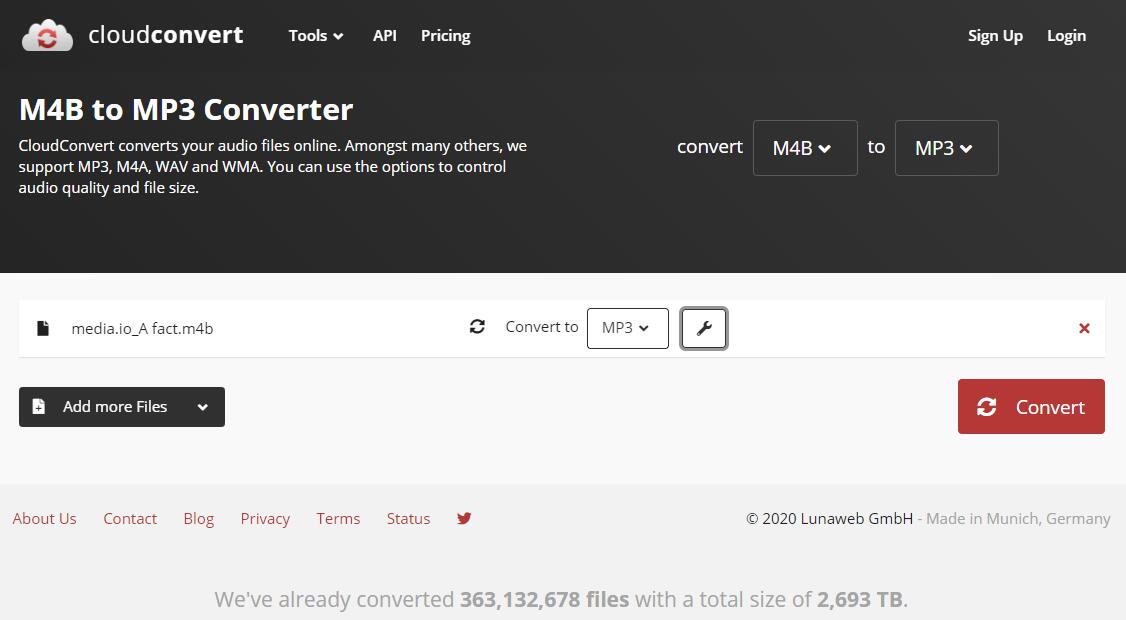
- There are a plethora of supported formats. The output format will be automatically selected as MP3. Tap the wrench-shaped icon to adjust your audio parameters like audio codec, channel, volume, audio bitrate, sample rate, audio duration, etc.
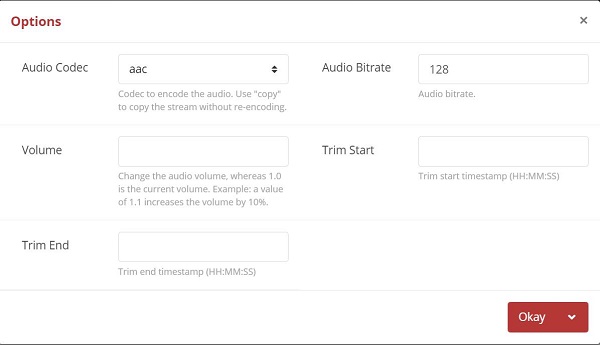
- You can save your files not only in supported cloud storage accounts but also in your CloudConvert account. Moreover, you can also get the converted file emailed to you.
- When everything is ready, click "Convert" to begin free converting M4B audiobook to MP3 online.
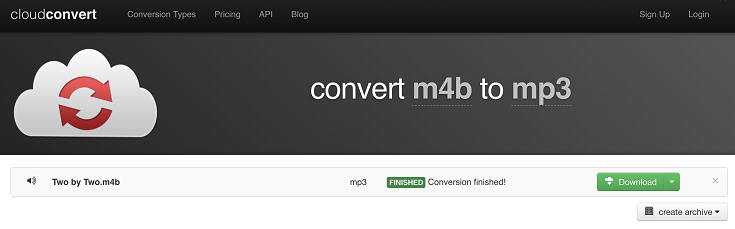
The only gripe is that almost every online converter has an input file size limitation and Cloudconvert is no exception. Suggest your M4B file is too large in size, you'd better go back to the previous parts to use AMusicSoft.
Part 5. Conclusion
With all the options mentioned above, you won’t have any problems with the process of how to play M4B audiobooks on Android. Just keep in mind that it’s better to stay safe. A program like AMusicSoft Apple Music Converter is the safest option to consider. Share it with other friends who need it. Get an easy way to free M4B audiobooks from DRM protection. Just try them to make your audiobook enjoyment more wonderful!
People Also Read
- Convert iTunes Audiobooks To Android: An Easy Overall Guide
- Best Audiobooks Players
- The Error of Apple Music Not Playing on Cellular Data
- The Best iPhone Ringtone Maker You Will Enjoy Using
- How To Reset Apple Music ‘For You’ Suggestions?
- Tips On How To Enjoy Apple Music On Multiple Devices
- How To Get Apple Music Family Sharing Setup
- How To Remove DRM From iTunes Audiobooks
Robert Fabry is an ardent blogger, and an enthusiast who is keen about technology, and maybe he can contaminate you by sharing some tips. He also has a passion for music and has written for AMusicSoft on these subjects.