What Does Create Station Do In Apple Music?
Most of us would have loved to enjoy random songs especially if we are in the middle of feeling an emotion that we would like to fathom. In these times, it is possible that you might have wondered what does create station do in Apple Music, and to help you figure it out, we have sorted things that can help you.
You would not believe but Apple Music radio actually has integrated an algorithm of an actual radio station programming. On the other hand, some of the stations are a collation of themed music collections that are made by a user or by Apple’s algorithm.
In this article, we are going to learn what does create radio station do in Apple Music, and how easy it is to create one radio station where you can mix up all the songs you love and listen to them in circles same as what the real scenario feels like while you are using an actual radio.
Contents Guide Part 1. Create An Apple Music Station Using Your Phones and TabletsPart 2. Create An Apple Music Station Using Your ComputerPart 3. How Can You Access Apple Music Songs and Mix Them in Any Way You Want?Part 4. To Summarize It All
Part 1. Create An Apple Music Station Using Your Phones and Tablets
What does create station do in Apple Music? Before we head into how well to answer this question, it is also great that we explain Apple Music Radio more. Apple offered three live 24-hour radio stations on Apple Music, now available to music fans in 165 countries. Apple Music 1 airs a mix of pop, rap and indie music. Prime-time presenters include Zane Lowe, Ebro Darden and Matt Wilkinson. Apple Music Hits airs a mixed Hot adult contemporary/Adult hits format, offering a full catalog of the biggest songs from the '80s, '90s, and 2000s. Apple Music Country offers a mix of country songs old and new.
Fans can enjoy Apple Music radio wherever they listen to Apple Music, including iPhone, iPad, iPod, CarPlay, Apple Watch, Apple TV, Mac, HomePod, and on the web at music.apple.com. They can also ask Siri to play “Apple Music 1,” “Apple Music Hits,” or “Apple Music Country.”
Some users might have not a complete idea what does create station do in Apple Music. Actually, with the help of this feature, users have the chance to personalize or customize their radio stations as they like – giving them more power and control over what they can hear or stream. Well, the steps on how you use it and create an actual radio station on Apple Music are pretty simple, let us see the steps below.
- In order to start creating an Apple Music station, open your tablet or iPhone to begin. Go and play a song that you like.
- On the right side, you will see an ellipsis (…), tap it.
- Then you will see a lot of options, tap the Create Station option.
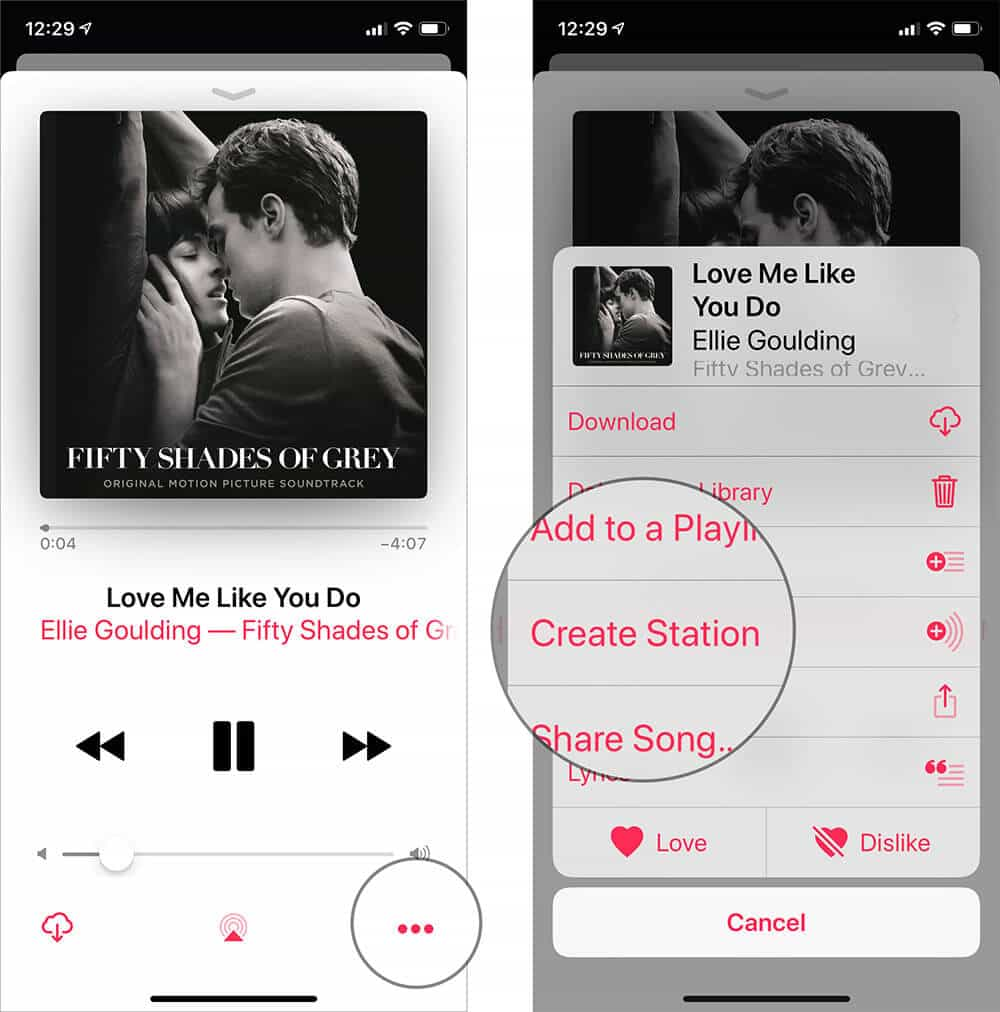
In case you already know the title of the songs that you want to build up an Apple Music station around, you can use Siri.
Part 2. Create An Apple Music Station Using Your Computer
Aside from using your iPad, or iPhone, you can also use your computer to discover, what does create station do in Apple Music. Well, to have you informed of its wonder, here are the steps on how can you create an Apple Music station using your computer.
- Tap the Browse section in the Apple Music app to explore the songs that you want to include in your Apple Music station.
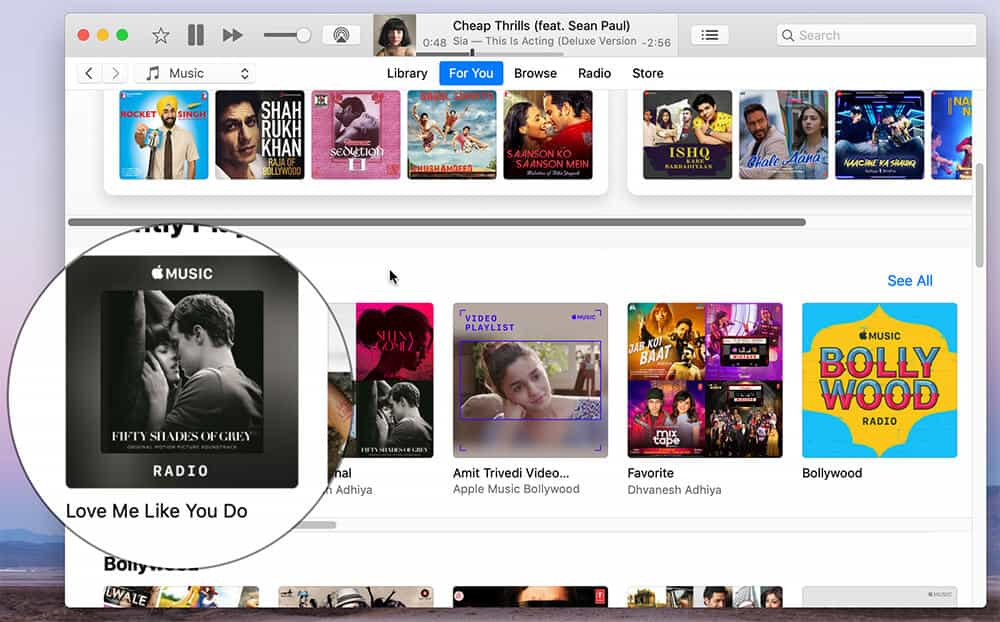
- Tap the three dots that you will see at the right part of a song.
- Then on the Choices, tap Create Station.
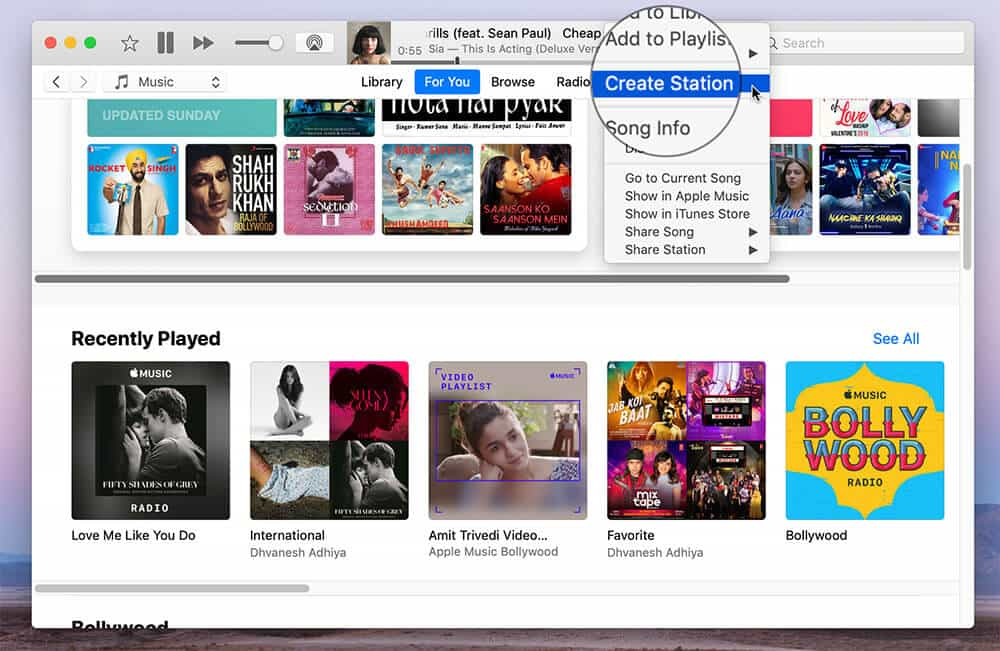
Radio stations are a bit complex to many, but if you wanted to experience a mix-up of the songs that you usually here, it would be a good idea. To many, it would not be that tiresome to listen to mixed songs especially if they do not have any song in mind to play. But, if you keep using the Apple Music Station it would entail you cost, so it is technically and economically better to look for alternative ideas to help you listen to any mix of songs you want. If you care to find a better and best alternative to the steps that we have discussed, let us move on to the next part of this article.
Part 3. How Can You Access Apple Music Songs and Mix Them in Any Way You Want?
Hopefully, by reading the previous parts of this article, you were already exposed to what does create station do in Apple Music. Now, in this part, we will be sharing with you a tip when it comes to downloading and saving Apple Music songs for streaming on any device that you wish to use.
One of the most famous and sought-after music platforms is the Apple Music app. It has features made to give users the ability to listen to what they like as long as they have an internet connection or are subscribed to the paid version of the platform. However, Apple Music users would also be able to have difficulty in the access of these songs specifically if they are not using Apple-authorized devices. If this is the case, it would be best to have a tool that would help you access the files easily. The tool is called the AMusicSoft Apple Music Converter.
How to back up Apple Music under the DRM protection policy? If you wanted to delete the DRM encryption and if you are also going to use the music files for personal uses only, the AMusicSoft Apple Music Converter can help you with it. Once the DRM encryption has been removed in music files, it would be easier to use devices that are not authorized by Apple as long as they can play MP3 files and other audio files on it.
The AMusicSoft Apple Music Converter can help you convert music files to various file types or formats that can access or open using any MP3 player or audio player you have. You can convert your music files to formats like MP3, MP4, AAC, AC3, FLAC, WAV, AIFF, and a lot more.
Using this professional tool, you can convert your files quickly. Then you can also definitely save a lot of time that you can use to do other essential things. Even when the process of conversion is fast, the tool can help you enjoy music files at their best quality. You also have the chance to keep the ID tags and metadata as well.
The process of using the AMusicSoft Apple Music Converter is not that difficult. You just have to get by with the simple interface of the tool as well as the easy-to-understand steps that you have to follow. To be able to help users in converting their music files through the use of this tool, here are the steps that you have to follow.
Step 1. Start downloading and installing the AMusicSoft Apple Music Converter on your personal computer. Open the tool once installed and then tap the Add Files button to import the files that you wanted to convert. You can also use the drag-and-drop method and copy the URLs of the files if that is the process that is convenient for you.

Step 2. Once all the files are imported, choose the formats of the files that you want and then make a folder where you will be saving all the files once the process of conversion is done.

Step 3. Tap the Convert tab and wait for a few minutes until the process has been completely done. You can also see the status of the conversion at the main interface of the tool in case you wanted to monitor it.

The AMusicSoft Apple Music Converter also supports batch conversion. It would be nice to have all the files that you wanted to be converted transformed to the format that you need so accessibility would never be an issue.
Part 4. To Summarize It All
Isn’t it amazing to have an idea of what does create station do in Apple Music? If you are a new user of Apple Music, you would also be surprised that it is possible to create an Apple Music station using the Apple Music platform. And to many who wanted to have some rough and new experiences in listening to songs they love, this one creates some light and clarity. It is such a pleasure to present to you a new way to enjoy the songs you love.
But, in case you do not want to be bothered with all the complexities of making one, there is an alternative that you would also love to learn. The use of the professional tool called the AMusicSoft Apple Music Converter can bring its users the opportunity of being able to download the songs they love and have them played as well at any time they want or in any order that they wanted to. We hope that you have learned all the necessary things that you have to and need so that the use of the AMusicSoft Apple Music Converter would not be that difficult and complicated. After all, it is a nice thing that you can access songs with ease, and since the emergence of this professional converter, many things can be possible.
People Also Read
- How To Organize And Rename Albums In iTunes
- Easy Methods For Getting Your Own iPhone Custom Ringtone
- How To Delete Songs On iTunes On iPad, Desktop Or Mobile
- Apple Music App Is Installing To Non-Apple Devices To Play
- What Is Apple Lossless And How It Works?
- 2023 Easy Guide To Enjoy Google Music On Kindle Fire
- Top 4 Methods To Enjoy Music On Samsung Galaxy
Robert Fabry is an ardent blogger, and an enthusiast who is keen about technology, and maybe he can contaminate you by sharing some tips. He also has a passion for music and has written for AMusicSoft on these subjects.