Fixed Guide: Why Does My iPhone Keep Deleting My Music
Are you frustrated with the mysterious disappearance of your cherished music from your iPhone? If you've been encountering the perplexing problem of your iPhone deleting music on its own, worry not! This article aims to serve as your guide, providing effective solutions to overcome the issue “why does my iPhone keep deleting my music” and reclaim your favorite tunes. Whether it's due to software glitches, sync issues, or inadvertent user actions, we'll delve into various potential causes. By following the instructions, readers will regain control over their music library and ensure their iPhone remains a reliable hub for their beloved tracks. Get ready to troubleshoot and bid farewell to the frustration of music mysteriously vanishing from your iPhone!
Contents Guide Part 1. Why Does Apple Music Keep Deleting My Music?Part 2. How to Stop Apple Music from Deleting Songs?Part 3. Bonus: How to Backup Your Apple Music Library?Part 4. Conclusion
Part 1. Why Does Apple Music Keep Deleting My Music?
The problem of why does my iPhone keep deleting my music which has plagued many users. Imagine meticulously curating a music library, spending hours organizing playlists and downloading tracks, only to find that your cherished songs vanish without a trace. When music mysteriously disappears from an iPhone, it disrupts our music experience and robs users of the joy and convenience of having their favorite tunes readily available.
Several factors can contribute to this problem. By understanding the causes behind this problem, iPhone users can regain control over their music libraries, ensuring a seamless and uninterrupted musical experience on their devices. The following are some of the main explanations for this behavior:
- Errors & Flaws in iOS: It's possible that an upgrade to iOS or a problem in the software could cause unexpected behavior, such as the loss of music files. These bugs can show up during system updates or while using music apps, and when they do, they cause the iPhone to delete music without the user's permission.
- Outdated Apple Music App: Old version of the Apple Music app can cause some bugs.
- Syncing Problems: If there are issues during the syncing process, it is possible that music files will be deleted from your device. This can occur when synchronizing with many devices at the same time or if there are problems with the connection.
- Storage Limits: iPhones have a limited capacity for storage, and when the device is nearing the point where it will run out of space, it may delete data, including music, in order to make place for other information such as images, apps, or upgrades to the operating system.
It is essential to keep in mind that the particular reason for the removal of music can differ from one instance to the next. In order to find a suitable remedy that would stop further music from being deleted from an iPhone, it is essential to determine the underlying cause of the problem.
Part 2. How to Stop Apple Music from Deleting Songs?
Fixing the problem of music deletion on your iPhone requires following a series of instructions to troubleshoot and address potential causes. Here are the steps to help resolve the issue of why iPhones keep deleting songs.
Tip 1: Ensure the latest iOS version is installed
If there’s a widespread bug affecting the music playing on your iPhone, the developers will take care of it in an iOS update. Therefore, keep a check on OS updates on your iPhone. To update iOS, navigate your iPhone's Settings menu > General > Software Update. If there is an update available, download and install it as soon as possible. Keeping your iOS up to date can help fix software flaws and errors, which could be what's causing the problem with your music being deleted.
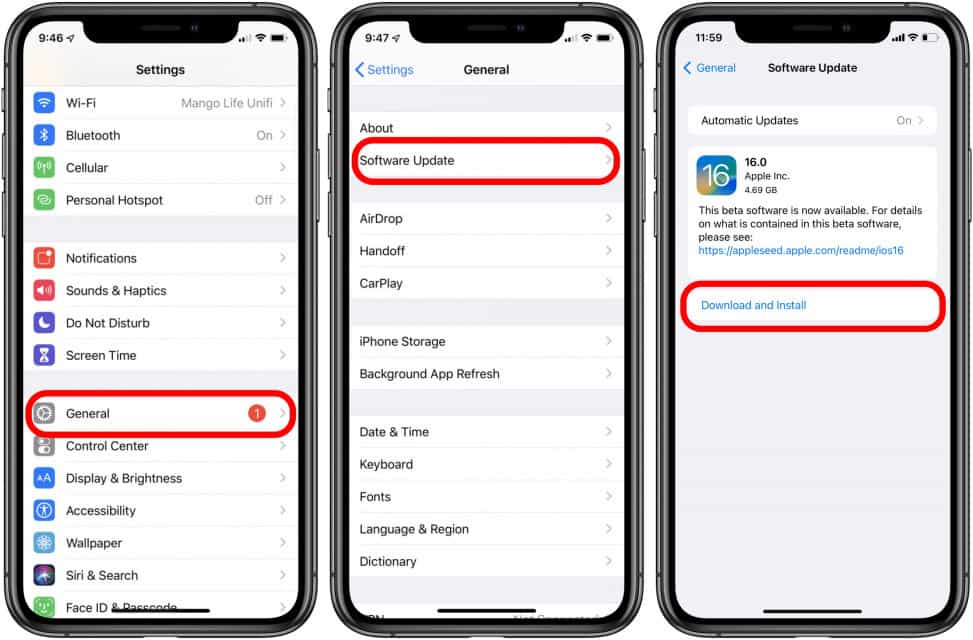
Tip 2: Update Apple Music App
An outdated application on your iPhone can cause multiple issues and they might be the reason behind the issue “Why does my iPhone keep deleting my music”. If you can get the most updated version of it installed on your device, then you might be able to fix this problem. Just go to the App Store and search for the Apple Music app. You will know if your copy is outdated if there is an Update button appearing next to the app. Just tap the Update button to do this.
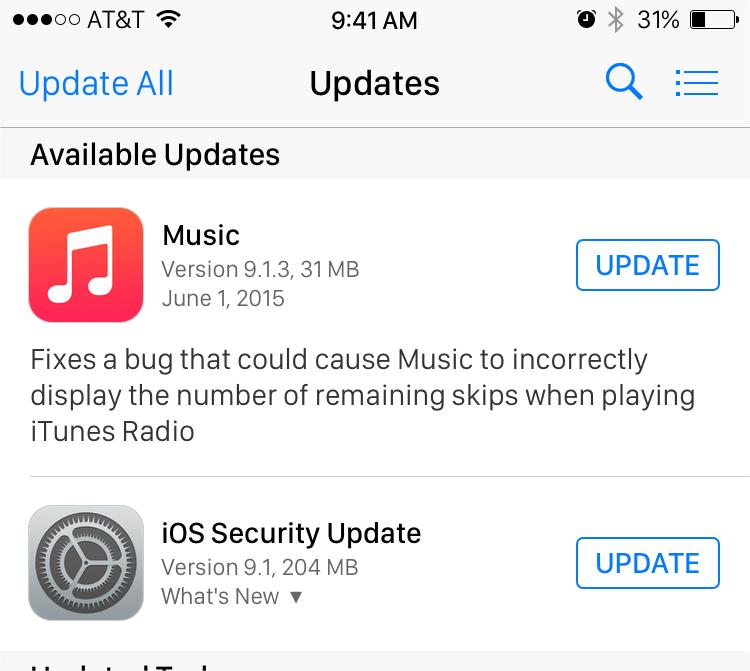
Tip 3: Check Sync Library Settings
A quick tip for users, fixing song missing error can also be done by enabling the Sync Library feature. To sync your songs in the Music app again, then go to Settings > Music and turn the "Sync Library" option to "ON".

Tip 4: Clear Storage Space on iPhone
Why does my iPhone keep deleting my music? If the files are not downloading or are not showing on your library, then you should consider deleting unnecessary files from your device to free up some storage space. Go to > Settings > General > iPhone Storage. By checking it here, you will be able to see the consumed storage by every app installed. This is also where you can see if you are already running out of space. If this happens to be the case, then manage your files and delete those that can be deleted.
Tip 5: Disable the Optimized Storage Feature
If you enabled the Optimize Storage option before, iOS might automatically remove downloaded songs that you haven’t listened to in a while, thus freeing up storage space. Head to your Settings > Music > Optimize Storage feature. Turn off this feature.
Following these instructions should help you troubleshoot and fix the problem of music deletion on your iPhone. Remember to back up your music and regularly update your iOS to maintain a stable and reliable music library on your device.
Part 3. Bonus: How to Backup Your Apple Music Library?
You can try the solutions shared above to fix the problem of “Why does my iPhone keep deleting my music”. In most cases, Apple Music is a great app for listening pleasure. However, it can sometimes go wrong and even make you lose all your songs. To save the music collection you've spent so much time building up, you can choose to transfer the library to your devices or media players. In this way, you won't worry about losing your songs due to any other issue.
In order to achieve this goal, you can download AMusicSoft Apple Music Converter on your computer. AMusicSoft removes DRM encryption from Apple Music and back up them on your Mac or Windows computer. By converting Apple Music tracks to various formats, you can enjoy your favorite music offline on any device. Not only does it facilitate the downloading process, but it also ensures the output files are of the highest quality. AMusicSoft Apple Music Converter is also a professional partner in burning music from iTunes to a CD.
To make use of AMusicSoft Apple Music Converter, follow these steps:
- Begin by visiting the official AMusicSoft website, where you can download the software. Once downloaded, follow the provided instructions to install it on your new computer seamlessly.
- Launch the AMusicSoft Apple Music Converter on your new computer. After doing so, copy and paste the link of the song titles that you have selected or drag and drop them into the converter.

- Choose the desired output format for your downloaded tracks. supports a variety of formats, including MP3, AAC, WAV, FLAC, and more. Additionally, you can customize the output settings, such as bitrate, sample rate, and channel configurations, according to your preferences.

- Once you have made your selections, click the "Convert" button to initiate the conversion process. AMusicSoft Apple Music Converter will convert your chosen Apple Music tracks into the specified format. Upon completion, the converted tracks will be saved to your computer. You can transfer them to your new computer using an external drive or any other preferred method.

With the help of AMusicSoft Apple Music Converter and the aforementioned steps, you can seamlessly transfer and enjoy your favorite music from your iTunes library on your new computer, providing you with the ultimate listening experience.
Part 4. Conclusion
It is crucial to emphasize the importance of maintaining a backup of your music library and familiarizing yourself with troubleshooting steps to address the issue of “why does my iPhone keep deleting my music”. Additionally, regularly backing up your music files ensures that you have a safeguard in case of unexpected deletions or device malfunctions.
In conclusion, maintaining backups, knowing troubleshooting steps, and seeking professional assistance when necessary are key elements in addressing the issue of music deletion on your iPhone. Additionally, the inclusion of AMusicSoft Apple Music Converter as part of your music management toolkit can enhance your experience by enabling seamless downloads and conversions, ensuring you can enjoy your favorite tracks hassle-free.
People Also Read
- iTunes Missing Songs: How to Fix This Problem
- Why Can’t I Screen Record Apple Music? Solved!
- How To Get Apple Music To Not Play Automatically [Solved]
- How To Fix Apple Music Not Available In Your Region (8 Ways)
- Best Way To Fix: Apple Music On Roku Not Working
- Why Does My Music Stop When I Open Facebook (Explained)
- Best Tips To Fix Apple Music Not Working On CarPlay
- Why Does iTunes Separate Songs From The Same Album [Answer]
Robert Fabry is an ardent blogger, and an enthusiast who is keen about technology, and maybe he can contaminate you by sharing some tips. He also has a passion for music and has written for AMusicSoft on these subjects.