Why Does My Music Stop When I Open Facebook (Explained)
There are users who are ranting about their Music app closing suddenly whenever they try opening the Facebook app. If you are also experiencing the same, then you might not be sure as well about the possible factors that are causing this issue to happen. In this article, you will learn about why does my Music stop when I open Facebook and the immediate solutions to get rid of such error.
Contents Guide Part 1. Factors Causing Your Music App to Stop As Facebook OpensPart 2. How to Fix Apple Music Stop Playing while Open Facebook Issue?Part 3. Keep Apple Music and Facebook App Running TogetherPart 4. Final Words
Part 1. Factors Causing Your Music App to Stop As Facebook Opens
To help you in knowing about why does my Music stop when I open Facebook, see the list of reasons shown below.
Sound Settings
There are times like when you open other applications on your phone while the Music app is running at the same time, Music app sound levels automatically experiences audio level changes. This might require you to do some alterations on your microphone and sound control arrangements.
Facebook and Music App Are Both with Heavy Data
If there is too much data being used in both your Music and Facebook applications, and you are planning to use both applications at the same time, then it can cause your phone to encounter errors in processing the next procedures including opening other programs on your device.
Video Auto Play Feature in Facebook is Turned on
As you open your Facebook application, videos automatically play. These videos are those that can be seen in your news feed, which could be entertaining or not. If you have this auto play feature turned on in your Facebook app, this can be a possible factor behind why does my Music stop when I open Facebook.
Compatibility Issues
You might also come to ask about why does Apple Music stop when I open Facebook if the music player that you are utilizing is having compatibility issues with Facebook. There are also cases that you just forgot to let Facebook have an access on your music player. Fortunately, this problem can be solved easily by altering some settings on your Facebook account.
Facebook App Errors
If you already have the previous factors checked, and yet, you still do not know about why does Apple Music stop when I open Facebook, then this could possibly be about Facebook already. You may check the official website of Facebook if this seems to have the issue.
Part 2. How to Fix Apple Music Stop Playing while Open Facebook Issue?
Below are some of the easiest solutions to try to avoid asking the same question, why does my Music stop when I open Facebook, multiple times again.
Disable Facebook’s Access to Device’s Camera
Some users have reported that when they tried turning off the access of Facebook to their cameras, the problem about Apple Music app pausing after launching the former app, is being fixed.
Just go the Settings app of your utilized device and then choose the Privacy option. Right after that, click on Camera and then select Facebook. Just switch the button right next to Facebook to disable the access. Upon doing this, you will be displayed a window saying that Facebook would like to access your camera, just click on the Don’t Allow button or the Never option. Now, head to Facebook Settings next and then click on Photos. If you are successful with the procedure a while ago, the Turn Off option will show up on your screen.
Deactivate the Video Auto Play Feature on Facebook
You can also consider disabling the video auto play feature in Facebook. Since they automatically play the second you launch the application, it might interfere with the song currently playing on your Music application.
- To do that, as you launch your Facebook app, tap on the Menu button.
- Go straight to the Settings section and then select the Media option.
- From your current window, go to the Autoplay section and then see the option of Never Autoplay Videos. Beside it is a selection button which you have to mark to enable it. Once you are done with that, restart your Facebook application.
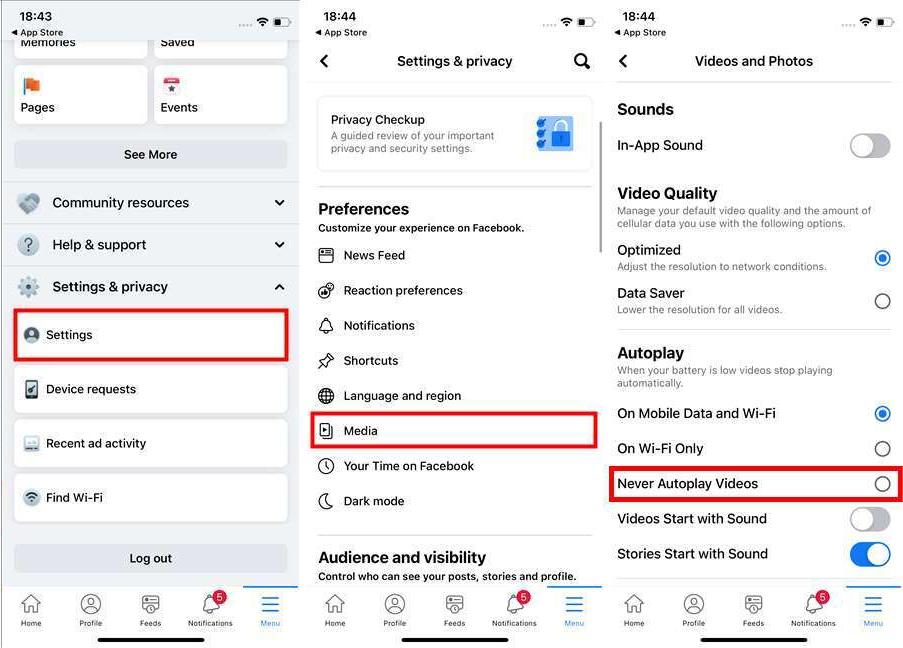
Disable Facebook Sound
Another way to fix the problem about why does my Music stop when I open Facebook is through disabling the sound settings in Facebook. By putting this to zero, you can avoid the issue about the interrupting sound on Facebook while using the Apple Music app. As you open your Facebook, navigate to the Settings section and then choose Media option and then Sounds. If In-App sound is enabled, make sure to unmark it to disable the said feature.
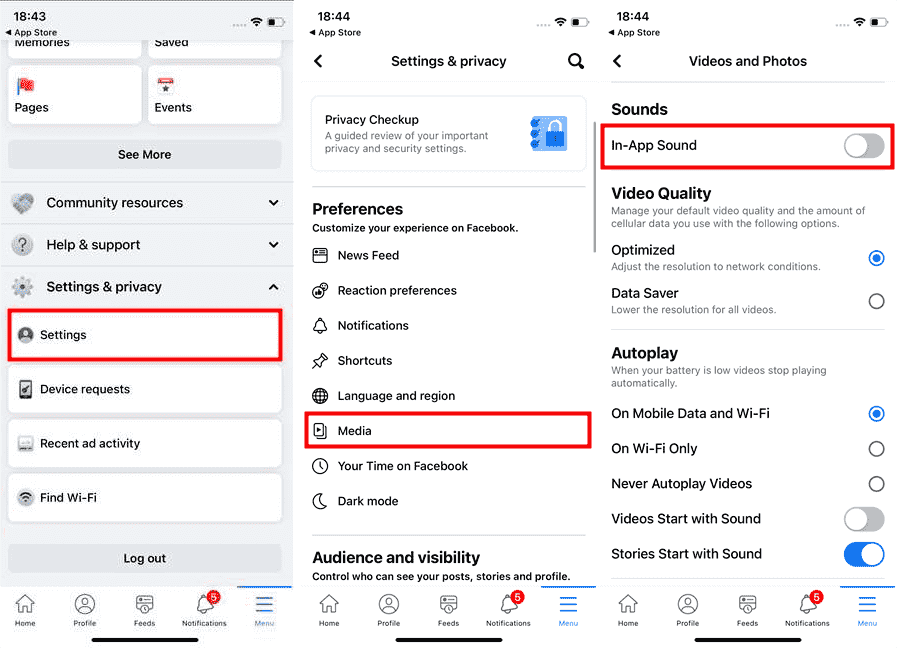
Close Other Applications Running on your Device
If there were a lot of applications running on your device at the same time, then your phone can possibly have difficulty in processing them all. Some data and resources that are supposed to be for Apple Music app are being eaten by other running applications. So, I advise to close other applications that are not necessary or not being used.
Restart Your Mobile Phone or iPad
One of the most widely used solutions in issues like this is by restarting the device that you are using. By doing this, you can have the current glitches and errors on your device be gone. This will also automatically reload the Facebook page and remove the bugs causing the error to occur on your Music app.
Update Your Facebook to the Latest Version
Updating your Facebook app into the latest version released can also fix the problem. The outdated version that you are using is possibly having errors causing application issues to arise. So, download and install the latest version released for Facebook. You just have to check through the Google Play Store or App Store if an update is readily available to be downloaded and installed. Although rare, sometimes downgrading the application can also solve the problem.
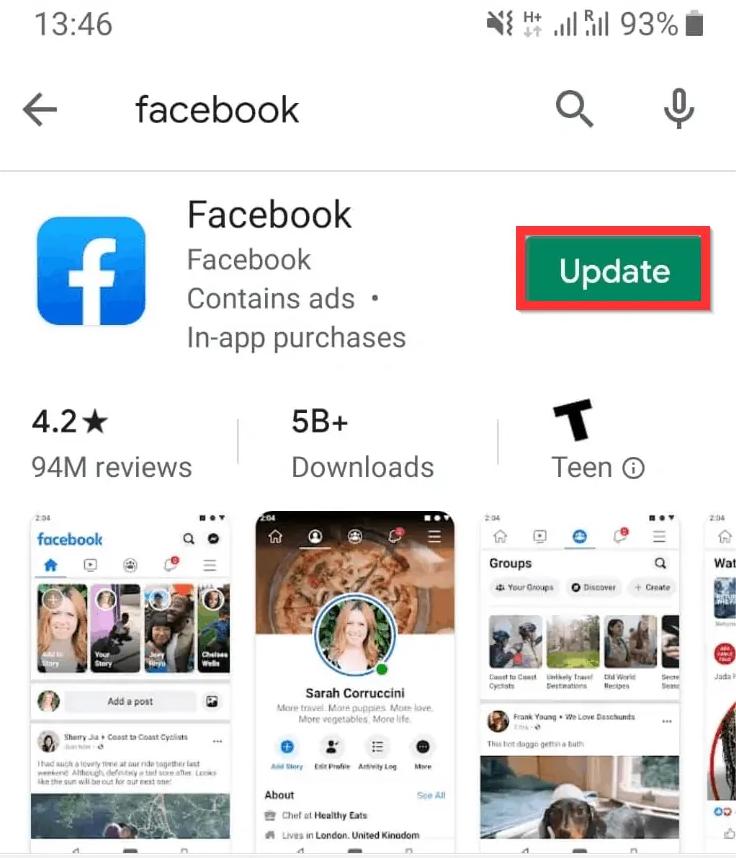
Uninstall and Reinstall the Facebook App
Other immediate fix for this problem is the uninstallation and reinstallation of your Facebook app. Sometimes errors are just caused by the interrupted installation of the Facebook app on your device. If this is the case, there are really high possibilities that Facebook will mess with other running applications in the future time.
When reinstalling Facebook, make sure that you have a strong and stable internet connection, so that installation would finish properly and completely. Just go to the Apps section from your device’s Settings app and uninstall the Facebook app. Go to the Apple App Store to download the application once again.
Contact Facebook’s Customer Support
If you already tried all the given fixes above and you still did not solve the problem, the only solution left is to contact the customer support of Facebook and ask for help and assistance. Popular social media platforms like Facebook, have set up an extensive Help Center page. You can select Help & Support from your Facebook profile. Most social networks have a few contact forms for users to report issues. Facebook, on the other hand, has over 100 contact forms for just about every problem you could run into while using Facebook.
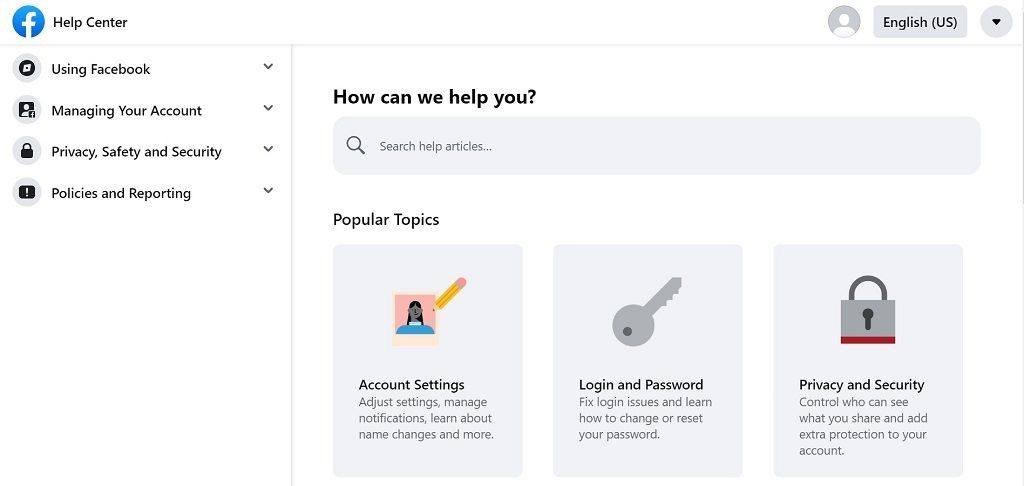
Part 3. Keep Apple Music and Facebook App Running Together
The issue above is occurring because you are simultaneously using both applications of Apple Music and Facebook. If you could just listen to Apple Music tracks offline without the Music app, then you can peacefully use your Facebook app. By making this happen, you will surely not worry anymore about why does my Music stop when I open Facebook app.
So, your main goal here is to make streaming possible even without the Music app. In order to do that, you will need the help of a third-party application. The best application to utilize in situations like this is AMusicSoft Apple Music Converter. This tool is very capable of producing great download and conversion results. It can also make the tracks unprotected by having the DRM removed from them. The output formats that you can get from AMusicSoft include MP3, WAV, FLAC, AAC, AC3, and M4A.
Have you ever encountered such a situation that Apple Music not playing songs? With the help of AMusicSoft, you can save these converted music files to any device, you don't need to worry about losing song files and you can enjoy music even if you have uninstalled the Music app.
When it comes to the steps to follow, fortunately, they are only simple and easy. With the help of its simple interface, all users can understand the procedure immediately. Talking about AMusicSoft Apple Music Converter’s working speed, it has a 16x faster speed which can have all the procedures done in just a few minutes. Rest assured as well that all the audios produced are with the best quality. Let us see below the detailed procedure to follow in using AMusicSoft Apple Music Converter.
- Launch the available browser on your device and then search for the website of AMusicSoft. From this page, click the Download button right under the Apple Music Converter application. Proceed with installation right after.
- Open the installed application and then add the music tracks to convert by ticking the selection box of each song title to convert.

- From the set of formats mentioned available, choose one. The end folder must be selected as well.

- Hit the Convert button to begin with the process and then wait until it is finally done.

- Finally, once the process is finished, save the resulting files from the Converted menu located at the top.
This is a paragraph
Part 4. Final Words
With the help of AMusicSoft Apple Music Converter, you can download your favorite Apple Music tracks and play them on any music player available even without the Music app. But if you still wish to use the Music app, you can follow the guide shared above on how to fix why does my Music stop when I open Facebook in case a problem arises.
People Also Read
- Ultimate Guide To Get Apple Music Yearly Subscription
- How To Turn Off Explicit On Apple Music
- How To Move SoundCloud Songs To Apple Music And Vice Versa
- Top Three Methods On How To Add Music To Google Slides
- How To Fix iCloud Music Library Won’t Turn On Problem
- Play iTunes On TV: Things That You Have To Know
- Learning How To Download Music To iCloud Drive
- Get Rid Of “Apple Music Not Working On iPhone” Problem
Robert Fabry is an ardent blogger, and an enthusiast who is keen about technology, and maybe he can contaminate you by sharing some tips. He also has a passion for music and has written for AMusicSoft on these subjects.