Best AAX Player For Windows, Mac, Android And iOS
AAX is the official format used for Audible files. They are encrypted with DRM making it hard to look for an AAX player that can play them without problem. But since DRM is something that can be removed by just using an official Audible converter, it means that streaming them aside from the recommended AAX files player is also possible.
In this post, the best AAX files player that you may use to play the Audible books will be discussed as well as the audiobook converter that can convert the books into accessible formats.
Contents Guide Part 1. Recommended AAX Files Player for Windows/Mac/Android/IOSPart 2. Play an AAX File on Any PlayerPart 3. Summary
Part 1. Recommended AAX Files Player for Windows/Mac/Android/IOS
AAX Files Players for Windows
Fortunately, finding an efficient AAX player for Windows wouldn’t be that hard since there were a lot available. Check out the list of players below.
Audible Win10 App
For Windows, you can use the Audible Windows 10 app as the AAX files player to stream your favorite Audible books. This application is actually the initial release of Audible when it comes to viewing books on Windows computers. The formats that you can access using this AAX files player are aa and aax. Although this is the original app, it can now only be used on Windows 10 and 8.
One of the best features of Audible Win10 app is about the download feature that allows users to stream the books even without network connection. Aside from that, you can have your own book management. It is also easy to land on the specific chapter where you stopped last minute as it supports chapter navigation as well.
Windows Media Player
In all Windows computer, you can find a Windows Media Player as it is the default player for such devices. It is actually used in playing a variety of files, and fortunately, it can be used as an AAX player as well. Apart from the mentioned formats, it can also access the formats of mp3, dat, avi, aa and wma. WMP allows burning of audiobooks to CDs and DVDs and also rating each title once the book was read.
Audible Manager
Just like the WMP, Audible Manager is also designed to serve as a media player for Windows. The files that you can access using this app include both aax and aa. It has a bookmark ability and most especially, it will allow the transfer of Audible books even on devices that are not produced by Apple.
Although Audible Manager allows you to stream multiple audiobooks, it is still lacking when it comes to common features an AAX player usually has. For example, it lacks the download feature that will let the users to stream files offline. Aside from that, you cannot control the specific parts to play since it has no feature for chapter navigation.
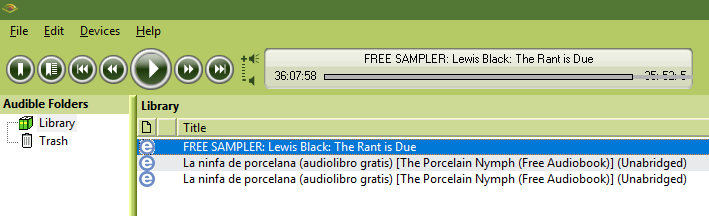
AAX Files Players for Mac
Unlike Windows with a lot of available AAX files players that are ready to use, Mac is a little bit getting short when compared. Fortunately, there were still some players to use in accessing aax files such as iTunes and Apple Books.
Apple Books
As you open your Mac, you will be able to see the Books app which is pre-installed on your device. This is the official player intended to be used in playing e-books. But to tell you, you can actually use this application as well in playing audiobooks. What’s good is that even aa and aax audiobooks can be streamed just by using the Apple Books app. To add, you can also play mp3 and AAC files.
Same as the other AAX players above, Apple Books app has a chapter navigation feature too and can also make it possible for you to enjoy easy management of books including e-books and audiobooks. Even time setting for alarms can be done in this app. Controlling the speed of the books when playing is at the hands of the users and connecting them to a smart speaker is also allowed. According to most users, one of the best features of this AAX files player is that direct buying of audiobooks is supported since a built-in Apple store is present.
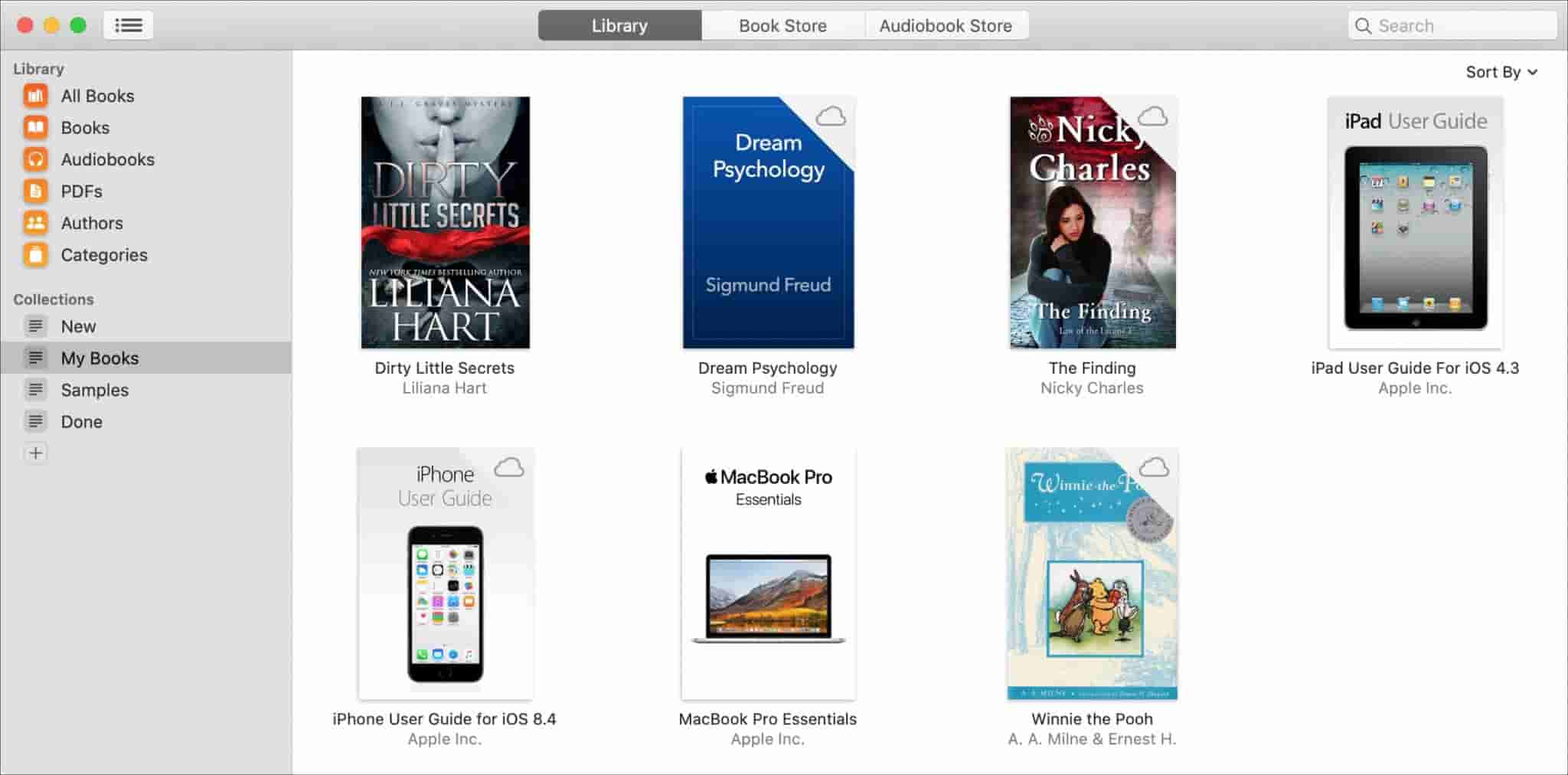
iTunes
iTunes app would be such a good AAX player as it supports all the most needed features such as purchasing, downloading and managing of files. If you will compare this app to Apple Books, this is much better when it comes to the number of formats that can be streamed. To give you the names of these formats, you can enjoy playing aax, m4a, mp3, mov, aiff, aa, m4b, epub, pdf and a lot more.
With a very simple and very neat interface it has, managing your audiobooks would be easy. This goes the same with searching for the particular chapter that you wish to hear. Like Apple Books, since there is an Apple Store available, you can buy every audiobook that you want via iTunes app itself.
AAX Files Player for Andriod/iOS
For your mobile phone, you can rely on using the Audible app as the AAX player to stream the audiobooks.
Audible App
Unfortunately, this is your only choice when accessing audiobooks on your Android or iPhone. If you wish to test its capabilities, you can use the Windows 10 app as it contains some of the features that the Audible app mostly has. Although some differences may be noticed, it can also do the common basic features such as downloading and listening to Audible audiobooks offline. However, purchasing books is not allowed when using the Audible app for iOS unlike that for Android.
AAX Files Player Online -- Audible Cloud Player
Since some of you would surely not want to use applications that are needed to be downloaded and installed, I have here the Audible Cloud Player, which is the most perfect AAX player that you may utilize online. Using this online tool is recommended only for those who have a secure internet connection that can be left open throughout the entire streaming.
This is also very helpful as you will not have the need to save some of your favorite Audible books. All you have to do is to head into your Audible library online and go to Listen Now window by clicking on the same button and choose whichever you want to play. Naming its best features, you may enjoy an easy way of navigating through chapters and convenient management of playback speed that will suit your listening preferences.
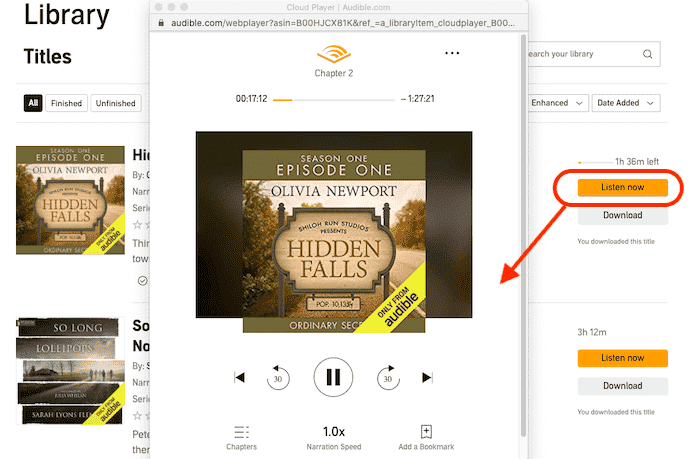
Part 2. Play an AAX File on Any Player
When deciding for the AAX player to use, you have to consider a lot of factors including the type of device that you are planning to utilize. However, an aax audiobook is a file that you cannot just play in any device. You only have limited choices when it comes to playing them. But the case will change if the files will be converted into an accessible format. This means that you can access them in more than one device and not only on those devices that are mentioned available above. Once you have the audiobooks saved in another format, any media player can be used to play them.
In order to convert the audiobooks, you have to use AMusicSoft Audible Converter. Since Audible files are protected with DRM, this tool would be a big help since it can do DRM removal as well. Apart from that, downloading and conversion of files are parts of its features. The formats that it can support for the conversion process include MP3, FLAC, WAV, and M4A. You can share these Audible books with your friends or family.
With the help of AMusicSoft, you will be able to play the files in more than one device such as on iPod, Sony Walkman, PSP and more. After the conversion procedure, downloading will come next and will eventually make it possible for you to stream the files offline. You will surely not notice that the process has ended already as it has the capability to finish the entire process in just a few minutes. Your waiting time will surely be shortened if AMusicSoft is utilized.
Let us see below the step by step guide on how to use AMusicSoft Audible Converter in converting and downloading files.
- Start with the download and installation of AMusicSoft Audible Converter. You can get this application from the official page of AMusicSoft which you can just search on your utilized browser.
- After installing, head into your library and locate the Audible files that are saved on your computer in advance. Then drag them into the Audible converter to start the conversion process.

- Now, select an output format to use and the output folder as well.

- Tap the Convert button for the process to start.

- After a few minutes of waiting, select the Converted tab and then download all the completely converted files.
Part 3. Summary
Most of you must be looking for the perfect AAX player to use in listening to your favorite audiobooks when you can just use AMusicSoft Audible Converter to save them in another format that can be accessed in any media player without too much restrictions to go through. You can see from the discussion above that this app contains so many features that are very helpful when streaming.
People Also Read
- Audible Free For Students – Possible Or Not?
- Find Out About “Can I Listen To Audible In Airplane Mode”
- Things To Learn About “Can I Put Audible Books On My iPod”
- How To Set Audible Sleep Timer On PC/Mobile
- What Happens When You Cancel Audible?
- How To Exchange Books On Audible?
- How To Download Audible Books To PC
- Easy Guide To Convert Audible To MP3 With Chapters
Robert Fabry is an ardent blogger, and an enthusiast who is keen about technology, and maybe he can contaminate you by sharing some tips. He also has a passion for music and has written for AMusicSoft on these subjects.