What Happens When You Cancel Audible Membership In 2025?
What happens when you cancel Audible? There are so many things to know once your subscription is gone. You have to consider these things as they might help you to come up with the best ideas before proceeding with cancelation.
Let me share with you some insights about what happens when you cancel Audible, what are the steps to do to cancel it and what is the tool to use to still be capable of enjoying the audiobooks even without subscription and application.
Contents Guide Part 1. Can I Still Listen to Audible If I Cancel My SubscriptionPart 2. How to Cancel Audible MembershipPart 3. Bonus: How to Listen to Audiobooks Without Audible after CancelingPart 4. Additional FAQsPart 5. Conclusion
Part 1. Can I Still Listen to Audible If I Cancel My Subscription
First of all, in relation to what happens when you cancel Audible, all the books that you bought via your membership, can all still be accessed even after cancelation of subscription. The issue would be about your remaining credits. Every member is awarded with credits for every month of their stay with Audible. To put simply, these are like privileges that can be used to get more Audible books without releasing any cent.
If you cancel your subscription now and then you had it renewed months or years after, these credits won’t reappear on your account anymore. The moment you had it canceled, credits will automatically disappear as well. So, if I were you, I’ll be using all the credits I have and buy all the audiobooks I want before canceling.
In addition to that, your access to podcast streaming will be gone, too. You will also have to bear with the original prices of the books because the advantage of discounted prices will not be awarded to you anymore. Even the free access to the audiobooks in Audible Plus Catalog will be lost.
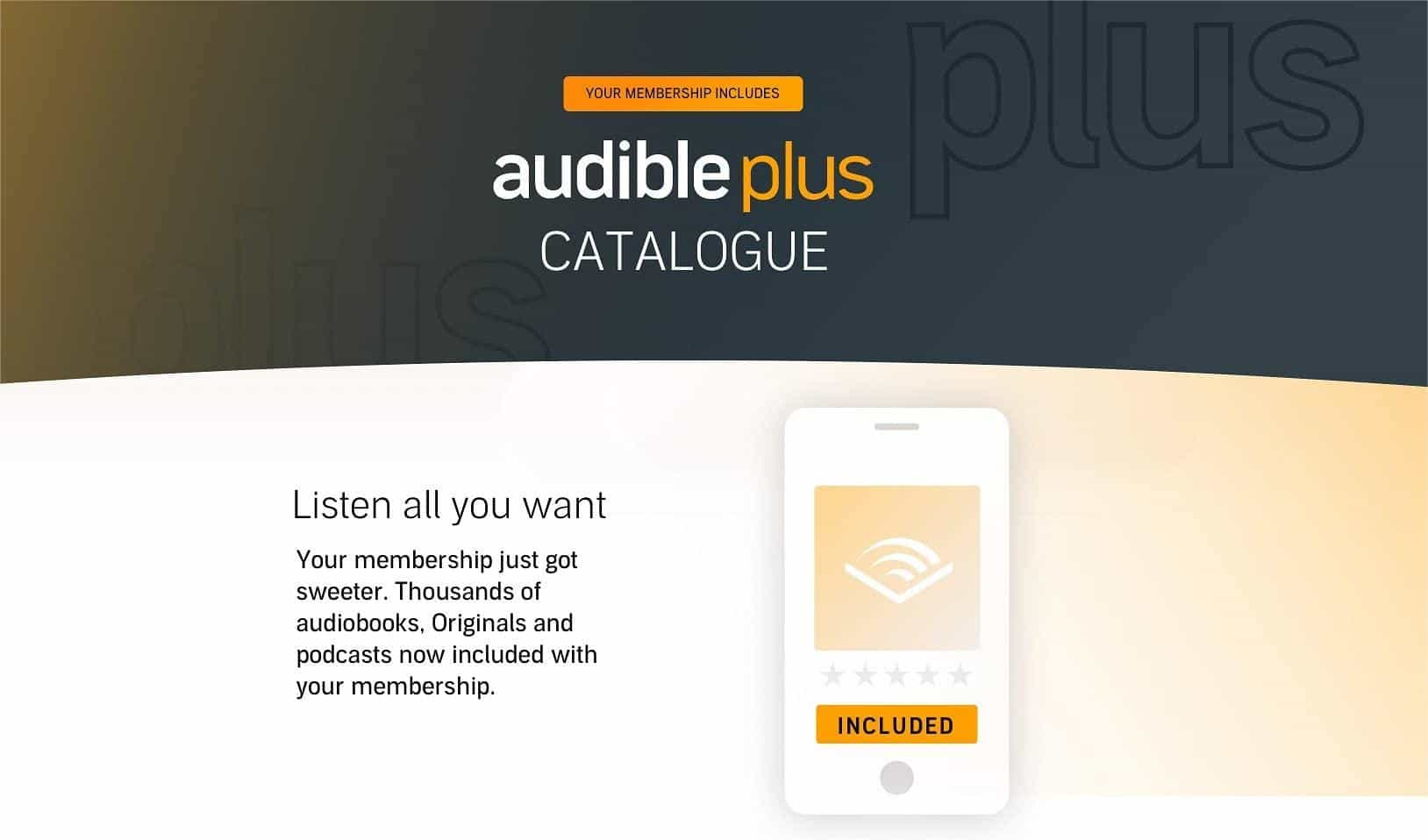
Talking about the audiobooks that you have saved on your account throughout your Audible usage, fortunately, all of them will still appear once you signed in with your account. Just make sure to use a device that supports Audible so that no problems will be encountered along the way.
Part 2. How to Cancel Audible Membership
Our discussion about what happens when you cancel Audible won’t be complete if the detailed steps on how to actually do it are not stated. So, here is how you cancel your Audible membership.
- Launch your browser and then head straight to official Audible website. Once landed, sign in with your Audible account.
- Right next to your Profile is an arrow which you’ll have to select in order to reveal the Account Details options.
- At the lowest part of the window shown, tap on Cancel membership.
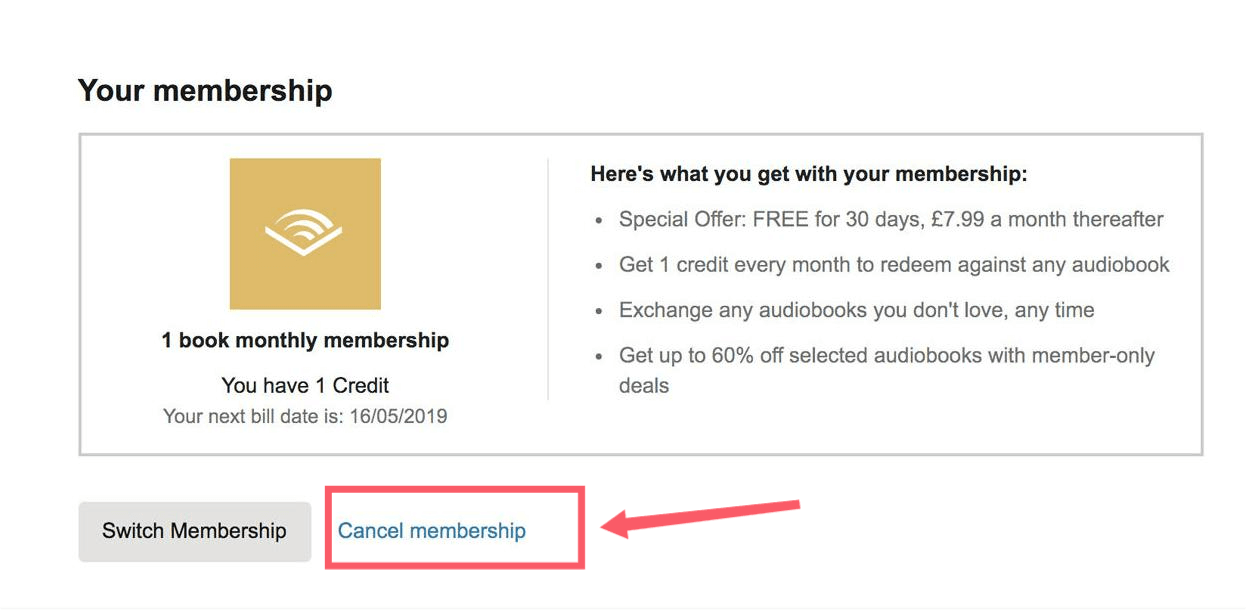
- Right after that, you will have to provide a valid reason behind the cancelation of your membership.
- Just hit the Cancel membership button once again and your account will then be canceled a few minutes after.
Part 3. Bonus: How to Listen to Audiobooks Without Audible after Canceling
The discussion above helped us to gain some insights about what happens when you cancel Audible. Now, let us tackle the perfect alternative in order to keep on streaming Audible books without membership.
Streaming Audible books after cancelation is possible only if the books are downloaded on your computer and saved as local files. If they are already saved on your computer, then you can even delete the Audible app and still be able to enjoy them. The only challenge here would be how to download them knowing that Audible books could not be downloaded directly because they are protected with DRM.
To do that, you have to utilize a professional tool that is very skilled when it comes to processes of conversion, DRM removal and download. The best tool that is capable of such processes is no other than AMusicSoft Audible Converter. It can convert Audible audiobooks to MP3 and other formats such as WAV, FLAC and M4A. It can promise the users that only the best results are produced. Meaning to say, the converted audiobooks are surely with a good audio quality that is very good to stream. The waiting time to allot is very short as well since it has a perfect working speed that can have the procedures done in just a few minutes.
To properly use the AMusicSoft Audible Converter to download Audible books to Android, iOS or computers, follow the guide provided below.
- Make sure to download and install AMusicSoft Audible Converter application first.
- After that, upload the audiobooks into the converter by selecting the particular area suggested by Audible. This will direct you into your library where you’ll have to choose and select the titles to convert.

- Now, select a format for conversion. Create a folder as well and select it as the final destination of the resulting files.

- Tap the Convert button that is located below to start the process.

- Finally, save the converted files from the Converted section.
As you can see, AMusicSoft Audible Converter is indeed the most positive counterattack to what happens when you cancel Audible. You can still stream them and you can have them played unlimitedly anytime you want.
Part 4. Additional FAQs
Can I Still Purchase Audiobooks After I Cancel Audible Membership?
With regards to what happens when you cancel Audible, purchasing of books is still allowed. All non-members can buy their favorite audiobooks but they will have to pay for the original price released. The only difference is that users with Audible membership can get the books at discounted prices.
Can I Cancel Audible and Rejoin?
Canceling your Audible membership is allowed and so is rejoining. But if you have some remaining credits on your account before canceling, do not expect that they will reappear on your account once you have rejoined. But on the brighter side, when you suddenly rejoin, you can possibly get a free Audible book on your account. However, you have to be aware that you must be using the same Amazon account as before. If you will rejoin Audible with a new Amazon account, then you’ll lose your chance to get this promo.
Part 5. Conclusion
What happens when you cancel Audible? If you cancel Audible will you lose your books? I believe you already got the answers you need. And you also know how to cancel your Audible membership. At last, if you still want to listen to audiobooks after canceling Audible, you're suggested to use AMusicSoft Audible Converter. It can help you remove the DRM and convert audiobooks to MP3 with no quality loss, so you can listen to Audible on any device. Why not get it and have a try?
People Also Read
- Can I Remove Audible DRM ?
- The PC Audible App: Is It Still Available For Download?
- Best Methods On How To Download Audible Books To Your Computer
- How To Speed Up Audible On Computer And Mobile Phone
- Let Us Know More About Audible File Converter
- Top Two Best Methods To Enjoy Audible On Apple TV
- How To Convert Audible To MP3
Robert Fabry is an ardent blogger, and an enthusiast who is keen about technology, and maybe he can contaminate you by sharing some tips. He also has a passion for music and has written for AMusicSoft on these subjects.