Why Audible Not Working Offline And How To Solve It
Being able to stream your favorite books has been very fun and exciting but not until problems are encountered while playing them. Downloading the Audible books on your device can help you a lot in saving data costs because the internet won’t be needed to play them. However, problems are always present and will occur sometimes at unexpected times. To give you an example, Audible not working offline issue is the problem that is most likely to be encountered.
Let us solve this issue by tackling the most possible reasons behind it along with the methods that you must take in order to get away from this.
Contents Guide Part 1. Why Is My Audible Audio Not Working?Part 2. Fix Audible Not Working IssuePart 3. Bonus: How to Play Audible Audiobooks Offline Anywhere?Part 4. Conclusion
Part 1. Why Is My Audible Audio Not Working?
Audible audio may not be working perfectly because of several reasons. Even if you have downloaded them on your device, you may still experience Audible not working offline issue. Let us see one by one the reasons that are possibly causing this problem.
- Audible Server Is Down: If Audible is not working properly, one reason could be that the server is down and is having problems at the moment. This means that technical issues might arise causing the audiobooks not to play properly.
- Slow/Weak Internet Connection: A weak internet connection can cause some issues. If your internet is too slow, downloading the books won’t be successful and you won’t be able to play them offline. So, before downloading any of them, make sure that your connection is good and stable.
- Region Restriction: Another possible reason is that you might have been located in a region where Audible is not supported. So, the books are not available for playing and are not accessible even if your application and account are very good and working.
- Not Enough Storage Space: The last thing to note is that you may not have been able to notice that your device is lacking the storage to keep all the downloads. So, the titles have possibly not been successfully saved on your device.
Part 2. Fix Audible Not Working Issue
There are many causes of Audible not working offline as discussed in the first part. To help you with the ways that you may fix this, I have prepared below a list of methods that can be used.
Reinstall Audible Application
One possible reason why Audible not working without internet connection is being experienced is that there is a problem with the application itself. So, you may try first deleting the application and then reinstalling it once again. This method will refresh all the files, features, functions and the remaining app settings as well.
Update Your Used Device
If this issue bothers you, another must try method is updating your device. Normally, a device that is not up to date can be very slow and buggy. This means that it is more prone to glitches and errors. If your device is in such a case, then it is advisable to update it to avoid getting affected by harmful contents or viruses that may cause problems to its system.
To get away such concerns, make sure to update your device into the latest software system available. This will surely take away all the bugs and refresh the entire system leaving you less concerned about encountering Audible not working offline again.
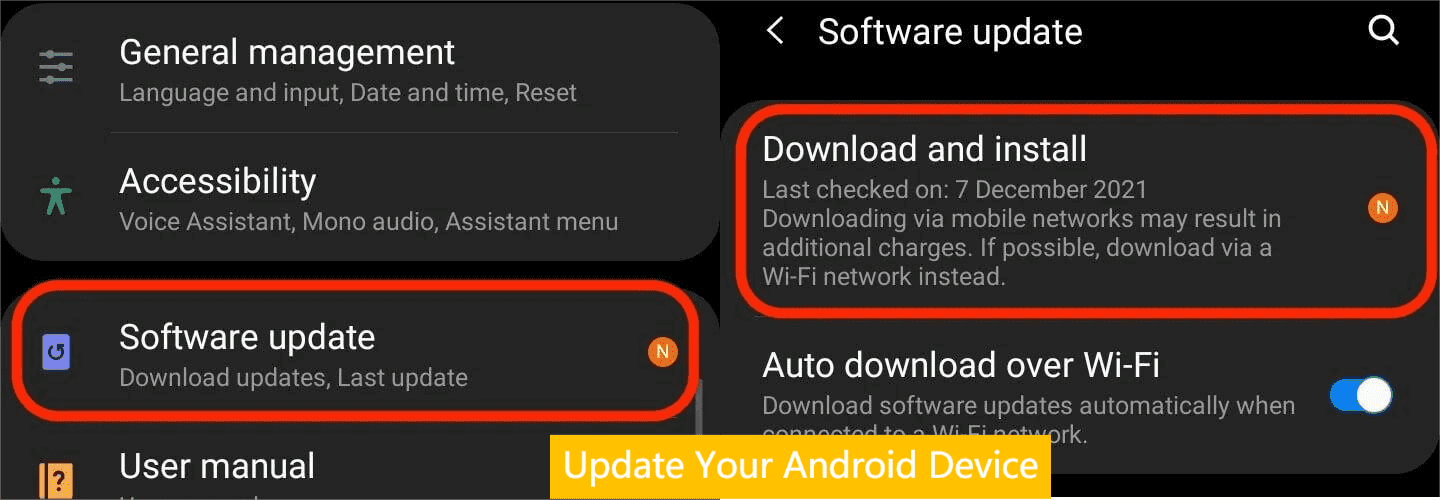
Update Audible App
Same with your device, an outdated Audible app may cause problems like Audible not working offline. The simple solution for you would be updating the application. Go to apps installed on your device and then check if there are updates available for your Audible app. Download these updates and then reopen the application once again to see if it is now working perfectly.
Update Audible App on Android: Open the Google Play Store>> Search for Audible >> Tap on “Update” option
Update Audible App on iOS: Open the App store >> Search for Audible >> Tap on“Update” option

Clear Cache Data
One way utilized to assure the users a better streaming experience is data storing which in particular pertains to cache data. This is actually good but not until you see that the stored data and the latest ones won’t match with each other. When this is experienced, there will be a conflict for sure, so, your Audible app might not behave properly and cause you problems like Audible not working without internet connection.
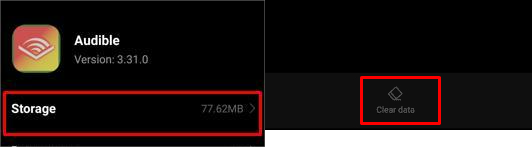
Download Audiobooks Again
In Audible, once the books are purchased, it means that you already have control over them because you permanently own them. Meaning to say, even if you delete them, you can still have them downloaded on your device. Sometimes you experience Audible not working without internet connection because the audiobooks have not been downloaded properly. So, by doing this method, you may be able to get away from troubles in opening the books.
Part 3. Bonus: How to Play Audible Audiobooks Offline Anywhere?
Since we are talking about Audible not working offline issue, let me tell you the best solution that you may do to forever avoid this problem. This will start by being able to download the Audible books on your device.
To save all of your favorite audiobooks, you must use a professional tool that can remove the DRM from the books and can convert them into supported formats. Audible books are originally encoded in the format of AA/AAX which is only accessible in devices authorized by Audible. So, if you can have the books encoded in another format, then you will be able to play them in any device available for you to use. In order to do that, using AMusicSoft Audible Converter is a must.
Apart from the things mentioned above, it is also commendable because of its working speed. It can skillfully finish the entire process in just a few minutes. Also, all of the chapters and important details of the books could be preserved even after all the processes are done. AMusicSoft Audible Converter supports formats such as MP3, M4A, FLAC and WAV. Lastly, this has a very friendly and interactive interface and functions that could easily be understood by the users. With the help of AMusicSoft Audible Converter, you can share your favorite audiobooks offline with your friends and family. It's a pleasant surprise that you can burn the Audible files to CD by this converter.
Check out the steps to follow in downloading Audible books by using AMusicSoft Audible Converter.
Step 1: Start by getting the Audible Converter application downloaded on your device through AMusicSoft official website. Tap the Download button and install it after.
Step 2: Add the Audible books you purchased by clicking on the certain area suggested by AMusicSoft application.

Step 3: Among the output formats that I mentioned supported in AMusicSoft, choose and select one. After doing so, allot a destination folder where the songs are to be saved on your device as local files.

Step 4: Then, convert the books by clicking on the Convert button that is found at the bottom part. Now, select the Converted tab and then check if all the audiobooks have been converted already.

If the process is already complete and done, you may now enjoy them anywhere you want without being limited. This means that you are now free to choose whichever media player to use for streaming. Also, even if you have no internet connection or if you were at a place with no stable signal at all, you won’t have any problems like Audible not working without internet connection. Lastly, all of these audiobooks could be played with the best quality.
Part 4. Conclusion
There were multiple reasons why Audible is not working properly. As discussed, it could be caused by your internet connection, your cache data, your outdated application and device, or by the download process that you have done. For whatever reason causing Audible not working offline issue, the best solution recommended for solving this is through the use of AMusicSoft Audible Converter. Follow the procedure above on how to use this application to enjoy the unlimited fun of streaming your favorite Audible books.
People Also Read
- Can I Download My Audible Books After Canceling Subscription
- How to Download Audible Books to Android [Simplest Methods]
- Easy Guide to Download Audible Books on Windows 10
- The Reasons Why You Can’t Download Audible Books to iPhone
- How Can I Download Audible Books on Mac and PC?
- Guide on How to Enjoy Audible Offline on Apple Watch
Robert Fabry is an ardent blogger, and an enthusiast who is keen about technology, and maybe he can contaminate you by sharing some tips. He also has a passion for music and has written for AMusicSoft on these subjects.