Can You Share Audible Books With Friends? Solved!
It is natural for people to share things that they love. And we surely want new learning to broaden our capacity to learn. The question is, can you share Audible books with friends? If it is possible, what are the ways and steps to do these things? Are there limitations when it comes to sharing? What are the limitations and instances that you have to consider when sharing?
Audible books are one of the most convenient ways to learn new things, and through time people from all over the world have devised new ways to attain such learning and survive the course of life. This is one of the main reasons why people love listening to Audible files, it is hassle-free, and you can surely learn a lot of new things.
In this article, we are going to answer all the questions that we have devised above, we are going to figure out the ways as well as the step-by-step procedures on how are we going to execute each of the ways that we are going to share. So, let us begin.
Contents Guide Part 1.Solutions to Share Audible Books with FriendsPart 2. Best Method to Share Audible Books with FriendsPart 3. To Summarize It All
Part 1.Solutions to Share Audible Books with Friends
To start, our first part will talk about the solutions to how to share Audible books with your friends. We are going to enumerate these solutions together with all the steps for each one.
Solution 1. How to Use 'Send This Book' to Share Audible Books
One of the solutions to how can you share Audible books with friends is through the use of the “Send this Book” option. If you have chosen this solution, all the files that you have sent will go straight to the recipient. This can be done through the use of the Audible app on your web computers through the use of the official website of the Audible app. To start, you have to select the Audible program for your iOS or Android device for the illustration and get to discuss the step-by-step procedures below.
- Launch the Audible program and then use your credentials to log into your account.
- Then go to the library of your accounts and then you will notice a list of audiobooks that you have downloaded and purchased.
- Then tap the longer icon that you will see near the audiobook that you wanted to share with your friends, and then tap the “Send this book” option that you will see in the popup menu.
- Then you have to choose the method that you wanted to be able to share the book with a friend, and then choose the “Send” button.
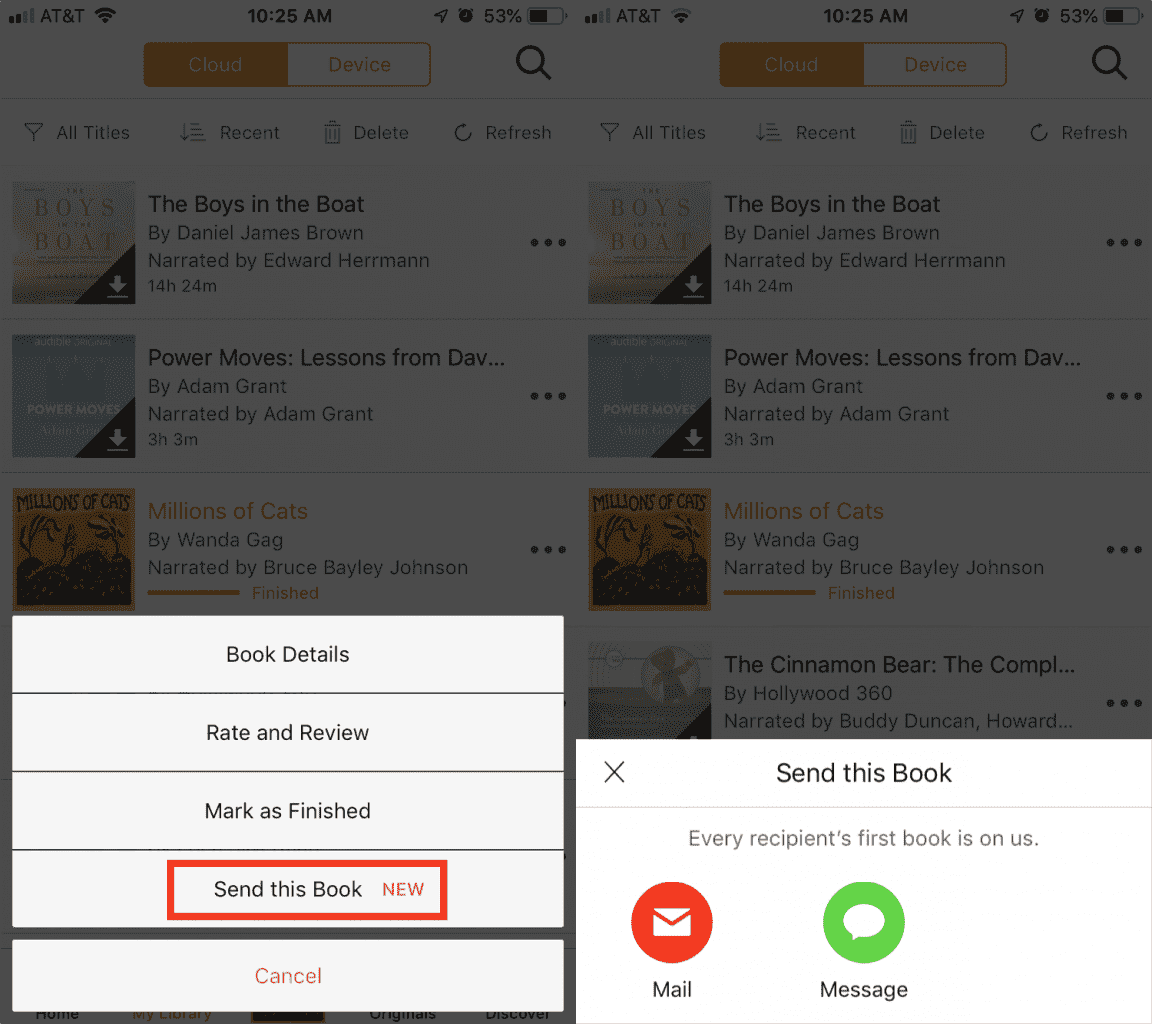
Solution 2. How to Use Audible Free Trial to Share Audible Books
How can you share Audible books with friends for free? Another solution that we have is to use the Audible free trial option to be able to share our most loved audiobooks with our dear friends. This option is applicable if you have your own Audible account and you can use the Audible free trial option.

Solution 3. How to Use Family Library Sharing to Share Audible Books
The third solution that we have is to use the family library sharing option to give our friends a hint of our most loved audiobooks. In order to use this option, you have to use Amazon Household Sharing together. Initially, you have to create an Amazon Household through the following steps:
- To start, proceed to Manage your Content and Devices, and then prepare to sign into your account.
- Once you are signed in, you have to go to the Preferences tab, and then make sure to choose the Households and Family Library option.
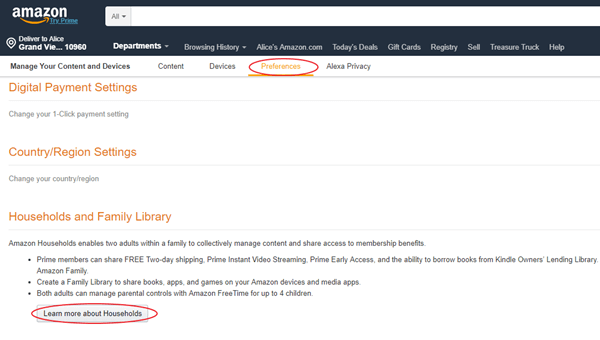
- Then you have to choose the Add Adult option which you will find under the Households and Family Library option.

- Then you have to make sure that the adults have signed in to their accounts in Amazon.
Now, let us know how can you share Audible books with friends using this solution.
- Once the setup was finished, you can now enable the Family Library.
- You have the option to share anything that you would want, choose from Kindle books, games, apps, and even audiobooks through the use of the Family Library.
- Make sure to check all the contents that you have selected, and once the setup is done, you can now enjoy the Audible files that are shared with each family member.
Solution 4. How to Use 'Give As a Gift' to Share Audible Books
The last solution that we have is by using the option of “Give as a gift” to be able to share Audible books. To do this option, you have to follow the steps below.
- Open your device, and go to the official website of Audible. You have to sign into your account to proceed.
- Then you have to look for the particular audiobook that you wanted to give as a gift.
- On your desktop site, tap More Options and then choose the Give as a Gift option. If you are using a mobile device, tap the Give as a Gift option.
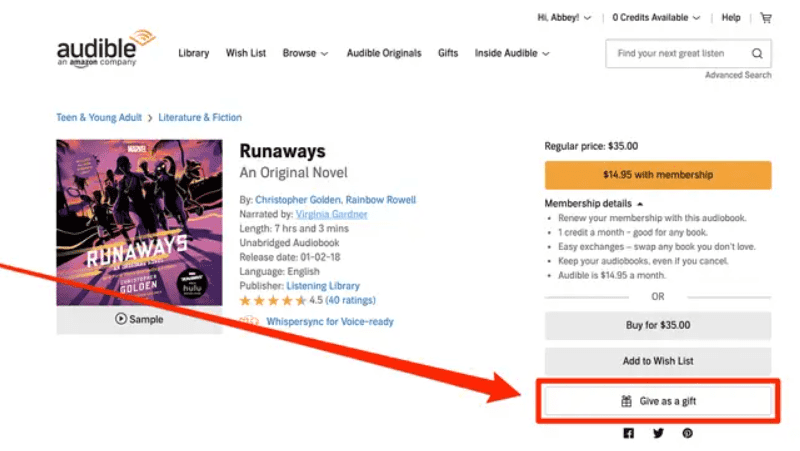
- Then you can choose how you wanted to send the gift. You can send it as a printable card or as an email. There will be blank spaces that you have to fill out.
- You then have to review the information that you have provided and then select the option that you have to be able to pay for the Audible audiobook.
- To finalize everything, tap the Confirm Purchase tab.
Part 2. Best Method to Share Audible Books with Friends
Now that we have ideas on how can you share Audible books with friends through the use of the solutions that we have discussed above, we are now going to share with you a tool that will amaze you more. There is a better and easier way to share your most wanted and most loved Audible files, and this time you can share it with any type of device, even when you are offline. This can be possible by using a tool which is called the AMusicSoft Audible Converter.
This tool will aid you in the conversion of your Audible AAX or AA files into file formats that are more versatile considering the number of devices with which you can play the Audible files. You can convert all your Audible files to MP3, M4A, FLAC, WAV, and a lot more. The AMusicSoft Audible Converter is compatible with your Mac or Windows computers.
The AMusicSoft Audible Converter is particular in the removal of the Digital Rights Management or DRM, which hinders users to play Audible files on other types of players. With the help of AMusicSoft, you can transfer Audible books to iTunes or any device.
This tool can help you convert your files in the fastest time that you have ever imagined while making sure that the quality of the Audible files will remain as good as the original one. All the chapter information and even the metadata will also be retained even after the process of conversion.
So, how can you share Audible books with friends through the use of the AMusicSoft Audible Converter? We have listed the steps on how can you use it. These are easy procedures that you have to follow to surely share all your most wanted Audible files with your friends.
- Make sure that you have downloaded and installed the AMusicSoft Audible Converter on your device. Also, get ready with all the Audible files that you plan to convert using the tool.
- Once checked, start adding these files to the AMusicSoft Audible Converter.

- Then, choose the type of file format you want to have. You also have to determine the folder or the output path where you will be saving your files after the process of conversion.

- Click the “Convert” button to start the process of converting your chosen Audible files to the format that you have chosen. The good thing about the AMusicSoft Audible Converter is, you can monitor the status of the conversion by going to the main interface of the tool.

Part 3. To Summarize It All
We hope that with all the ways how can you share Audible books with friends that we have shared above, you can finally get to enjoy your most loved audiobooks along with your friends and loved ones. There are really lots of them, you just have to choose which of them is the most convenient for you to try. But among the methods discussed above, the best would be AMusicSoft Audible Converter. Also, it is best that you always consider the resources that you have before finally deciding on which one are you going to use.
People Also Read
- Innovative Way On How To Share Audible Books With Others
- [Fixed] Shared Audible Books Not Showing Up On iPhone
- How To Convert AA To MP3 With Best Converter And Downloader
- Find Out About “Can I Listen To Audible In Airplane Mode”
- Rip Audiobook CD To MP3 Via iTunes And Windows Media Player
- Best AAX Player For Windows, Mac, Android And iOS
- Everything You Need To Know About Audible Cloud Player
- How To Solve “Audible Not Downloading To iTunes” Problem
Robert Fabry is an ardent blogger, and an enthusiast who is keen about technology, and maybe he can contaminate you by sharing some tips. He also has a passion for music and has written for AMusicSoft on these subjects.