Everything To Know About iTunes Audiobook Format
Most of you would already know for sure what an audiobook is. This is a story or certain content that is read by a narrator and produced in the form of an audio file. To put it simply, it is a recorded voice narration that was to be released and distributed among users for them to enjoy whenever they want to. Usually, audiobooks are encoded in the formats of MP3, AAC or WMA. But iTunes audiobook format is mostly AAC or M4B. Let us know more about the audiobook format in iTunes and other details about the audiobooks through the help of the discussion below.
Contents Guide Part 1. What is an iTunes Audiobook and Where to Get It?Part 2. More Information about iTunes Audiobooks – Supported Formats and How to Download ItPart 3. What is the Best Tool to Use in Converting iTunes Audiobook Original Format to MP3?Part 4. Final Words
Part 1. What is an iTunes Audiobook and Where to Get It?
Given the iTunes audiobook format, as cited above, accessing them would be a little hard. These file extensions could be played alone on devices that are authorized by iTunes. But this should be the least of your concerns for now as you still do not have an idea where you can get the iTunes audiobooks.
Talking about where to get the audiobooks, head to the iTunes store and you will be able to purchase them. From here, you will see an extensive collection of audiobooks and most of them are the best-selling ones and the most popular titles. Of course, each audiobook has its corresponding price. The prices usually vary depending on its popularity and demand at the current time. So, if you are particularly looking for a famous audiobook, expect already that it would be a little pricey compared to others.
One good thing about using the iTunes Store is that locating the specific audiobook title that you wish to purchase would not be that hard. This is because all the items are sorted by type and by its authors. Meaning to say, if you wish to have them searched quickly, you will just have to click on the correct type or classification of the audiobook. A few seconds after, the list of all the audiobooks under the selected class will be shown.
When iTunes audiobooks are planned to be streamed, convenience and ease will definitely be felt as these audiobooks are designed to have bookmarks. By having bookmarks, you will be able to remember the particular chapter where you stopped listening the last time you opened the book. This can also help in dividing and remembering the chapters easier.
Part 2. More Information about iTunes Audiobooks – Supported Formats and How to Download It
What is M4B Format?
As discussed above, the most common audiobook formats that you can get are usually in the form of MP3 and WMA. These formats are known to be accessible in multiple devices especially the MP3 format. However, iTunes audiobook format is M4B, which is produced under AAC encoder.
This format is said to be unsupported in most devices since AAC encoded formats just like M4B are protected with Digital Rights Management (DRM). This means that as long as this is present in them, you cannot stream them on other devices aside from the authorized ones. So, if you really wish to do that, the only way would be the conversion of M4B into MP3 or other supported formats. But of course, this would not be possible if DRM is not removed, leading to your first step, which is DRM removal.
Actually, to tell you, you can also find other M4B audiobooks in the internet, and most of them are not encrypted with DRM. But if the audiobooks are to be purchased from the iTunes Store, then they are definitely protected.
How to Convert iTunes M4B Audiobooks to MP3?
After knowing about the original iTunes audiobook format and you still want to get them, follow the procedure below tackling the steps on how to convert them to MP3 and open audiobooks on a Windows computer.
- Open your iTunes on your computer and add the audiobooks to the iTunes Library.
- Click on the "Preferences" in the "Edit" tab, then look for the "Import Settings" button near the bottom of the window.
- Click this and in the new pane select the Import Using dropdown menu. A list will open with the various formats that iTunes can use. Select "MP3 Encoder", then click on "OK".
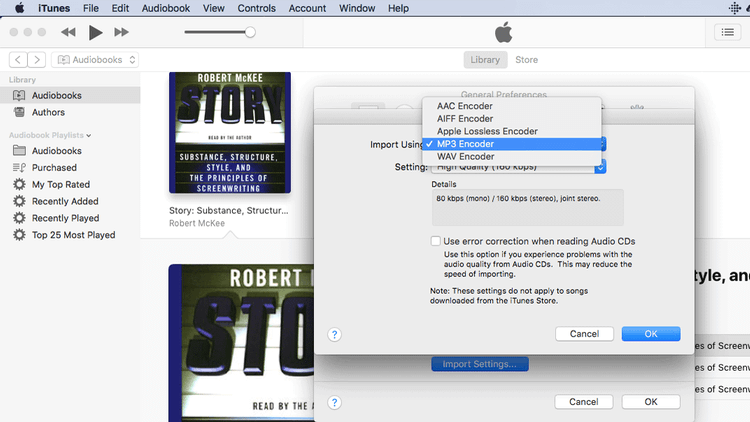
- Go back to the Audiobooks lists in your iTunes Library, click on the M4B audiobooks you want to convert, then click on the "Advanced" menu. Select "Create MP3 Version". Then you can get the MP3 audiobooks.
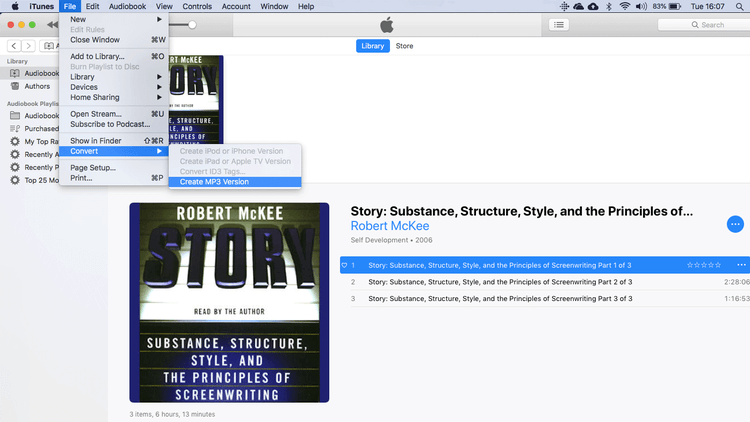
What to Do if Your iTunes Audiobooks Are Not Sorted Properly?
If you are having a hard time in looking for your audiobooks, then it is possibly because they are not sorted out properly. In some versions of iTunes, audiobooks are still classified under Music. Meaning to say, they definitely cannot be seen under the actual Audiobooks section. This is an error occurring within the iTunes app itself. To fix this, the only way would be upgrading your current application version or by proper management of iTunes view options.
An alternative way to solve this is by clicking on the Recently Added Items. By doing this, you will be able to see all the books that you just purchased previously. They definitely could be found in the Audiobook library.
Another way is by changing the file type of the audiobook. Since they are initially considered as music, they are labeled as one. By changing it, you might be able to locate them under the Audiobook library in an instant. So, right-click on the audiobook and identify it as an audiobook instead of music.
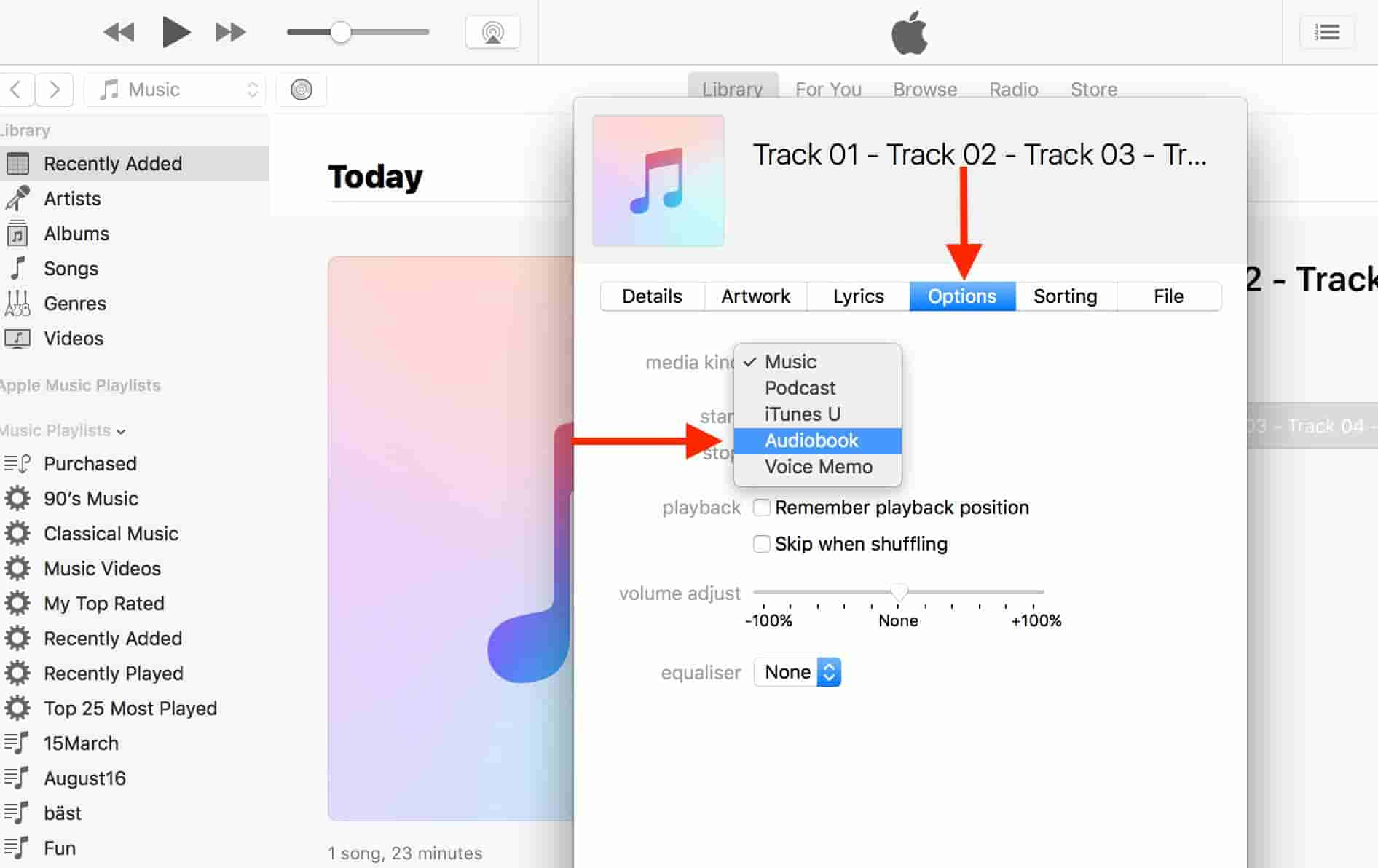
What if the Audiobooks Are Duplicated Without Your Command?
When enjoying iTunes audiobooks, your worries cannot center on iTunes audiobook format alone. This is because there are some other errors that might appear such as the duplicated copies of audiobooks. One of the main reasons behind the sudden occurrence of these kinds of errors are the bugs brought by the new application upgrade. This is also possible because of the improper sorting made on the audiobooks.
To fix this, you may either change the view order of your audiobooks via the Settings menu or you may get the older version back on your device again.
Part 3. What is the Best Tool to Use in Converting iTunes Audiobook Original Format to MP3?
To fully enjoy your favorite iTunes audiobooks, you will have to consider a lot of things. One of the major factors would be iTunes audiobook format. Why? As discussed, this is because they are of DRM protection. By any means possible, you should have this removed in order to play them outside of iTunes. To share the most perfect means to use when converting the original audiobook format in iTunes to a supported format such as MP3, you will have to use AMusicSoft Audible Converter.
Aside from iTunes audiobooks, all Audible books you want can be converted as well. Can I share Audible books with my family or friends? Of course, you can share these converted DRM-free ebook files without any limit. So, I would really love to recommend such a tool for these procedures. Let me help you know more about AMusicSoft Audible Converter by giving you the complete list of its best features.
- Remove DRM from Audible files.
- Conversion of iTunes and Audible audiobooks into supported and accessible formats is doable. Naming the formats supported, you can choose from MP3, WAV, FLAC and M4A.
- Its speed is very reliable to shorten the time of waiting to get the results.
- All converted audiobooks are definitely with the best audio quality.
- Using multiple devices and audiobook players is allowed as the audiobooks can easily be accessed on any device.
- Important details related to the audiobook are kept even after all the processes undergone.
- Procedures to follow in using AMusicSoft are just simple and very easy to understand.
How to Use AMusicSoft Audible Converter?
- Launch your browser and then proceed to the website of AMusicSoft. From here, download the Audible Converter under the Products tab. Install it right after the download is complete.
- After a few seconds, open the application and let it settle on your device shortly. Then begin adding the audiobooks by tapping on the Add File button first and selecting them from your collection.

- Choose one format to use for the conversion process among the mentioned output formats available. The output folder must be chosen as well.

- After doing so, tap the Convert button and let the process begin.

- This should be done after a few minutes, so, download the resulting files from the Converted menu.
Part 4. Final Words
In order to change iTunes audiobook format, the best tool that you can use is AMusicSoft Audible Converter. This tool is even useful when it comes to Audible books. Once the audiobooks are converted, transferring copies of them into other devices would now be possible. Through the help of AMusicSoft, you can even get rid of your worries about the duplicating copies and the incorrect sorting method that is causing you to locate the books hardly.
People Also Read
- Innovative Way On How To Share Audible Books With Others
- Reliable Places To Download Hindi Audible Books For Free
- Will Audible Work Without WIFI? (Solved!)
- If I Cancel My Audible, Do I Lose My Books? (Complete Answer)
- How To Move Audible Files To SD Card? 3 Ways Included!
- Complete Guide About Audible Student Subscription
- Everything You Need To Know About Audible Cloud Player
Robert Fabry is an ardent blogger, and an enthusiast who is keen about technology, and maybe he can contaminate you by sharing some tips. He also has a passion for music and has written for AMusicSoft on these subjects.