Customize Album Art: How To Change Spotify Playlist Cover
Whether you’re into Hip Hop, House, Indie Rock, Disco, Latin, or Pop Music, or you have a diverse musical taste you can find the best playlist on Spotify. If you want to personalize them, you can add a custom cover photo to your playlists. This comes in handy to customize the cover to depict what you want and also your taste in the design.
The good news is that it’s not difficult to change Spotify playlist cover photo. This is the right article to give you the changing methods and steps on different devices. Lastly, in case you experience incompatibility issues we will look at one of the best applications that comes in handy to manage the music conversion functions. Read on and get to know more details.
Contents Guide Part 1. How to Change a Spotify Playlist Picture on Windows and MacOS?Part 2. How to Change a Spotify Playlist Picture on Android and iOS?Part 3. How to Download Spotify Songs and Convert to MP3?Conclusion
Part 1. How to Change a Spotify Playlist Picture on Windows and MacOS?
The first condition to handle the operation is to make sure that you have the latest Spotify App on any of the supported devices. Also, you need to have the photo that you need to use on the Spotify App. Where to find awesome Spotify playlist covers? There are various sources of free Spotify pictures for playlists, such as Pixabay, Pex StockSnap, Pinterest, Unsplash, and Pexels.
All in all, here is a simple step you can use to change Spotify Playlist cover.
- On your Windows and MacOS device, open the Spotify web player or desktop app.
- Tap Your Library and select a playlist you've created.
- Hover your mouse over the playlist cover image until a pencil icon appears. Click it. A pop-up labeled "Edit Playlist" will appear.
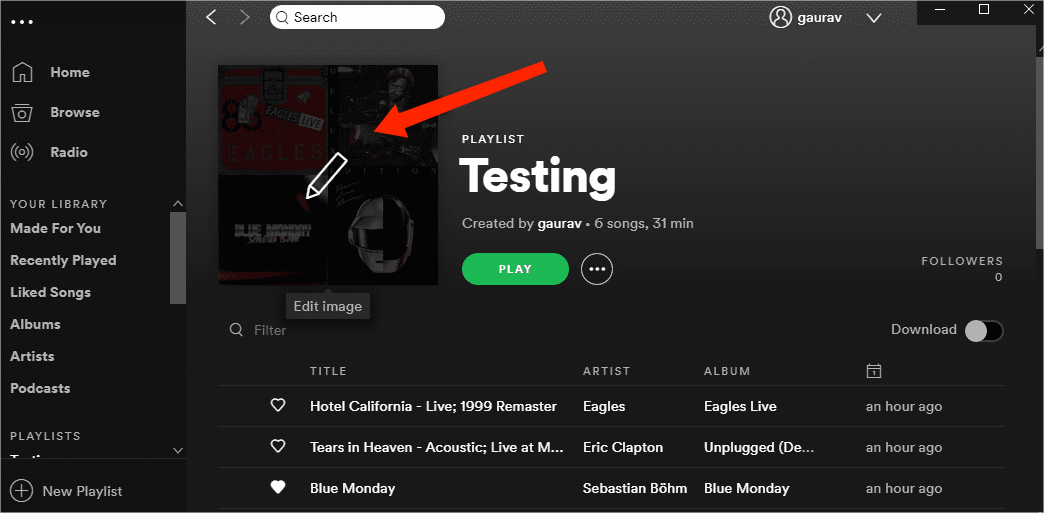
- On the desktop site, a file upload window should appear. Click “Open” and select any desired image. Finally, click Save.
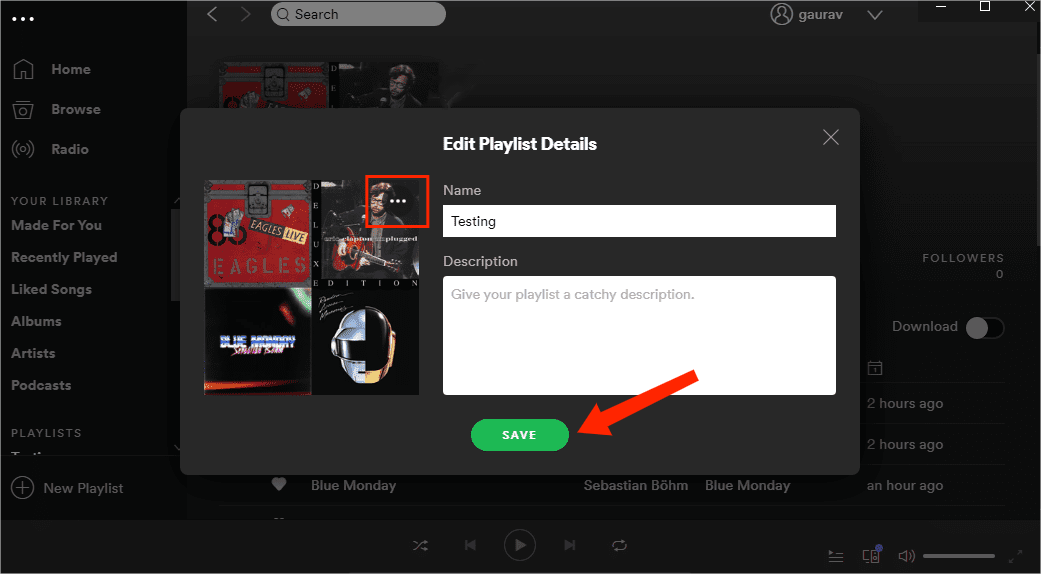
At this point you will notice that the playlist cover has been changes, In case you want to change Spotify Playlist cover on the Android and iOS device then this is the toolkit of choice.
Part 2. How to Change a Spotify Playlist Picture on Android and iOS?
DO you know that you can also have the Spotify App on Android? In this, you also need to have the latest version of the Spotify App. You can do this when you run the update function on the PlayStore and the App Store respectively. Here is the simple procedure that you need to use to change Spotify Playlist cover
- On your Android or iOS device, open the Spotify App and choose the Library menu.
- Choose the playlist that you want to have a change on its cover. Next, tap the three-dot icon under the playlist's name.
- Choose Edit (for iOS), or Edit playlist (for Android).
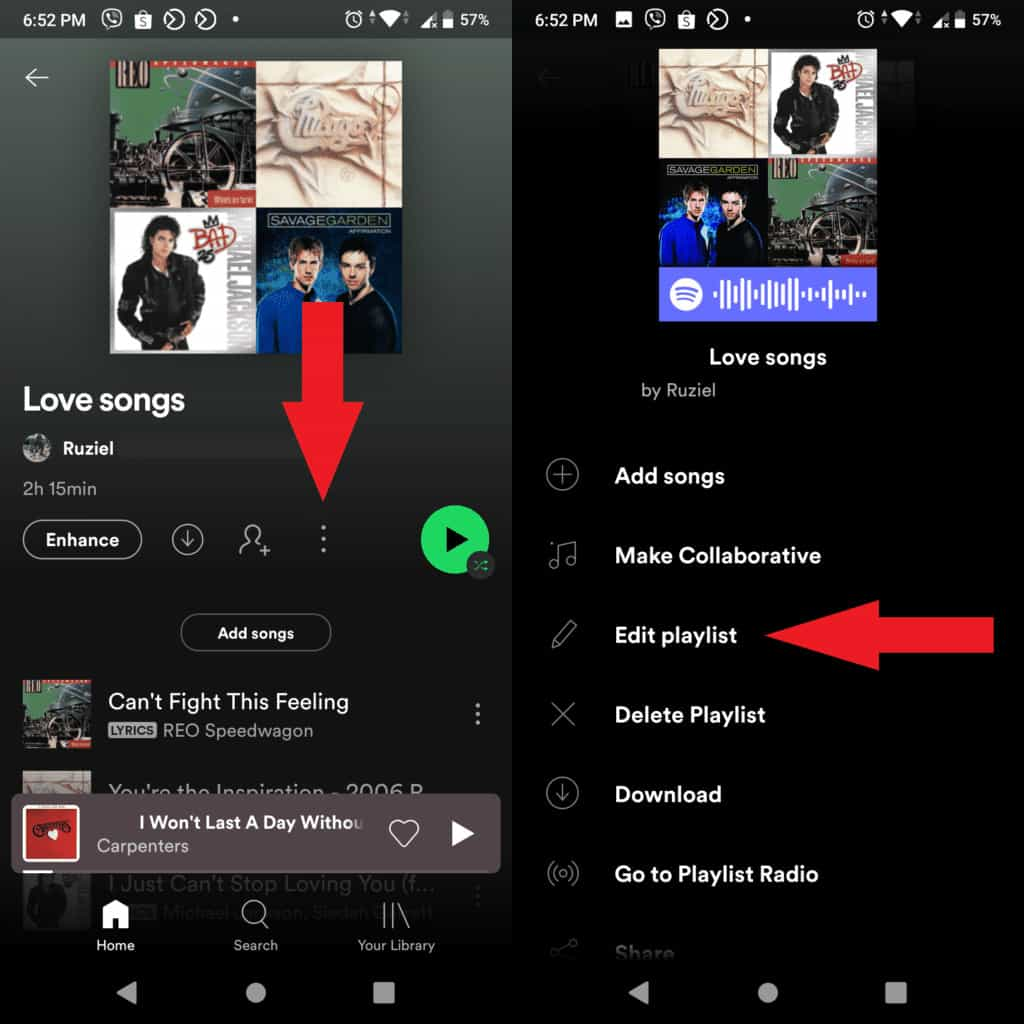
- To upload custom art or a photo, tap Change Image under the current cover art. Tap Choose photo or Take photo. Choose an image from your library or take a photo.
- Finally, tap Save.
- Now, you will notice that the playlist cover has been updated.
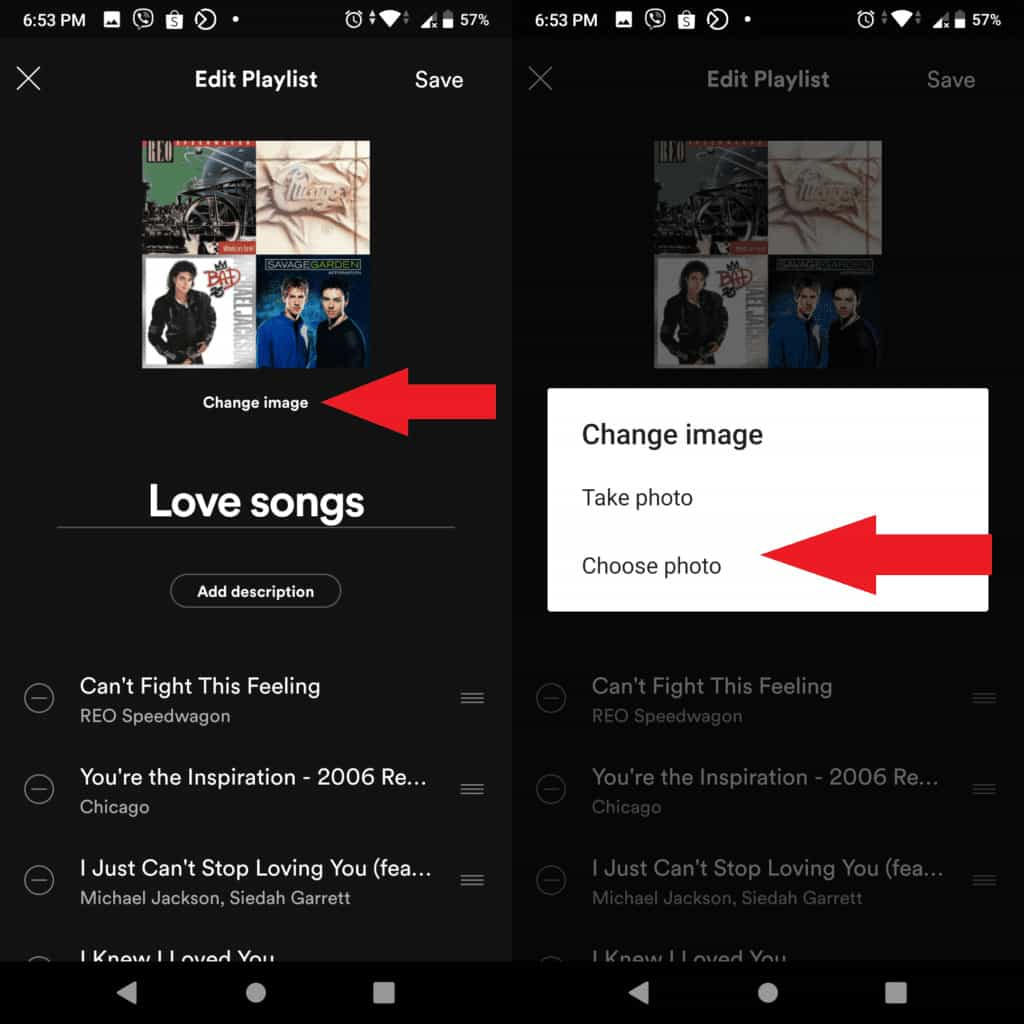
Is that not a simple and interactive procedure that you can use to change Spotify Playlist Cover?
Part 3. How to Download Spotify Songs and Convert to MP3?
In this guide on Spotify about how to change Spotify playlist cover, we will give you a bonus tip. As we all know, Spotify is a music online streaming service. You need a stable network to run the Spotify app and play music on it. But if you are a Premium user, you can enjoy Spotify songs offline because it is one of the perks of the Premium plan. But how can you keep downloaded music from Spotify after canceling Premium? To download Spotify songs onto your device, you can use the AMusicSoft Spotify Music Converter.
AmusicSoft Spotify Music Converter is your go-to application to not only download Spotify songs but also convert them to desired or rather supported audio file formats. Also, you can also download, the podcasts, playlist all geared towards offline usage. Some of the supported file formats include MP3, M4A, WAV, FLAC, and AAC among others.
The conversion speed is something to also love and appreciate about the applications. That also comes with maintaining the quality of the songs. Another unique advantage of the application is the ability to also transfer the metadata information that includes the title, ID tags, album, song duration among others. After the download, you will enjoy offline usage. Is that not a better option when you want to listen to the songs when in a poorly connected place? Also, you are at liberty to remove the DRM protection. Here is the simple procedure that you need to use to have the songs on your device for offline listening.
To convert Spotify music to MP3, follow these steps:
- On your device- Mac or Windows or Android or iOS device, download, install and run AmusicSoft Spotify Music Converter.
- Drag and drop or rather add the Spotify songs or playlists or album on the interface.

- Choose the Output Format and folder to get the right audio music file format.

- Click the “convert” button to start the conversion process to have the playlists on the required formats to minimize incompatibility on the supported devices.

Is it that simple with a three-click functionality to manage the run the conversion process with minimal hassle? The choice of the option is all at your discretion.
Conclusion
In just two minutes you can change Spotify Playlist cover in just two minutes whether you are doing it on iOS device, or a Windows enabled gadget or for a PC or laptop. All you need to do is to choose the playlist and click the edit button and you are good to go. You don’t have to use any software to run the simple operation. However, incompatibility is an issue when it comes to using the different devices and that’s when the AMusicSoft Spotify Music Converter comes in handy to get the best audio versions compatible with all the devices.
People Also Read
- 5 Best Portable Spotify Player MP3 Devices
- Simplest Methods To Fix Spotify Friend Activity Not Working
- Best Classical Music Mixes To Stream On Your Device
- How To Buy Spotify Premium Student? Enjoy Student Discount!
- How Do Streamers Play Music On Twitch – The Best Way To Try!
- Djay App Spotify: Things That You Have To Know
- Convertir Spotify A Premium Gratis: Free Spotify In Spain
Robert Fabry is an ardent blogger, and an enthusiast who is keen about technology, and maybe he can contaminate you by sharing some tips. He also has a passion for music and has written for AMusicSoft on these subjects.