How To Buy Spotify Premium Student? Enjoy Student Discount!
If you loved to listen to many songs, and you are a student, you must be in awe! These days, it is easy to buy Spotify Premium student, and a lot of special perks also await you! You must be wondering why Spotify has separated the membership of students from the regular membership, and well, the reason is if you are a student you can be able to enjoy a lot of discounts. And when you talk about discounts, you are also talking about saving money and a lot more. All that you can think about is how beneficial it could be for you, as a student.
Well, as we have said, it is easy to avail of the student membership, given that you are a legitimate student, of course. There are steps and requirements that you must fulfill in order to get Spotify Premium Student plan. In this article, we are going to talk about these steps so that all the listeners who can avail of the program can immediately register. There are a lot of things to know and discover as we go along the article, so let us start!
Contents Guide Part 1. How to Get the Spotify Student Discount?Part 2. How to Enjoy Limitless Streaming of Songs If You Are Not A Student?Part 3. To Summarize It All
Part 1. How to Get the Spotify Student Discount?
Spotify Premium Student costs $5.99 instead of the usual $11.99. To get Spotify Premium Student, you must verify yourself as a Qualifying Student through a third-party service known as SheerID. You must be 18 and attend an accredited college or university to be eligible. Additionally, in the United States, you get Hulu (ad-supported) included in your Spotify Premium Student plan.
If you have friends who have signed up before for a Spotify Premium membership for regular listeners maybe they can teach you how to get Spotify Premium student. This is because the process is as easy as signing up for a full-priced regular membership in Spotify. The significant difference we have here is, you are required to provide the necessary information that Spotify will be asking in order to verify your enrolment at a qualified institution. Let us now get into the steps about how can we buy Spotify Premium student, below.
Step 1. On your personal computer, go to the official website of Spotify and look for the membership for students option, or you can put this on the web address space, Spotify.com/us/student/, and then choose the tab that says “Get Started”.
Step 2. Then, you can now start logging in to your Spotify account, or if you do not have an account you can create your own by choosing the “Sign Up For Spotify” option.
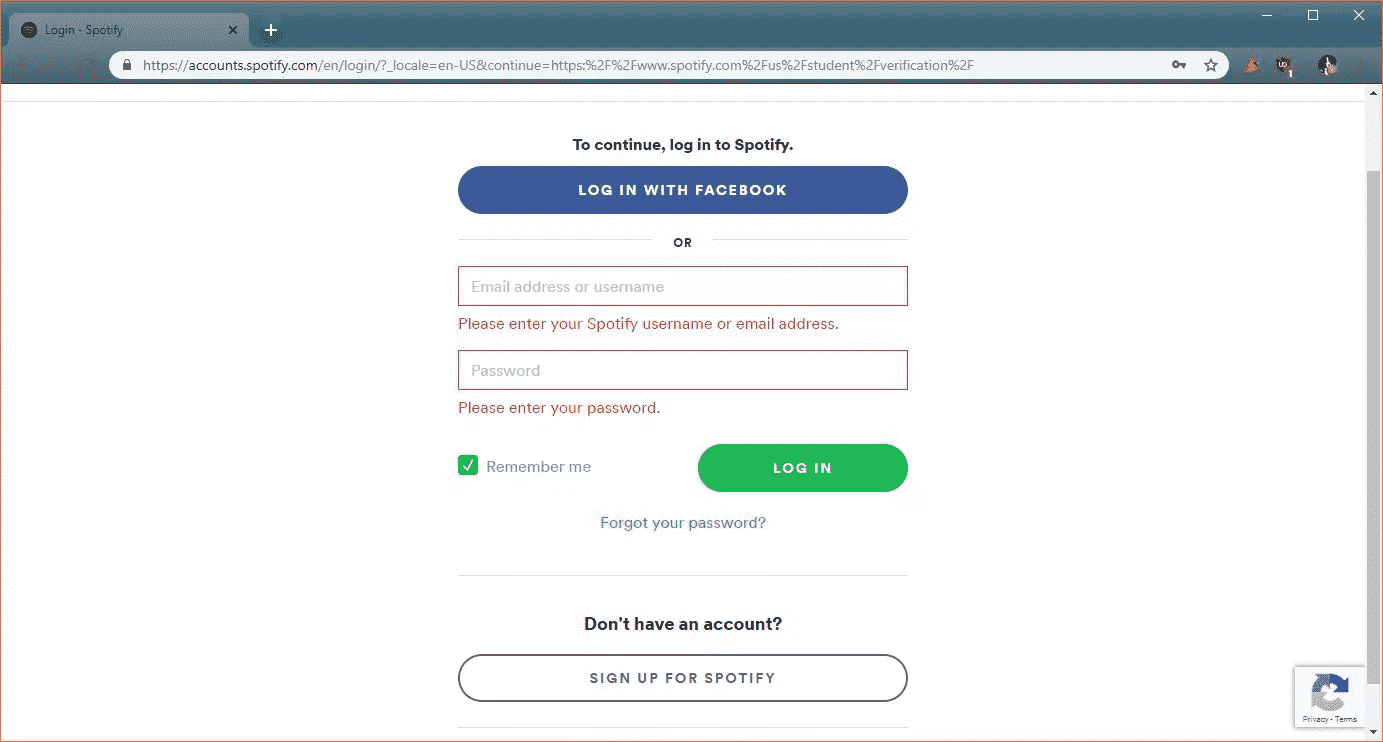
Step 3. Go and type in all your information, and then go tap the Verify tab.
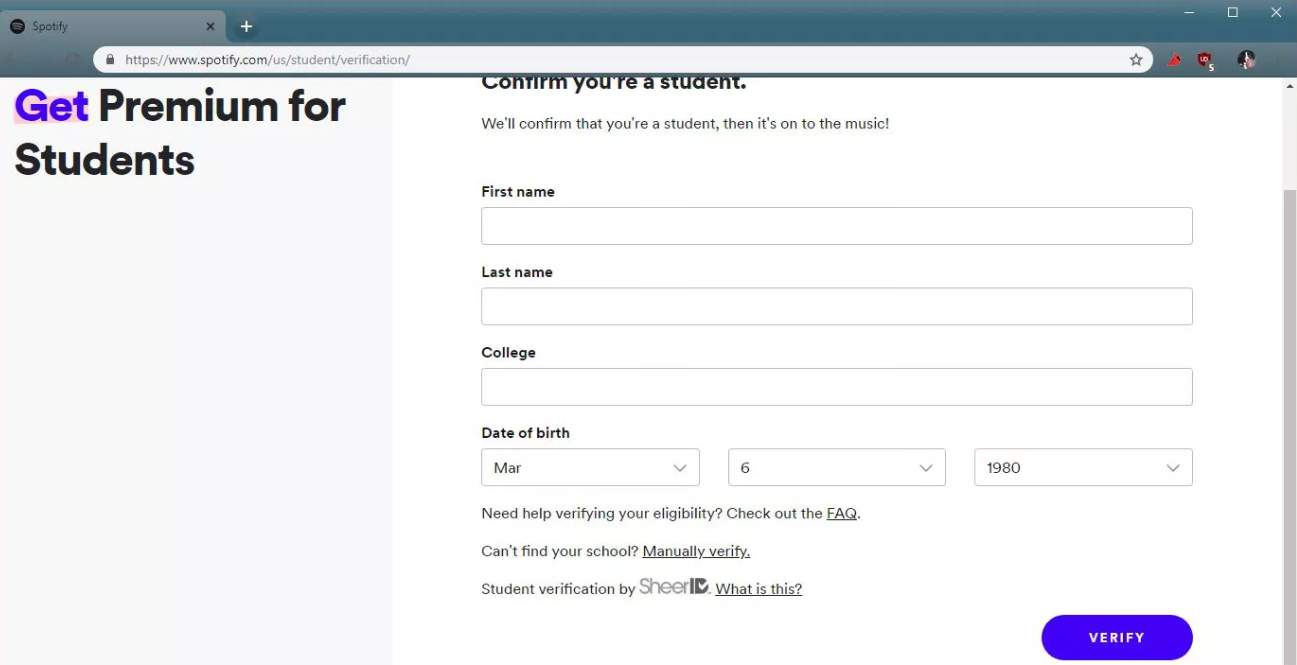
Step 4. If the verification system of Spotify or the SheerID was able to confirm that you are a student, then you will be verified automatically. Then go type in all the needed information for the billing, in order to complete the process of signing up. And once you are done with all the steps, you can now listen using your own Spotify account.
It has to be noted that it is needed that you have to be enrolled at a school that you will be typing on the page where you are asked to type in your school. If you are not currently enrolled in the school that you have typed in, you are not eligible to receive the discount intended for students.
What If You Have Failed the Automatic Verification?
You are in the middle of registration, it can happen that the SheerID and Spotify will not be able to verify your enrolment, if this happens you are required to upload supporting documentation in order to verify and continue your enrolment. You are going to get through the same process for signing up, however, there can be additional steps to verify the documents that you have. Here’s how to buy Spotify Premium student if the SheerID and Spotify failed to verify your eligibility.
Step 1. Go to Spotify.com/us/student/ and then hit the “Get Started” tab. You have to log in to your Spotify account.
Step 2. Go and hit the Manually Verify option. Go and enter the needed information and then choose the Next Step tab.
Step 3. Go and hit Choose File.
Step 4. You have to be ready with your proof of enrolment, then tap Open.
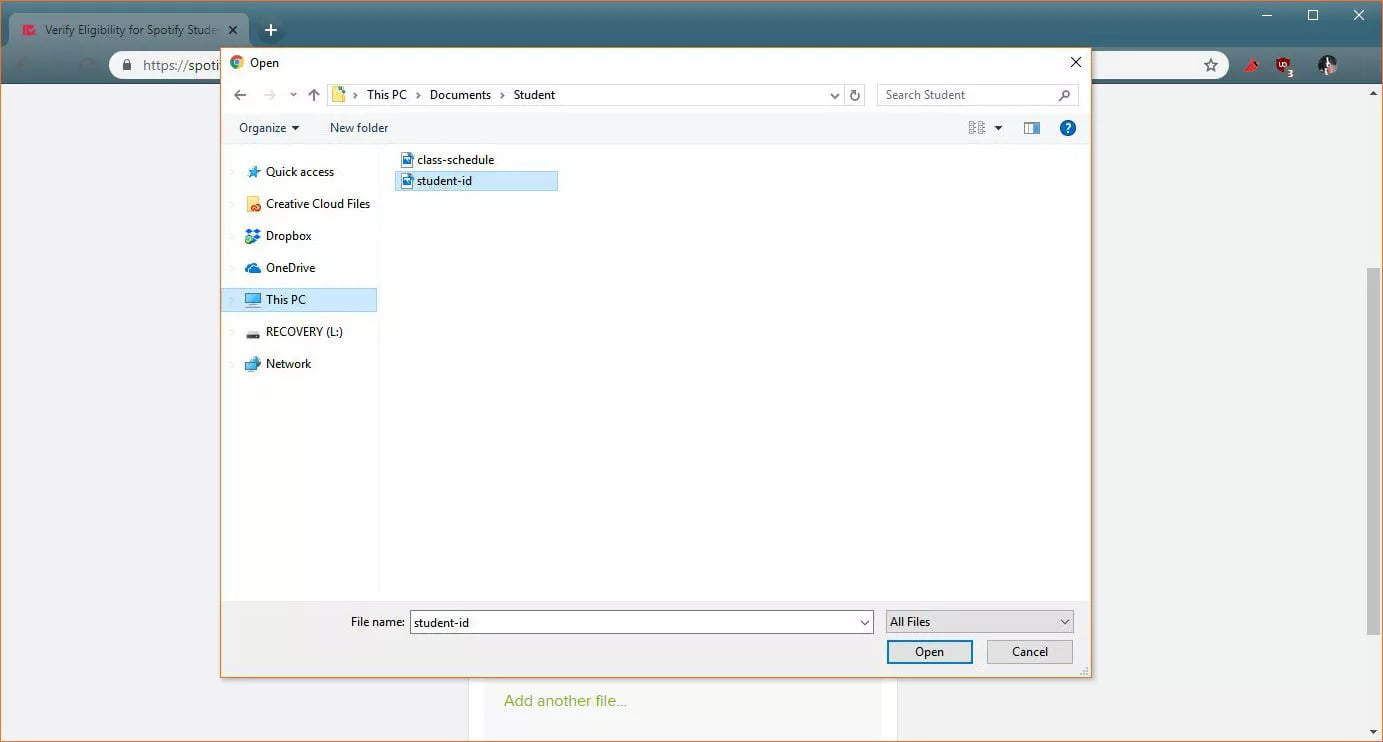
Step 5. To buy Spotify premium student finally, hit Choose File to add additional proof or you also have the option to hit the Upload Document option in order to proceed.
Step 6. Once all the documents are successfully verified, then your sign-up for the Spotify student discount will be finally completed. In case the same error occurred, you can contact the customer service of Spotify in order to ask for assistance regarding the verification of your enrolment.
It has to be noted as well that some of the sample accepted documents are recently issued Student IDs, class schedules that are current, official enrolment letters, current transcripts, registration receipts, and a lot more. You can also use other documents that are issued by your school given that they are issued within the last three months and which reflect your name as well.
Part 2. How to Enjoy Limitless Streaming of Songs If You Are Not A Student?
There are a lot of ways that listeners can enjoy the music that they wanted to listen to. And being able to listen to songs even when you are offline, is really a huge privilege and indeed a great benefit! However, in order to listen to songs offline you have to be subscribed and be a paid user of Spotify. The said subscription entails payment of a monthly subscription so that you can continuously listen to any downloaded song you have anywhere you are or anytime you want. If you are a student, and you are eligible to buy Spotify Premium student, then you are so lucky!
Is there a way to enjoy unlimited streaming of songs even when you are not subscribed to the premium version of Spotify, or if you are not eligible to get Spotify Premium Student discount? Does Spotify cost money now?
Yes, there is! In order to make this possible we have the AMusicSoft Spotify Music Converter. This tool is one of the most reliable and efficient professional converters present in the market these days. With all the amazing features of this professional converter, you would definitely think that it is really the best tool that you can use to download Spotify songs to your computer.
With the help of the AMusicSoft Spotify Music Converter, there are lots of things that you can do. Since music tracks from Spotify are encrypted with Digital Rights Management protection, it is not that easy to access the files if you do not have a paid subscription to the said online platform, you cannot download and play them, and access could only be granted inside the app given that you are a registered customer as well. Well, AMusicSoft Spotify Music Converter can help you listen to songs you love as it can remove the DRM encryption of songs from Spotify alongside the process of conversion.
The professional tool can also help you convert other types of music tracks so you would not have to deal with any conflict in terms of compatibility. The tool offers various file types like MP3, MP4, AAC, WAV, FLAC, and a lot more. This tool can also help you manage your time better since it is also capable of converting your files 16 times faster than basic converters in the market. The interface of the tool is also easy to understand and would not be a difficulty for new users, let us see how to use the AMusicSoft Spotify Music Converter below.
- It is necessary to download everything that is needed for the installation of the professional converter on your computer. Once the tool has been installed, launch it. Start adding all the files that you desire to be converted.

- Once the files have been added, select the format of the output that you wanted to have. Once the file format is chosen, create a folder to which the converted files are going to be saved. You must name the files based on your own preferences or you can use the original details of the files.

- The third step that we have to do is to tap the Convert button, and wait until the AMusicSoft Spotify Music Converter has finished the conversion process. It should only take a few minutes to complete the process. You can be able to view the status at the main interface of the tool.

Once the conversion process is finished, you will see the output file. It is a hundred percent similar to the original quality of the file, and all the original information such as the ID tags and metadata will be kept as well.
Part 3. To Summarize It All
It is such a great privilege for students who can avail of the student discount easily! Well, if you are not a student anymore, or you do not have the means to buy Spotify Premium student, we have professional converters like AMusicSoft Spotify Music Converter to save our day!
People Also Read
- How To Sign Up For Student Spotify Plan And Get A Discount?
- How To Get Spotify Student Discount Without Being A Student
- Spotify Free vs Premium: Should You Pay To Upgrade?
- How To Get 1/3/4/6 Months Free Spotify Premium Account?
- How Much Is Spotify Family Premium And How To Join It
- Premium Duo: How To Get a Spotify Couples Plan?
- How To Get Spotify And Hulu Bundle Through Premium Student?
- Which Spotify Subscription Options Are The Best For You?
Robert Fabry is an ardent blogger, and an enthusiast who is keen about technology, and maybe he can contaminate you by sharing some tips. He also has a passion for music and has written for AMusicSoft on these subjects.