Tips In Choosing The Right Storage Format For Spotify Music
Spotify was made available for users a few years back. Since then, it created two kinds of plan, named free and Premium, wherein people can enjoy streaming with and without advertisements, respectively. Another best feature enjoyed in Premium is the privilege to download tracks for offline streaming. In relation to this, people surely wonder if Spotify uses different audio formats online and offline.
With multiple conversion tools in the market, choosing the right storage format for Spotify music is now attainable. So, for offline playback, you can now be free to choose whichever is compatible with the player you’ve selected for playing the music.
Contents Guide Part 1. What Audio Format Does Spotify Use?Part 2. List of the Best Audio Format TypesPart 3. Bonus: How to Convert Spotify into MP3 Format?Part 4. Final Thoughts
Part 1. What Audio Format Does Spotify Use?
The first step in choosing the right storage format for Spotify Music is to know first the original audio format that Spotify uses. For all the audio items that you can see in its music library, the format utilized is OGG Vorbis. This is a lossy format which means that when compressed, the quality is not entirely preserved as some were lost along the way. Another format that Spotify uses is AAC. Although this format is lossy as well, it is believed better than Vorbis especially when compressed.
The two formats that are mentioned are both lossy but both can still give a high quality of streaming. This is guaranteed since one of the goals of Spotify is to maintain a good experience for all streamers. For the free plan, users can already enjoy a good audio quality, but can experience more if upgraded into Spotify Premium. The standard free account supports 32 kbps of sound, while the Premium tier supports 320 kbps, which is a lot better than the standard’s quality.
Part 2. List of the Best Audio Format Types
In choosing the right storage format for Spotify Music, there are different factors that must be considered. One of them is the bitrate of the audio, which is shown in kbps. An audio with a lower bitrate will consume smaller space on your device, but more sound data were lost during compression. The higher the bitrate, the better the quality, but the larger space consumption from your used device. The second one is the sample rate which is the total number of signal amplitude present for each second. The third one is the bit depth which is the number of bits per sample. The bigger the number, more bits are present and the audio may sound louder. The last one is of course, the compatibility of the format on the music player that you’ll use for streaming.
Let us see below the list of the audio formats to consider when choosing the right storage format for Spotify Music.
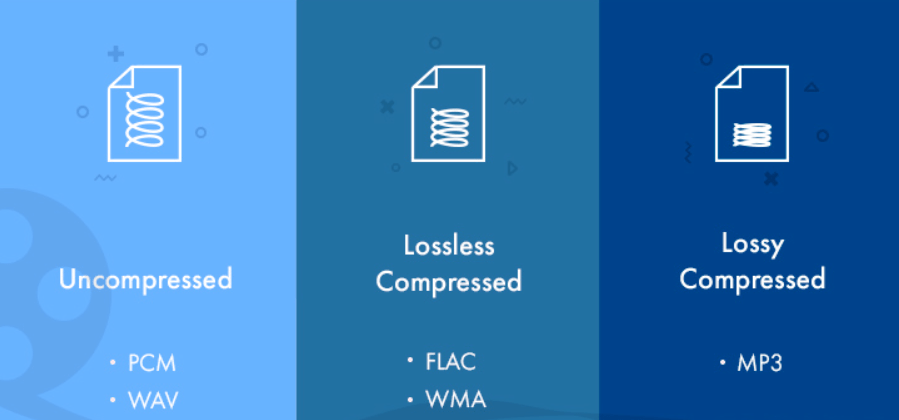
Lossy Formats
From the name itself, these formats tend to lose some of its data when compressed. And since they don’t return to the original size, the resulting files are smaller in size. But since they are lossy, the quality degrades when they are transferred into other devices. This is the very reason why audiophiles do not want to use such formats for streaming.
The examples of lossy formats include MP3, AAC and OGG Vorbis. Although the formats are not with so much quality, these types are usually accessible in different kinds of players, especially MP3.

Lossless Formats
These formats are the exact opposite of lossy files. Upon compression, they go back to their original size and the sound quality is kept the same as no sound data or sound waves are lost during the process. This is the major reason why most professionals prefer to use these formats for their works.
Since they are lossless, they are expected to be bigger in size. There are also some lossless formats that are easily accessed on multiple devices. Examples include FLAC and ALAC. Apple Music subscribers are able to listen to music and audio content in high fidelity with the official introduction of Lossless Audio.
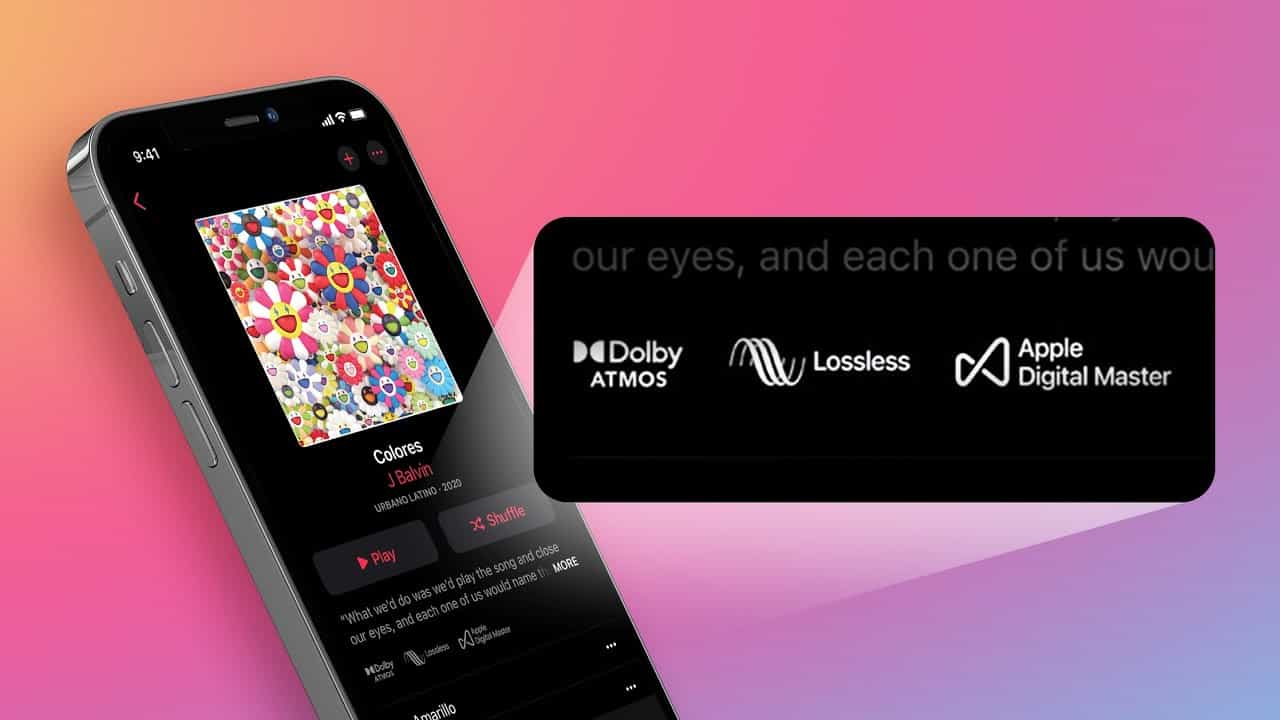
Uncompressed Formats
WAV, AIFF, DSD and PCM falls into this type. These formats, when processed do not change at all. Meaning to say, they are same in size from beginning to end.
When choosing the right storage format for Spotify Music, you can see this guide about the best formats for streaming. It would be a relief to know that there is a tool that can help in getting these supported formats.
Part 3. Bonus: How to Convert Spotify into MP3 Format?
As discussed above, in choosing the right storage format for Spotify Music, there are so many factors that you should include in your considerations. One of them is its compatibility on devices as well as the accessibility. Among the audio formats above, MP3, is the most accessible in almost all players in the market. If you are not that bothered about the quality of music, I’d suggest getting this format instead.
But since we are about to convert Spotify into another format, we have to use a tool that does a good job in converting music and is able to retain the same audio quality despite the processes undergone. AMusicSoft Spotify Music Converter can do a good job on that as well as in saving Spotify songs on your Mac or local device. This tool is also perfect if you wish to get the results in just a short period of time. AMusicSoft works at a 5x speed and it can shorten any single process to happen with its designed speed. Apart from that, it also supports a lot of output formats for the conversion process. It can produce MP3, FLAC, WAV, AAC, AC3 and M4A. The results of conversion can be saved as local files on your device and they are expected to have the same audio quality with the original. So, with AMusicSoft Spotify Music Converter, high quality streaming is definitely guaranteed.
In using AMusicSoft for conversion and download, the procedure is just simple and easy to extract Spotify songs for free. With its given guide, everyone can surely follow it conveniently.
- To start using AMusicSoft, just download the app from its website using your browser.
- Once the tool was installed, launch it, and then tap the “Add Files” option. You will see a new window where you can start dragging the songs, podcasts, playlists, or albums that you wanted to convert.

- Once made sure, you have to choose the types of output format that you wanted to have And then create a folder where you will be saving all the files that you will have as your output after the conversion is finalized.

- Once everything is finalized, you can now tap the Convert button. Once this button was tapped, the process of conversion will commence. You can have a peek at the status of the conversion at the main interface of the tool.

Part 4. Final Thoughts
You must know by now that it is not just simple to select the audio format for offline playback. To ensure that your streaming experience is the best, you have to properly choose the format of audio. In choosing the right storage format for Spotify Music, check out the discussion above. Since the original format of Spotify is not that accessible in all, you have to use AMusicSoft Spotify Music Converter to get those formats like MP3. In that way, you can even have them transferred into other players and continue streaming without internet as long as you want to
People Also Read
- Grammy Downloads: Save Spotify Songs Without Premium
- Best Way To Enjoy Offline Mode Spotify Without Premium
- Easiest Methods To Consider To Download Music From URL
- Are There Any Music Apps Without WIFI? Check Our List!
- How Do I Get Free Spotify Premium?[Simplest Ways]
- Top 5 Sites To Get Free Full Song Music Downloads
- How To Configure Spotify Web Player Settings?
- An In-Depth Guide: How To Check The Spotify Server Status?
Robert Fabry is an ardent blogger, and an enthusiast who is keen about technology, and maybe he can contaminate you by sharing some tips. He also has a passion for music and has written for AMusicSoft on these subjects.