Easiest Methods To Consider To Download Music From URL
Let us say that you are browsing the internet and then you suddenly found a website offering a free download for users. Would you try it immediately? For some, they would actually grab it in no time as the chance of encountering one is very rare. But actually, you shouldn’t just download music from URL that you just found on the net. Before proceeding, keep in mind that double checking is not that hard to do. But if you’ve checked it and saw no issues at all, then it could be as simple as tapping the Download button, similar with what you do on other platforms.
There are more to know about how to download music using the URL. To learn about these important details, see the coming sections that are to be tackled below.
Contents Guide Part 1. How to Download Music Using the URL?Part 2. Bonus: How to Download Music from Spotify Without Premium?Part 3. Conclusion
Part 1. How to Download Music Using the URL?
See below the available methods that you can try to download music from URL.
Method 1: Direct Downloading From URL
Many music websites have allowed users to share music with others by offering URL links to the songs. You can also download the audio by copying these links to a music downloader, such as SpotifyMate. Now, get SpotifyMate and see how to download Spotify music by link with the software below.
- To copy Spotify music URL, right-click the song/album/playlist name or cover and choose Share > Copy URL.
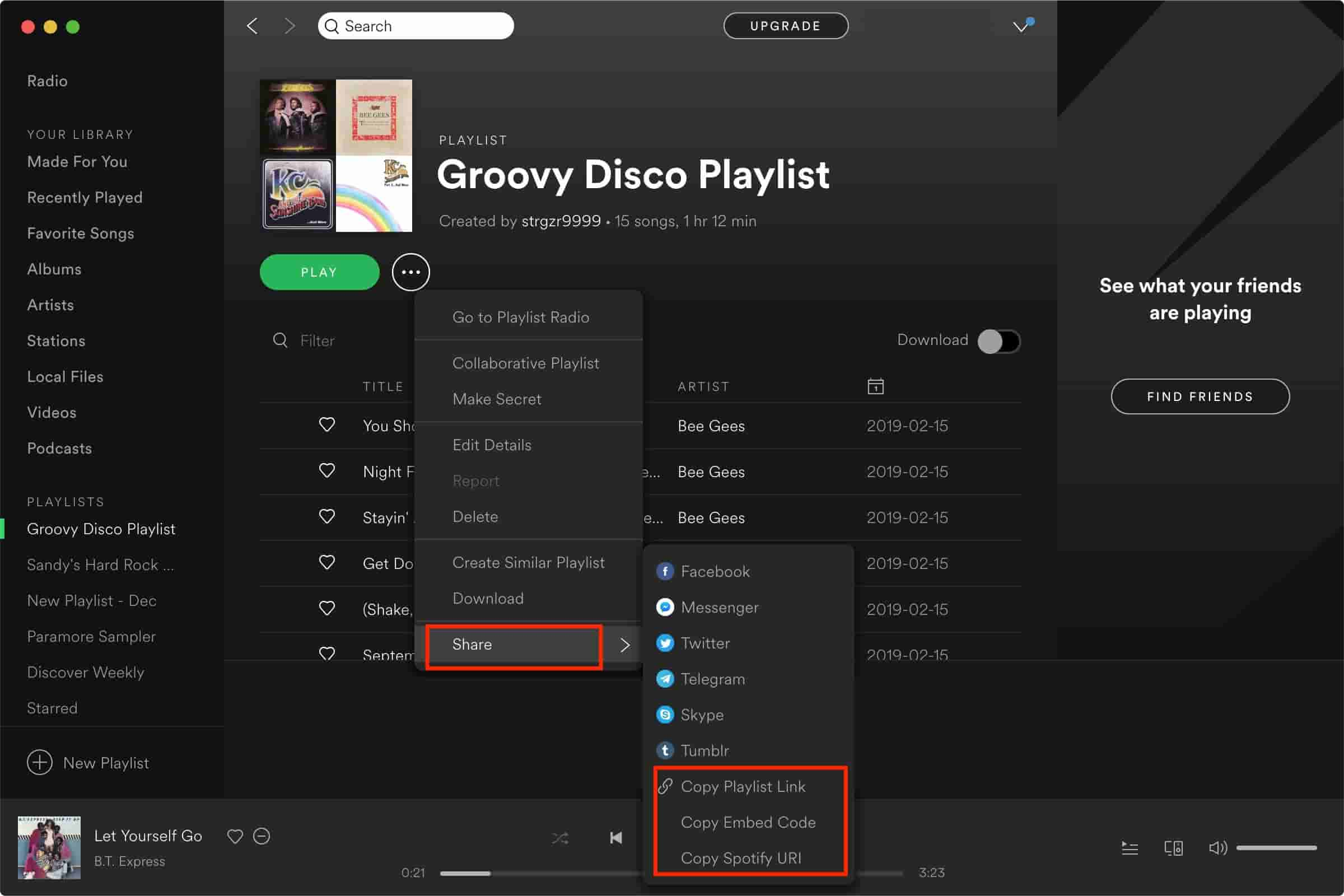
- Head to SpotifyMate, and paste the link to the search bar.
- Click the Download button.
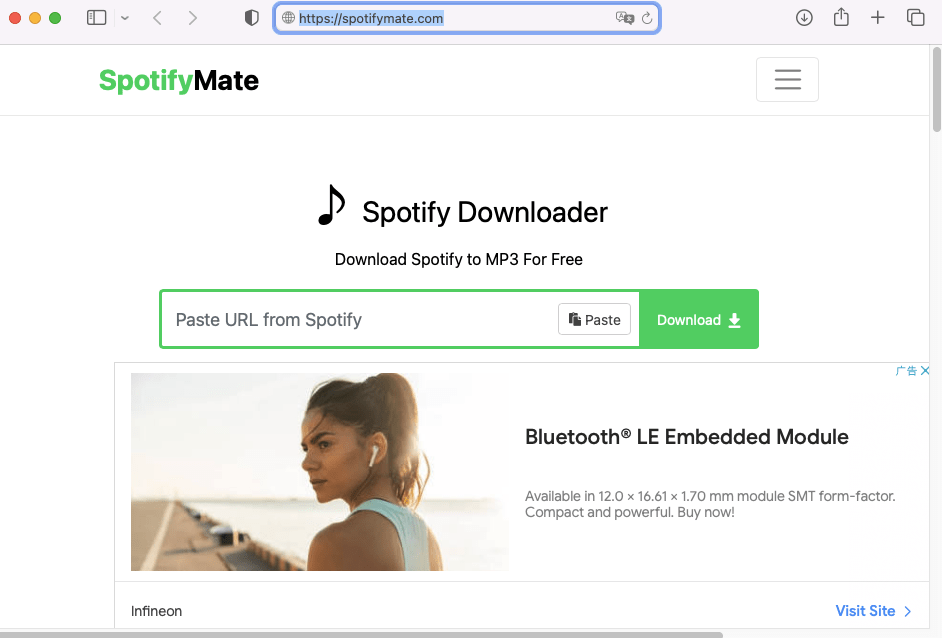
- Now you can check your songs on your computer.
Take note that the duration of the download procedure depends strictly on both your internet speed and on the length of the tracks. You have to consider these factors all the time.
Method 2: Download Music Through Inspecting Elements
There are some cases where you can easily download music from URL, as what was shared in method 1, but there are some complicated times where the destination of the file would not show. The destination must include the expected file extension of the track. If this happens to you, see the following steps instead.
- Look for a blank area on the current website you’re in and then right click on it. Select the Inspect button from the options displayed. For some, this option might appear as Inspect Element.
- Once the page has opened, press down the keys of Ctrl plus F and then input MP3 or anything that may be interlinked with the audio file that you are about to save.
- After a while, a link must be shown and you have to click on this to open it.
- You will then be directed to a new page where you can save the music.
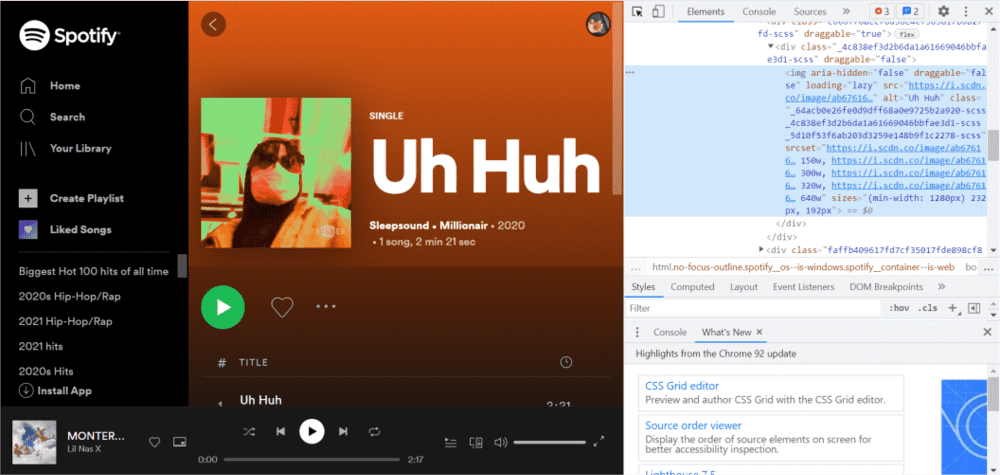
Method 3: Use An Audio Recorder
Another possible way to download music from URL is via the use of an audio recorder. You can proceed on using this method if the audio file address did not show a while ago. The reason behind this is that the audio file that are attempting to get is encrypted. So, it is only expected that downloading the music will be hard. The only way now is to use an audio recorder to get the same music. Just check if you are using the best one in order to get the same audio quality.
Part 2. Bonus: How to Download Music from Spotify Without Premium?
With the given methods earlier, you probably have an idea now how you can safely download music from URL. So, as an addition to your knowledge, let me share how you can perfectly download music from a streaming platform like Spotify.
The files that are available in Spotify are encrypted and protected with DRM. Meaning to say, keeping a forever copy is impossible. To make it possible, there is only one way and that is through using AMusicSoft Spotify Music Converter. It can remove the DRM from the files, can produce copies of them int the formats of MP3, WAV, FLAC, AAC, AC3 and M4A and it can give the best output quality. The converter will ensure you get the expected results and play Spotify music offline without the Spotify app. So, as a result, you will be capable to play them on any device even if it is not originally authorized by the system.
To add more features related to AMusicSoft, it has a 5x faster speed which can help in quickly showing the results; it has a simple user interface that can easily be followed and it is very convenient to use. See the enumerated list of steps that you should follow in using AMusicSoft Spotify Music Converter.
- Launch your browser and then navigate to the official website of AMusicSoft to download the application. Just hit the Download button in order to proceed. Install the application right after download is done.
- Open the installed app and then start with the uploading of files. You may copy the link of the songs and paste them into the converter or you can drag and drop the entire file into the area allotted.

- Select the conversion format you chose and then choose the file destination.

- Click the Convert button and let the procedure begin.

- Get the results in the Converted section above and save them on your computer for unlimited streaming.
Part 3. Conclusion
To end this article, let me give you one advice before you download music using the URL you see online. Do not forget to always check the conditions of the website and check if this could be downloaded legally. Just a quick information, illegal downloading of music was never valid and right. So, to avoid unwanted consequences in the future, always allot some time to check on these details.
On the other hand, as mentioned, if you are a Spotify user, you won’t have to worry about how you can download music from URL as you can do it directly in the service’s application. Just make sure that you have a Spotify Premium account to proceed, but if you don’t, consider using AMusicSoft Spotify Music Converter and get the supported formats of the files that you want to enjoy unlimited streaming session at any time.
People Also Read
- How To Download Music For PowerPoint From Spotify?
- An In-Depth Guide: How To Check The Spotify Server Status?
- How To Change Spotify Playlist Cover [BEST GUIDE]
- How Spotify Family Add New Member?
- How To Get 30 Minutes Ad Free Spotify
- Ultimate Guide About How To Upgrade To Spotify Premium
- Why Does Spotify Play Songs Not On Playlist?
Robert Fabry is an ardent blogger, and an enthusiast who is keen about technology, and maybe he can contaminate you by sharing some tips. He also has a passion for music and has written for AMusicSoft on these subjects.