Music Download From Spotify Online: Top 5 Spotify Downloaders
Spotify allows all Premium users to download Spotify music for offline listening. You cannot listen to downloaded music when you do not have an active subscription. Sadly, Spotify's price of Premium has increased across the board after July 2023. Many users are looking for some ways to download from Spotify online for free.
Can I download music from Spotify online for free? Fortunately, there are third-party music downloaders you can use to download music from Spotify online. Take a few minutes and read the article to get several tools on how to download free music from Spotify online.
Contents Guide Option 1: spotifymate.comOption 2: spotify-downloader.comOption 3: spotifydown.comOption 4: soundloaders.comOption 5: AMusicSoft Spotify Downloader (Windows/Mac)Summary
Option 1: spotifymate.com
How do I download Spotify music online? To download from Spotify online without an extra fee, you can try SpotifyMate. No need to install the application. You can access it from any browser like Google Chrome, Firefox, Safari, Microsoft Edge, etc. SpotifyMate is completely free to use, so you can save Spotify's subscription fee. How to use SpotifyMate? You only need to copy the track, playlist, or album link from Spotify, then paste it into the input box on the SpotifyMate website and download it in MP3 file format.
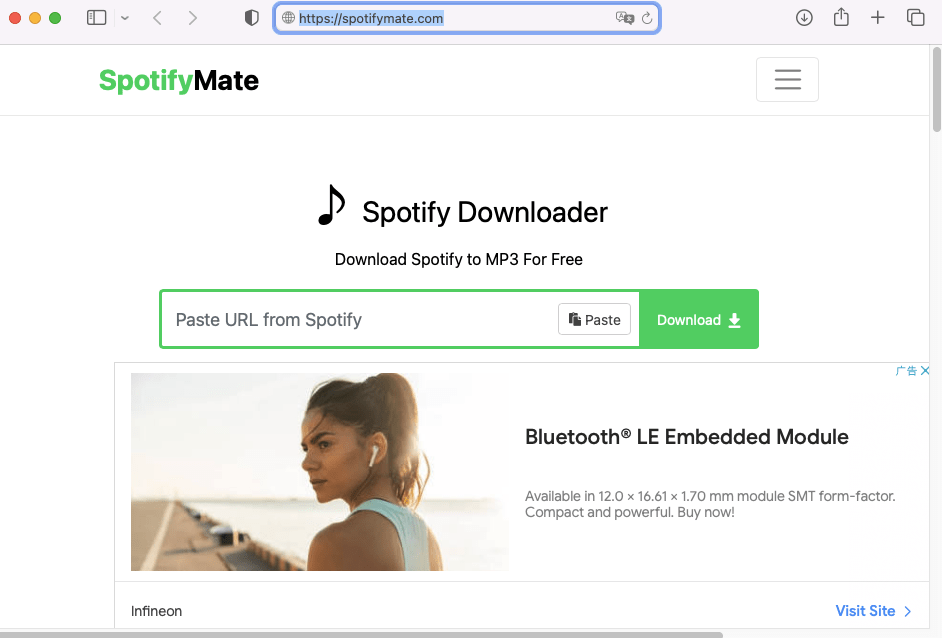
However, the sound quality offered by SpotifyMate is not as good as the original. SpotifyMate also does not support batch downloading Spotify playlists and albums at one click. If you want to download a mount of playlists and songs, it will waste your time! The format you can get from SpotifyMate is only MP3 output. If you need to download Spotify music to WAV, AAC, or others, you should switch to another downloader.
Option 2: spotify-downloader.com
Spotify-downloader is also an online website that will make it possible for you to download from Spotify online for offline playback. It can work with any web browser as long as you have a connection to the internet. You can download a song either by entering a track, album, or playlist link. The songs are downloaded in the highest quality in MP3 format. You can also download the entire album or playlist in ZIP format.
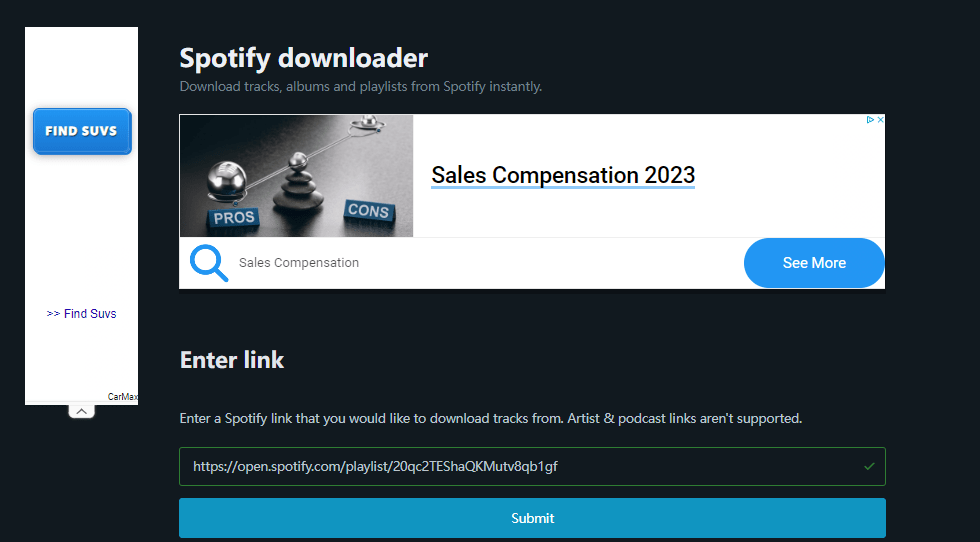
Tips: MP3 is the most popular audio format in our life. You can play the downloaded songs anywhere you want. Your iPod, smartwatch, home speaker, MP3 player, everywhere! See How To Play Spotify On iPod Classic.
However, show, podcast, and artist page links aren't supported yet. The page has annoying ads and pop-ups everywhere.
Option 3: spotifydown.com
SpotifyDown is another online Spotify music downloader for free. It can quickly and easily download any song, album, or playlist from Spotify. How to download from Spotify online via SpotifyDown? Just copy and paste the link for music to start downloading music. If you prefer streaming your songs in MP3 only, SpotifyDown is your perfect tool.
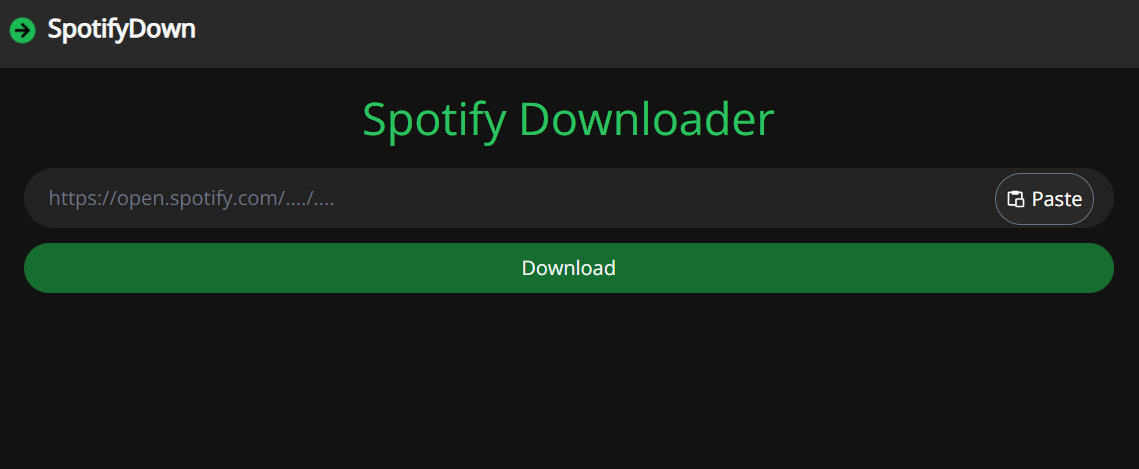
But there are some ads on its homepage, which may be annoying. And the sound quality you can get is lossy. It can only download one track each time.
Option 4: soundloaders.com
Soundloaders is a free Spotify music downloader online. It also supports downloading MP3s from Apple Music, Deezer, YouTube Music, and more. Like any other online tool, Soundloaders Spotify Downloader also has pros and cons. Let’s start with the pros of using this music downloader. First of all, it is free of charge to download from Spotify online. At Soundloaders, it does not require any personal information or account creation to use the service.
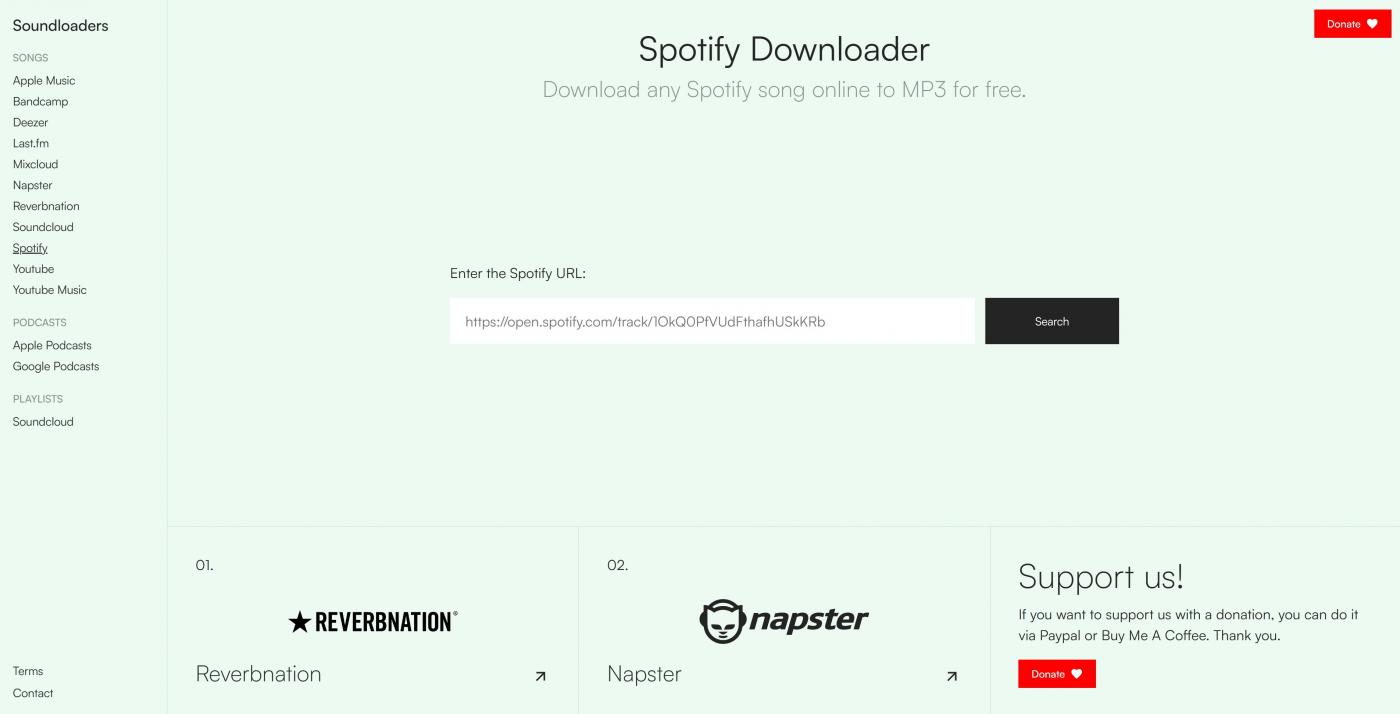
On the other hand, using this downloader may not be stable all the time and the download may fail. You need a stable network. Its queue system may be a slight wait at times, so please be patient.
Option 5: AMusicSoft Spotify Downloader (Windows/Mac)
All online options we mentioned above only support MP3 formats and low-quality output, which reduces music enjoyment. What's more, online music downloaders rely on a stable network very much, the downloading result can be very disappointing if the internet connection crashes. If you want to have the ability to download high-quality Spotify music onto your device in various audio formats, look no further than AMusicSoft Spotify Music Converter.
It is an all-in-one free Spotify online converter and downloader that allows you to download Spotify songs, playlists, albums, and podcasts to MP3, AAC, M4B, M4A, WAV, and FLAC. This application also can remove DRM encryption from Spotify audio files. So you can achieve the dream of listening to Spotify music offline on any device.
Not only does the AMusicSoft software offer 320kbps audio download quality, but it can also handle batch conversions that boast a 5X faster download speed. AMusicSoft Spotify Music Converter also preserves all ID3 tags, including titles, artwork, and more. More importantly, this AMusicSoft software provides a built-in Spotify web player, which is super to most other Spotify downloaders. Compared to the online free Spotify downloader, AMusicSoft software provides a more stable, faster, and comprehensive performance.
Get this safe and free AMusicSoft Spotify Music Converter by clicking the download button below. The software can be installed on your Windows or Mac device.
Step 1: Add all the chosen Spotify songs to convert. This can be done by copying and pasting the link of songs into the converter. Alternatively, just drag and drop the songs into AMusicSoft.

Step 2. Click on “Output Format” where you will select the favorite format. Also, click on “Output Folder” to choose the best folder for your downloads.

Step 3. Ensure all of your wants are in place and click on the “Convert” button.

Summary
We hope that we have shared the online Spotify music downloader online which you can use anytime that you want to download from Spotify online. It is such a pleasure to introduce to you the best among all the ones that we have listed above, which is the AMusicSoft Spotify Music Converter. Through its use, everything that you want to listen to is possible, anytime or anywhere you are.
People Also Read
Robert Fabry is an ardent blogger, and an enthusiast who is keen about technology, and maybe he can contaminate you by sharing some tips. He also has a passion for music and has written for AMusicSoft on these subjects.