Best Way To Have iTunes MP3 Download For Free
Streaming your favorite iTunes songs in your MP3 player wouldn’t be possible if the items are not encoded in MP3 format. Music files from iTunes and Apple Music are originally encoded in AAC format, which sadly is not accessible in some music players like the one mentioned. So, in order to enjoy them using other devices, converting them into MP3 output format is a must.
Fortunately, there were a lot of sites that you can use in having iTunes MP3 download. The most perfect tool that you can install and launch on your device in order to have iTunes MP3 music will be discussed as well in the coming sections of this article.
Contents Guide Part 1. How to Convert iTunes Songs to MP3?Part 2. Where Can I Download MP3 iTunes Music?Part 3. Best Free Music Downloader for iTunes and Apple MusicPart 4. Summary
Part 1. How to Convert iTunes Songs to MP3?
Some people would think that getting an iTunes MP3 download is not possible mainly because of the fact that AAC music files purchased from iTunes and Apple Music are encrypted with Digital Rights Management (DRM). But actually, not all files are with DRM, there were some unprotected files that you can directly download as MP3 files from the iTunes application or Apple Music app. But of course, there are some procedures that you should follow in order to have these MP3 files.
Here are the steps that must be followed properly in order to have MP3 songs using the built-in tool in iTunes that is capable of converting the original AAC format songs into the MP3 output format. Aside from MP3, it has multiple encoders available on it as well and will help you effortlessly decide and select what file type to have.
- The first step is to launch the iTunes application on your device.
- Among the tabs you see at the menu bar above, select the Edit tab.
- Upon clicking on it, a new menu will be shown in which you have to tap on the Preferences option.
- After doing so, tap the General tab next and then click Import Settings.
- This will allow you then to click the menu right after Import Using.
- From this new menu, you will be able to see all the encoders available in iTunes. Among them, select the MP3 encoder. In this step, you can also adjust the output settings based on your desired quality. Once done, just tap on the OK button located at the bottom part of the window.
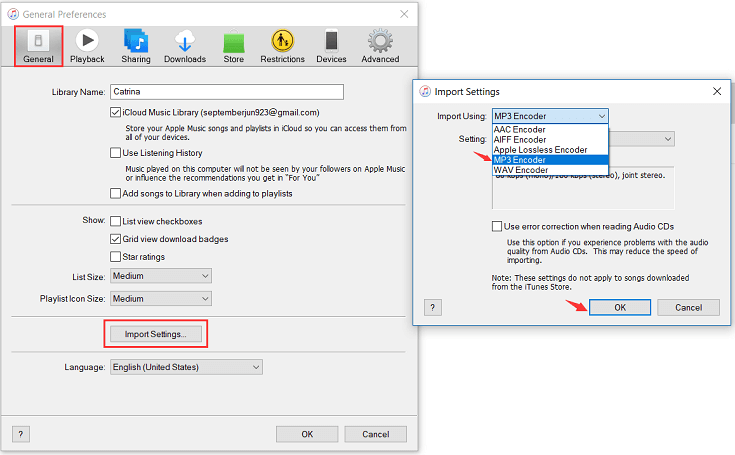
- Right after that, just hold down the Shift button and then click the File tab.
- Clicking on this will allow you to select the Convert option, which is to be followed by the selection of the Convert to the button.
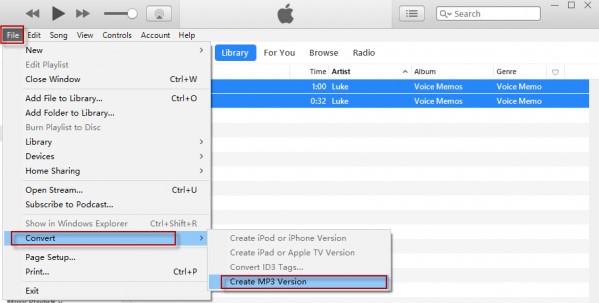
- Now, you can now proceed with the selection of the music files to convert. To do this, just navigate to the correct location, either a disk or folder, and then select all the songs that you have chosen for this procedure.
- Wait for a few minutes until the process of the MP3 song was done. It will then be available in your music collection and will be available for streaming.
Part 2. Where Can I Download MP3 iTunes Music?
The procedure above can allow you to have iTunes MP3 music through the tool that was pre-designed in the iTunes application. But to tell you, there are also some tools online that are very useful in having iTunes MP3 music for free. To name some of these tools, I have here below a list of these tools in which you are free to choose any you think will work and give you the best based on your requirements.
Free Music Archive
If you are looking for a site that can give you a free iTunes MP3 download of all the latest and the top hit releases, Free Music Archive would be the best website to visit. It contains all the top hits for the current week and month. The good thing about this site is that it has a lot of categories to offer, so looking for your target song to download wouldn’t be that hard for you. These categories mentioned include jazz, pop, rock, country, and more.
One great advantage of using this site is that it collects music from multiple music libraries giving you a larger collection of music to search from.
Noise Trade
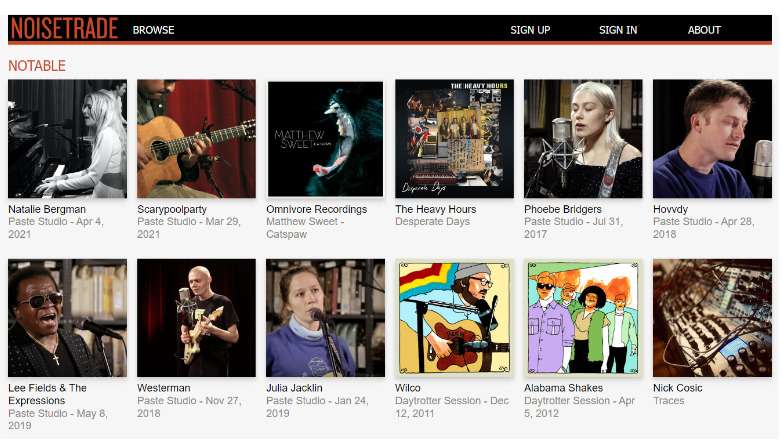
Another free iTunes MP3 downloader to add to your list is the music site Noise Trade. On this music site, you can easily locate the track or album you wish to download since it provides as well the complete music covers and titles for each item.
Advantages of using this music site include the multiple categories available which make it easy for you to search the songs you want. It also shows all the latest songs that are trending on the internet. However, not all the time the songs composed and performed by popular artists are found if searches are made.
Jamendo
Of course, we also have a free website for those who love listening to radio stations. In this case, Jamendo would be the best website to visit. Aside from that, Jamendo is very easy to use because its interface is very simple. Your favorite playlists could be possibly found on this site as well. Lastly, it allows you to have a free iTunes MP3 music.
Part 3. Best Free Music Downloader for iTunes and Apple Music
Some of the most useful websites that you can use online to have free iTunes MP3 download are discussed above. If you prefer to do the procedure online through some helpful websites, you just have to choose any from the mentioned. But if you wish to try new tools which you can download on your device in having iTunes MP3 music download, I would recommend AMusicSoft Apple Music Converter.
AMusicSoft Apple Music Converter is very capable of removing the DRM protection that was encrypted in the music files. Once the DRM is removed, it will then assist you in converting and downloading the files into output formats that are accessible on multiple music devices. To name them, you can have MP3, WAV, AAC, FLAC, AC3, and M4A. You can use these converted songs for free if you want to customize a ringtone from Apple Music with your favorite songs.
Another thing about AMusicSoft is that it has an amazing speed amounting to 16x faster which is very helpful especially if you love saving your time. Also, the output quality of the downloaded songs is very commendable because it is just the same as the original one.
Let us now discuss the steps on how to use AMusicSoft Apple Music Converter in having free iTunes MP3 download.
- Go to the AMusicSoft website and click the Download button under Apple Music Converter.
- Install the application right after and then launch it to start adding the files. To do that, just mark the box before each song title you want to convert.
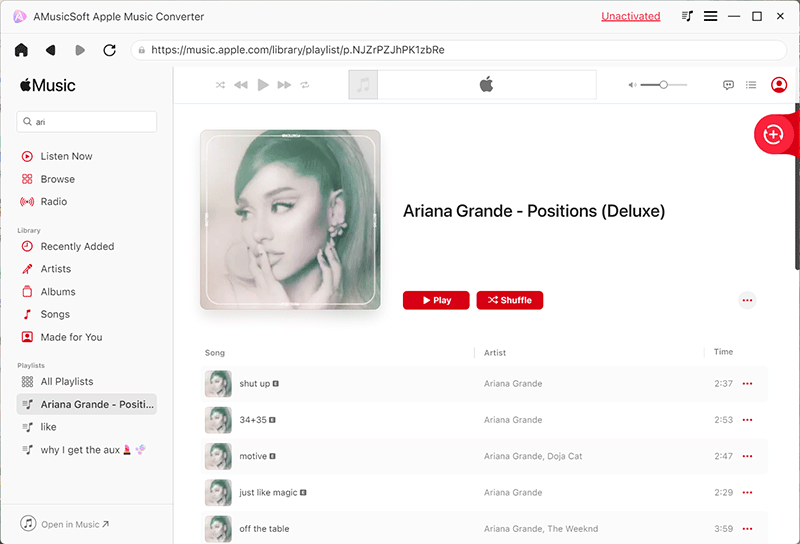
- Now, select the output format that you wish to have and then adjust the output settings while you are still on it. Since we are talking about how to have MP3 music, choose the MP3 format then.

- If you are already done with that, select the Convert button and have the process started right away.
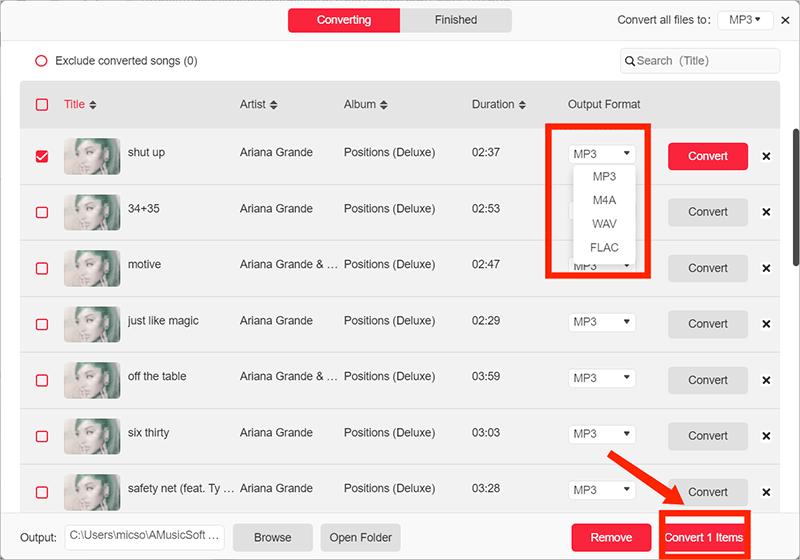
- Lastly, after a few minutes, see all of the converted files from the Converted menu that is located above.
Part 4. Summary
There were a lot of ways how to have iTunes MP3 download, which is of course based on your situation. If you think you can have the converted songs easier if you are to do it online, just choose any from the free websites discussed above. On the other hand, if you prefer to utilize a music downloader, then I would recommend AMusicSoft Apple Music Converter. With this tool, you can definitely have the best quality of the songs that you are waiting to have.
People Also Read
- Detailed Guide On How To Add Music To Premiere Pro
- Learn The Detailed Guide On How To Cut iTunes Songs
- Using iTunes On How To Create AAC Version?
- The Best FLAC Converter for Mac or PC Users
- How To Play Apple Music On Garmin Watch
- How To Fix Apple Music Not Loading Library?
- How To Get Lossless Apple Music Stream Quality Settings
- All About Taylor Swift And Apple Music
Robert Fabry is an ardent blogger, and an enthusiast who is keen about technology, and maybe he can contaminate you by sharing some tips. He also has a passion for music and has written for AMusicSoft on these subjects.