How To Add Local Files To Spotify Mobile/Desktop? [2025]
Spotify is one of the most popular music streaming services that are available now in the market. Even though the Spotify service offers 100 million songs and five million podcasts now, you're bound to encounter the occasional omission. You may already have copies of these missing tracks, such as songs from your favorite artist that haven’t been uploaded to Spotify, remixes from well-known musicians on YouTube, or unavailable music in your region.
Can you transfer local files on Spotify? Luckily, Spotify lets you import your own audio files into its service to fill the gaps in your music library. How to add local files to Spotify mobile and desktop? Rest your minds because this article will guide you on playing your local files on Spotify. We will also discuss how to fix that if you can’t play local files on Spotify. So, without further ado, Let’s keep the ball rolling!
Contents Guide Part 1. Tips Before Adding Local Files on SpotifyPart 2. How to Upload Local Files to Spotify Desktop?Part 3. How to Sync Local Files to Spotify Mobile?Part 4. Extra Bonus: Download Spotify Music as Local FilesFAQs about Uploading Spotify Local FilesConclusion
Part 1. Tips Before Adding Local Files on Spotify
If the local music files are not in the Spotify music library, you can add them to Spotify through the desktop app. Before sharing how to add local files to Spotify, let us talk about some requirements for uploading music files to Spotify.
- Audio Formats: Not any audio format is compatible with Spotify. At present, you are only allowed to add audio files in MP3, MP4, and M4P (unless it contains video) format.
- Device for Uploading: You can import local files only using the Spotify desktop app. Spotify does not allow you to import local music on the web player, or mobile device.
- Copyright Protection: Check if the local files aren't Digital Rights Management (DRM) protected, especially if you're importing your songs from iTunes.
So, make sure your own local songs match Spotify's requirements in advance. Then refer to the following guide to import local files to the Spotify library on computers.
Part 2. How to Upload Local Files to Spotify Desktop?
In this section, we’ll guide you on how to add local files to Spotify on your computer. Uploading your own music to Spotify is actually very straightforward. However, you'll need to be using the Spotify desktop app for Windows or macOS, rather than the Web Player. Just refer to the following steps below:
Upload Local Music to Spotify on Desktop
- Open the Spotify desktop app on your Windows PC or Mac and sign into your account.
- Click your profile picture, and click Settings on the dropdown list.
- In the Settings window, scroll down until you see the Local Files section. Tap the On slider until it's in the On position.
- Click the Add A Source button.
- Then in the popout, find the folder containing your local music.
- Choose the local music files you want to add.
- Select Your Library from the left-hand menu and then the Local Files folder to explore and play tracks stored on your computer in the Spotify desktop app.
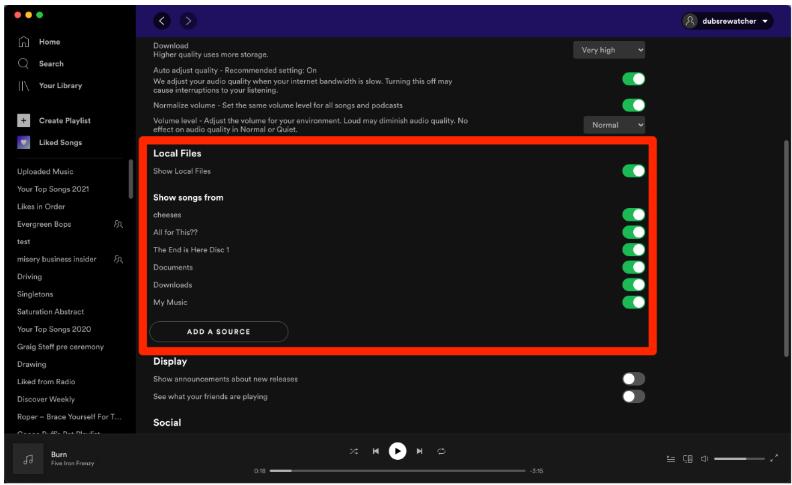
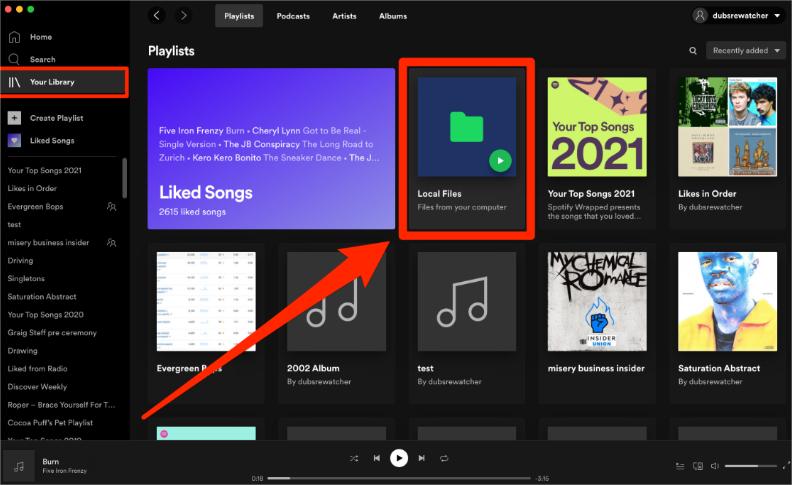
Part 3. How to Sync Local Files to Spotify Mobile?
Discussed above are the detailed steps on how to add local files to Spotify using your computer. How to add local songs to Spotify on mobile? Once your local files are imported on the Spotify desktop app, follow the below step to sync local songs to Spotify on an Android/iOS device.
Sync Local Music to Spotify on Mobile
- Launch the Spotify app on your Android/iOS devices and make sure that your account is signed in.
- Tap your profile picture > settings and privacy.
- Scroll down until you see the Local Files option.
- To add local files from the desktop to mobile, switch Show audio files from this device on.
- Now back to your Library. Your stored music is now in Local Files.
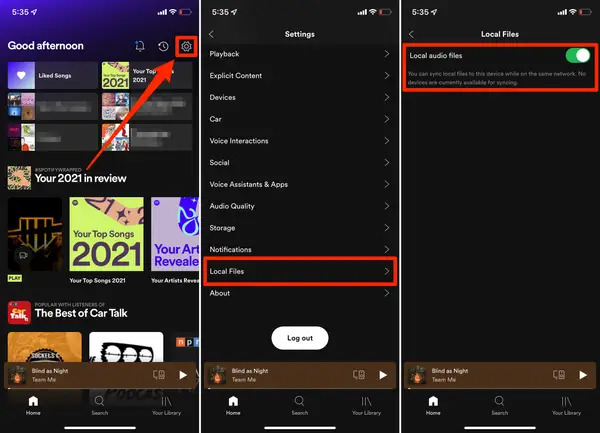
Related Topics: Mark The Playlist For Offline Sync
Part 4. Extra Bonus: Download Spotify Music as Local Files
Above are the tips on how to add local files to Spotify on computer and mobile devices. So, is it possible to download Spotify music as local files? You may have collected many curated playlists on your Spotify for listening offline as you wish. To play Spotify offline, you have to upgrade to a Spotify Premium plan. However, once your Premium subscription expires, those Spotify downloads are not playable in the offline mode. Plus, as encoded with DRM, Spotify songs are only playable within itself app. Thus, you cannot transfer your downloaded Spotify songs to other devices or platforms for playing.
So for you to have a better experience, we recommend that you use AMusicSoft Spotify Music Converter. It can help you download songs from Spotify for free as mainstream local files like MP3, WAV, FLAC, and other mainstream audio formats. This converter has a feature that can remove the DRM restriction from Spotify music files. Then, you can add those DRM-free songs to more media players for free offline playback. Besides, the AMusicSoft program can run the conversion process at a rapid speed. Moreover, it will keep the original sound quality and complete metadata of Spotify audio tracks.
Install this professional tool by clicking the download button below, which is available for Windows and Mac. AMusicSoft provides a free trial for all users to keep Spotify music as local files.
Keep Spotify Music as Local Files with AMusicSoft
Step 1. Drag and drop the songs, playlists, or podcasts you want to download as local files to the program.

Step 2. Select the output format you want. Also, select the folder that which the program will save output music files.
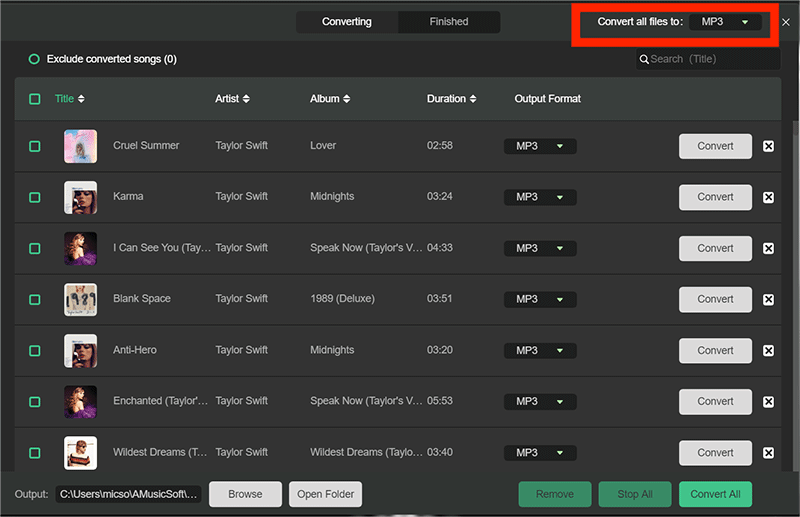
Step 4. When everything is all set, you can start the process of conversion by clicking the “Convert” button. The length of the conversion will depend on the number of songs that you converted.
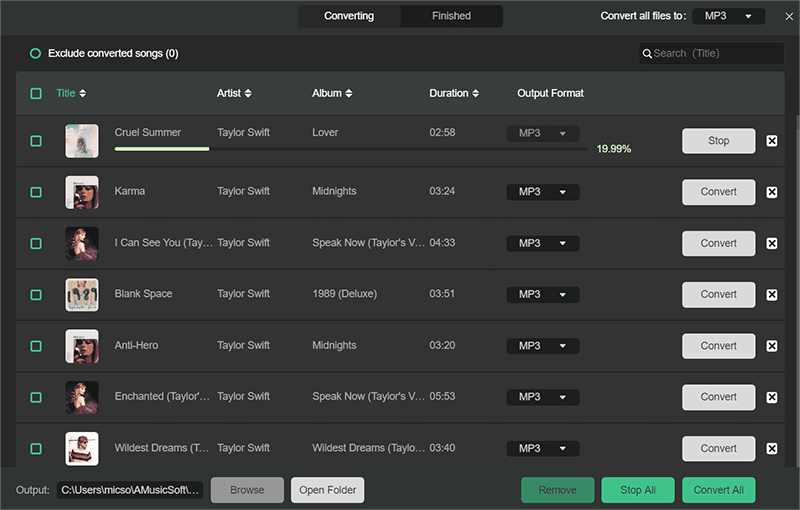
Now you have downloaded DRM-free music on your Windows or Mac computer, you can play them on any music player for offline listening, or transfer converted songs to other devices for streaming, such as smart TVs, smart speakers, or portable music players.
Further Reading: How Can You Play Spotify On HomePod Mini?
FAQs about Uploading Spotify Local Files
The steps of how to add local files to Spotify and download music from Spotify as local files are easy. But sometimes you may still encounter some problems. Following are the FAQs which should be helpful for you.
Q1: Should I need Spotify Premium for uploading local music to Spotify?
No. You do not need an active Spotify Premium subscription to show local songs on Spotify.
Q2: Why can't you play local files on Spotify?
There are times when your local songs won’t be played. We listed here some of the reasons to consider and share some fixed if ever you deal with Spotify not playing your local files.
- Update the Spotify app
- Clean Spotify cache
- Check if the local file format compatible with Spotify
- Check if your network connection is stable
- Allow the Spotify app through firewall services (only for Windows/Mac)
To view fixes in detailed steps, see How to Fix Spotify Local Files Not Showing.
Q3: Do local files get included in Spotify Wrapped?
No. Spotify only collects statistics on official music from the platform. The local files you've uploaded don't contribute to your music recommendations.
Conclusion
Spotify is not only a music streaming service but also serves as a music player that can play your local files. After reading this post, I hope you gained insight on How to Add Local Files to Spotify as well as how to troubleshoot if Spotify won’t play your local files on your device. By the way, If you want to download and save Spotify music as local files, AMusicSoft Spotify Music Converter might help you out. Just try it out now. You can download and play Spotify songs offline without a Premium subscription! I’m looking forward to you being able to enjoy and maximize the use of your local files as well as your Spotify when it comes to music.
People Also Read
- How To Import Music To Spotify Desktop/Mobile App In 2024
- How To Add Songs To A Collaborative Spotify Playlist?
- Easy Way On How To Add A Song To TikTok From Spotify
- How To Add Local Songs To Spotify On Android, iPhone And iPad
- Offline Sync Spotify Music: Things You Need To Know
- How To Fix “Local Files Waiting To Download Spotify” Error
- Top 5 Solutions To Fix “Why Is My Spotify Stopping” Issue
- [Fixed] Spotify Not On Lock Screen On Android And iPhone
Robert Fabry is an ardent blogger, and an enthusiast who is keen about technology, and maybe he can contaminate you by sharing some tips. He also has a passion for music and has written for AMusicSoft on these subjects.