How To Download Music To VivaVideo – A Must Know Procedure
Do you love editing videos? I know most of you would agree that editing videos can totally turn a raw footage into an amazing one. People edit videos because the original captures appear lacking and less appealing to watch. So, they are using some great video editing apps hoping that they will become more interesting to watch.
With that, let me tackle the process on how to download music to VivaVideo. Adding music to your videos will make them more engaging and attractive to play. In this post, you will be learning as well about the amazing software that can help you download music from Spotify and be able to use them in your videos.
Contents Guide Part 1. What Is VivaVideo App?Part 2. How to Download Songs from Spotify for VivaVideoPart 3. How to Add Spotify Music to VivaVideo Editor?Part 4. Summary
Part 1. What Is VivaVideo App?
Before we share the way how to download music to VivaVideo, let us learn about what is VivaVideo and what can it do. Let me share with you the VivaVideo app, one of the best video editing applications that you can rely on. The best thing about this app is not only it contains a lot of useful features, but this app can also be used for free. Meaning to say, all of us are entitled to use this app.
In VivaVideo app, you can cut or trim your video and remove those unwanted parts of the clip, you can also merge different videos, you can add any message or caption into the video, you can put some stickers, you can also edit your vlogs to be uploaded on your YouTube channel and lastly, you can add and edit some music on your videos through the VivaVideo app.

These features made this application a very famous one among video and content creators. Plus, it can be accessed in multiple devices including the most commonly used ones namely iOS devices, Windows, Mac and Android. This has made it possible for VivaVideo to collect more than a hundred million users all over the world.
It should be mentioned as well that VivaVideo app can make editing easier even for the beginners. In the following discussion, we will focus alone on the topic about how to download music to VivaVideo. But before we jump into that, let us have first the more detailed list of its features.
Major Features of VivaVideo Application
- VivaVideo application is free for everyone to use.
- The common video editing functions it offers include cropping, cutting, combining, copying, pasting, reversing, designing, and a lot more.
- Adding short clips into your footage is possible as well.
- Cutting videos could be done exactly based on the length of time that you want. It shows you the exact number of seconds so, trimming or cutting them according to the preferred length is easy.
- Splitting videos could be done too in VivaVideo. This is both possible for single and multiple clips which can be divided into multiple smaller clips.
- VivaVideo is perfect for YouTubers creating and editing their content videos. This can support editing exclusive music with lyrics as you want.
- You can find a wide variety of themes, filters, transition effects, and 3D effects in VivaVideo.
- If you wish to edit the brightness, contrast, saturation, temperature, hue, sharpness, shadows, and more, you can do it as well on Viva Video.
- Adding text and captions to your videos could be done also. The good thing here is that there were a lot of choices to choose from, starting from animations to different font styles.
- Incorporating music into the videos is also another service offered by VivaVideo. You can search for a specific genre of music you want to use through the music library incorporated into its system. You can also find some sound effects from VivaVideo.
Pros of Using VivaVideo Application
- The application is just simple and not complicated to use.
- Adding filters and stickers into the videos is just one click away.
- A complete package editing application containing all the basic features and functions to use in editing videos.
- A hassle-free creation of stunning videos with multiple templates to choose from.
Cons of VivaVideo Application
- Although this application does not limit the length of the video that you edit, it is more effective in short videos alone. Lagging and buffering is most likely to be encountered when editing long videos.
- GIF could not be edited in this video editor.
- The free version of this application has limited features compared to the paid version.
Part 2. How to Download Songs from Spotify for VivaVideo
It was said a while ago that VivaVideo also has a music library where you can select a music to add on your videos. Although this is quite helpful, the tracks that you specifically prefer to add have high chances of not being included in that library. How to download music to vivavideo if I have my own music library.
So, it is advisable to have a copy of the songs that you want. When it comes to music, Spotify would be the best choice to get the songs from. This is because of its rich catalogue containing millions of songs of different genres and artists.
However, adding Spotify to VivaVideo is not a direct process. Spotify music files are protected with DRM making it impossible for you to use the file whenever you want. So, for the process of how to download music from Spotify to VivaVideo, you may use AMusicsoft Spotify Music Converter. This is a professional application that can download and convert Spotify files into formats that are accessible on multiple devices.
Spotify also includes excellent integration with other services, including Discord and more media apps. If you have both a Discord and Spotify account, you can connect Spotify to your Discord account and finally be able to play Spotify music files on Discord.
Aside from that, you can commend its speed that is 5x faster. All the resulting files are guaranteed as well to have a high quality of audio that is very pleasant to hear. This means that when added to VivaVideo app, the good quality of the audio will not be lost.
Let us see below how to download music to VivaVideo using AMusicSoft Spotify Music Converter.
- Download and install AMusicSoft Spotify Music Converter in your computer. You can get this tool from the official website of AMusicSoft.
- After the successful download and installation, launch the application and then add the Spotify tracks to convert. From your music library, select any song and then copy ad paste its link into the converter.

- Next, choose the output format to which the songs are to be converted to. You may select from MP3, WAV, AAC, FLAC, AC3 and M4A.

- Click the Convert button and wait for a few minutes until it is done.

- Lastly, download the converted tracks and then use them when editing videos in VivaVideo.
Part 3. How to Add Spotify Music to VivaVideo Editor?
With the help of AMusicSoft Spotify Music Converter, you were able to save the Spotify tracks that you want to use in your videos specifically by following the steps on how to download music to VivaVideo. But since the files have been locally downloaded on your computer, you must transfer all these files first from your computer to mobile phone so that editing the video and putting music into it would be possible. In this case, you will have to use the VivaVideo app for Android or iOS device.
Check out the list of steps below and know how to edit your video particular to how to download music to VivaVideo process.
- Through the use of a USB cable, begin transferring the converted Spotify tracks into your Android or iPhone. Make sure to create a separate folder that is easy to find when used.
- Once done, open the VivaVideo app on your mobile phone.
- From the main interface of the application, select the New Project button. Upon doing this, a new window will show up that specifically pertains to the editing tools of VivaVideo app.
- Take a look at the menu bar and notice the Music button in it. Click this to start adding the converted Spotify music tracks.
- This will direct you to the folders where the music is possibly located. Select the folder where the songs are saved and choose the particular song that you plan on adding. Tap the Add button to proceed.
- After a few seconds, the music will be inserted into your video. With the remaining tools in VivaVideo, continue editing your footage according to your liking.
- Do not forget to save the edits that you have done.
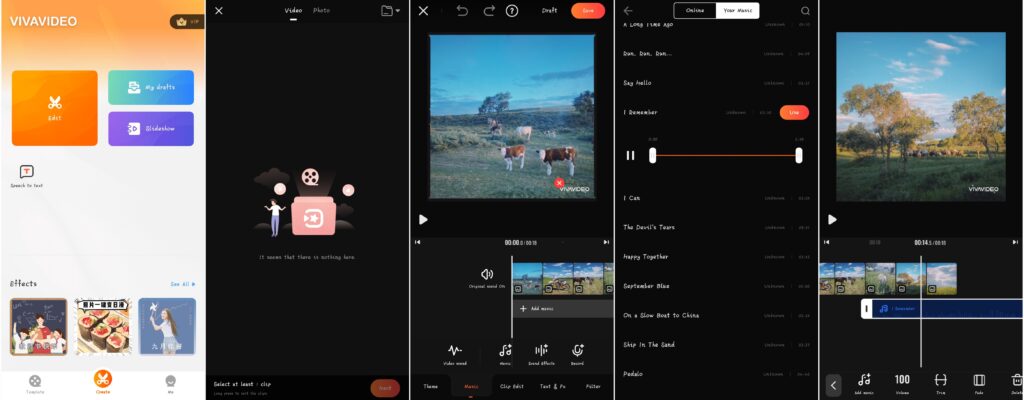
Part 4. Summary
Through the help of VivaVideo application, editing your captured videos was made easier and faster. Creative features are found in this tool, making it possible to create beautiful and interesting videos. The simplicity of this tool’s interface has added to the overall success of the application.
On the other hand, with the help of AMusicSoft Spotify Music Converter, users were able to have an extensive source of music tracks to add in their videos. To do that, make sure to follow the procedure on how to download music to VivaVideo properly via AMusicSoft. All you have to do is to click the Download button and utilize this tool to get your favorite albums and playlists.
People Also Read
- How To Set Up Spotify Alarm iPhone And On Android Devices
- Have Free Spotify Premium Accounts With The Easiest Methods
- 3 Best Spotify Chrome Extensions To Download Music Free
- Solved: The Spotify Radio Station Cannot Be Started
- Easy Way On How To Add A Song To TikTok From Spotify
- Tips To Enjoy Spotify On Squeezebox
- How To Stop Spotify From Adding Songs To Your Playlists?
- How To Play Spotify On Peloton Bike [3 Useful Ways]
Robert Fabry is an ardent blogger, and an enthusiast who is keen about technology, and maybe he can contaminate you by sharing some tips. He also has a passion for music and has written for AMusicSoft on these subjects.