Listen To Spotify Offline On Apple Watch With/Without Premium
Listening to music from your Apple Watch is a convenient option whether or not your iPhone is handy. In most cases, you should be able to do this through Apple Watch, provided you have the necessary streaming apps installed. However, the way to listen to Spotify offline on Apple Watch strictly depends on which Spotify subscription plan you are using. Fortunately, you can make use of some Spotify music downloaders to make it possible for you as well especially if you are just using Spotify for free. In this article, we’ll show you how to play Spotify offline on Apple Watch for free.
Contents Guide Part 1. Play Spotify Offline on Apple Watch Without Spotify PremiumPart 2. Play Spotify Offline on Apple Watch with Spotify PremiumPart 3. FAQs About Playing Music on Apple Watch OfflinePart 4. Conclusion
Part 1. Play Spotify Offline on Apple Watch Without Spotify Premium
All Spotify Premium users can stream Spotify albums and playlists directly on their Apple Watch. They can even listen to the songs offline. But what if you are just streaming Spotify for free, how exactly are you going to listen to Spotify offline on Apple Watch? One way to play Spotify offline on Apple Watch is to use a music converter to download DRM-free songs on your computer. Once you download the songs you want from Spotify, sync the music files to your Apple Watch. Then you can play converted Spotify songs on Apple Watch. Not only Apple Watch, but you can also listen to Spotify on Xbox 360 and other game consoles offline with this method.
Here you can turn to AMusicSoft Spotify Music Converter. AMusicSoft software is going to help you remove DRM from each Spotify track and get DRM-free songs for offline streaming and sharing. AMusicSoft help you to convert Spotify songs to MP3 format. It also supports formats such as FLAC, AAC, WAV, and M4A. If the songs are converted into any of the mentioned formats, playing them on any device will not be a problem.
AMusicSoft Spotify Music Converter is available to both Spotify Free and Spotify Premium accounts, so you can save a lot of money for keeping Spotify Premium accounts. In addition, this program maintains the quality of the songs as if they are the original tracks, as well as, the ID3 tag and metadata which keep them organized after download. Moreover, it is also known for its conversion speed of 5X which won’t take so much of your time waiting for the process to complete.
How to listen to Spotify offline on Apple Watch? Next, let's get the step-by-step tutorial to download Spotify songs for syncing to Apple Watch below.
Step 1. AMusicSoft Spotify Music Converter has its versions for both Windows and Mac. Select the operating system you want and download its installation file. Once that is done, install the AMusicSoft Spotify Music Converter on your computer. Then, launch it after installation.
Step 2. Once the download and installation are both complete, you can now start adding the Spotify songs into the converter by doing the drag and drop action.

Step 3. If you already have the files uploaded fully, select the MP3 output format. This action could be done through the section located in the upper right corner. You may choose as well for the output folder to use in storing the converted files.

Step 4. After that, click the “Convert All” button to proceed with the conversion.

Now that you already have the songs downloaded on your computer, to listen to Spotify offline on Apple Watch, you have to sync them to your Apple Watch. To do that, you may use the discussion below as your guidelines in doing so.
Step 1. Download and install the latest version of iTunes on your computer, then connect your iPhone to the computer using a USB cable. Then click the iPhone icon on the left corner of the iTunes screen. Import music into iTunes Library from your computer by clicking File, and then Add to Library.
Step 2. Next, choose the Music option, then check the Sync Music option. Choose the Entire music library or Selected playlists, artists, albums, and genres. Click Apply to sync music from iTunes to your iPhone.
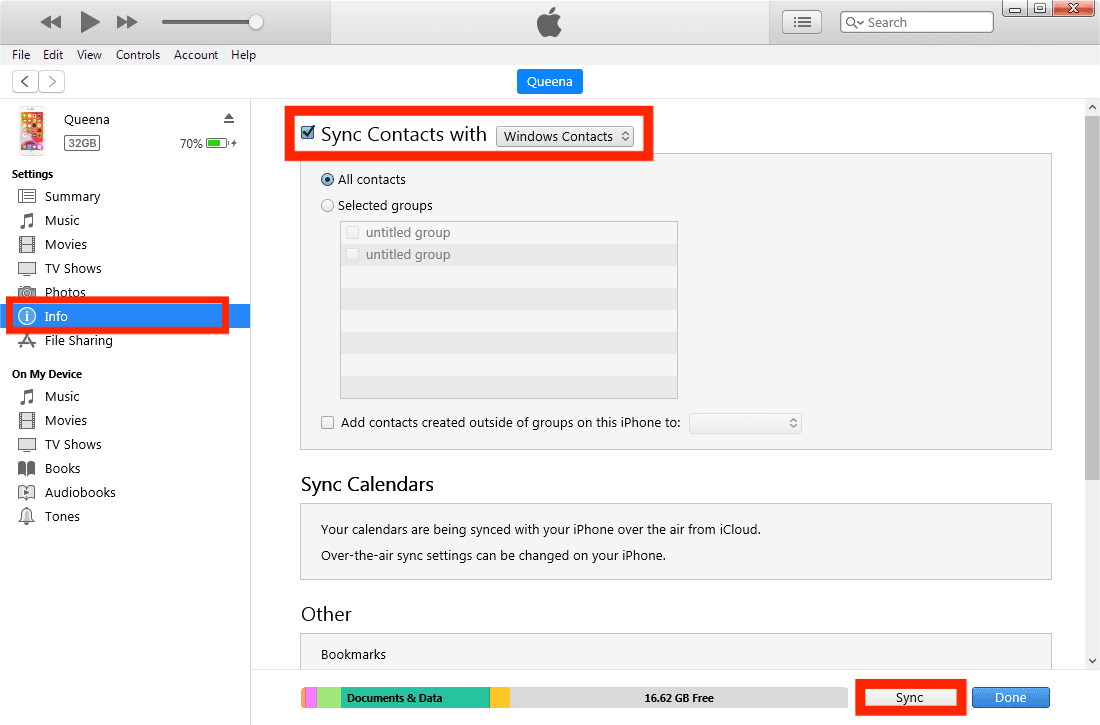
Step 3. Once the syncing process is complete, open your Apple Watch and then look for the My Watch icon and select Music. Locate the plus button in order to add the converted Spotify songs to your Apple Watch. In every song title, you will see a plus button. Just tap on it beside the song title that you want.
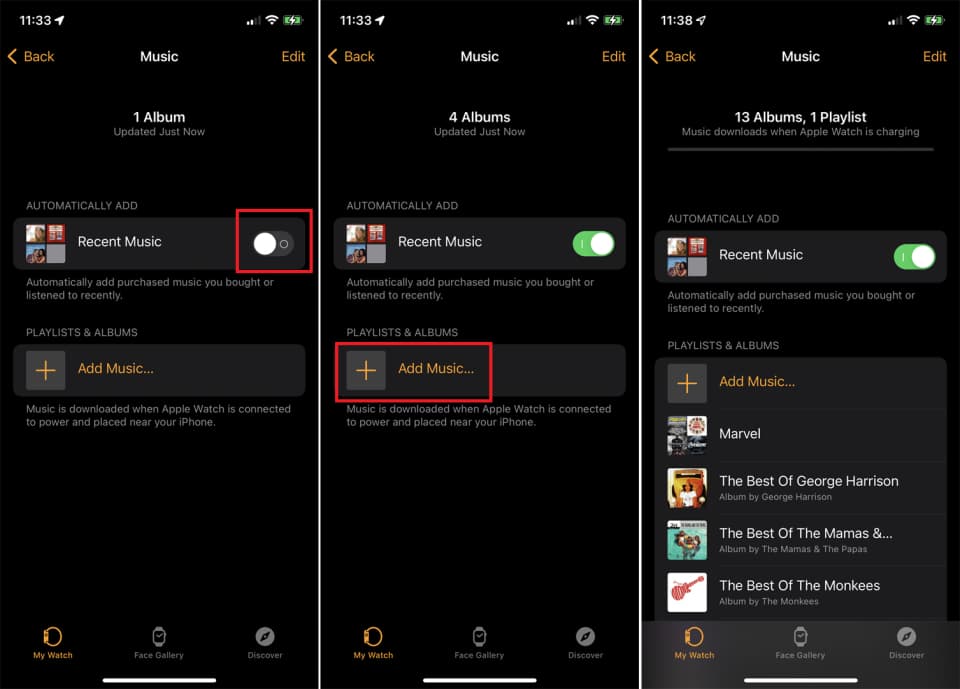
Part 2. Play Spotify Offline on Apple Watch with Spotify Premium
As mentioned in the previous section, you are allowed to stream Spotify music directly on your Apple Watch only if you have a Premium subscription. If you can follow all the steps below, then you can listen to Spotify offline on Apple Watch with Premium as well. Let's learn how to do it.
Step 1. To play Spotify on your Apple Watch, you need to:
- Spotify Premium
- Apple Watch Series 3 or later
- watchOS 7.0 or above
- Paired Bluetooth headphones to the Watch
- A cellular or WiFi connection
Step 2. Run the Watch app on your iPhone, choose the "INSTALLED ON APPLE WATCH" heading in the My Watch section, and tap Spotify. Toggle on the switch next to "Show App on Apple Watch." If you can't see Spotify, scroll down to the "AVAILABLE APPS" section and tap the Install button next to Spotify.
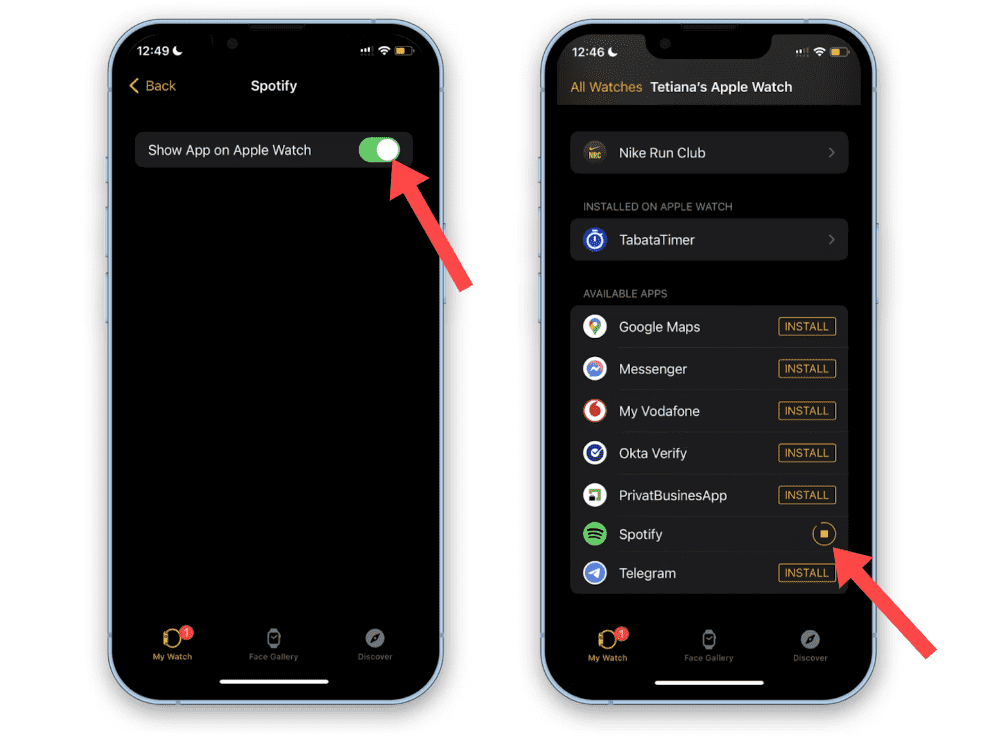
Step 3. Sign in to your Spotify Premium account on the Spotify app. Then find the playlist you want to play on your Apple Watch or create a new one.
Step 4. To listen to Spotify offline on Apple Watch, hit the three-dot menu button on the playlist page, and choose "Download to Apple Watch". There’s a limit of 100 downloads per playlist. You can also choose "Remove from Apple Watch" to delete unwant music.
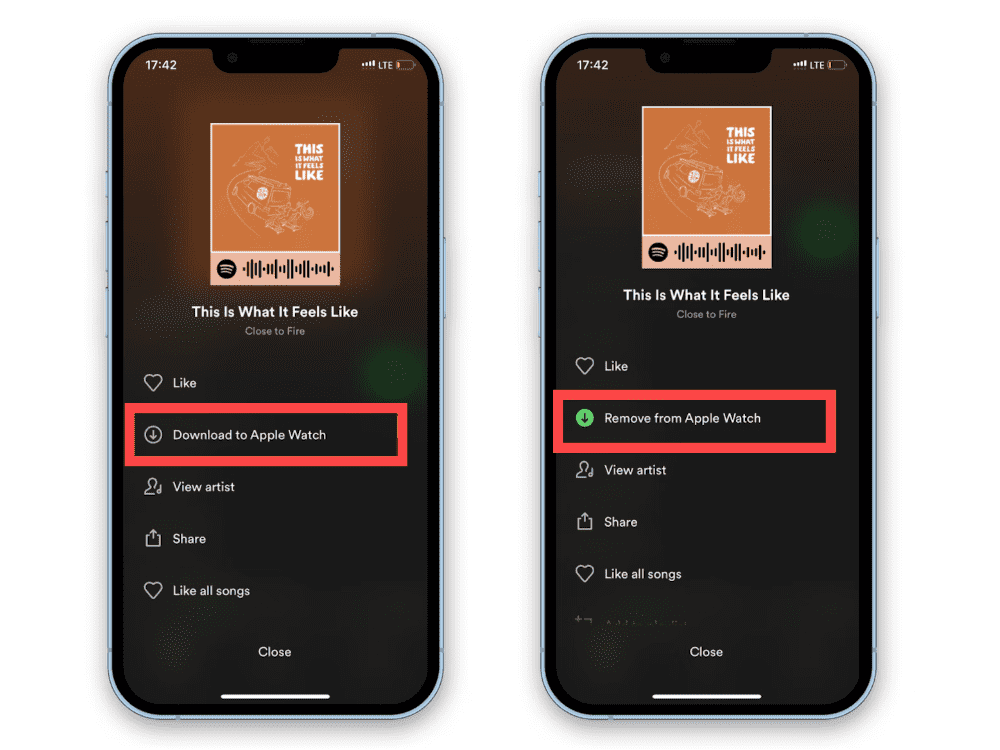
Step 5. All Spotify tracks downloaded to the watch should appear in the Downloads folder. Swipe left to see your downloaded content and recently played tracks.
Step 6. The main screen of the Spotify app provides you with regular playback functions, such as playing, pausing, and skipping to the previous or next track. There's also a heart icon you can add or remove the currently playing track to your library. To the right of the heart icon is a Spotify Connect button. Tapping this takes you to a list of available audio devices that you can connect to, such as your iPhone or Bluetooth/AirPlay speakers that are in range.

Step 7. To change the volume, turn the digital crown.
Part 3. FAQs About Playing Music on Apple Watch Offline
Q1. Can I download Spotify audiobooks to Apple Watch?
Spotify Premium users can also stream audiobooks from their Apple Watch. However, listening offline to audiobooks from the Watch isn't available.
Q2. How much music can I download on Apple Watch?
The amount of downloaded music varies by watch version. The Apple Watch Ultra, Series 8, 7, 6, 5, and SE offer 32GB of space, but you only get 16GB on the Series 4 and Series 3 GPS + Cellular models, and just 8GB for the Series 3 GPS model. Generally, 1 GB yields about 250 songs at approximately 4 minutes each. The best guess is more if songs stay closer to 3 minutes. Depending on your watch, and how much content you download or sync, you could easily run low on space before you know it. If you're running out of room on your Apple Watch, get rid of apps and content you no longer need.
Q3. Can I play Apple Watch with its speaker?
Apple Watch doesn't have the typical speakers you find on phones or laptops. The speakers on the Apple Watch aren't really made for music. They're meant more for Siri and notifications. To play Spotify on Apple Watch, you have to own Bluetooth headphones or external speakers that have been paired to the watch.
Part 4. Conclusion
There are a lot of advantages if you are a Premium subscription owner and one of these is the capability to listen to Spotify offline on Apple Watch directly. However, for the second time in less than a year, Spotify users will see a price increase as the streaming service. The cost of streaming music is more expensive than before. Luckily, all free users of Spotify can listen to Spotify offline on any device as well through the help of AMusicSoft Spotify Music Converter. It is wisely designed to cater to both the download and conversion of Spotify tracks, albums, and playlists without Premium.
People Also Read
- How To Sync Music From Spotify To iPod Classic/Nano/Shuffle/Touch
- How To Play Spotify On iPod Classic/Shuffle/Nano/Touch
- 3 Methods To Play Spotify On Apple TV HD/4K/1st/2nd/3rd Generation
- How Can You Play Spotify On HomePod Mini?
- How To Play Spotify Music On Galaxy Watch?
- How To Play Spotify Music On Samsung Gear S3 Online/Offline?
Robert Fabry is an ardent blogger, and an enthusiast who is keen about technology, and maybe he can contaminate you by sharing some tips. He also has a passion for music and has written for AMusicSoft on these subjects.