Get The Best MP3 Extractor For Spotify (Latest Updates)
Are you tired of being limited by Spotify's streaming restrictions? Do you wish to enjoy your favorite Spotify tracks offline or on devices that are not officially supported? If so, you've come to the right place. As a popular music streaming platform, Spotify imposes certain restrictions that can be inconvenient for users.
Whether you want to enjoy Spotify music offline, on unsupported devices, or create a personal mp3 collection, this guide will equip you with the knowledge to accomplish just that. Join us as we delve into the world of mp3 extractor for Spotify and unlock the full potential of your music listening experience. So now, let’s hop and go further on this post.
Contents Guide Part 1. Rundown: Spotify and Its LimitationPart 2. List of Apps to Extract MP3 Music from SpotifyPart 3. Best Way to Rip Music from Spotify as MP3Conclusion
Part 1. Rundown: Spotify and Its Limitation
Spotify is a well-known and widely used music streaming website that gives users access to an extensive catalog of tracks, albums, and curated playlists. Users are able to stream as well as listen to music online thanks to the platform's provision of free. If you want to enjoy music offline, you should pay for its membership.
Why do You need to Extract Music from Spotify to MP3?
Getting an MP3 extractor for Spotify is a method that allows users to save Spotify music on their devices and play them anytime. The downloaded files, however, are encrypted and can only be viewed via the Spotify app. As a result, users are unable to move them to other devices or play them outside of the Spotify app. However, there may be situations in which users want to listen to songs from Spotify on devices that are not supported by the Spotify app. Examples of such devices include mp3 players and vehicle audio systems.
For a variety of reasons, including the ability to better organize their music library and to more easily share songs with others, some users choose to have their music collection stored in MP3 format. The ability to extract songs from Spotify but also save them as MP3 files give users of the service greater control over their own music collections. Therefore, an MP3 extractor becomes essential for users who want to overcome these limitations and enjoy Spotify music offline, on unsupported devices, or as part of their personal MP3 library.
Part 2. List of Apps to Extract MP3 Music from Spotify
In this section, we'll introduce a range of Spotify rippers specifically designed for iOS, Android, Mac, and Windows devices as well as Linux systems. These tools will empower you to rip Spotify songs to MP3, giving you more control over your music listening experience. So, let's explore the list of these MP3 extractors, tailored to suit different platforms, and discover how you can unlock the full potential of your Spotify music collection.
No. 1: Shortcut (for iOS)
If you have an iPhone, you can try to use the following Spotify to MP3 shortcuts Shortcuts is a software preinstalled on Apple mobile devices like iPhones and iPad to create custom workflows. With the right shortcuts, you can record Spotify audio output and save them as MP3 files on your iOS device.
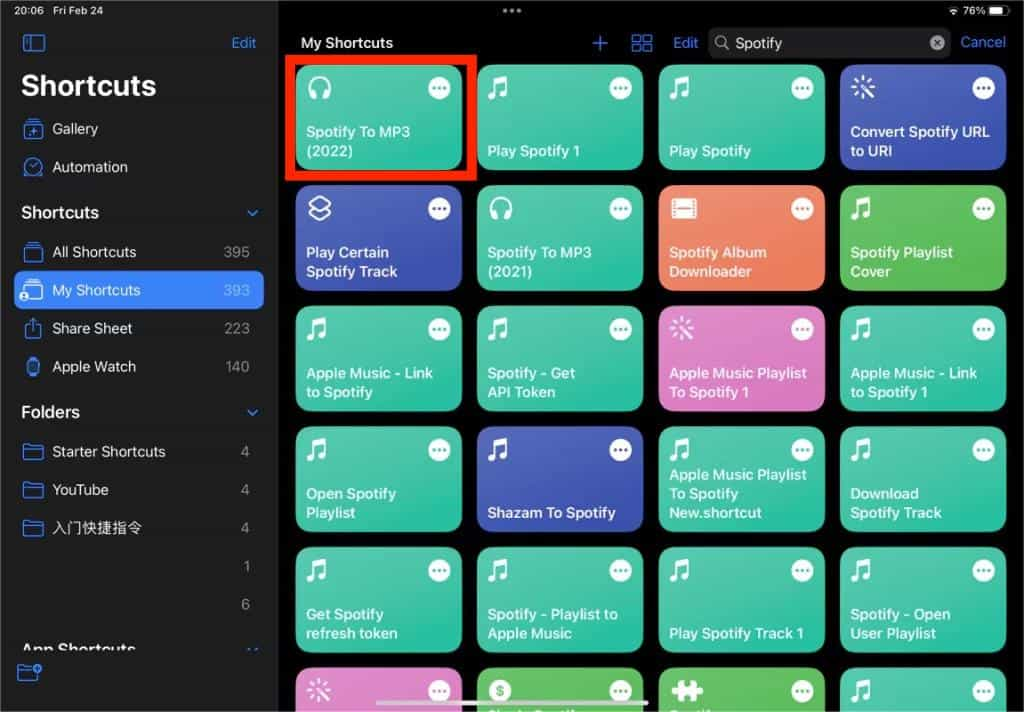
Once you have the shortcut, open the Spotify app on your iOS device. select the track that you want to convert to MP3. Tap the "Share" button and select "Shortcuts" from the list of options. Finally, select the "Spotify to MP3" shortcut and follow the on-screen instructions to convert Spotify tracks to MP3.
You have to update your OS devices to iOS 13 or later. It can only download 30 songs. Sometimes, iOS consider these to be untrusted shortcuts. To install them, you need to allow untrusted shortcuts in your shortcuts settings first.
No. 2: SpotiFlyer (for Android)
SpotiFlyer is a popular MP3 extractor for Spotify on Android which that enables you to download and save Spotify songs as MP3 files directly onto your Android. It provides a simple and convenient way to extract tunes from Spotify. The ad-free interface and free access are the most attractive feature of SpotiFlyer.
But the only format the tool can download for now is MP3. It may require periodic updates to ensure compatibility with Spotify. This tool is developed by Kotlin programming language and it should run on JAVA. So, you might spend time installing JAVA before downloading songs. It might be unfriendly to the new users.
No. 3: Audacity (for Mac, Windows & Linux)
Audacity is also a free MP3 extractor for Spotify. This software can record Spotify audio output and save it as an MP3 file. Audacity is compatible with various operating systems, including Windows, macOS, and Linux, providing flexibility for users regardless of their preferred platform.
However, Audacity’s extensive features and capabilities may present a learning curve for new users, particularly those less familiar with audio editing software. Some users may find Audacity’s user interface less intuitive or overwhelming due to the wide range of options and tools available.
No. 4: AllToMP3 (for Mac, Windows & Linux)
AllToMP3 is a desktop app that lets you extract MP3 tracks from Spotify tracks and playlists. Not only Spotify, but it also enables you to download music from different platforms, including Deezer, YouTube, and SoundCloud. The software allows users to convert multiple files simultaneously, saving time and effort for those with many files to convert. The output quality and conversion speed of AllToMP3 may vary depending on the source file and internet connection speed, which can affect the overall user experience.

No. 5: Clementine Music Player (for Mac, Windows & Linux)
Clementine is a popular MP3 extractor for Spotify that supports the extraction of tunes from Spotify. It is a free and open-source audio player and is available for Unix-like, Windows and macOS operating systems. Some features supported by Clementine include the creation of smart and dynamic playlists, transcoding music into MP3, FLAC, AAC or WMA, save statistics to file, and more. Sadly, the developers haven't updated the project in several years.
Part 3. Best Way to Rip Music from Spotify as MP3
While the Spotify rippers we shared above enable downloading Spotify songs to MP3, they cannot bypass DRM (Digital Rights Management) protection. Therefore, certain restrictions may apply to downloaded music files. Therefore, they may not be suitable for capturing content from services with strict copyright restrictions.
When it comes to a high-rated MP3 extractor for Spotify for downloading songs to MP3, the best recommendation is AMusicSoft Spotify Music Converter. It is a user-friendly and efficient software designed to convert Spotify music to various audio formats, including MP3, AAC, WAV, and FLAC. It allows users to extract Spotify songs, playlists, albums, and podcasts and save those as DRM-free audio files on their computers.
Key Features of AMusicSoft Spotify Music Converter:
- Offline Listening: By converting Spotify music to MP3 or other supported formats, users can enjoy their favorite songs offline on any device or media player without the need for an internet connection.
- High-Quality Conversion: The software preserves the original audio quality of Spotify tracks during the conversion process, ensuring a lossless listening experience.
- Batch Conversion: Users can convert multiple Spotify songs or playlists in one go, saving time and effort.
- ID3 Tags and Metadata Preservation: The converter retains important information such as song title, artist name, album artwork, and more, ensuring that the converted files are well-organized and identifiable.
- Fast Conversion Speed: AMusicSoft Spotify Music Converter employs advanced technology to achieve high-speed conversion without compromising audio quality.
- Save Money: You don't have to pay the fee every month to sustain your Spotify Premium account.
- Device Compatibility: The converted DRM-free audio files can be played on various devices, including smartphones, tablets, MP3 players, car stereos, and more, regardless of whether they support the Spotify app.
How to Use the AMusicSoft Spotify Music Converter:
- Download and install AMusicSoft Spotify Music Converter on your computer. Launch the software once the installation is complete.
- Open Spotify and find the songs, playlists, albums, or podcasts you want to convert. Copy the URL of the desired content and paste it into the converter's search bar. Alternatively, you can directly drag and drop the Spotify tracks into the software.

- Select Output Format and Settings: Choose the output format and customize other settings like bitrate, sample rate, and audio channel according to your preferences.

- Click the "Convert" button to begin the conversion process. The software will extract the tunes right within Spotify and convert it to the selected format.

- Once the conversion is complete, you can find the converted files in the specified output folder on your computer. These files are now DRM-free and can be transferred, shared, or enjoyed offline as desired.
Conclusion
In conclusion, the list of MP3 extractors provides users with a variety of options to extract and save Spotify music as MP3 files. Each extractor offers its own set of features and compatibility with different devices and operating systems, there are extractors available to suit your needs.
Among the options, as the best MP3 extractor for Spotify, the AMusicSoft Spotify Music Converter stands out as a dedicated software solution. It allows users to convert Spotify music to various audio formats while preserving high-quality sound and retaining important metadata. Have a great day!
People Also Read
- Why Is Spotify Not Showing Album Art And How To Fix It?
- How To Fix Spotify Not Opening On Windows 10?
- How To Get Free Spotify Premium iOS No Jailbreak?
- Steam Deck Spotify: Ways To Play Spotify On Steam Deck
- Why Won’t A Song Play On Spotify? How To Fix?
- Spotify Pie Chart: How To See Your Top Artists And Genre
- Multiple Ways To Cast Spotify To TV [Updated Guide]
- 5 Best Music Apps That Work On Airplane Mode
Robert Fabry is an ardent blogger, and an enthusiast who is keen about technology, and maybe he can contaminate you by sharing some tips. He also has a passion for music and has written for AMusicSoft on these subjects.