How To Sign Up For Student Spotify Plan And Get A Discount?
Spotify comes with several plans to meet the various needs of different users. Although it is a paid version, there is also a free option that comes with good and its limitations. If you are a student, which plan will you choose? Free or Premium plan?
Do you know that Spotify offers its premium service at a decreased price for college and university students now? It’s important for college or university students to know how to sign up for Student Spotify Premium plan which comes with Hulu (ad-supported). Are you eligible for the Spotify Student plan? We will give you all the details you may need. We also go a step further and introduce a music converter to play music offline for free. Read on and get to know more details.
Contents Guide Part 1. What Is Spotify Premium Student?Part 2. How to Sign Up for Spotify Student Premium?Part 3. How to Switch to Spotify Student Premium?Part 4. Extra Tip: Play Spotify Songs Offline Without Student PremiumPart 5. Conclusion
Part 1. What Is Spotify Premium Student?
Let's learn about the Spotify student discount explained before we share how to sign up for Student Spotify Premium. Spotify is hands-down the best streaming service for the vast majority of people. Ads between songs will interrupt your music streaming experience if you choose Spotify's free plan. If you want to get better musical enjoyment, you should better upgrade to the Spotify premium plan. Its Student plan is easily among the most value-packed subscriptions out there.
How Much Is Spotify Premium Student?
How much does Spotify Premium Student cost? Spotify Premium Student plan is $5.99 per month. The benefits of the Student plan are mostly identical to the Individual plan ($11.99 per month), but the biggest one is coming with Hulu's ad-supported plan ($7.99/month). Together, all two services would normally cost $19 a month, but with this bundle, you save nearly $15 every month.
- Note: The price of Hulu with ads is going up $2 a month to $9.99 starting October 2024.
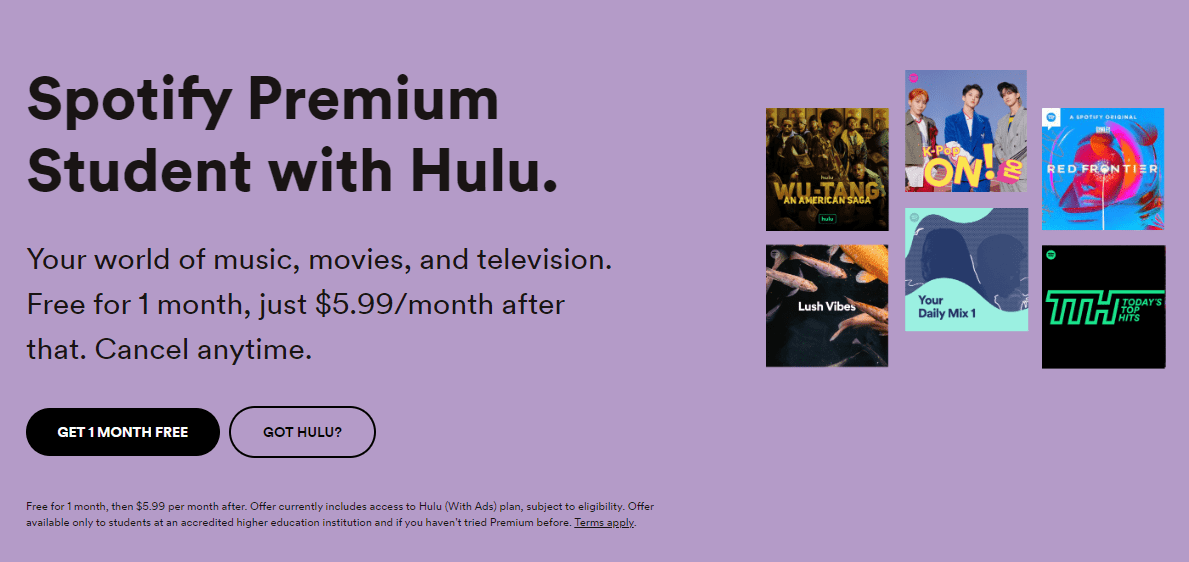
Who Is Eligible for Spotify Premium Student?
Am I eligible for the Spotify Premium Student plan? If you are a student enrolled at a US Title IV accredited college or university, and above the age of 18, then yes. To get a Spotify Premium Student discount, you will be required to submit certain information sufficient for Spotify to verify that you are a "Qualifying Student" (such as your name, valid educational institution, email address, payment details, or other documents). Spotify will verify the user's enrollment status through a third-party service called SheerID.
Part 2. How to Sign Up for Spotify Student Premium?
With Spotify Premium for Students, you can play uninterrupted streaming of millions of songs and podcasts without ads. You can also download music for offline listening. The Hulu (with ads) bundle also provides tons of TV episodes and movies. How to sign up for Student Spotify Premium? Here is a simple procedure.
Sign Up Spotify Premium for Student
- Log into your account on the Spotify web player, or click SIGN UP FOR SPOTIFY to create a new account.
- To sign up for Student Spotify Premium, head to the Spotify Premium Student page and select GET STARTED.
- Click Next to move on to verify your student status.
- Fill out the form completely, then upload a school document to prove you attend the college or university.
- If SheerID (Spotify's verification system) is able to confirm that you are a student, you can proceed to fill out payment details to upgrade your account.
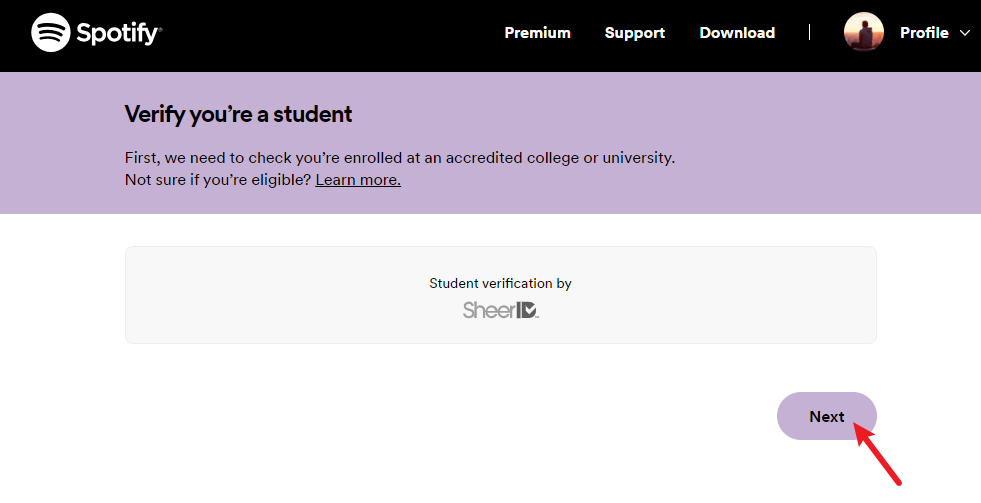
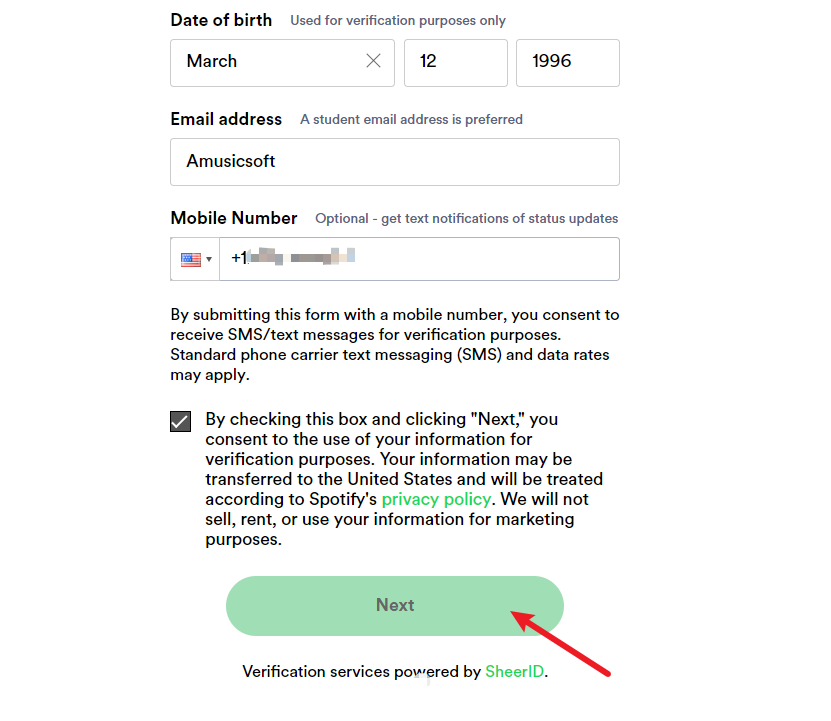
Once you are approved, the discounted rate for your new plan will be displayed on the next billing statement or due date. You must manually re-verify your account to keep getting the discount during those four years. If you do not re-verify your student status, you will be automatically switched back to the normal Spotify Premium rate.
TIPS: Now you can also activate your new Hulu (ad-supported) plan. See Get Spotify Premium With Hulu Student Bundle to activate Hulu with your Spotify Premium Student account.
Part 3. How to Switch to Spotify Student Premium?
Now you have learned how to sign up for Student Spotify Premium plans. Apart from the Student plan, Spotify also comes with other plan options: Individual, Premium Duo, and Premium Family. If you are already subscribed to one of three, getting a Spotify Student discount is very simple.
- To switch the current plan to Spotify Student Premium, click on your profile icon in the top right corner and navigate to Account.
- From there, select Available Plans > Premium for Students.
- Follow the prompts to switch to a Spotify Premium Student account by verifying you are an eligible student via SheerID and providing payment details.
When you change your Spotify Premium plan to Spotify Student, your old plan will be canceled. You will be refunded the prorated amount for the remaining time on your current subscription.
TIPS: Apart from changing your Spotify subscription, you can also change the payment method on Spotify, read this guide: How To Change Spotify Payment Method.
Part 4. Extra Tip: Play Spotify Songs Offline Without Student Premium
As mentioned earlier, all the premium plan versions including the Student Spotify plan have premium features like offline mode. How to download Spotify songs and play them offline without Premium? You have to export Spotify songs as local music files on your phone or computer with the professional tool. But how can you do it? Just download AMusicSoft Spotify Music Converter and you are ready to listen offline, so you don't have to sign up for student Spotify plan.
With AMusicSoft, you can break the download limit. it removes the DRM protection such that it minimizes compatibility issues. Thus, you can download your favorite tracks or playlists from Spotify without Premium. AMusicSoft Spotify Music Converter can handle the format conversion of Spotify so you can save Spotify music to several popular formats like MP3, MP4, AAC, WAV, and FLAC. Then you can stream Spotify music to any device or media player anytime.
With the help of this smart Spotify playlist downloader, you can truly possess Spotify music files. In this case, you can use them in your wanted way without limits. Now, let's see how to download music from Spotify to PC locally with 4 steps.
Download Spotify Songs Without Premium
Step 1: The first step is to download the AMusicSoft Spotify Music Converter on your Windows/Mac. Once downloaded, you can now proceed to the installation of the tool.
Step 2: Once the tool is installed, launch it, and then tap the “Add Files” option. You will see a new window where you can start dragging the songs, podcasts, playlists, or albums that you want to convert.

Step 3: Now, choose the format of conversion. You may choose among MP3, WAV, FLAC, AC3, M4A, and AAC. The output folder must be chosen as well.

Step 4: Then hit the Convert button to begin converting the songs. Lastly, download the converted files from the Converted section.

Part 5. Conclusion
Your budget and Spotify's value-added service determine the premium plans to go for. If you have proof that you are a student then you can save money and get the Student Spotify plan with Hulu and Showtime bundle. If you want to stream songs offline without a premium plan, then AMusicSoft Spotify Music Converter is your plug. You don't need to sign up for student Spotify plan or other plans anymore.
People Also Read
- Which Spotify Subscription Options Are The Best For You?
- Premium Duo: How To Get a Spotify Couples Plan?
- How Much Is Spotify Premium Family Plan? Is It Worth It?
- How To Get 1/3/4/6 Months Free Spotify Premium Account?
- Difference Between Spotify Premium And Free Version
- Spotify Premium For Free Hack To Enjoy Music Without Limit
- How To Get Free Spotify Premium iOS No Jailbreak?
Robert Fabry is an ardent blogger, and an enthusiast who is keen about technology, and maybe he can contaminate you by sharing some tips. He also has a passion for music and has written for AMusicSoft on these subjects.