Which Spotify Subscription Options Are The Best For You?
Spotify is one of the most popular music streaming services because it's available widely and easy to use across platforms. Plus, the best part of Spotify is that has a relatively generous free tier, allowing everyone to access its vast songs and podcast titles for free. If you want to get the best of Spotify, there are different Spotify subscription options you can upgrade to. Which is the best Spotify Premium plan for you? Read on to find out which one suits you better.
Contents Guide Part 1. Is It Worth Upgrading to Spotify Premium?Part 2. Which Spotify Premium Subscription Is Best for You?Part 3. Bonus: Download Spotify Music Without PremiumPart 4. Conclusion
Part 1. Is It Worth Upgrading to Spotify Premium?
Before we introduce the details of Spotify subscription options, let's discuss whether should you pay for this music streaming service.
Spotify Free is the best option for those who wish to stream music without paying any amount. For the most part, both Free and Premium users have the same access to Spotify’s library. But of course, this is only beneficial for those who as well do not mind listening to advertisements in between the playing songs. Also, in a free subscription, you are not allowed to download your favorites and play them offline. If you are just good with these restrictions or if you are someone who is not that into music most of the time, then the free tier would be enough for you.
If you want to get a better music experience, you'll want to sign up for a Premium account. The Premium tier ditches ads entirely and streams up to 320 Kbps for the mobile app. Spotify Premium also lets you download playlists and podcasts for offline playback. There are other benefits to discover if you are being a Premium member.
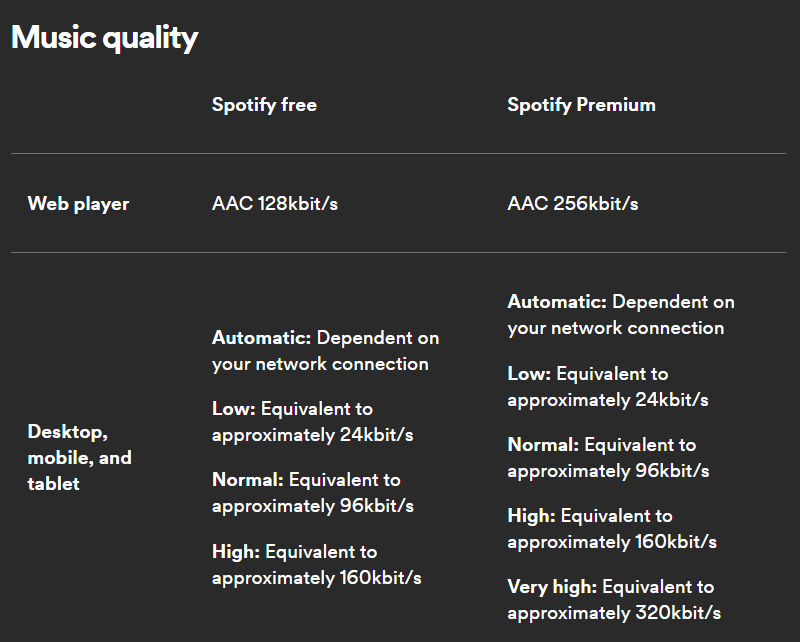
Related Topics: Read our in-depth comparison to see the difference between Spotify's premium and free versions.
Part 2. Which Spotify Premium Subscription Is Best for You?
If you need to enjoy the latest songs, want full control over playback, offline mode, and avoid ads, Spotify Premium is more than worth the cash. In this part, we explain what Spotify subscription options offer, and how much they cost, and help you decide which one is best for you.
1. Premium Individual Plan, $11.99/month for 1 account
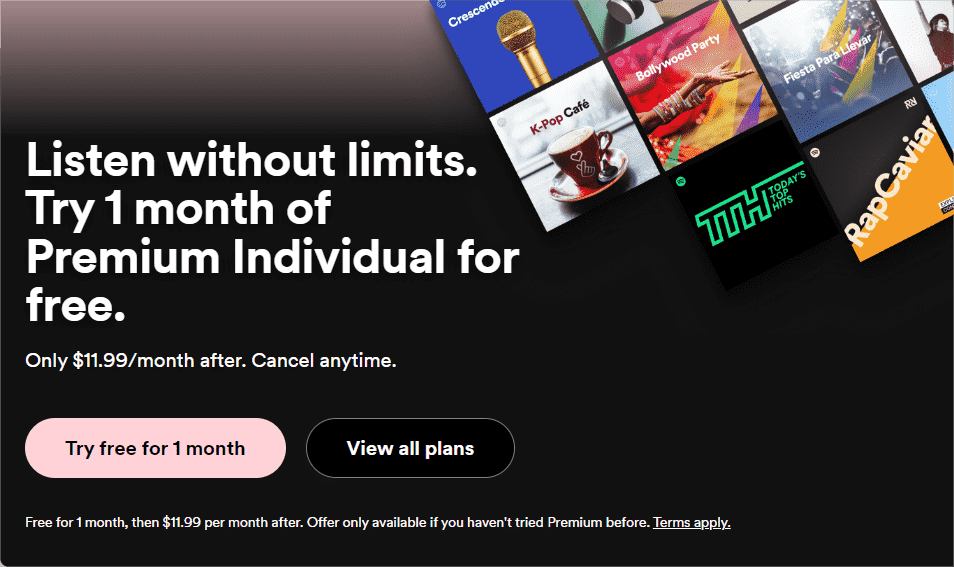
The individual plan is the basic premium subscription on Spotify. This plan gives you full access to Spotify's premium features, such as the increased bitrate and ad-free experience. The price of this plan is the same as individual plans in other music services like Apple Music and YouTube Music. But they can offer lossless audio for no extra charge, making them more appealing for audiophiles. Meanwhile, there have been rumors about a lossless plan from Spotify, but the service hasn’t yet delivered on that front. If you are not an audiophile, the audio quality with 320kbit/s works fine.
Sometimes, Spotify offers a generous trial, letting you test out the individual plan for months completely free. Of course, there is a catch. The free trials are only available for new users who never used this service. However, if you're already a Spotify user but still want to use a free trial period, you'll have to create a new Spotify account with a new email address. After setting up your payment method, you'll be granted a free trial period.
2. Premium Student Plan, $5.99/month for 1 account
Premium Student is one of the best Spotify subscription options you can try, as long as you are studying at an accredited higher education institution. For just $5.99/month, you get full access to Spotify Premium for up to four years. Alongside that, Premium Student also grants you access to an ad-supported edition of Hulu at no extra cost. While other music streaming services also offer student plans, they don’t sweeten the deal with extra content, making Spotify a great option for students.
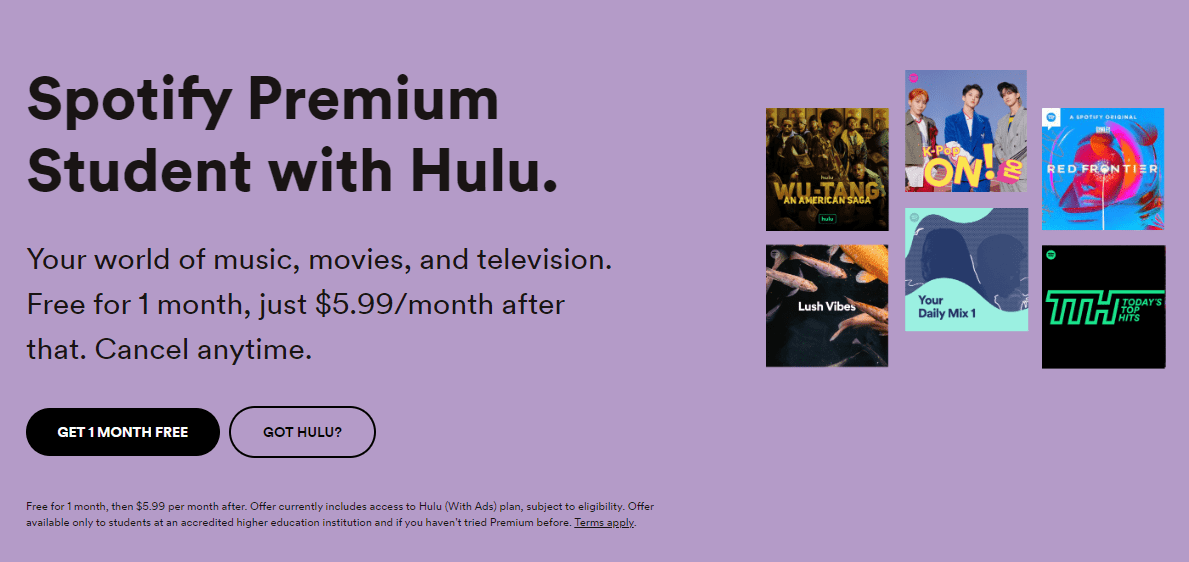
You may be interested: How To Sign Up For Student Spotify Plan >>>>
3. Premium Duo Plan, $16.99/month for 2 accounts
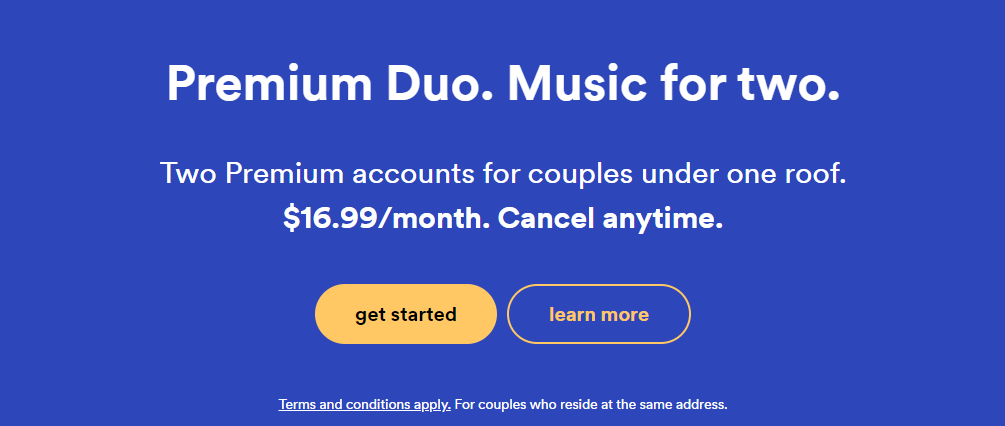
There is a special plan on Spotify subscription options called Premium Duo. This plan costs $16.99/month for two people who reside at the same address to access all Spotify's premium features. The accounts of Premium Duo are separate, each one can privatize their own username and password. You can share the Duo with relatives, a partner, or a roommate for more savings. Since no other streaming service offers a such subscription, Spotify Premium Duo is an excellent pick for two people looking to save.
4. Premium Family Plan, $19.99/month for 6 accounts
The last one on the list of Spotify subscription options is the Spotify Family plan. This is a lot different in such a way that it can accommodate up to 6 members in total with just one single account. The total amount of money that must be paid for this is $19.99 and this could be divided among the members. It allows each member to download any music they want, and stream the downloads offline, ad-free streaming experience and good-quality playing.
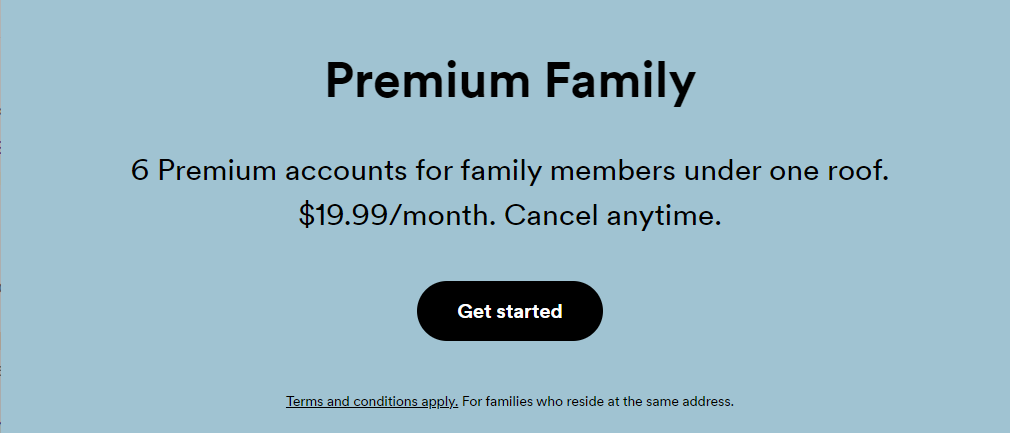
Which Spotify Premium account is the best? Well, that all depends on your situation. If you’re an individual or student who isn’t interested in sharing, then Premium Individual or Premium Student will be perfect for you. If you’re in a group, the Premium Duo and Family are by far the most cost-effective option.
Part 3. Bonus: Download Spotify Music Without Premium
As we mentioned above, Spotify Free is feature-limited compared to the paid-for Spotify subscription options, such as offline playback and downloads, you must be online to listen to music with a free account. Must Spotify cost money to get a better listening experience? Is there any way to download Spotify music without Premium? Luckily, there is a great Spotify Music Converter that will help users perfectly download Spotify music for free. That is AMusicSoft Spotify Music Converter.
Why choose AMusicSoft Spotify Music Converter? AMusicSoft Spotify Music Converter can be able to remove the DRM from Spotify music files to elevate music file flexibility. Also, it can enable you to download any content from Spotify at 5X faster conversion speed and convert them to various mainstream formats like MP3, FLAC, AAC, M4A, WAV, and others, no matter if you are a free or Premium user. With AMusicSoft Spotify Music Converter, you can be able to save the monthly pay of your subscription. You can be able to download and save as many as you want anytime for free. No need for Spotify app installation! AMusicSoft Spotify Music Converter is embedded with the Spotify web player that lets you access the Spotify library and your own library just like on the original!
Follow the steps below to download music for free through AMusicSoft Spotify Music Converter.
Step 1. Click the free download button below. AMusicSoft Spotify Music Converter offers a free trial now! Work with Mac and Windows!
Step 2. Once the installation is done, AMusicSoft will soon start reading all of your music library. Start adding the songs into the converter. Waiting for a few minutes will make sure that all the items in your collection have been read by the converter.

Step 3. Then now, pick out one output format that you most desire to have. You can also make some alterations to the settings of the songs to be generated. After doing so, decide on the folder where the converted files are to be set aside after the complete process.

Step 4. To start the conversion, just click the Convert button at the bottom of the window.

Part 4. Conclusion
If you want the full Spotify experience you're going to have to pay. There are a range of Spotify subscription options to suit every need and budget. Some of these options save you money on multiple subscriptions. On the other hand, if you don't have the budget for an upgrade and can't muster to endure the annoyance of ad interruptions, you can try AMusicSoft Spotify Music Converter to download music for free. In this way, you can transfer music to any device for offline playing without ads.
People Also Read
- How To Change My Spotify Payment Method (PC/Mobile)
- How To Change Spotify Billing On PC And Mobile Phones
- How Much Is Spotify Premium Family Plan? Is It Worth It?
- How To Get Spotify Premium With Hulu Student Bundle?
- How To Get Spotify Premium Free Forever?
- The Best Way To Get Spotify Premium Free iOS
- Spotify Free vs Premium: Should You Pay To Upgrade?
- How to Get Free Spotify Premium Accounts [100% Working Ways]
Robert Fabry is an ardent blogger, and an enthusiast who is keen about technology, and maybe he can contaminate you by sharing some tips. He also has a passion for music and has written for AMusicSoft on these subjects.