Premium Duo: How To Get a Spotify Couples Plan?
If you are used to sharing everything with your partner, it is very inevitable to share your music preference as well. This could be much better if both of you love music and click with your music tastes. But these things won’t matter as long as you can enjoy streaming individually. This is when the Spotify couples plan should be considered. To be more specific, both of you can try the Premium Duo plan which would allow the two of you to enjoy separate accounts but both are complete with the upgraded features.
Apart from couples, Spotify Premium Duo can also be enjoyed by siblings, friends, classmates, workmates and the like. Learn more about the features that are offered in Premium Duo plan.
Contents Guide Part 1. All About Spotify Premium DuoPart 2. How to Sign Up a Spotify Premium Duo Account?Part 3. How to Share Spotify Playlists Without Premium?Part 4. Bottomline
Part 1. All About Spotify Premium Duo
As tackled above, Premium Duo is the perfect Spotify Premium Duo plan. This is a joint subscription that will guarantee two users their own individual Premium accounts where each can privatize their own username and password. Not only that, the couple can also make their own curated playlists which they can share with each other via the subscription feature.
Check out the information below to know more about this Spotify couples plan: Premium Duo.
How Much Is Spotify Premium Duo?
For the Premium Duo, you should pay $16.99 per month. This means each Premium account only costs $8.50 per month to maintain, compared to the individual monthly price of $11.99. So it is a much lower price than the Individual plan for each.
Benefits of Spotify Premium Duo:
Here is the list of all the features and benefits that you can enjoy on your Spotify couples plan.
- Download the tracks, albums, and playlists for offline playback.
- Unlimited Shuffling and skipping of songs playing.
- No ads while playing music.
- Better streaming quality.
- Access the Duo Mix playlist.
Related Tips: Spotify also includes other Premium plans and free tiers, see Spotify Free vs Premium to learn more about the differences between Premium and free plans
Spotify Premium Duo Requirements:
In a Premium Duo plan, both parties involved must use the same exact address. This is originally checked by Spotify though GPS, but that was only until an issue about users’ privacy was raised. Though this method is not used anymore, Spotify is still doing its ways to verify the address used to make sure that the couple is living under the same roof.
Part 2. How to Sign Up a Spotify Premium Duo Account?
Joining the Spotify couples plan is very easy and simple especially if you already have your own account and installed application on your device. Right after joining the plan successfully, it will be easier to invite another member, as well as kicking him out in case of a situation.
Sign Up for Spotify Duo
- Sign in to your account on Spotify's official website.
- Head to the Premium Duo webpage and click the "GET STARTED" button.
- Enter your address information.
- Choose a payment method. If you choose your card, enter your details on this page and click the "BUY NOW" button. If you choose PayPal, click "Continue Purchase" to enter your payment details.
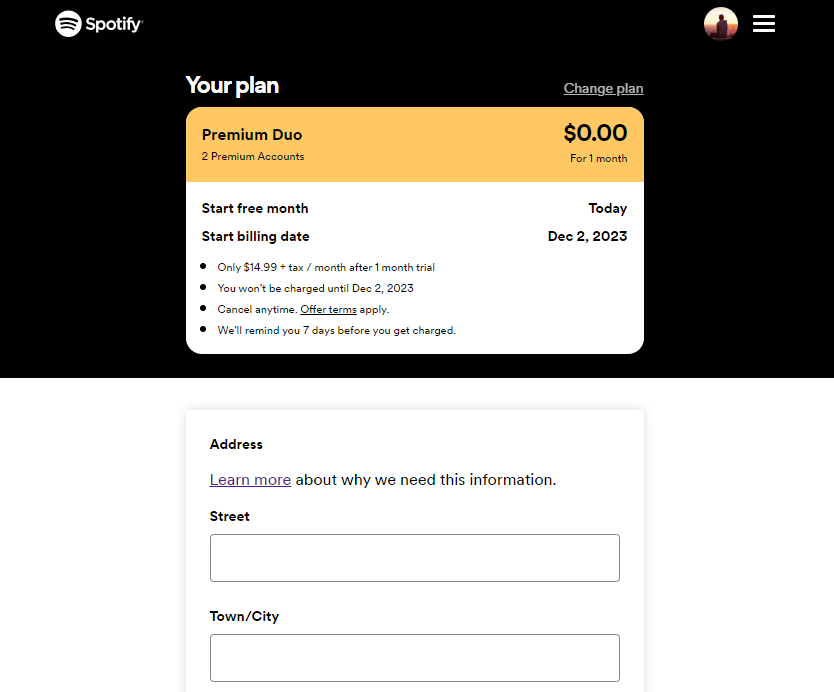
Note: If you’ve never bought to a Premium account before, you’ll get a one-month free trial of Spotify Duo.
Invite Partner to Spotify Premium Duo Plan
- Now you can invite someone to join the Spotify couples plan by clicking the Invite Someone button. Copy the invitation link and send it to the person you want to share the plan with.
- Wait for them to accept the invitation before you confirm their shared address.
- Once the addresses entered by both parties are the same and verified, you and your partner will be given access to the Spotify Premium Duo plan.
Related Tips: If you are using the Family plan, view the Spotify Family Add New Member Guide to learn about how to invite partners to Spotify Premium.
Remove Partner from Spotify Duo
If something goes off in your Premium Duo plan, the admin of the subscription can take actions and remove his partner from the plan. To do that, see the guide below.
- Just go to the account page and then select the menu icon at the upper left corner of the page.
- From here, you’ll be able to see your current plan, which is the Premium Duo. Tap on this next.
- See the People section and click on the option for the removal of the plan’s member.
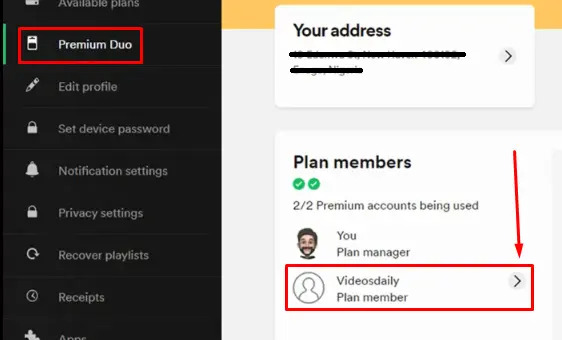
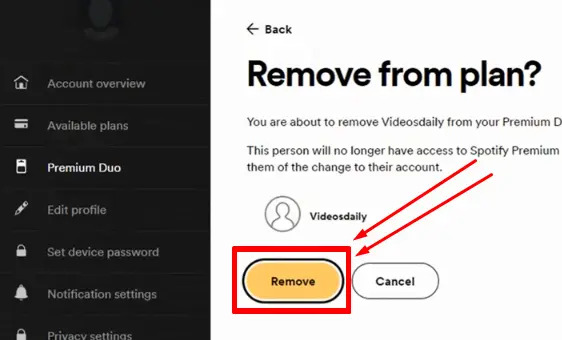
Part 3. How to Share Spotify Playlists Without Premium?
Though Spotify couples plan, Premium Duo is definitely beneficial among partners, there are still some shortcomings that might make them bothered such as the sudden re-providing of current address which others might find too sketchy and outside their privacy. Must Spotify cost money? Is there a way to better people's listening experience without paying fee?
Fortunately, there is a way to get music free and that is through the help of AMusicSoft Spotify Music Converter. In this tool, you can expect a good quality of the converted results, which when streamed will have the same quality with the original copy. This app aid in converting Spotify tracks to MP3 format that makes them flexible enough to be played on any device or media player. It also supports WAV, FLAC, AC3, M4A, and AAC. This is why a lot of streamers are especially looking for a way on how they can get the said format in the simplest way possible.
Knowing more about AMusicSoft, it also has a 5x faster designed working speed that can lessen the duration time to finish the download and conversion procedures. It can retain all the significant details including the ID tags and Metadata info of songs. One last thing, it supports a convenient way of both download and conversion.
See the steps below on how to download Spotify songs through AMusicSoft.
- From the official website of AMusicSoft, tap on the Spotify Music Converter tab and download it on your device.
- Once the download and installation are both complete, you can now start adding the Spotify songs into the converter by doing the drag and drop action.

- If you already have the files uploaded fully, select the MP3 output format. This action could be done through the section located in the upper right corner. You may choose as well for the output folder to use in storing the converted files.

- Then click the Convert button and have the conversion process started.

- Select the Converted tab above in order to see the music files that have been converted successfully.
Part 4. Bottomline
For the bottom line, for the best Spotify couples plan, you should really consider getting the Premium Duo subscription. You can easily subscribe into this plan by following the detailed guide that was shared in the previous sections. On the other hand, for the bonus tip, to convert Spotify into accessible formats such as MP3, you can use AMusicSoft Spotify Music Converter. This tool will even let you enjoy the tracks and playlists anytime on your device offline without restrictions.
People Also Read
- How To Configure Spotify Web Player Settings?
- Top 5 Sites To Get Free Full Song Music Downloads
- How Do I Get Free Spotify Premium?[Simplest Ways]
- Are There Any Music Apps Without WIFI? Check Our List!
- Easiest Methods To Consider To Download Music From URL
- Best Places To Download Free Music Online To My Computer
- Spotify Or SoundCloud Music Quality: Which Is Better?
- How To Access Showtime With Spotify Premium?
Robert Fabry is an ardent blogger, and an enthusiast who is keen about technology, and maybe he can contaminate you by sharing some tips. He also has a passion for music and has written for AMusicSoft on these subjects.