Best Spotify Ad Blocker Mac/Windows/Android/iOS (2025)
Spotify is a vast platform for digital music streaming. Spotify provides you access to an immense library of millions of songs, thousands of artists, several genres, and hundreds of podcasts contents and creators. That’s why there’s no wonder why it is leading the game in the sphere of streaming provided.
The free version is impressively robust, but advertisements in the free service can be intrusive. Spotify Premium subscribers have access to more music choices, ad-free listening, the ability to save music for offline listening, and high-quality audio. Is there a Spotify ad blocker Mac or other devices that can use to block ads? Read on through to get the answers.
Contents Guide Part 1. Spotify Ad Blockers for Mac/WindowsPart 2. Spotify Ad Blockers for Android/iPhonePart 3. Best Way to Block Spotify Ads for Any DevicePart 4. Summary
Part 1. Spotify Ad Blockers for Mac/Windows
For digital music streaming apps like Spotify, ads are a part of what you get using its free version. Can you tolerate ads between songs that interrupt your music streaming experience? Every few tracks you play, you will be forced to be interrupted by one or two short adverts, which will also break the pleasure that you get from the music. Some tracks are also not playable. In this section, I will be sharing with you several choices for the best Spotify ad blocker Mac and Windows.
Spotifree for Mac
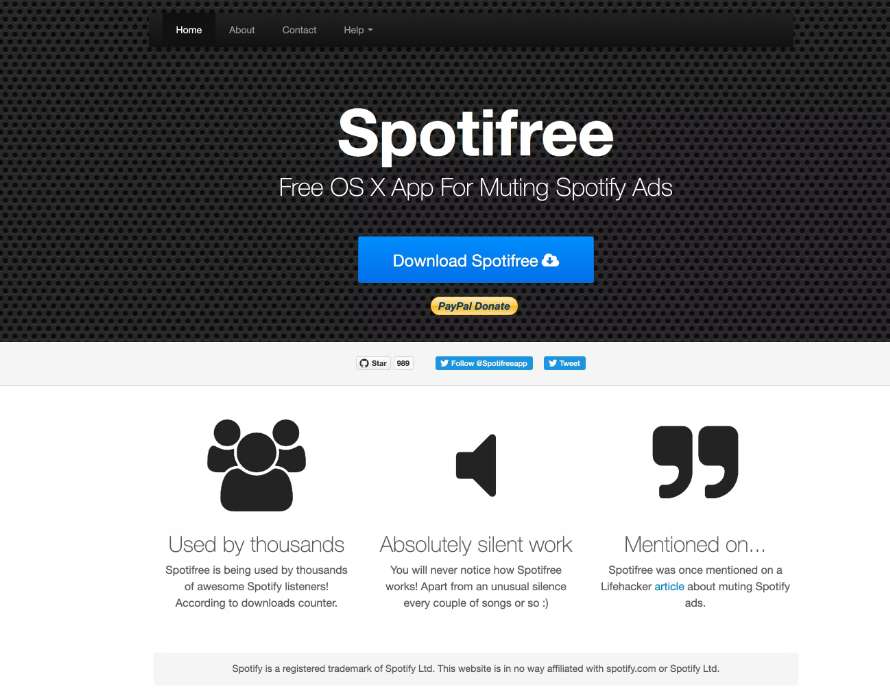
App for the Apple Mac does not block Spotify ads but mutes them. A good compromise. Spotifree sits in your menu bar, mutes Spotify whenever an ad plays, and unmutes it when the ad is over. Ads banners still appear though, but at least you don’t hear the ads anymore. If you listen to music streaming with Spotify but want to mute the ads, how to download this Spotify Ad blocker Mac? You can get Spotifree at GitHub for Mac. After installation, the program is in the menu bar and is therefore very easy to access. It works on Mac OS X 10.6 or later OS.
EZBlocker for Windows
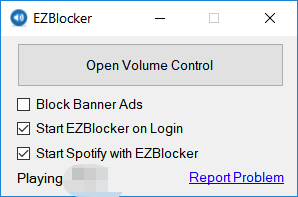
EZBlocker is a simple-to-use ad blocker for Spotify. It has no fancy features but pure ad blocking. It stops the ads by bringing a pause in between two tracks, muting the Spotify video ad into the background. When an ad is blocked, only Spotify is muted, so no other sounds will be affected. You can check the "Block Banner Ads" box to enable banner blocking. But enabling and disabling this feature requires you to run EZBlocker with administrator privileges. Also, EZBlocker can’t work on Mac. EZBlocker requires Windows 10/11 or Windows 7/8 with NET Framework. High risk to ban your Spotify account by Spotify.
Part 2. Spotify Ad Blockers for Android/iPhone
Now we have knew the Spotify ad blocker Mac and Windows PC, how to get rid of Spotify ads on mobile devices? The Mutify app on Android can mute Spotify ads but don’t block them. In case you don’t know, there were apps that used to block Spotify ads through DNS. But, Spotify has blocked those apps and they don’t work anymore. You can head over to the Google Play Store and download this app. There is a small caveat with the Mutify app. It cannot mute ads if you change songs from within the Spotify app. Hence, you would have to change the songs from within the Mutify app instead.
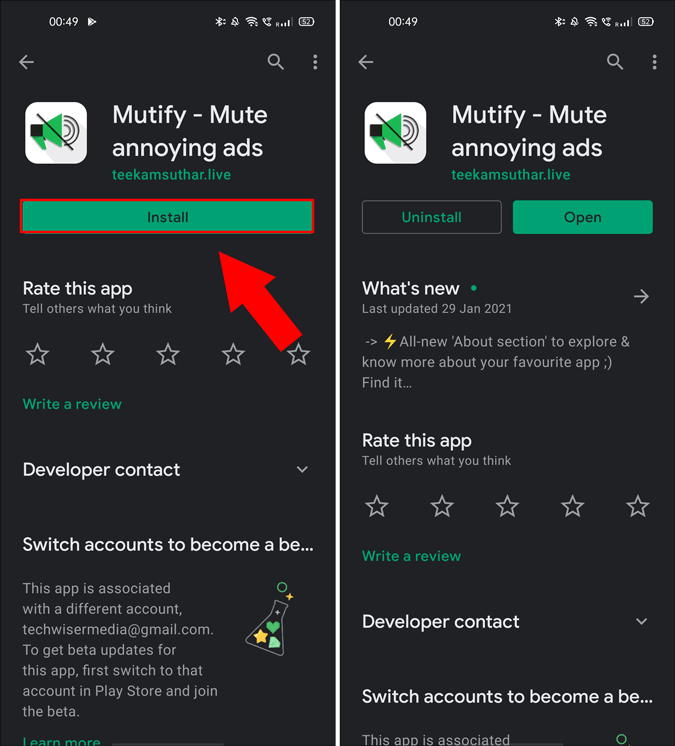
Does Spotify Ad blocker work on iOS? As of now, there’s no method to block Spotify ads on iOS without jailbreaking. Hence, I would recommend you stay away from such apps. Moreover, using an ad blocker on Spotify might also ban your Spotify account.
Part 3. Best Way to Block Spotify Ads for Any Device
If you are tired of listening to frequent advertisements, which completely ruin the experience, and you want to get rid of ads without getting your Spotify account into any unwanted trouble as we all know Spotify’s terms and conditions stated in the User Guidelines section that circumventing or blocking advertisements in the Spotify Service is not permitted. Don’t worry because here we have got you covered with safety tricks that work really well on any device.
This method is the safest as it involves a third-party app, the music converter. You don't have to download a Spotify ad blocker Mac. Try to download Spotify songs and transfer them to any device, so you don't need to tolerate ads while enjoying music. However, either on your phone or computer, the downloaded Spotify songs are just cache files. You can transfer these files but you cannot play them on other media players except the Spotify app. The DRM protection on Spotify music is what restricts you from downloading the full local music file.
Do not wander around anymore and select AMusicSoft Spotify Music Converter. It is the only software that will remove the DRM protection and still make it possible for you to listen to Spotify music offline.
- AMusicSoft Spotify Music Converter lets you download Spotify tracks, albums, playlists, and even podcasts to other formats.
- It helps remove the DRM protection in most apps like Spotify. Without the DRM protection in the Spotify files, you can play your favorites anytime and on any device without the ads.
- AMusicSoft Spotify Music Converter can also retain important information or the ID3 tags such as the name of the artist, album title, year, etc.
- Excellent download speed of up to five times faster.
- Keeps the original sound quality of your Spotify files.
- Supports a number of convenient formats like MP3, AAC, FLAV, WAV, and more.
Download Songs to Block Ads on Spotify without Premium
Here is the complete guide to using AMusicSoft Spotify Music Converter in downloading Spotify tracks without limitations.
- The download and installation of AMusicSoft Spotify Music Converter should be done first. Once the download is complete, launch it and allow your music library to be recognized. To get the application, just open the available browser on your device and search for AMusicSoft website. Click the button below to try it free now!
- Navigate to your music library and select the songs that you want to convert. Copy the link of these songs and paste them into the music converter.

- Select the format that you mostly desire to have and then select an end folder to save the tracks.

- Let the conversion process begin by selecting the Convert button at the lower part.

Part 4. Summary
Ads will stay with various apps like Spotify. In any company or digital platform, advertising is an antique way of promotion. It is no surprise to the modern world of technology that advertising plays one of the crucial roles in helping any company grow in all terms. It just isn’t ideal when it comes to listening to music.
Music sets up your mood. Imagine plugging in your earphones to listen to songs that bring back emotions, and then you’re interrupted because a 30-second ad apparently plays. That sure thing is annoying. You can for a paid subscription, but that could be something you don’t want. There’s quite a catch when you don’t get to pay for something but still be entertained.
That’s why you need a Spotify ad blocker Mac or Windows. Or you could download and install AMusicSoft Spotify Converter to have full-blown access to your meticulously curated playlist or favorite albums and podcasts. It’s the best free, convenient, and efficient Spotify music converter you can make use of.
People Also Read
- 5 Best Spotify Workout Playlists To Listen (Updated 2024)
- How to Make a Spotify Ringtone: A Guide for You
- SoundCloud vs Spotify: Which Is The Better Music Platform
- Spotify Lossless: Somethings You Need to Know
- Spotify Free vs Premium: Should You Pay To Upgrade?
- Spotify Premium APK Download: Everything You Need To Know
- Spotify No Ads: The Things That You Need To Learn
- How to Backup Spotify Playlists: A Guide for You
Robert Fabry is an ardent blogger, and an enthusiast who is keen about technology, and maybe he can contaminate you by sharing some tips. He also has a passion for music and has written for AMusicSoft on these subjects.