How To Get Spotify No Ads Music Experience For Free?
Spotify is one of the most used and most popular online music streaming sites today. The good thing about Spotify is it offers a freemium revenue model, however, there can be some limitations to it. With a freemium model, all users can have unlimited and free access. Of course, all free online content comes at the price of consuming advertisements. You will hear 15 or 30-second ad breaks while playing music on Spotify. To get a Spotify no ads music experience, you can unlock its premium service for a subscription fee.
In 2024, Spotify raised the prices of premium subscription plans again. The cost of keeping an ad-free listening experience is getting more and more expensive. Perhaps you just resent being annoyed into paying for Is there any way to stop Spotify ads without paying a penny? Read on to find out how you can block Spotify ads once and for all.
Contents Guide Method 1. Play Spotify on Other Devices to Block Spotify Ads Method 2. Use VPN to Block Spotify AdsMethod 3. Use Spotify Ad Blocker to Block Spotify Ads Method 4. Use Ad Muting App to Block Spotify Ads To Sum It All
Method 1. Play Spotify on Other Devices to Block Spotify Ads
How to get a Spotify no ads music experience without getting Spotify Premium? Try to play Spotify on other devices offline! Without the Spotify app, you won't need to listen to audio or video ads between songs and view clickable display ads. However, only Spotify Premium subscribers can download music directly and play offline. Plus, Spotify downloads are all protected with Digital Rights Management (DRM), which is only accessible within the Spotify app. Meaning to say, it is difficult to download Spotify music to other devices for offline playing.
To get your desired music from Spotify, you can use the tool of AMusicSoft Spotify Music Converter. AMusicSoft Spotify Music Converter can remove DRM from Spotify songs, playlists, albums and podcasts. Once DRM is removed, you can convert them to widely used audio formats like MP3, M4A, WAV, FLAC, WMA, etc. So you can download music from Spotify to MP3 player or any other device for offline streaming. After that, you can play Spotify music without the interruption of annoying ads.
AMusicSoft Spotify Music Converter is available to both Spotify Free and Spotify Premium accounts. In addition, this program maintains the quality of the songs as if they are the original tracks. You can get Spotify high quality streaming music up to 320kbps for free! AMusicSoft Spotify Music Converter will keep the ID3 tags and metadata of each track which will make it easier for you to organize your music library after conversion. Moreover, it is also known for its conversion speed of 5X which won’t take so much of your time waiting for the process to complete.
Now let's check out how to download Spotify songs for free and get a Spotify no ads music experience:
Step 1. If you haven't installed AMusicSoft Spotify Music Converter yet, you can click the button below for the installer and after you installed then you are ready to go! AMusicSoft program is compatible with Windows and Mac operating systems.
Step 2. After that, you can drag and drop the songs, playlists, or albums to the interface of AMusicSoft.

Step 3. Choose the type of file format that you want your file to be converted into. There are so many types of files such as AAC, FLAC, and WAV, but the most compatible of them all is MP3. After choosing the file type, you can now select the folder where you want to store your files.
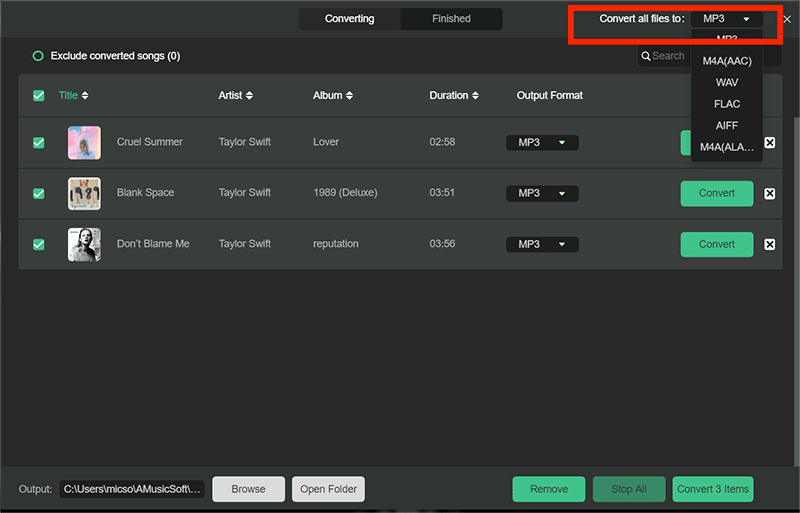
Step 4. Once everything is all set, you may start the conversion by clicking the "Convert" button. The time of the conversion will depend on the number of songs that you placed.

Method 2. Use VPN to Block Spotify Ads
How to get a Spotify no ads music experience without Spotify Premium? You could try out Virtual Private Network (VPN). VPNs often include ad blockers, which makes it harder for advertisers to track you. In addition to stopping Spotify ads in their tracks, they’ll hide your online activities from anyone who might be watching, lower the chance of your ISP throttling your connection, and let you access music that’s normally only available in certain regions.
Beware of the standard VPN limitations though, slower Internet connection, server disruptions, and weird pages opening in another language, these things are not uncommon.
Method 3. Use Spotify Ad Blocker to Block Spotify Ads
If you're like us and want a clutter-free music listening experience, you can block ads on Spotify by using the ad blocker. Ad blockers for Spotify are usually browser extensions, but desktop and mobile apps are an option too. If you want a Google Chrome extension to block Spotify ads, consider checking out Blockify.
Blockify is an effective Spotify Ad Blocker, specifically designed for removing audio ads using proven Spotify adblock technology, enhancing your Spotify web player experience. Apart from Spotify, Blockify now also supports blocking ads, nuisances, distractions, & annoyances on all websites & content platforms! To get a Spotify no ads music experience for free, simply install the Blockify from Chrome Web Store, and the ad-blocking will automatically get applied as soon as you visit Spotify web player, no complicated settings or configurations are required.
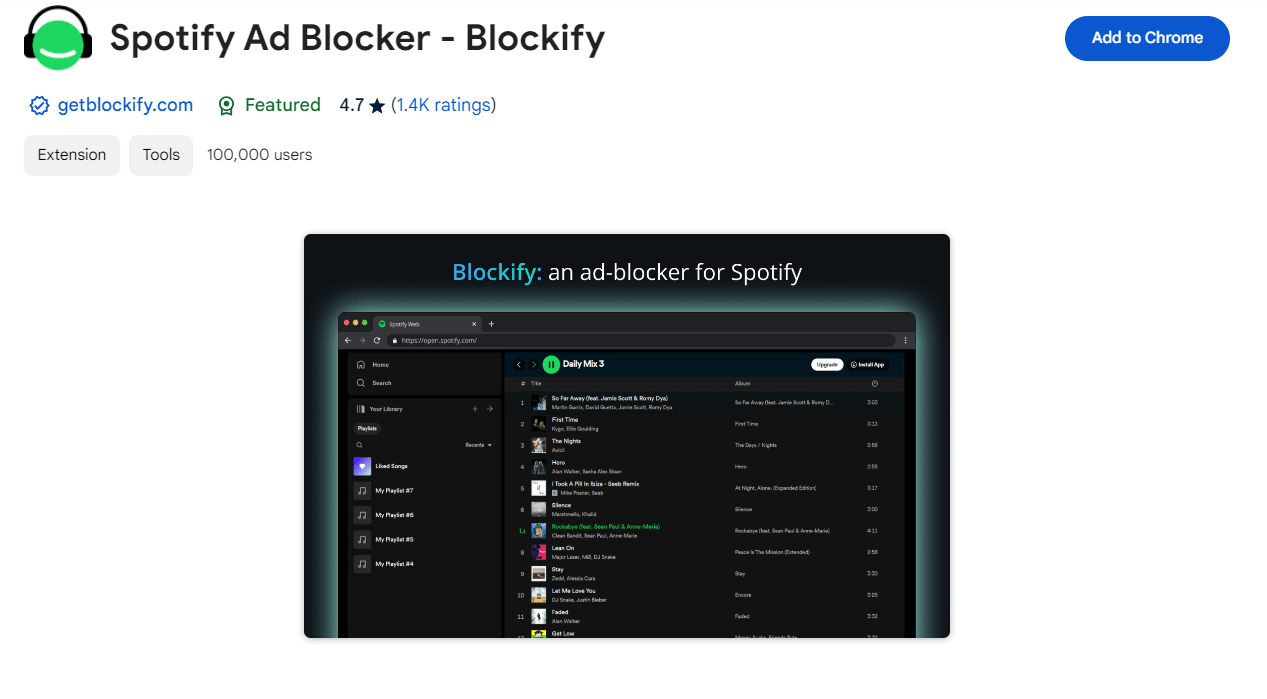
Blockify is a browser-based tool, no desktop-based 3rd party software installation required. But it is also don't offer the standalone installable application for mobile devices. If you need to install ad blocker apps on your computer and mobile phone, check out our recommended best ad blockers for Spotify.
Method 4. Use Ad Muting App to Block Spotify Ads
Because most ad blockers are no longer compatible with Spotify, some listeners have found a clever way around this rule, ad silencers or muters. Ad silencers may be the answer if you’re the type of listener who doesn’t mind long pauses in between tracks. After all, 30 seconds of silence is preferable to hearing the same commercial multiple times per day. To get a Spotify no ads music experience for free, check out the list covering some of the most popular ad muters for Spotify:
1. Mutify
Touted as one of the best Spotify ad-silencing apps on the market, Mutify is completely free. It works by detecting an ad and reducing the volume on your device to zero. However, this means you’re still using the bandwidth while the ad plays, and you have to sit in silence as opposed to listening to a 30-second ad. This option is best for iPhones or Androids.
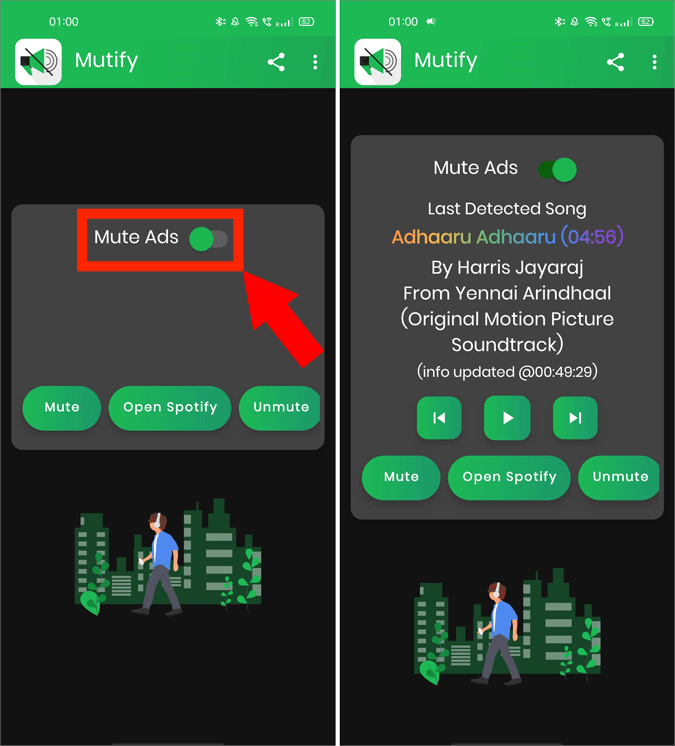
2. EZBlocker
This ad blocker is known for its simplicity. It is both an ad blocker and an ad muter. Unlike other ad silencers, which can only mute ads, EZBlocker actually attempts to block Spotify ads from loading. However, if unsuccessful, it also mutes the ad until it’s over.
3. StopAd
Unlike Mutify, StopAd actually speeds up your browsing experience while silencing ads on Spotify. It’s also free and works on iOS, Android, Windows, and Mac devices. However, as mentioned above, using an ad silencer as opposed to an ad blocker won’t protect you from being blocked by Spotify.
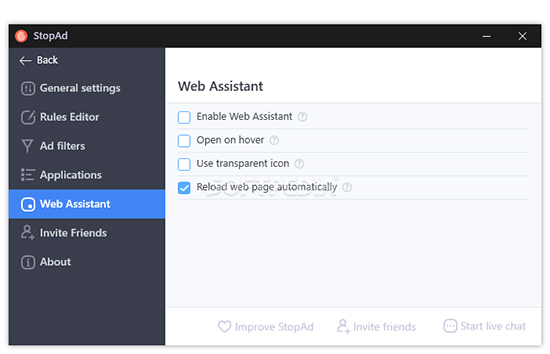
However, it’s important to note that muting ads with an ad silencer may also result in the termination of your Spotify account.
To Sum It All
We all want to freely listen to our most favorite songs without being disturbed. Here we have discussed some ways that you can be able to get a Spotify no ads music experience for free. Where ad blockers are concerned, Spotify simply won’t tolerate them, but that doesn’t mean they won’t work. Our advice? Try to use AMusicSoft Spotify Music Converter. With AMusicSoft, you no longer have to avail of the Premium subscription, letting you save a lot of your time and money. You can be able to listen to your favorite tracks on other media devices offline without worrying about any ads.
People Also Read
- A Complete Guide: How To Backup Spotify Playlists
- Top 10 Best Hip Hop Playlist On Spotify Worth Following
- 3 Methods To Play Spotify On Apple TV HD/4K/1st/2nd/3rd Generation
- How to Play Spotify on iPod Touch: A Guide
- How To Play Spotify On Multiple Devices At Once [Top 4 Ways]
- How To Download Spotify Playlist With Free Account? 2 Trusted Ways
- How To Delete Spotify Account Permanently on Mobile/Desktop?
- A Guide on How to use Spotify Deezer Music Downloader
Robert Fabry is an ardent blogger, and an enthusiast who is keen about technology, and maybe he can contaminate you by sharing some tips. He also has a passion for music and has written for AMusicSoft on these subjects.