Top 10 Spotify Downloader Windows PC And Mac In 2026
Spotify is a music streaming platform that is loved by everybody. This is because it provides users with millions of songs available worldwide. Not only that but also, but it’s also an app that can be downloaded and played on any device, like on Mac and Windows. However, Spotify requires paid subscriptions to enjoy its premium features. Aside from that, Spotify music has DRM restrictions making it impossible to play on other unauthorized devices.
So, to elevate your music encounter and save money, we give you Spotify downloader Windows and Mac that you can use to download your favorite Spotify songs, playlists, and podcasts for free. So you can try and have an offline listening experience without Spotify Premium!
Contents Guide Top 1. AMusicSoft Spotify Music Converter (Windows & Mac) 👍Top 2. Audials One (Windows & Mac)Top 3. AllToMP3 (Windows, Mac & Linux)Top 4. Tune4Mac Spotify Audio Converter (Windows & Mac)Top 5. Sidify Music Converter for Spotify (Windows & Mac)Top 6. Allavsoft Video and Music Downloader (Windows & Mac)Top 7. Spotify & Deezer Music Downloader (Chrome Extension)Top 8. SpotifyDown (Online)Top 9. Mp3fy.com (Online)Top 10. SpotifyMate (Online)Conclusion
Top 1. AMusicSoft Spotify Music Converter (Windows & Mac) 👍
Like what I’ve said, Spotify is DRM protected which makes it impossible for its users to transfer and play downloader tracks. In this regard, you will need to have third-party software that will remove its protection. So you can play your Spotify music offline. Also, to be able to transfer and stream your tracks on other devices.
The first Spotify downloader Windows and Mac that we recommend is the AMusicSoft Spotify Music Converter. This Spotify Music Downloader helps all Spotify Premium and free users to convert and download their Spotify tracks for free in an easy, convenient, and quickest way possible. Also, AMusicSoft software supports several audio formats that you like, including MP3, AAC, WAV, M4A, etc. As you convert and download, it removes the DRM protection from Spotify giving you a DRM-free audio file. Wonderful right? So you won’t have to worry about your tracks not playing on your device.
With its 5x downloading speed rate, you can save time from waiting for your downloading file to finish. The results that you can get from this tool are sure of the highest audio quality and are very pleasant to hear. It is also worth mentioning that AMusicSoft Spotify Music Converter has built the Spotify web player inside to download music directly without installing the Spotify app again. You only need to select the songs you want within the program to batch download them on Windows and Mac to enjoy them at lossless quality.
Download Spotify Music on Windows/Mac for Free
Step 1. Open AMusicSoft Spotify Music Converter on your Windows/Mac. You can directly drag and drop songs from Spotify to this software's main screen.

Step 2. From the supported output formats, you need to choose the one you prefer. Use the dropdown list for navigation. Putting an output folder will help you with easy access as well once the files are converted.

Step 3. By clicking the “Convert” button, the app will do the conversion and DRM removal. You just have to wait until the conversion process is over.

After the successful conversion, you can add or transfer converted music to any device or player for playing and editing, such as video editing software, portable MP3 players, car stereos, USB drive, etc.
You may be interested:
- >> How To Add Music To Instagram Story
- >> How To Play Spotify In Car
- >> How To Play Spotify Music On Galaxy Watch
Top 2. Audials One (Windows & Mac)
The next Spotify downloader Windows and Mac is Audials One. This app allows you to record your device's music or anything else you're playing. The audio streams you play on Spotify are automatically recorded. They are separated into individual files and the recorded files are converted to audio file formats such as MP3, AAC, WMA, or others. As well as the tagged with ID3 tags, album covers, and songtext.
As you use Audials One, there are also some drawbacks. Some are finding Audials One as an app that is a bit difficult to use due to its complicated interface. Plus, to unlock more functions, you have to pay $39.90.
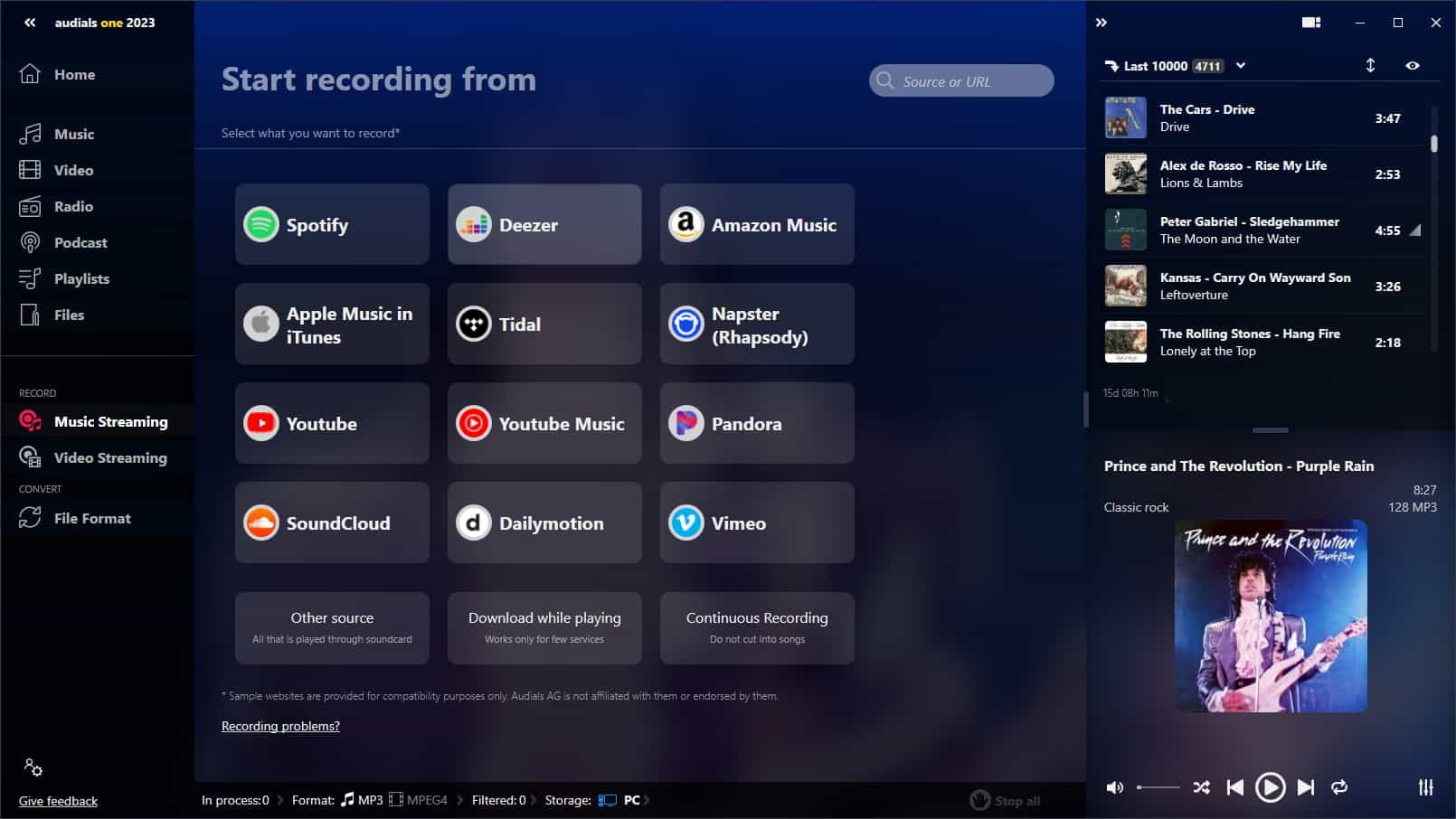
Top 3. AllToMP3 (Windows, Mac & Linux)
Among the free Spotify music downloaders, AllToMP3 might be the most user-friendly. The users can download Spotify music and convert it to 256 kbps MP3 with tags. Also, it has a music cover and lyrics so you can sing along while listening!
Its easy steps include copying and pasting the URL of the song, album, or playlist link into the top area. Then press Enter on your keyboard so the download will begin. This app actually searches the tracks from YouTube to download it and doesn’t come from directly downloading songs from Spotify. If your Spotify tracks are not available on YouTube, then there’s no other option.
Top 4. Tune4Mac Spotify Audio Converter (Windows & Mac)
Tune4Mac Spotify Audio Converter is also a great Spotify downloader on Windows and Mac while retaining 100% original quality. You can use Tune4Mac to download Spotify music or playlists by recording them to audio formats like MP3, AAC, WAV, or FLAC. This app provides a fast conversion speed which allows you to have multiple downloads without worries. It also allows you to freely share Spotify music with your friends. Just like AMusicSoft Spotify Music Converter, this app also can make you burn Spotify music files to a CD.
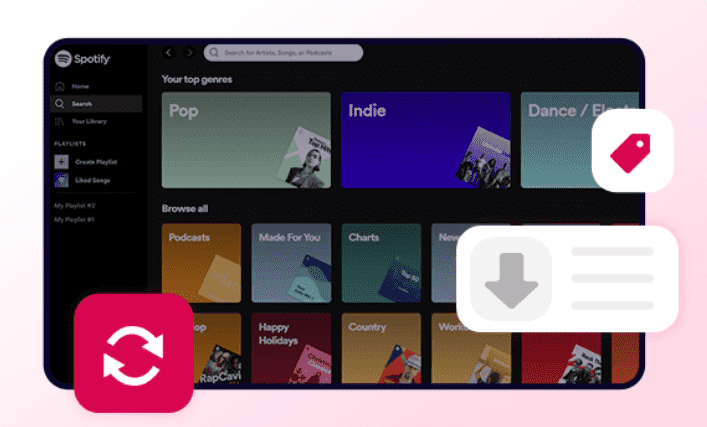
Related Topics: How To Burn CD From Spotify For Free
Top 5. Sidify Music Converter for Spotify (Windows & Mac)
Sidify Music Converter is yet another Spotify downloader Windows and Mac that converts Spotify tracks to MP3 format Just like using the same approach with AMusicSoft. Sidify's program can convert your favorite Spotify track quickly and easily. The software also involves keeping track of the authentic ID3 tags and converting audio without compromising quality. This means, your converted Spotify tracks are still in 100% quality. Sidify offers a free trial. Note that the free trial version of Sidify Music Converter enables you to convert the first minute of each audio. To unlock the time limitation, please purchase the full version.
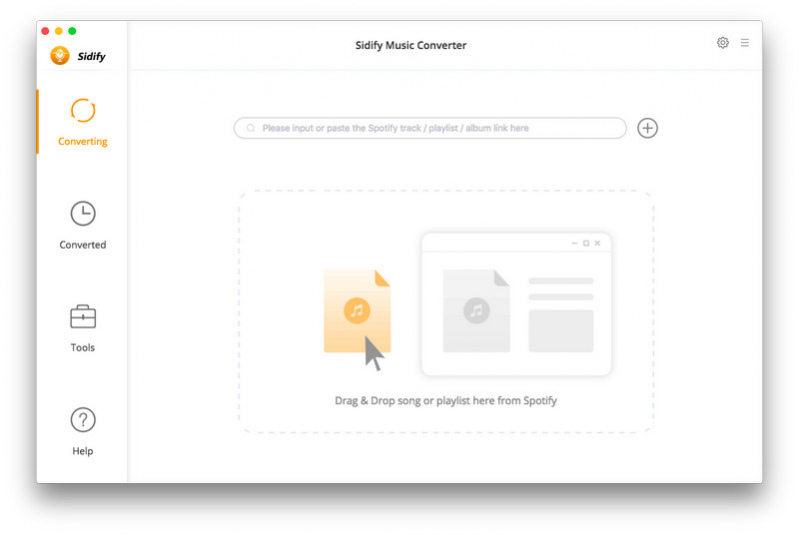
Top 6. Allavsoft Video and Music Downloader (Windows & Mac)
You may also opt for Allavsoft Video and Music Downloader because It is easy to use and only needs two steps to convert Spotify to MP3 with ID3 Tags. It also offers WAV, M4A, AC3, WMA, OGG, AIFF format etc, Allavsoft supports batch downloading and converting multiple music at a time. Also, this Spotify downloader Windows and Mac can download audio and video files from over 1000 online content streaming sites like YouTube, Facebook, Vimeo, Twitter, BlipTV, Crunchyroll, Deezer, SoundCloud, BBC, Livestream, FunnyOrDie, Adobe TV, etc.
Top 7. Spotify & Deezer Music Downloader (Chrome Extension)
Spotify & Deezer Music Downloader is another Spotify music downloader to download music from various music streaming services including Spotify, Deezer, and SoundCloud. It is a free Spotify Chrome extension and you can easily install it from Google Web Store. It downloads songs that are DRM-free hence you can play them on any media player. It ensures you get high-quality files in MP3 format.
However, Spotify & Deezer Music Downloader was removed from the Chrome Web Store on January 3rd, 2021, due to malware, so you may have to download and install the extension from a third-party site like Chrome-Stats. Spotify & Deezer Music Downloader on Chrome-Stats might be risky to use as it requires a number of sensitive permissions that can potentially harm your browser and steal your data. Exercise caution when installing this extension. Still, it's worth a shot if you want a free online music downloader.
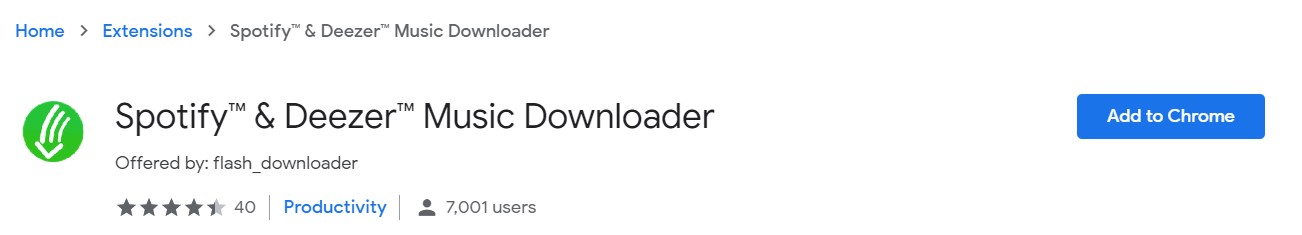
Related Topics: If you need more Chrome Extension tools for Spotify, view Spotify Chrome Extensions To Download Music Free.
Top 8. SpotifyDown (Online)
If you don't want to install any applications on your computer, you can also try online Spotify downloader to download music to MP3. SpotifyDown is an online Spotify downloader for any computer that allows you to copy and paste Spotify playlist links and quickly convert Spotify music to MP3 and other audio formats. Best of all, it's free and easy to use!
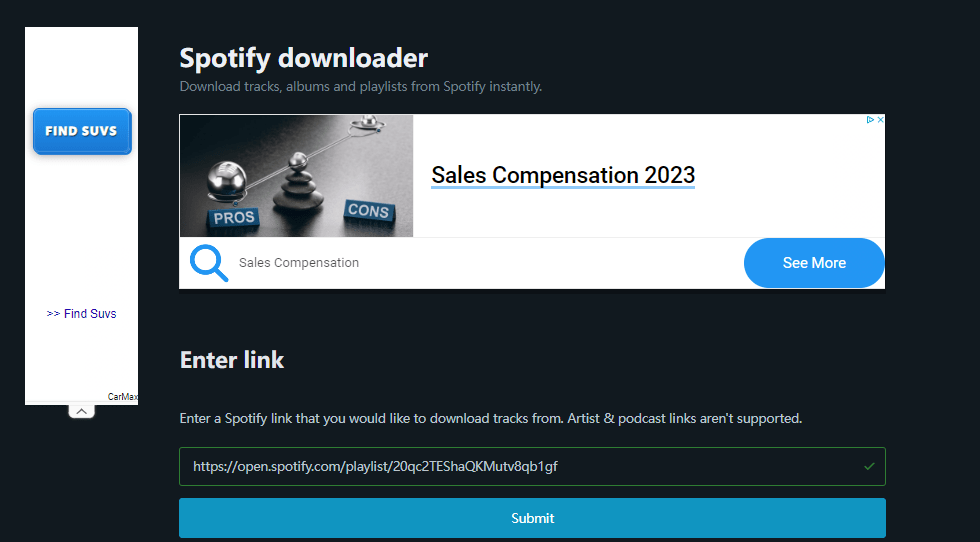
Please note that you need valid Spotify track, album, or playlist links to use the tool effectively. Once songs are greyed out on Spotify, you can't rip music to MP3 smoothly. It can not totally protect your data and privacy completely. In addition, this tool might come with potential security threats.
Top 9. Mp3fy.com (Online)
Mp3fy.com is also an online choice for downloading Spotify songs. It supports 1000+ streaming sites, like Spotify, YouTube, Vimeo, Facebook, Soundcloud, Vine, etc. It can download and convert Spotify playlists to MP3 format in just seconds. What’s more, you can use it to download videos without limits. But the audio quality you can get from it is lossy. Download random or wrong tracks sometimes.

Top 10. SpotifyMate (Online)
SpotifyMate is a free Spotify downloader Windows and Mac helping you to download Spotify songs in MP3s online. This Spotify Music Downloader is completely free to use, fast, and secure. No need to install any apps or extensions, you only need a Spotify track, playlist, or album link to paste in the input field on SpotifyMate Spotify Music Downloader website and download MP3 file format.
Conclusion
It is impossible to transfer your Spotify songs to other devices for playing because of DRM protection, even if you are a Spotify Premium subscriber. From this post, the top 10 Spotify downloader Windows and Mac are recommended with details for you to select. With the above Spotify downloaders, you won’t get to experience that annoyance again.
For high-quality and fast Spotify music downloads, try AMusicsoft Spotify Music Converter. It will impress you! This app’s easy navigation and unique features make it stand out among the other downloaders. Furthermore, you don’t have to worry as it is trusted and relied on by consumers when it comes to Spotify music tracks conversion.
People Also Read
- 6 Best Spotify Playlist Downloader Online Free In 2024
- Best Alternatives To Spotify Deezer Music Downloader In 2024
- Top 4 Spotify Playlist Downloader Online For Windows And Mac
- Spotify Downloader Mac: Top And Free Downloaders
- COMPLETE GUIDE: Get Free Download Options For Spotify Music
- How To Remove Downloaded Songs From Spotify [2024]
- Descargar Spotify Premium: Download Tracks For Offline
- Can You Keep Downloaded Music from Spotify After Canceling?
Robert Fabry is an ardent blogger, and an enthusiast who is keen about technology, and maybe he can contaminate you by sharing some tips. He also has a passion for music and has written for AMusicSoft on these subjects.