How to Get Your Spotify Premium Students Discount?
When it comes to relaxing, music can play a vital role. It is usually what others go to whenever they need to rest or to breathe in some air to cool down. Fortunately, we can find lots of available streaming services in the market now. Among the currently active platforms, Spotify is the best with multiple kinds of promos to offer. These include the Premium plan for individual and family and a discounted plan for students. As mentioned, this is discounted, so a lower price is expected.
If you are currently on school and you think that you are qualified for Spotify Premium students plan, give out some of your time in reading this post to have a knowledge about the proper way to get subscribed.
Contents Guide Part 1. What Is the Spotify Student Discount Offer?Part 2. Who Is Eligible for a Spotify Student Discount?Part 3. How to Get Spotify Premium Student Discount?Part 4. Bonus: Best Way to Enjoy Spotify Music for Free ForeverPart 5. Final Words
Part 1. What Is the Spotify Student Discount Offer?
Spotify Premium students plan is the cheaper version of Spotify’s Individual plan, created only for students who can meet the given requirements. Instead of fully paying the price which is $11.99, Premium students would only cost you $5.99 each month. What's more, students can even try the plan for free for an entire month with a free trial. This will help examine if continuing with the service is really good.
Though the subscription plan is much cheaper, the features and services that you can enjoy are just similar with the original plan. Meaning to say, you can stream music as much as you want without advertisements to interrupt in between. Additionally, in the United States, users get Hulu (ad-supported) included in their Spotify Premium Student plan. You are also given the same access to the music catalogue of Spotify and you can download the items that you want for offline playback.
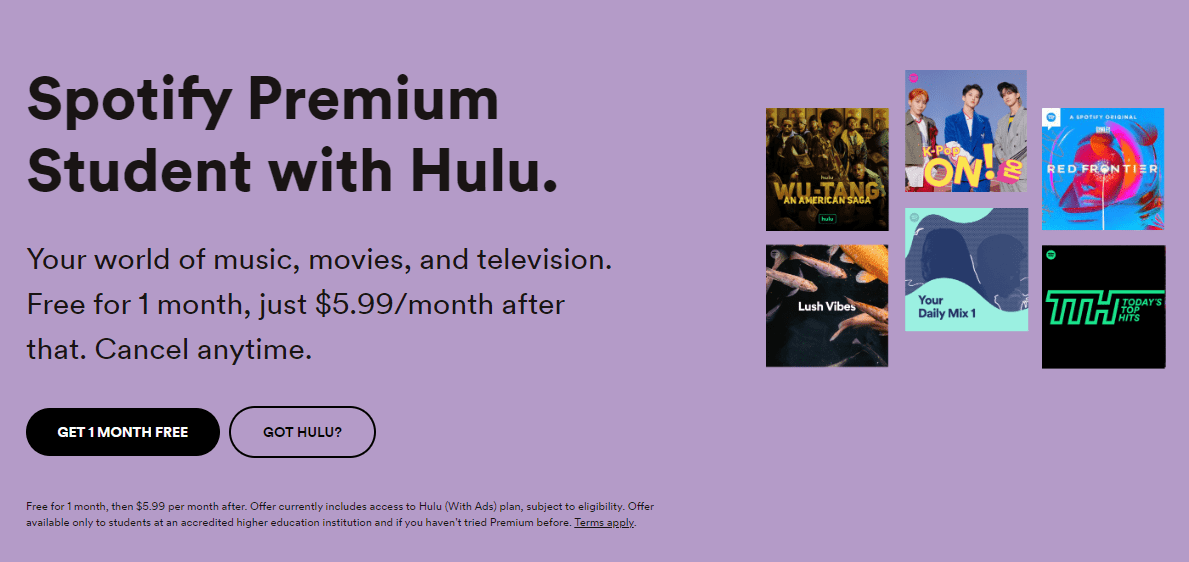
Part 2. Who Is Eligible for a Spotify Student Discount?
In order to get the Spotify Premium students plan, you must be 18 years old and above. The university which you currently attend to must be included in the list of accredited schools that are eligible to get the discounted subscription. If you were checked and seemed qualified, some important details related to you will be asked to proceed with the plan. These may include your name, your birthday, active email address, your university name, documents related to your college admission and your payment details.
For your college admission documents, make sure that you have provided the correct details by either signing into your portal or via using a third-party service to verify that you are still a student. Spotify has its partner when it comes to verifications.
To be verified for the Premium Student plan, you can present your registration letter, academic year’s schedule, tuition fee receipt, and other valid documents except for acceptance letters. Once you are verified, the plan can be enjoyed in the next 12 months at a discounted price.
The student discount doesn’t last forever, however. You can subscribe to Spotify Premium Student for four years of study. You must renew your Spotify student discount annually to keep getting the Student plan during those four years. If you do not re-verify your student status, you will be automatically switched back to the normal Spotify Premium rate.
Part 3. How to Get Spotify Premium Student Discount?
You can easily get the Spotify Premium students plan by following the quick guide that is given below.
- Begin by heading to Spotify's student page.
- Tap the Get Started button and then click on Next.
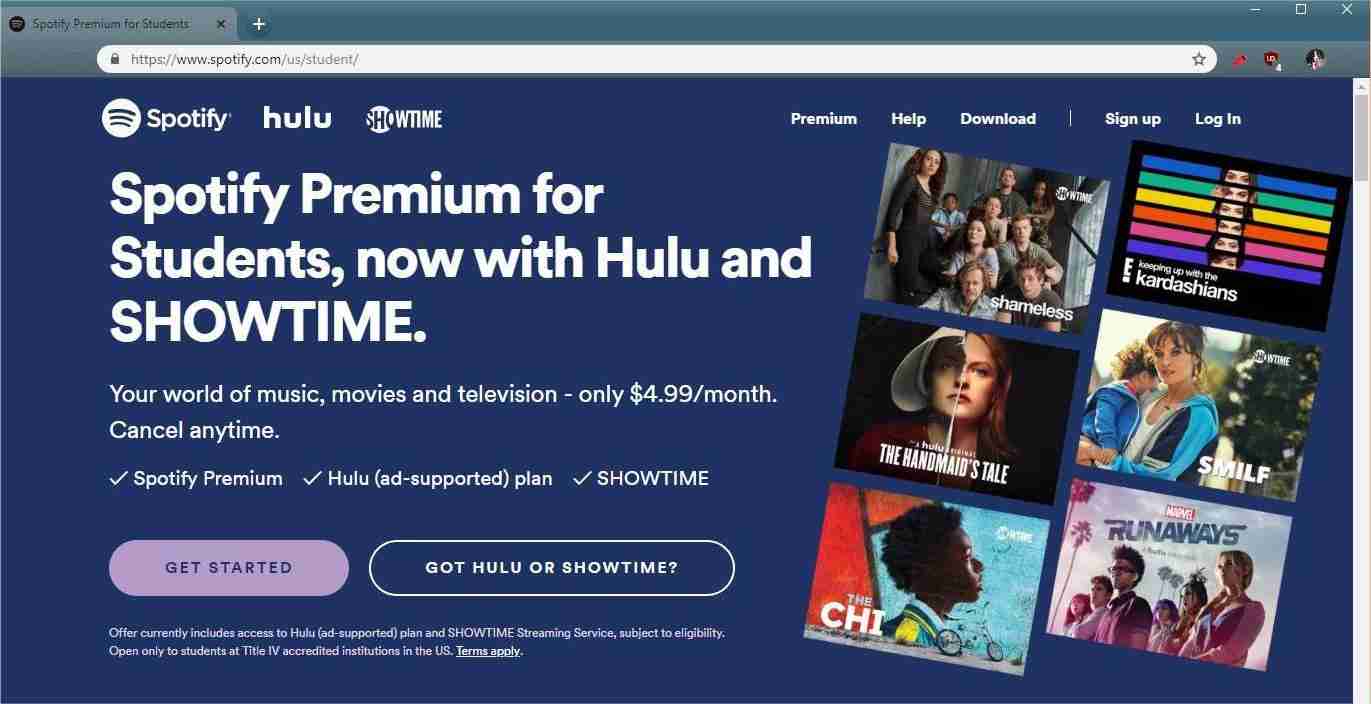
- In the next window shown, you will be asked to provide all of your personal details. When filling in your personal information, make sure that everything matches with the records that you’ve put on the school records that you are about to submit.
- After doing so, hit the Next button.
- Since most colleges now are equipped with a student portal, Spotify will use this as the platform to verify your student status. Tap the Log in to school button next.
- Alternatively, you can click the Choose File button and upload your school records. For multiple documents, just continue selecting Add another file button.
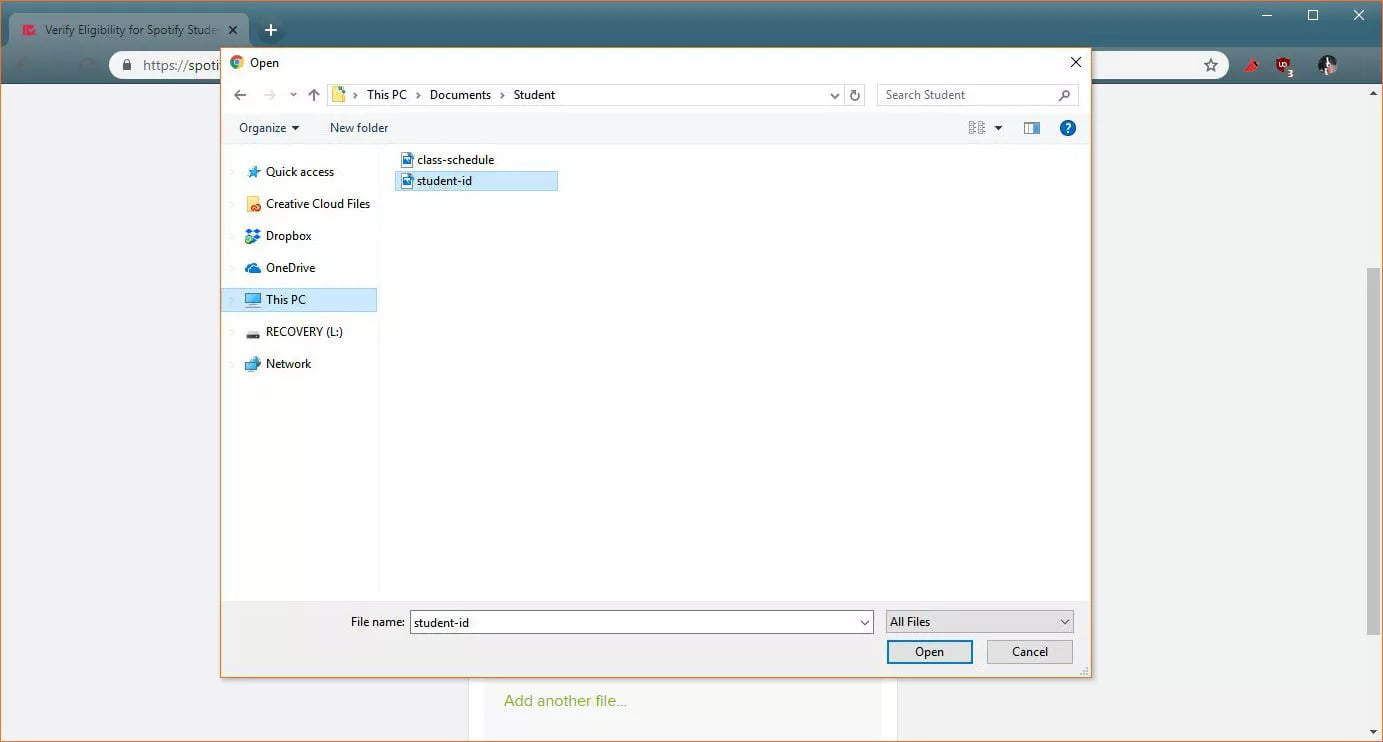
- The submitted documents will then be analyzed and a confirmation will be shown if you’ve passed the screening for Premium student plan For this, open your email and look for the message.
- Assuming that you’ve passed, click Get Student Discount.
Part 4. Bonus: Best Way to Enjoy Spotify Music for Free Forever
If unfortunately, the university where you are currently enrolled at is not included on the list of accredited schools, there will be no other way to enjoy Spotify Premium students. But this is just alright because there is still another method to try in order to enjoy the service for free without subscription.
The best way is to utilize a professional music converter and downloader that can manage Spotify Music items. For the best tool, you can use AMusicSoft Spotify Music Converter which is also equipped with a lot more features other than download and conversion. AMusicSoft is also capable of making the playlists and albums free from protection which will then allow you to proceed with the conversion procedure.
Can you play Spotify on Twitch, Discord, or other live-streaming platforms? Of course, to mention the formats that you can get from this tool, you may have MP3, AAC, WAV, AC3, FLAC, and M4A. It can retain important details from tracks and it will let you play Spotify offline on any music player or platform possible.
Apart from that, this tool can make the long process shorter than expected. This is possible because it has a 5x faster working speed. The output of conversion has a good quality that you will surely love as well. Now, to get the copy of the Spotify files, check out the procedure below. Make sure that your computer is connected to the internet before proceeding.
- Select any browser you have and then quickly go to the website of AMusicSoft to download the Spotify Music Converter application. Just simply click the Download button to get the application and then install it once finished.
- Hold onto the particular file that you wish to convert and drag it to the converter in order to add it for conversion. Alternatively, copy the link and paste it into AMusicSoft’s allotted area.

- Select the conversion format as well as the destination folder.

- Tap the Convert button to allow the conversion process to begin.

- Finally, wait for the process to finish and download the results on your computer. Access the Converted section to download the files.
Part 5. Final Words
Apart from Spotify Premium students plan, with the help of AMusicSoft Spotify Music Converter, you can have the chance to enjoy the streaming platform for free forever. This is very advisable for all whether you are a free user, a paid user or a student. Moreover, all students who are qualified for the discounted plan, just use the guide above to be capable of streaming via a cheaper Spotify plan.
People Also Read
- Latest Ways To Use Spotify djay Pro App And Add Music To It
- Multiple Ways To Get Spotify On VIZIO TV
- How To Get 30 Minutes Ad Free Spotify
- All About How To Listen To Spotify Offline Without Premium On Phone
- 5 Best Converters To Download Spotify Songs To MP3 Online
- Can You Play Spotify on HomePod Mini?
- How To Add Local Songs To Spotify On Android, iPhone And iPad
Robert Fabry is an ardent blogger, and an enthusiast who is keen about technology, and maybe he can contaminate you by sharing some tips. He also has a passion for music and has written for AMusicSoft on these subjects.