How To Get 30 Minutes Ad Free Spotify? 2025 Guide!
If you have a passion for music, then you are likely aware that Spotify, one of the most popular music streaming services, provides its free users with occasional periods of over thirty minutes of uninterrupted listening experience. However, despite this offer, there have been instances where users are interrupted by ads within just fifteen minutes of listening, which can be a frustrating experience.
Fortunately, there are ways on how to get 30 minutes ad free Spotify experience. In this article, we will explore and guide you through the steps to achieve this. With our help, you can make the most of your Spotify experience and take your listening pleasure to the next level. So, let's get started!
Contents Guide Part 1. Quick Overview: What’s Spotify Ad Free?Part 2. Why Spotify 30 Minutes Ad Free Not Working?Part 3. How to Block Ads on Spotify?Part 4. Best Alternative to Play Spotify Music Without InterruptionConclusion
Part 1. Quick Overview: What’s Spotify Ad Free?
Spotify Ad Free is a premium membership service given by Spotify that enables users to listen to their preferred music without being disrupted by advertisements in any way. Users may subscribe to Spotify Ad Free here. Spotify is a streaming music service which then provides its users with access to an extensive catalog of music, podcasts, and other forms of audio material.
Even while the free version of Spotify is a wonderful method to access music and other forms of audio material, users are subjected to advertisements while using the service, which may make listening less enjoyable. Users of Spotify Ad Free may listen to their preferred music, podcasts, as well as other audio material without being disturbed by any advertisements while using the service.
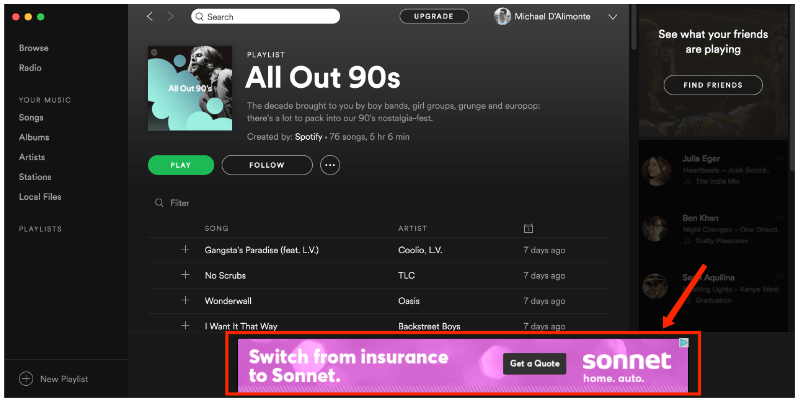
How to get 30 minutes ad free Spotify? You can try Spotify Premium plan. This premium membership service provides users with numerous additional features, including the option to download music and listen to it offline, streaming audio of the highest possible quality, as well as the capability to skip songs and listen to them on demand. A Spotify student plan also includes an ad-supported Hulu plan and SHOWTIME. That's a ridiculously good deal that no other streaming music service can match.
Users may get access to Spotify Ad Free by subscribing to the service on a monthly basis, and it is available on a wide variety of devices and computers, including smartphones, tablets, and desktop computers. You can also find Spotify on TV, set-top boxes, smartwatches, and home video game consoles. Users of the service are also given the ability to make their own playlists, discover new music and podcasts, and get access to premium material that is not included in the Spotify free tier.
Part 2. Why Spotify 30 Minutes Ad Free Not Working?
Spotify's 30 minutes ad-free feature can sometimes stop working, which can be frustrating for users. Here are some possible reasons why Spotify's 30 minutes ad-free feature may not be working and then how to troubleshoot the issue:
Causes and Troubleshooting:
- Outdated Spotify Application: It's possible that the Spotify app on your device is not updated to the most recent version available. Make sure that the most recent version of the app has been downloaded as well as installed on your device by visiting the Spotify website or perhaps onto the app store in question.
- Ad-blockers: It's possible that the ad-free functionality of Spotify isn't working properly because you have an ad blocker extension installed on your browser or device. You may check to see if the problem still persists after deactivating your ad blocker by reloading the page.
- Account issues: If there are any difficulties with your Spotify account, such as payment problems or challenges with renewing your membership, the ad-free function may experience disruptions as a result. Make sure that your account settings but also payment information are up to date by checking them both.
- Network connectivity issues: There is a possibility that the quality of your internet connection is poor. If your internet connection isn't strong enough, the app may not be able to tell when you've accumulated your free 30 minutes of listening time without interruptions from commercials.
- Geographic restrictions: Due to licensing and copyright constraints, the option to use Spotify without being bombarded by advertisements may not be accessible in certain areas. Check to see whether the ad-free function was fully offered in your location; if it is not, you may want to consider subscribing to Spotify Premium so that you may stream without interruptions.
- Technical issues: There is a possibility that the application has a malfunction or an error of some kind. If you have attempted the steps above, but the problem still exists after you have done so, it is conceivable that there is a bug or some other kind of technical issue inside the Spotify app itself. In this scenario, you have the option of contacting Spotify's customer service for help or perhaps attempting to remove and then reinstall the program.
In general, there are a few different reasons why the ad-free functionality for the first thirty minutes could not be functioning properly for you. You may be able to fix the problem and continue using Spotify without interruption if you do troubleshooting on the potential reasons that have been outlined above.
Part 3. How to Block Ads on Spotify?
Spotify is one of the most popular music streaming services available today, but its free version comes with ads. If you are a user of Spotify, you have probably had the experience of having your listening session broken up by advertisements at some point.
The good news is that there are a few different ways how to get 30 minutes ad free Spotify. In this tutorial, we will go through the many options available to you so that you may listen to music and other audio material on the site without interruptions.
Method 1: Skip Ads By Watching a Video Advertisement
Free users of Spotify may enjoy an ad-free listening experience for up to 30 minutes every day by watching short videos. This is how to get 30 minutes ad free Spotify which then you should put into use:
- To get started, you must first launch the Spotify app on your smartphone, then from that you have to sign in to your account to get started.
- Afterwards, begin playing your go-to song or the playlist of your choice.
- You have about 30 minutes to listen to music before you will be notified that you have reached the point when you will no longer be interrupted by advertisements.
- Thereafter take pleasure in thirty minutes of music and audio stuff that is uninterrupted.
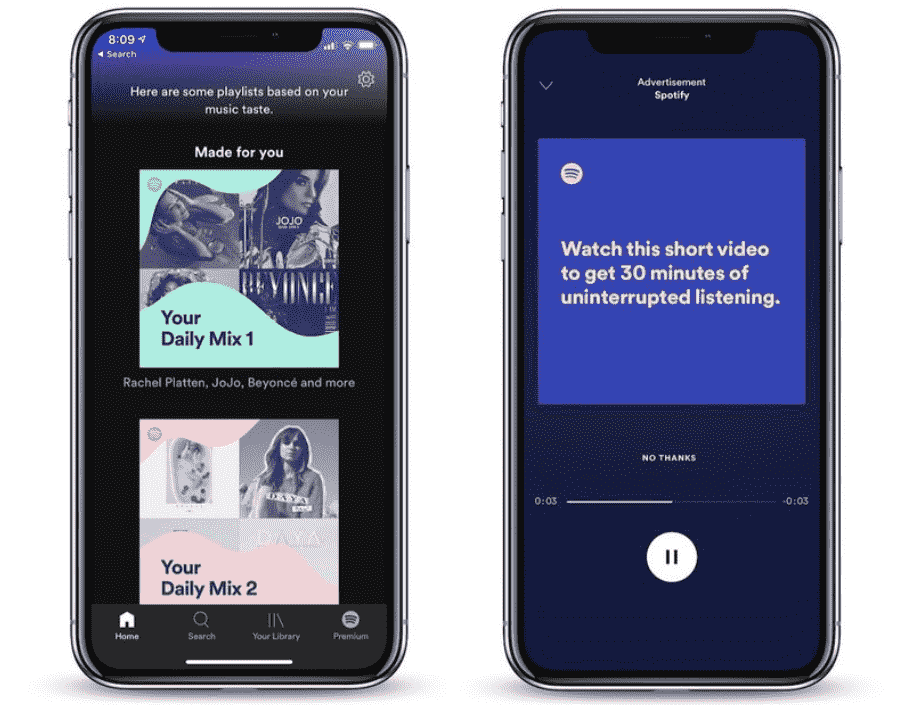
Method 2: Upgrade to Spotify Premium
A membership to Spotify Premium allows users to listen to music without being interrupted by advertisements and access additional premium features. The following is the procedure to upgrade to Premium:
- Log in to your account on the Spotify website.
- Click your profile photo in the upper right-hand corner. Tap on ‘Account’ from the drop-down menu.
- On "Available plans" from the side menu, click the "Select" button on the new plan you want to subscribe to.
- Click "Change plan", at the bottom of the screen.
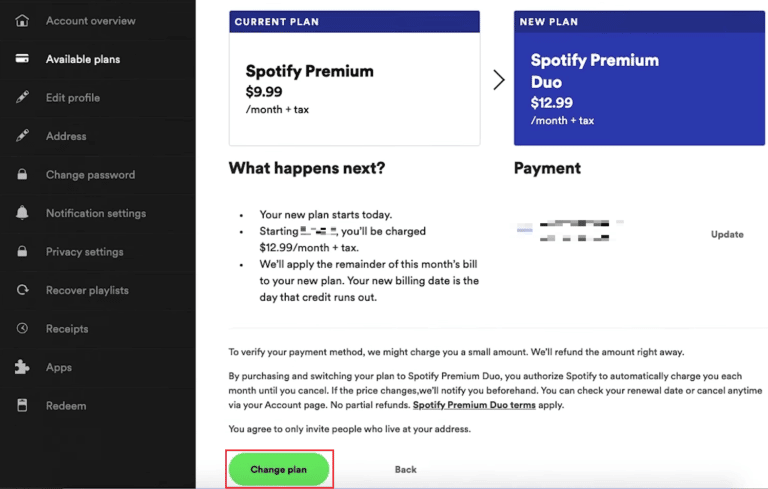
- To indeed complete the upgrade to Spotify Premium as well as the payment procedure, you have just follow the on-screen directions.
- After you have upgraded to Premium, after which you can sign in to your account as well as immediately begin listening to ads-free versions of all of your favorite songs but also those audio material.
Method 3: Use Third-Party Ad Blockers
There are a number of browser add-ons and mobile applications that may be used to prevent advertisements on Spotify. This is how they should be used:
- You may block ads on your device by downloading an ad-blocking plugin or maybe even by app as well as installing it.
- From there, you must then launch the ad blocker, and then adjust its settings so that they correspond with your requirements.
- After doing such, you have to launch the Spotify app or maybe perhaps just go to the website, and begin listening to music.
- Finally, you could now will be able to listen to music without interruption thanks to the ad blocker, which will prevent any advertisements from playing throughout your listening session.
Method 4: Use Spotify Free Trial
Spotify provides a free trial of its Premium service that lasts for a full month and may be accessed by anybody. Using the free trial may be done as follows:
- To begin with, you must then visit the website of Spotify as well as then sign up for a free trial of the Premium version of Spotify.
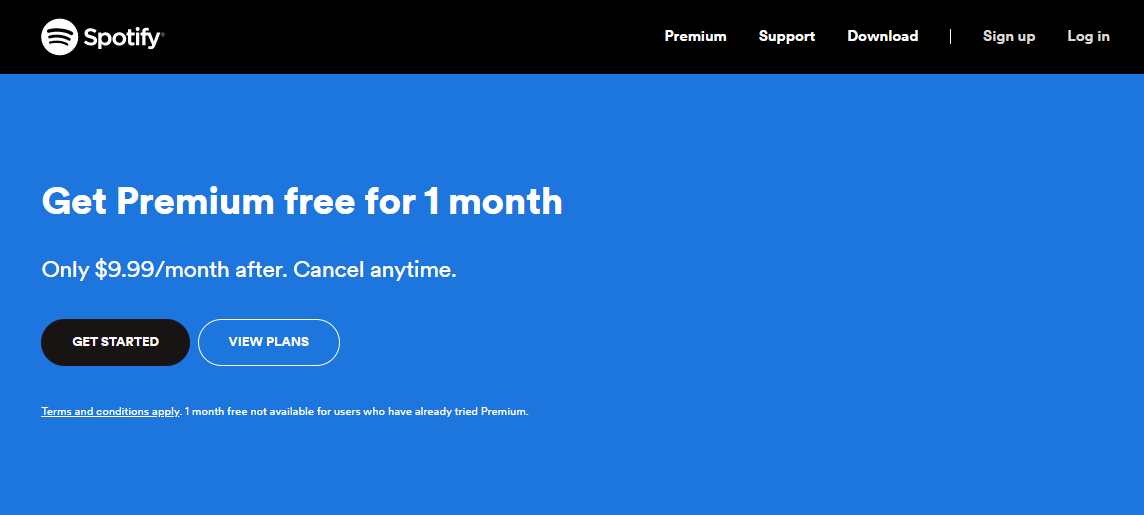
- Upon there, you could then simply establish an account by following the on-screen directions, after then input your payment information.
- From there, you may now begin the trial period by listening to all of your favorite music and audio material without being interrupted by advertisements.
- After which, cancelling your membership in time to avoid getting charged requires doing it before the conclusion of the free trial period.
Utilizing the built-in function, subscribing to Premium, installing an ad blocker, or making use of the free trial period are some of the several options available to users who are interested in how to get 30 minutes ad free Spotify. Choose the approach that serves you most effectively, and enjoy your music and other audio material without interruptions.
Part 4. Best Alternative to Play Spotify Music Without Interruption
We have shared above on how to get 30 minutes ad free Spotify, but is there any free way to enjoy nonstop Spotify music? You are able to download music from Spotify and convert the Spotify files to MP3 with the AMusicSoft Spotify Music Converter software, and it also supports accessible formats like FLAC, AAC, WAV, AC3 and M4A. Not only set a ringtone using Spotify music, but you can also set up a Spotify alarm with these converted music files.
You may quickly acquire an ad-free version of Spotify if you use this program to convert the songs and playlists that you like the most on Spotify into files that can be played on your computer and listened to without interruption. Using AMusicSoft Spotify Music Converter to acquire an ad-free version of Spotify is as simple as the following steps:
- Get AMusicSoft Spotify Music Converter and put it on your computer by downloading and installing it. Start the program, then go to the menu that says "Add Files" and from there choose it.
- After doing so, you have to sign in to your account on Spotify, as well as then go to the album or perhaps even playlist that you wish to convert. After that, you can simply move the songs you wish to download but also convert from Spotify to the interface of AMusicSoft Spotify Music Converter using such of dragging and then dropping method.

- Afterwards, you could then pick the output format as well as the quality options that then appeal to you the most.

- To get the conversion process started, choose the option which then fully implies on "Convert" right from the menu.

- After the conversion has been finished, those files that have been converted will be stored on your computer. Thereafter, you may skip commercials while listening to the converted files if you import them into the media player of your choice.
Conclusion
In conclusion, knowing how to get 30 minutes ad free Spotify can greatly improve your music listening experience, especially if you're a free user. Given the availability of a variety of approaches, there is a big pool from which to choose. If you are able to identify the potential causes of the malfunction and take the appropriate actions to fix it, you will be able to listen to music on Spotify without interruption while using the 30-minute ad-free trial period.
In addition, the AMusicSoft Spotify Music Converter may be a helpful tool for converting songs from Spotify to multiple formats. This enables you to enjoy your music offline and on a variety of devices. With this comprehensive tool, you will be able to appreciate your music.
People Also Read
- How To Fix Spotify Not Opening On Windows 10?
- How To Get Free Spotify Premium iOS No Jailbreak?
- Why Won’t A Song Play On Spotify? How To Fix?
- Steam Deck Spotify: Ways To Play Spotify On Steam Deck
- Why Is Spotify Not Showing Album Art And How To Fix It?
- Is Spotify On Oculus Quest 2? Play Spotify On Oculus Quest!
- 5 Best Portable Spotify Player MP3 Devices In 2024
- Top 5 Solutions To Fix “Why Is My Spotify Stopping” Issue
Robert Fabry is an ardent blogger, and an enthusiast who is keen about technology, and maybe he can contaminate you by sharing some tips. He also has a passion for music and has written for AMusicSoft on these subjects.