7 Ways To Fix Spotify Stopping When iPhone Locks Screen
Have you ever been jamming to your favorite tunes on Spotify, only to have the music abruptly stop on iPhone when screen is locked? This perplexing issue has left many users scratching their heads and searching for answers. In this guide, we'll dive into the mystery behind why Spotify stopping when iPhone locks, uncovering the technical reasons and exploring potential solutions to the beats keep flowing uninterrupted. Say goodbye to silent moments and hello to a seamless listening experience on your locked iPhone.
Contents Guide Part 1. Why Does Spotify Stop Playing on iPhone When Screen Is Locked?Part 2. Solutions to Stop Spotify Crashing When Screen Is off on iPhonePart 3. Tips: Enjoy Spotify Music Without Interruption for FreeConclusion
Part 1. Why Does Spotify Stop Playing on iPhone When Screen Is Locked?
The popular music streaming service known as Spotify provides users with access to a huge library that contains songs, albums, as well as podcasts from a wide variety of musical styles and performers. However, an issue that Spotify users frequently encounter is the unexpected interruption of playback when their iPhones lock. Why is Spotify stopping when iPhone locks? In the following sections, we will explore the reasons, so just keep reading below.
iPhone Settings:
- Low Power Mode Enabled: Low Power Mode on iPhone reduces the amount of power that your device uses when the battery gets low but it limits the resources that are accessible to applications that are currently active. Playback on Spotify can be halted or terminated if your iPhone enters a Low Power mode when screen locks.
- Background App Refresh Enabled: The "Background App Refresh" function included on iOS devices enables applications to update themselves and get data while the device is in use. It is possible that playing may be interrupted when the device locks if this option in Spotify is not enabled.
- Unstable Network Connectivity: When the iPhone locks, there are times when network connectivity difficulties may cause Spotify to delay or stop playing.
- Auto-Lock Setting: By default, your Apple device will auto-lock after a few minutes of sitting idle. If you're actively using your iPhone, the screen will stay on. However, certain apps like running Spotify don't count as activity in the iPhone world — the screen will still black out, so you can't see whether Spotify is working unless you adjust your screen settings.
Spotify App:
- Outdated Spotify App
- Too Much Spotify Cache
It's important to note that these are reasons and conflicts that can contribute to Spotify stopping on iPhone locks or for other devices too. The specific behavior may vary depending on factors such as device model, operating system version, and app settings.
Part 2. Solutions to Stop Spotify Crashing When Screen Is off on iPhone
To resolve the problem of why is Spotify stopping when iPhone locks, there are several solutions you can try. Try following these simple steps individually we mention below.
Solution 1: Turn off iPhone Low Power Mode
To fix Spotify stop playing when your screen is off, you can check if Low Power Mode is enabled on iPhone, and see if the battery on the top-right corner of the screen is yellow instead of green. To turn Low Power Mode off, open Settings, scroll down to Battery, and toggle off Low Power Mode.
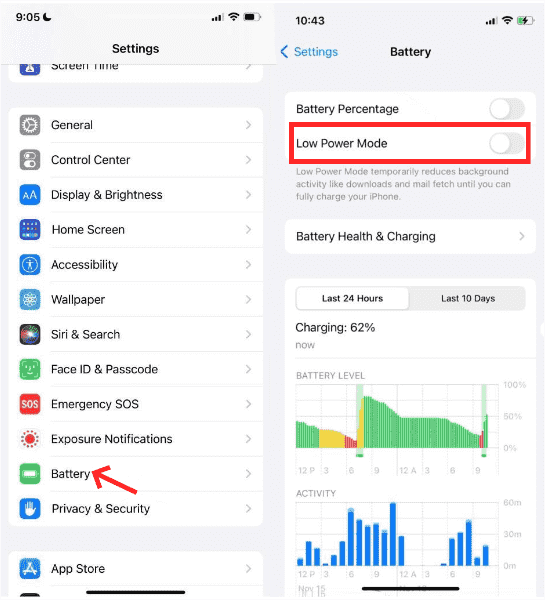
Solution 2: Enable Background App Refresh
When an app is not in use, iOS restricts its background activity, suspending it. This could be why is Spotify stopping when iPhone locks. If you want the suspended Spotify app to check for new content, go to Settings > General > Background App Refresh. Locate Spotify in the list of apps and ensure it's turned on.
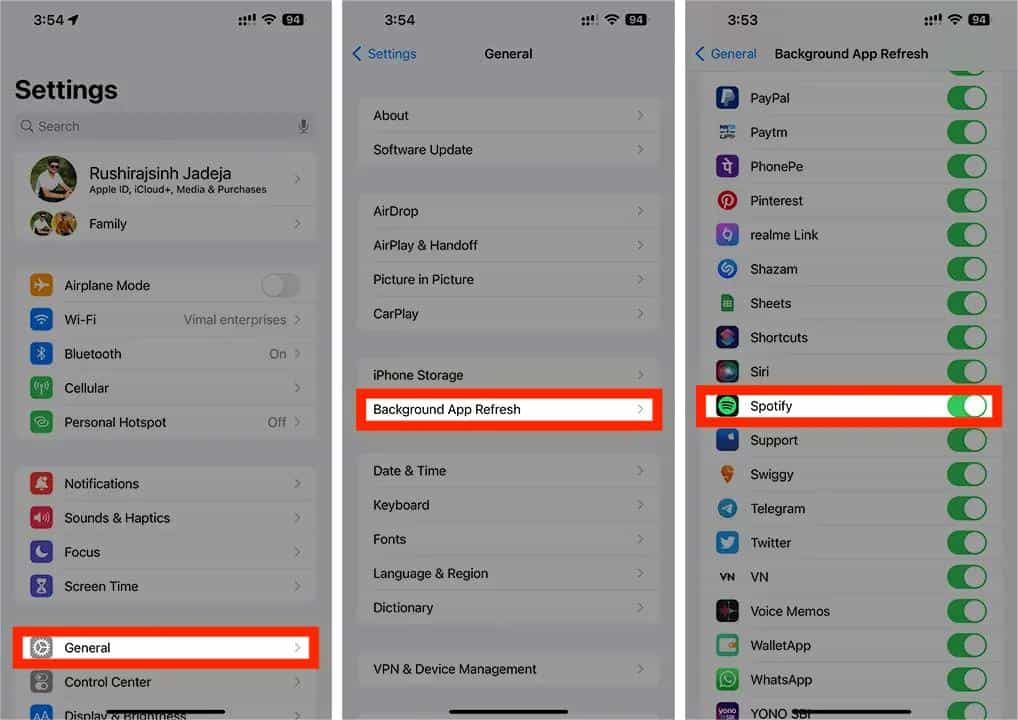
Solution 3: Check Your Cellular Data or Wi-Fi Connection
Spotify Premium users can download songs on their iPhones to access these saved playlists and songs without a Wi-Fi connection. If you are a free user, you'll need an internet connection to listen to podcasts or music in the Spotify app. If Wi-Fi isn't working, try turning the switch off and on again. Or switch to cellular data for running the Spotify app to fix Spotify stops playing when the screen is locked.
You may be interested: How To Upgrade To Spotify Premium
Solution 4: Change Auto Lock Settings on iPhone
If you want to keep the music playing while your iPhone screen is off, you can try keeping the screen on. Launch the Settings app on your iPhone. Scroll down until you find Display & Brightness. After that, you will need to choose the Auto-Lock option. After that, choose "Never" or a longer term from the list of available choices to stop your iPhone from automatically locking itself.
Solution 5: Update Spotify App
App developers release updates regularly to fix existing glitches and add new features. Your iPhone is probably running an outdated version of the Spotify app. Check that the Spotify app is up to date. Go to your App Store for iPhone and check for app updates.
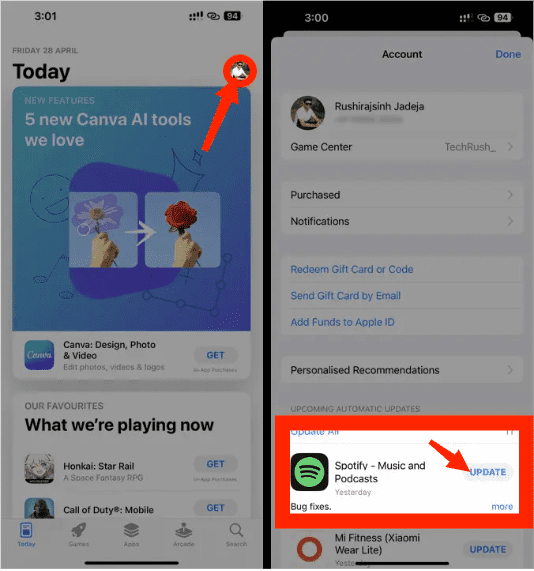
Solution 6: Delete the Spotify Cache
If you are experiencing the issue of Spotify stopping playback when your iPhone screen turns off, you can clear the cache files of the Spotify app and check if it helps. This remedy should solve most of the app issues including Spotify stopping when iPhone locks. From the Spotify homepage, go to Settings > Storage and tap Delete Cache.
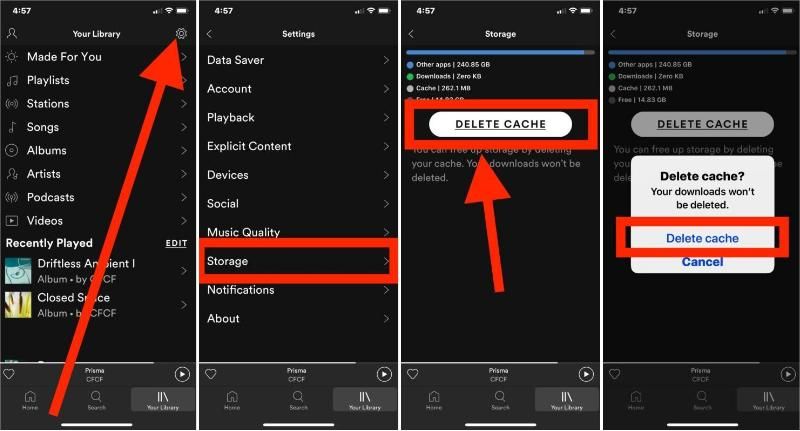
Tips: For more details, check our explainer on What Is Cache On Spotify.
Solution 7: Report Your Issue to Spotify Support or Apple Support
If all methods don't work, proceed to the last fix. Get the support you need on the official website of Apple or Spotify. They give you personalized access to solutions for all of your products and services.
Part 3. Tips: Enjoy Spotify Music Without Interruption for Free
Now we have shared some easy ways to solve the problem of Spotify stopping when iPhone locks. If the above solutions don't work for you, you can try using a third-party app to play Spotify that is designed to keep the music playing all the time when the phone screen and WiFi are off.
AMusicSoft Spotify Music Converter is a software application designed to help users enjoy Spotify music without interruption. It allows you to convert Spotify songs, playlists, and albums into various audio formats and more. By converting Spotify music with this tool, you can play your favorite tracks on any device or media player, even without an internet connection.
The key features and benefits of AMusicSoft Spotify Music Converter include:
- Offline Listening: With this converter, you can download Spotify music and save it to your local computer. This enables you to listen to your favorite songs offline, eliminating interruptions caused by network connectivity or device locking.
- Save Money: You don't have to pay the fee every month to sustain your Spotify Premium account.
- Format Compatibility: AMusicSoft Spotify Music Converter supports multiple output formats, ensuring compatibility with a wide range of devices and media players. You can choose the format that works best for your needs. With the help of this tool, you can convert and download Spotify songs to MP3 or other supported formats such as WAV, FLAC, AC3, and M4A.
- Lossless Conversion: The converter preserves the audio quality during the conversion process, ensuring that the original sound of the Spotify tracks is retained. This allows you to enjoy high-quality music without any degradation.
- Customization Options: The converter provides options to customize the output settings, such as bitrate, sample rate, and more. You can adjust these parameters based on your preferences and device compatibility.
To make use of AMusicSoft Spotify Music Converter, follow these simple instructions:
- Download and install AMusicSoft Spotify Music Converter from the AMusicSoft website. Launch it a few minutes after its installation.
- Upon opening the application, upload the music files to convert. To do that, just copy and paste the link of songs or drag and drop them from your library to the converter.

- You can choose the output format for the converted files. Then choose the end location as well to easily locate the songs after conversion.

- Click on the "Convert" button to begin the conversion process. Once the conversion is complete, the converted Spotify music files will be saved on your computer.

- Check the designated output folder specified in the converter's settings or preferences to find the converted files.
- Transfer the converted music files to your preferred device or media player to enjoy uninterrupted playback, even without an internet connection.
By using AMusicSoft Spotify Music Converter, you can overcome the limitations of Spotify's playback interruptions caused by device locks or network issues. It offers a convenient way to enjoy your favorite Spotify music seamlessly and uninterrupted on any device of your choice.
Conclusion
Why is Spotify stopping when iPhone locks? If you’re experiencing the issue, there are several ways you can take to address the problem. Hopefully, the solutions discussed above were effective! If none of those ways work, you may need to install AMusicSoft Spotify Music Converter.
By using AMusicSoft Spotify Music Converter, you can overcome the limitations of Spotify's playback interruptions caused by device locks or network issues. You can transfer songs to the device you want. It offers a convenient way to enjoy uninterrupted playback on Spotify or on any device.
People Also Read
- Top 8 Download Free Albums App For Android/iOS/Windows/Mac
- Top Recommended Websites To Discover New Music
- Spotify Tutorial: How To Download Music To Samsung S8?
- How To Fix Spotify Not Opening On Windows 10?
- How To Get Free Spotify Premium iOS No Jailbreak?
- Steam Deck Spotify: Ways To Play Spotify On Steam Deck
- Is Spotify On Oculus Quest 2? Play Spotify On Oculus Quest!
- Why Is Spotify Not Showing Album Art And How To Fix It?
Robert Fabry is an ardent blogger, and an enthusiast who is keen about technology, and maybe he can contaminate you by sharing some tips. He also has a passion for music and has written for AMusicSoft on these subjects.