How To Secure Your Hacked Spotify Account? 8 Solutions!
Nowadays, there are too many hackers all over social media and on other online platforms. Sad to say, even popular music streaming services like Spotify are not safe from such hackers and the chances of having a compromised Spotify account are very high and possible. How do you secure a hacked Spotify account against these hacks? If you are among the Spotify users who are concerned you may have been hacked, you’re not alone. Fortunately, our guide here will give you a helping hand and show you how to secure your account from hackers.
Contents Guide Part 1. How to Check if Your Spotify Account Was Hacked?Part 2. 8 Solutions to Recover and Secure Your Spotify AccountPart 3. Bonus: Back up Spotify Music and Play OfflinePart 4. Conclusion
Part 1. How to Check if Your Spotify Account Was Hacked?
Hackers are notoriously sneaky. Signs that you’ve been victimized by cyber criminals can be obvious, or completely unnoticeable. But sometimes it looks like a hack is not the culprit. It could just be your friend or your family member to whom you had your account borrowed for quite some time and forgot to sign out. Here are some of the main warning signs if you are not that sure if you are already using a hacked Spotify account:
- Can't log in with your email and password anymore
- Playlists added or lost
- Unfamiliar songs in the Recently played section
- Music playing without your control
- Unauthorized subscription changes
- Unknown third-party apps connected to your Spotify account
- You receive email messages about login attempts or password resets that you didn’t request
Being able to recognize the signs of a hack dramatically improves your chances of avoiding a hack or recovering from an attack. If two or more signs are true for you, then there’s a high chance that a hacker has taken over your Spotify account. With that said, let’s look at what you should do in this situation.
Part 2. 8 Solutions to Recover and Secure Your Spotify Account
If your Spotify account has been hacked, your bank account, email, and other online accounts could be at risk. Once you have identified that your Spotify account has been compromised, there are several things that you must do to secure it again.
Solution 1. Change your password immediately
Passwords are often your first line of defense against hackers. Unfortunately, most people haven’t changed their passwords in a long time. The easiest way to secure your hacked Spotify account is to update your passwords to a strong one. If you still have access to your account, follow these steps to change your password:
Step 1. Open Spotify on your web browser or load up the desktop app. Click your profile picture, and choose Account. You will be redirected to the Spotify Account page.
Step 2. Scroll down to the Security and privacy section and click on Change password.
Step 3. Enter your existing password in the field marked Current password. In the fields marked New password and Repeat new password, enter the password you would like. Finally, select the green Set new password button to finish.
A strong password comes with a combination of numbers, lowercase and capital letters, and special characters. After updating your new password, do not share it with anyone else.
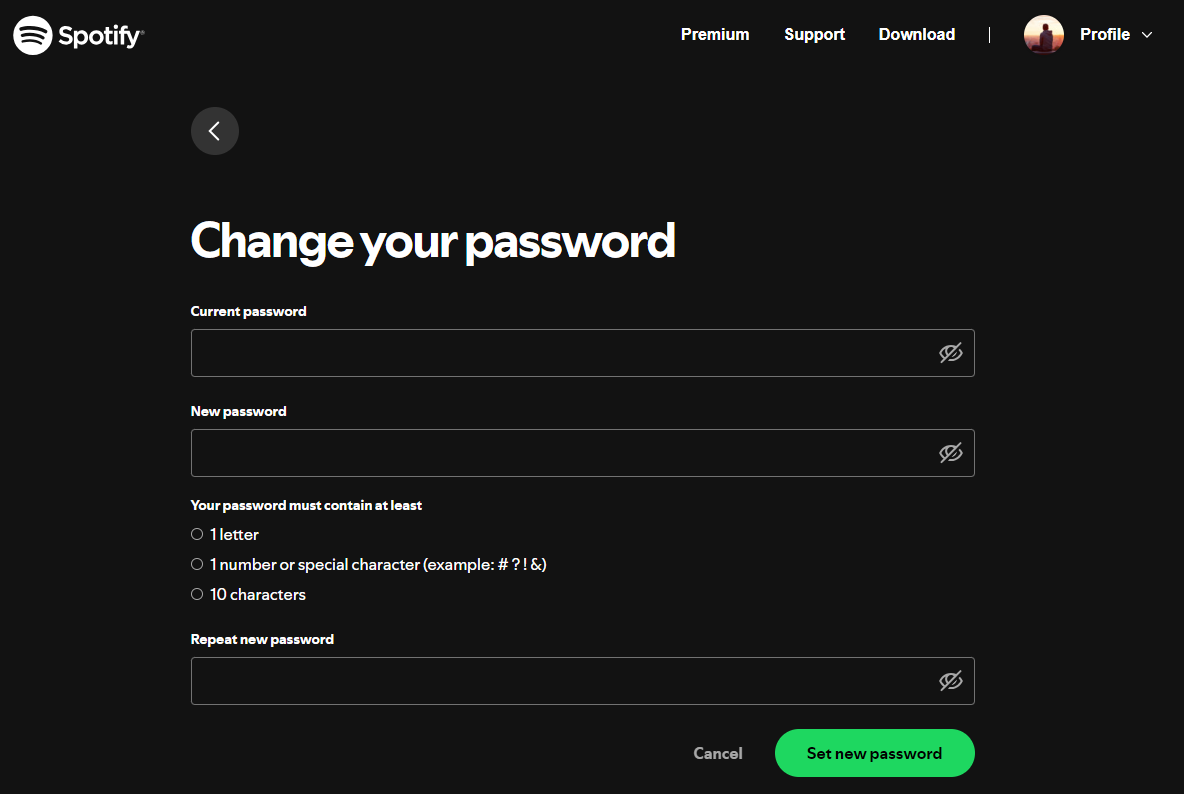
On the other hand, if the hacker has changed the associated email address and password, you can reset your password on the Spotify Password Reset page.
Solution 2. Log out All Devices Connected to Spotify
Changing the password may not be enough to secure your hacked Spotify account completely. The next step is to kick out the hacker who is using your account from their devices. To do this, you need to sign out of Spotify from all your devices. After done, no one can sign into your account anymore without your new password. If you want to know how to remove access from all connected devices, you'll like the guide on how does Spotify log out everywhere at once here.
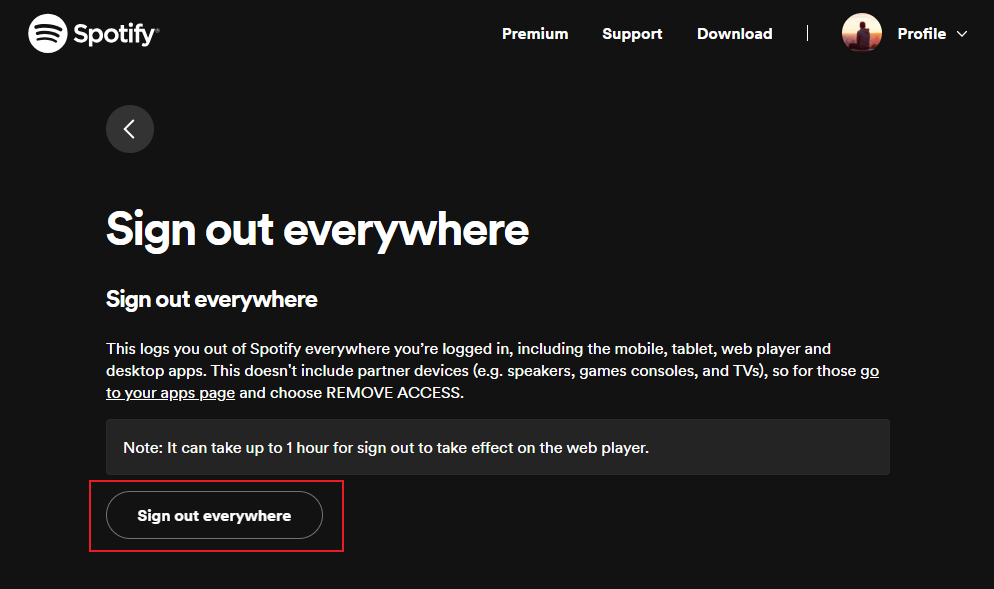
Solution 3. Revoke third-party app access
Also, periodically check the apps with access to your Spotify account and revoke permissions for any you no longer use or don’t recognize. Spotify lets you link your account to many third-party services, enabling more fantastic functionalities. However, these integrations with Spotify will access some of your account details, hackers will breach your Spotify account through one of these services easily. That is why it is best to remove their access from your account. Let’s see the steps for it.
Step 1. Head to the Spotify Account page. Scroll down to the Security and privacy section and click on Manage apps.
Step 2. You will see a list of all the applications you've granted Spotify permission to interact with. If you want to remove an app's permissions, just click the "Remove Access" button to the right of that app. Afterward, the app will no longer have access to your Spotify data.
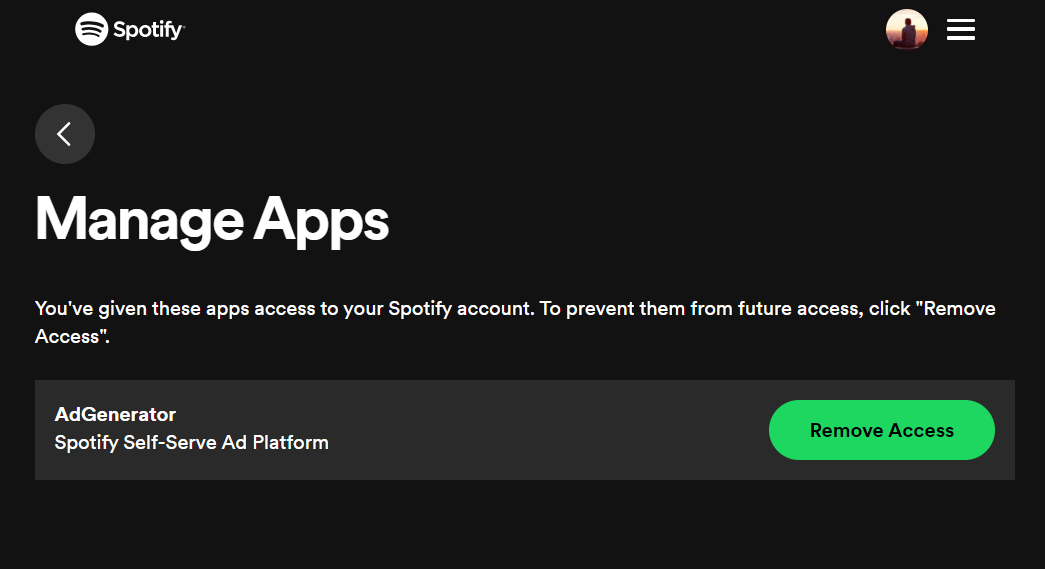
When was the last time you audited the third-party apps on your Spotify account? Delete your account with third-party apps for extra security. Also, do not sign into your account on public devices.
📝 You may be interested: How To Disconnect Spotify From Facebook >>>>
Solution 4. Scan your devices for malware
If you Spotify account was hacked, it is time to check your device and eliminate the malware source. The easiest way to do this is by using reputed anti-malware and antivirus software to scan, quarantine, and clean your devices to make sure your devices are clean. On a clean and safe device, install Spotify again.
Solution 5. Secure your Wi-Fi network
Compromised networks and routers give hackers easy access to your devices. Make sure you secure your home network against ongoing attacks. To secure your hacked Spotify account, check if your Wi-Fi has been hacked by looking for warning signs such as slow internet service, connected devices that you don’t recognize, or changed login credentials. If your router has been compromised, do a full reset and change your wireless network’s password. Also, disable remote administration.
Solution 6. Update your operating system and software
Outdated operating systems and software often contain vulnerabilities that hackers can exploit. Don’t ignore OS updates. As soon as you get an alert, follow through with it. Where available, set up auto-updates to keep your devices safe without any effort. You can also update the Spotify app on your device.
Solution 7. Delete spam emails
You may suddenly receive strange messages or spam emails Opening spam emails gives fraudsters and malicious hackers a lot more information about you than you realize. When you receive a spam email, resist the urge to open it or respond. Instead, delete it right away.
Solution 8. Contact Spotify Support
Contact Spotify's customer service by email if, after taking the appropriate steps, you are still unable to restore control of your account. The problem should be reported, pertinent information concerning the hack should be provided, and the company's instructions should be followed for further resolution. The support staff at Spotify can look into the matter and assist you in regaining access to your account. This is also the case if you require additional help.
Part 3. Bonus: Back up Spotify Music and Play Offline
Encountering a hacked Spotify account is really bothersome and would definitely cause you too much headache because there are also a lot of important details incorporated into it such as your bank or credit card billings. To get more safer music experience on Spotify, we can download music to your device and play it offline. It can reduce the risk of losing the account. However, only Premium subscribers can download music and stream it offline. Is it possible for free users? And so, we will help you know a way to download your favorite Spotify songs for free.
AMusicSoft Spotify Music Converter is a highly regarded software designed for downloading songs, playlists and albums from Spotify while maintaining lossless audio quality. With a wide range of output format options, including MP3, WAV, M4B, M4A, FLAC, and AAC. Now you can transfer Spotify downloads to any other device or platform you like and play Spotify music offline, without the Spotify app and its account. Once get these music downloads in flexible formats, you can back up your music collection on USB, cloud storage services, and more, so that you don't lose it if your Spotify account gets hacked. You don't have to worry about being hacked in the future.
AMusicSoft Spotify Music Converter is available to both Spotify Free and Spotify Premium accounts. With innovative acceleration technology, AMusicSoft Spotify Music Converter can download music from Spotify up to 5X speed. Better yet, by improving the compatibility to batch download all songs at once, AMusicSoft boosts great conversion efficiency to save time. In addition, this program maintains the quality of the songs as if they are the original tracks, as well as, the ID3 tag and metadata which keep them organized after download.
See the steps below on how to rightfully use AMusicSoft Spotify Music Converter in downloading and converting songs.
Step 1. Download and install AMusicSoft Spotify Music Converter on your Windows or Mac computer. After doing that, you have to launch the program as well as log in to your Spotify account.
Step 2. After that, you can drag and drop the songs, playlists, or albums you like to the interface of AMusicSoft.

Step 3. Choose the type of file format that you want your file to be converted into. There are so many types of files such as AAC, FLAC, and WAV, but the most compatible of them all is MP3. After choosing the file type, you can now select the folder where you want to store your files.

Step 4. The last step is to click "Convert" and have all your selected files be converted to your most wanted formats.

Part 4. Conclusion
Don't assume you are safe just because you haven't heard about a hacked Spotify account. To stay safe, learn how to recognize threats to check that someone has hacked your Spotify. And for account security, consider the solutions mentioned above to protect your personal information. To avoid similar situations in the future, you can also download music using AMusicSoft Spotify Music Converter since you do not have to get signed in to Spotify once you have the songs and playlist downloaded on your device. What's more, it can even help you lessen your cost to pay since you will no longer need to get a Premium account.
People Also Read
- All-in Guide: How To Change Album Cover On Spotify
- How Can You Finish Spotify Change Plan Or Payment Method
- How To Change Spotify Billing On PC And Mobile Phones
- How To Change Spotify Subscription? (The Fastest Way)
- How To Upgrade To Spotify Premium Free Forever?
- How Does Spotify Work Without WiFi/Internet For Premium/Free
- All About How To Listen To Spotify Offline Without Premium On Phone
Robert Fabry is an ardent blogger, and an enthusiast who is keen about technology, and maybe he can contaminate you by sharing some tips. He also has a passion for music and has written for AMusicSoft on these subjects.