How Does Spotify Work Without WiFi/Internet For Premium/Free
Most music streaming services or platforms must use an internet connection to access the music library, such as Spotify. Users can play Spotify songs online using Wi-Fi or cellular data on Windows, Mac, Android, and iOS devices. But can you listen to Spotify without WiFi/Internet? How does Spotify work without WiFi?
This article has a comprehensive and outstanding answer for you. You will understand the basic conditions that must be upheld for you to play Spotify without Wi-Fi. We will also share the methods to listen to Spotify offline without Wi-Fi, whether using Premium or free accounts.
Contents Guide Part 1. Can I Listen to Spotify Without WiFi?Part 2. Play Spotify Without WiFi (for Premium Users)Part 3. Play Spotify Without WiFi (for Premium and Free Users)Conclusion
Part 1. Can I Listen to Spotify Without WiFi?
Although Spotify is an online music streaming service that requires a stable internet connection, it indeed offers an offline playback option. How can we listen to Spotify offline? The first requirement is upgrading to a Premium account since Spotify only offers its Premium users the ability to listen to music offline.
How does Spotify work without WiFi or internet connection? Using Spotify Premium, you can download any songs, albums, playlists, and podcasts on the Spotify app. Then the Offline Mode feature will allow you to play downloaded Spotify songs offline while lacking the WiFi or internet connection, for example, a long flight or car trip.
Part 2. Play Spotify Without WiFi (for Premium Users)
How does Spotify work without WiFi if you are a Premium user? Below are the ways you can play Spotify offline on the desktop or mobile app.
1. Play Spotify Offline on Desktop
Once upgrade your free account to Premium, you can download Spotify songs and listen to them without WiFi or any other internet connection. After your desired content has been downloaded, you can subsequently turn on “Offline Mode.” Here's how:
Step 1. Launch the Spotify app on your computer. And sign into your Premium account.
Step 2. Find the playlists or albums you want to play offline (Note that you can’t download individual songs).
Step 3. Click the downward-facing arrow next to the playlist name. Find it later under Your Library.
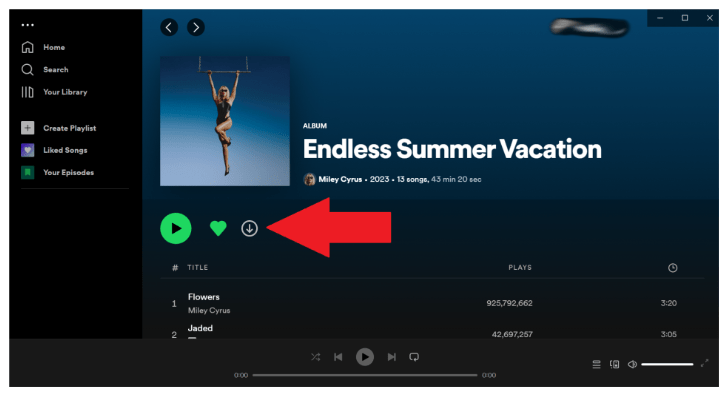
Step 4. On the Spotify desktop app, click the three dots button in the upper-left corner to open the menu.
Step 5. Move your cursor over File. Click Offline Mode to turn on offline mode.
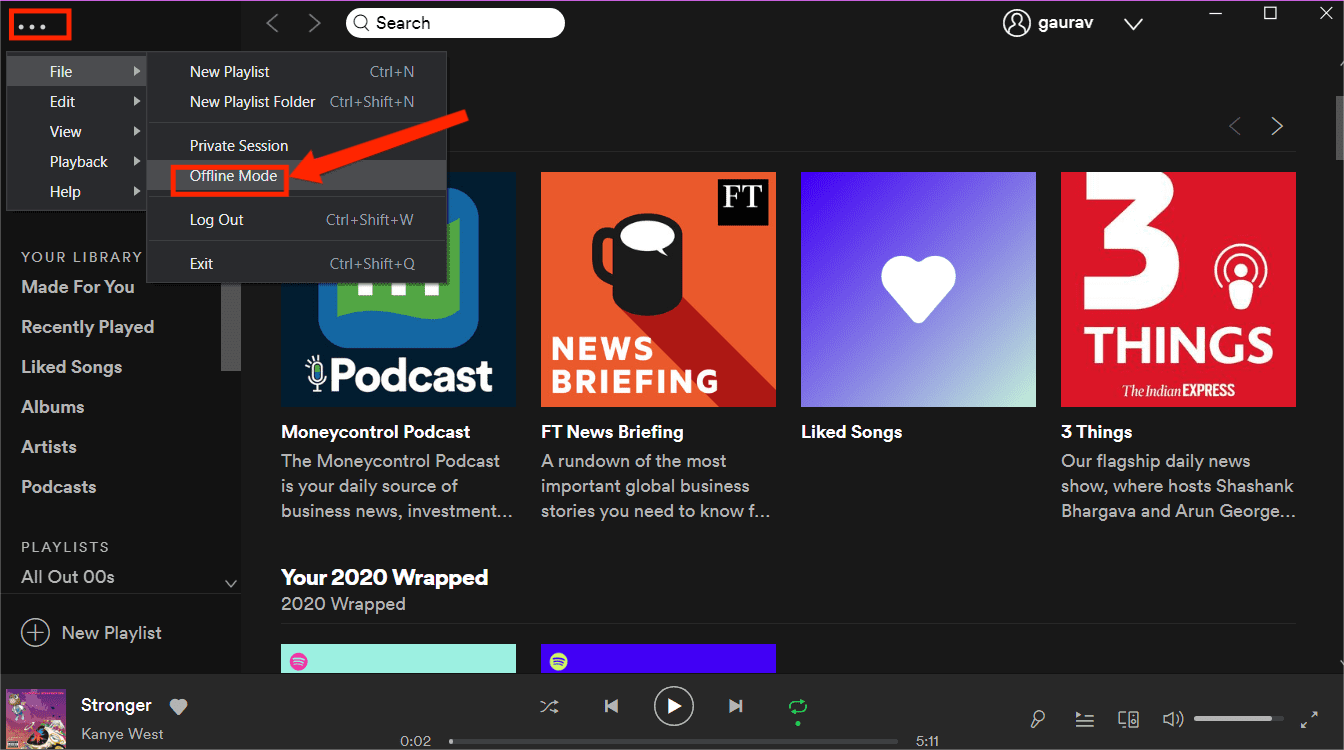
Related Topics: How To Upgrade To Spotify Premium
2. Play Spotify Offline on Mobile
How does Spotify work without WiFi on iOS or Android devices? To play Spotify offline on your mobile, follow the steps below:
Step 1. Run the Spotify app on your mobile. And sign into your Premium account.
Step 2. Download the playlists or albums you want to listen to offline. Find it later under Your Library.
Step 3. On the Spotify mobile app, go to Settings by pressing the gear-shaped button in the upper-right corner of the Home screen.
Step 4. Scroll down to the section marked Playback. Press Offline mode to turn on offline mode.
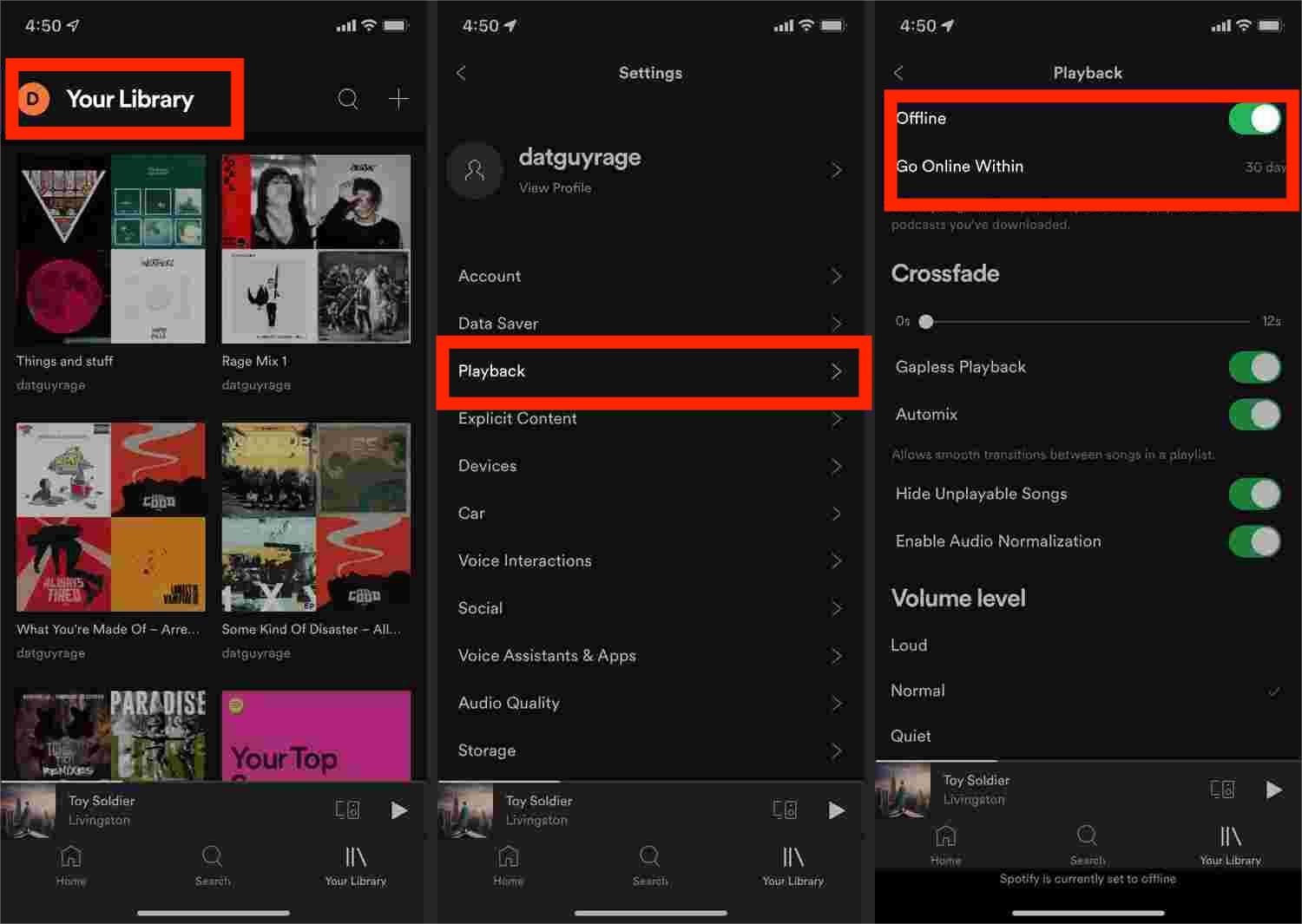
Tips:
- Spotify Premium can only download up to 10,000 songs on a maximum of five devices.
- Premium users should connect to the internet at least once every 30 days to save downloaded songs.
- When you end the Spotify Premium subscription, you lose all of the Spotify cache files downloaded to your device.
- Too many downloaded Spotify songs will suck up your device's storage space. See How To Remove Downloaded Songs From Spotify to free up storage space in your device.
Part 3. Play Spotify Without WiFi (for Premium and Free Users)
In part 2, we have learned about how does Spotify work without WiFi with your Premium account. However, Spotify Premium does not allow you to play downloaded music on other media players besides the Spotify app. This phenomenon normally happens because Spotify music files have DRM restrictions. These are copyright restrictions that do not allow anyone to own Spotify songs.
Get AMusicSoft Spotify Music Converter on your Windows/Mac computer, and you will be able to download Spotify music for offline listening, whether you are a Premium or free user! AMusicSoft software is a professional Spotify music downloader that can get rid of the DRM protection from Spotify audio files and download Spotify music as local music on your internal storage. It is also a powerful converter that allows Spotify users to convert and save Spotify music to their devices in MP3, MP4, WAV, FLAC, AAC, M4A, and M4B.
The downloaded files are free of any encryption, and you can play them on any media player, MP3 player, smart speaker, etc. AMusicSoft software can work with excellent speeds of up to 5X. With AMusicSoft, you are assured of high-quality output songs on a stable frequency and steady volume. A good converter like AMusicSoft will easily keep the original ID3 tags of a song to identify output files.
How does Spotify work without WiFi even if you are a free user? Download AMusicSoft Spotify Music Converter to try downloading music from Spotify losslessly without limits. AMusicSoft software provides a free trial for all newbies!
Play Spotify Offline for Premium and Free Users
Step 1. Open the AMusicSoft software and its built-in Spotify web player will also be launched. Log into your account. Then add Spotify music to the program through drag and drop.

Step 2. Choose the output format, output quality, conversion speed as well and output path you desire.

Step 3. Lastly, go to the bottom of the page and click on the “Convert” button.

Now you’ve got music downloaded from AMusicSoft Spotify Music Converter for free. You can listen to them with no internet connection. You can even transfer them to a USB or sync them to any other device if you like.
Dig deeper:
Conclusion
Can you listen to Spotify without WiFi or internet connection? Yes, but you must have a Spotify Premium account. How does Spotify work without WiFi for Premium users? You can download Spotify music first and then turn on "Offline Mode" on the Spotify app. The Premium account gives you access to better Spotify services.
To listen to Spotify offline if you are a free user, AMusicSoft Spotify Music Converter is the best tool. This application can bypass the DRM encryption on Spotify songs. You can use AMusicSoft software to download Spotify music to any device. This software will open doors to playing Spotify music offline using any media player.
People Also Read
- How To Keep Spotify Music On Smartwatch For Offline Playing
- Quick Tutorial For Offline Storage Of Spotify Music
- Causes And Fixes For Spotify Stuck In Offline Mode Issue
- Descargar Spotify Premium: Download Tracks For Offline
- Offline Sync Spotify Music: Things You Need To Know
- How To Get Spotify Premium With Hulu Student Bundle?
- How To Buy Spotify Premium Student? Enjoy Student Discount!
- Solved: How To Repeat Songs On Spotify Without Premium?
Robert Fabry is an ardent blogger, and an enthusiast who is keen about technology, and maybe he can contaminate you by sharing some tips. He also has a passion for music and has written for AMusicSoft on these subjects.