Easy Ways To Get An Apple Music Student Discount (2025)
Apple Music has now been one of the greatest rivals of Spotify when it comes to music collection and users. So far, it has gained a total of 70 million tracks and counting, which are available on all Apple devices as long as a subscription is present. Among the subscriptions offered in this service.
Apple Music Student Discount is one of the most famous one. This is because a lot of student users have been using the program to stream their favorite music on their iOS device. And this student discount on Apple Music, is really a very good news for them as it can lessen their fee to pay every month. Let us see below the perfect and easiest ways on how to get a student discount on Apple Music and enjoy the Apple Music services.
Contents Guide Part 1. What is Student Discount on Apple Music?Part 2. How to Claim an Student Discount on Apple Music?Part 3. How to Enjoy Apple Music Even Without Subscription and Application?Part 4. Summary
Part 1. What is Student Discount on Apple Music?
In addition to what was discussed above, just like the other subscriptions offered in Apple Music, in Apple Music Student Discount, you can enjoy the same features and services that an Individual plan has. You can have an unlimited access to the entire music collection of Apple Music as well as the iTunes library and Apple TV plus. Downloading of songs is possible as well as offline streaming.
To get a Student Discount, you should be a college student, 16 years old and above, with confirmed registration as a student. Your college or university must be one of the accredited ones in order to pass through and you must also be studying a bachelor’s degree in this school. A Unidays account is also needed for the confirmation that you were a student, which is to be discussed more in detail in the proceeding discussions.
Part 2. How to Claim an Student Discount on Apple Music?
There are two ways to claim an Apple Music Student Discount. If you are currently subscribed to a plan, you may switch it to the Student plan, but if you are just new to the service, you can sign up for an account. Let us see below the procedures on how to get an Apple Music student subscription using the iTunes app.
Apple Music Student Plan Using iTunes
- Launch the iTunes app.
- Upon opening the application, hit the Music tab which is located at the upper left part of your window’s screen.
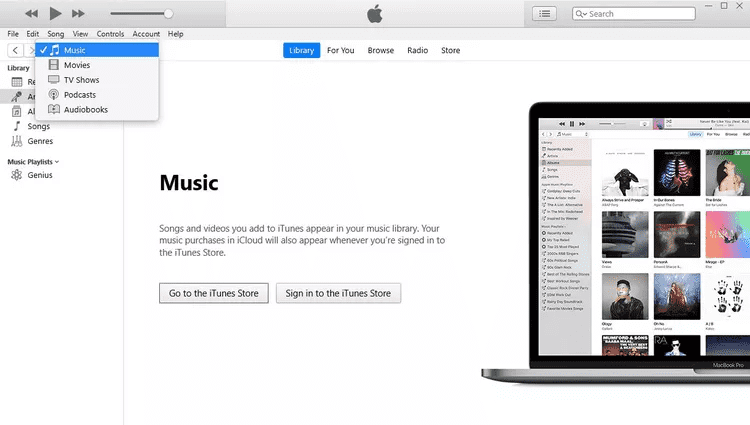
- On your current screen, tap the For You tab which is at the center of the menu above.
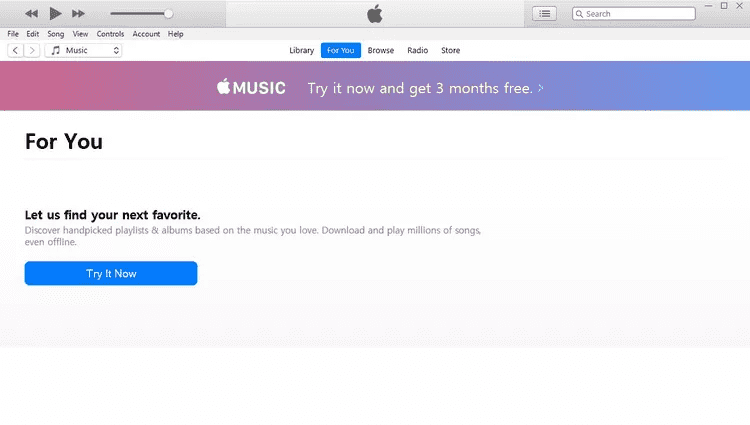
- After that, select the Continue button and hit the trial offer. If you already have an account, just switch your current plan into the Student subscription.
- Then hit the Get Started button and choose the College Student option. Right after that, select Verify Eligibility.
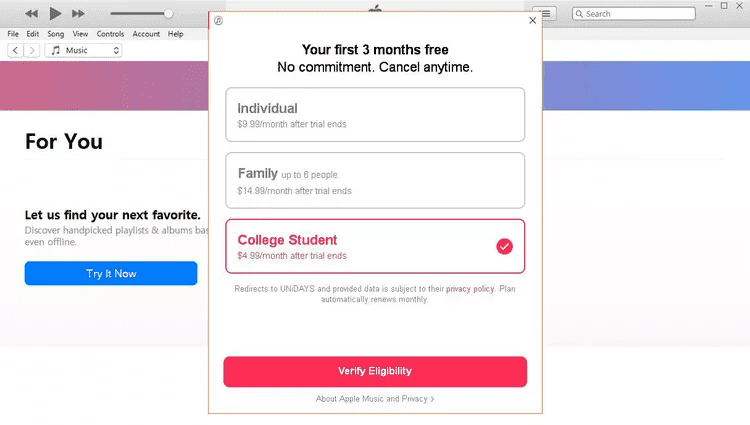
- Proceeding queries and details will be asked regarding your enrollment. Just provide the needed details to finish it.
- Just hit the Trial Offer or Start Student Membership to begin experiencing the plan.
- Provide your Apple ID and the billing details asked.
- Finally, agree with the terms and conditions to get started with the Student Discount
Apple Music Student Plan Using Unidays
Another way to get an Apple Music Student Discount is through the help of Unidays. If you already have an account in it and has verified your student registration already, all you have to do then is to get the Apple Music student subscription plan in the portal. The steps below will teach you how to do that.
- Open the Apple Music app on your iPhone, iPad or Mac.
- Click on Start your trial – but choose Student plan.
- Tap or click Verify Eligibility.
- Students will be taken to the UNiDAYS website where they need to log on or create an account.
- After you are verified you will be directed back to the Music app.
- Sign in to Music with your Apple ID.
- You’ll need to add your payment information.
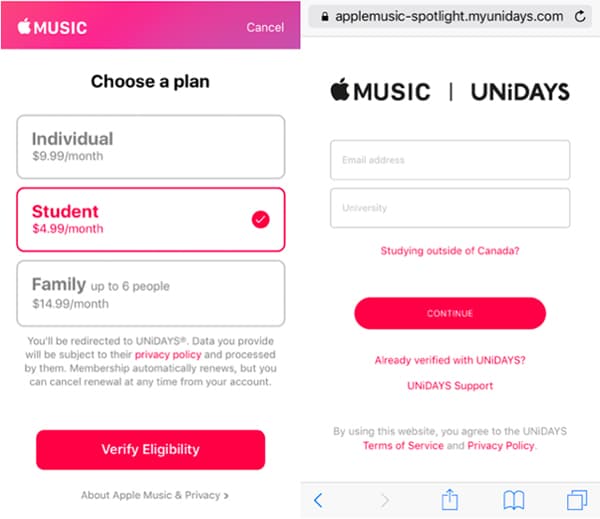
Part 3. How to Enjoy Apple Music Even Without Subscription and Application?
One great way to have a cheaper subscription is to learn about how to get an Apple Music Student Discount. But if you do not plan on getting one, the only way to enjoy the subscription is by downloading the tracks on your computer as local files and listening to Apple Music offline.
To make that possible, I would recommend using AMusicSoft Apple Music Converter. This tool can give you perfect results with the same audio quality as the original. With its 16x speed, you can finish the procedures in just a few minutes and can already download the converted files. Apart from conversion and download, it can do DRM removal as well.
How to back up Apple music songs after canceling the subscription plan? Don't worry! AMusicSoft also supports multiple audio formats like MP3, FLAC, WAV, AAC, AC3, and M4A which are surely accessible on different devices. This means that right after conversion and download, you are free to transfer and back up the files from one device to another and you will not have any problem streaming them since they will definitely play.
Let us see below the easy and simple steps in using AMusicSoft Apple Music Converter in downloading the Apple Music tracks.
- Start with opening your browser to search for the website of AMusicSoft. Download and install the AMusicSoft Apple Music Converter. Wait until the installation process is finished, and then launch it after.
- Next is to upload the tracks to convert by selecting the songs from your list. Tap the selection box before each song title chosen.

- The formats supported in AMusicSoft includes MP3, FLAC, AC3, M4A, WAV and AAC. Choose one format of conversion among the mentioned ones and then allot the end folder as well.

- Hit the Convert button now.

- Wait until the conversion is done and download the results from the Converted menu above.
Part 4. Summary
If you passed all the requirements shared above in order to be qualified for Apple Music Student Discount, you may use the guide given above on how to properly get it. I also recommend using AMusicSoft Apple Music Converter in downloading and converting Apple Music tracks for offline streaming.
People Also Read
- Let Us Learn How To Play Apple Music On VLC In 2024
- Two Ways On How To Add Synced Lyrics To Apple Music
- How To Restore Apple Music Library On iPhone, iPad, Mac, And PC
- How To Move SoundCloud Songs To Apple Music And Vice Versa
- Why is Apple Music not Working on Mac?
- How To Download Purchased Music From iTunes
- Best Way To Have iTunes MP3 Download For Free
- Can I Play Apple Music Lossless On PC?
Robert Fabry is an ardent blogger, and an enthusiast who is keen about technology, and maybe he can contaminate you by sharing some tips. He also has a passion for music and has written for AMusicSoft on these subjects.