How To Convert Public Spotify Playlist To Apple Music
Apple Music and Spotify are the two most popular music streaming services as both have attractive features. As for which service you should use, it likely depends on which service you have been using for years. But the two services have brought about some key changes in the past year or more, so much so that you might want to switch.
There are several reasons that may force you to choose Apple Music over Spotify. Switching from Spotify to Apple Music can be intimidating because one of the big tasks the switching app has to complete is matching your songs correctly with tracks on a different streaming service. How can you convert public Spotify playlist to Apple Music? This article gets deeper to give you all the rules and steps to achieve this with minimal effort.
Contents Guide Part 1. How to Convert Spotify Playlists to Apple Music on iPhone?Part 2. How to Convert Spotify Playlists to Apple Music on Android?Part 3. How to Convert Apple Music?Conclusion
Part 1. How to Convert Spotify Playlists to Apple Music on iPhone?
Why do people want to convert public Spotify playlist to Apple Music? Let's talk about some reasons to switch from Spotify to Apple Music. Apple Music is a music streaming service developed by Apple. Therefore iPad, iPhone, and Mac, among other Apple devices, best work well for Apple Music. Spotify is also a popular music streaming service. Spotify has a large catalog, collaborative playlists, podcasts, and numerous other attractive features.
The biggest difference between the two streaming services is that Apple Music offers lossless tracks and Dolby Atmos support for any paying subscriber. Spotify doesn't support Dolby Atmos or Spatial Audio right now. Apple Music's audio quality is better for audiophiles than Spotify includes.
If you have an Apple smart speaker like the HomePod mini, Apple Music is the logical streaming service, because it's fully integrated into Siri's voice commands, but Spotify is not. So, many Spotify users are considering moving from Spotify to Apple Music.
To switch between the streaming services, you'll first need to sign up for an Apple Music subscription. If you don't want to lose access to the Spotify playlists you've curated and saved over the years. There are a few tools you can use to make that transition painless since they have compatibility issues. Here, we introduce SongShift. This is a toolkit ideal for Apple devices to support the conversion process. Here is the simple procedure for how to convert public Spotify playlist to Apple Music. Read on and get to know more details on the process.
- Download and install SongShift from App Store, then run it on your iPhone.
- If you’re new to SongShift, you will see a “Welcome to SongShift” page where you can set up your music services. From the welcome page, tap on Spotify.
- Login and agree to share your library details with SongShift.
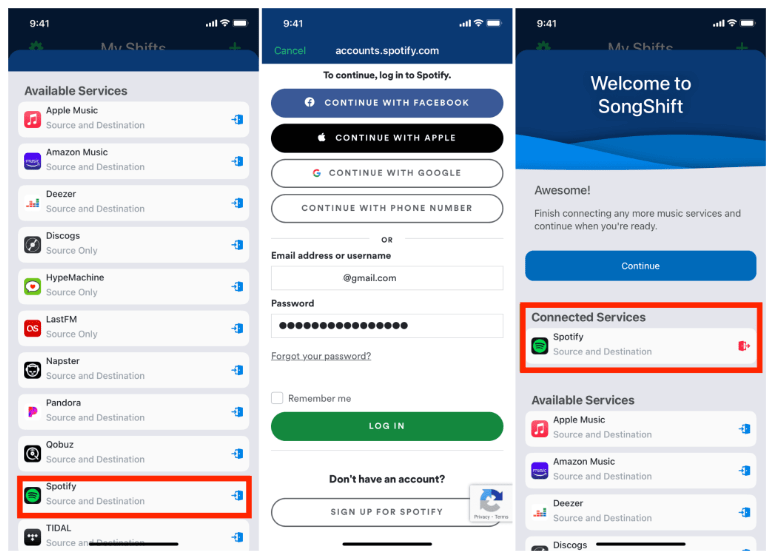
- Repeat the process for Apple Music on the Available Services list. Give SongShift permission to access Apple Music and your media library by tapping OK.
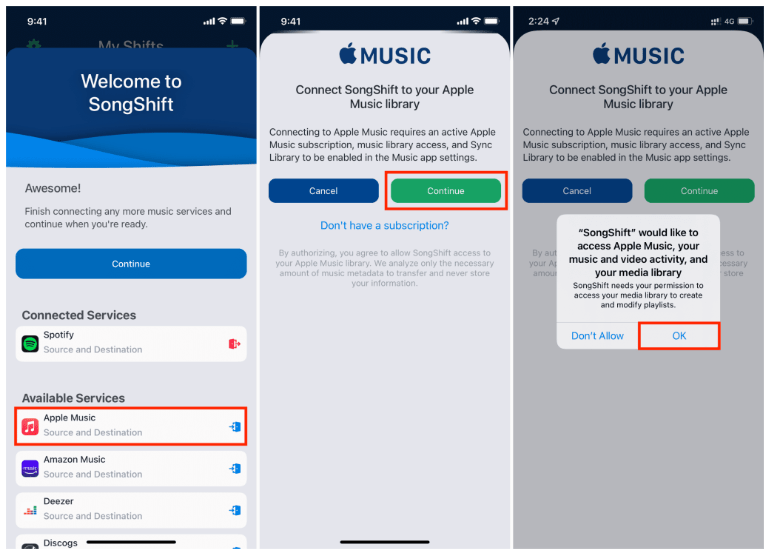
- Once you’ve connected all of the required services, tap Continue.
- Tap Get Started. Tap the + icon in the upper right corner.
- You’ll see the Shift Setup screen. Tap on Setup Source.
- On the Music Services page, locate Spotify. Then, select the Spotify playlist you wish to transfer, and tap Done.
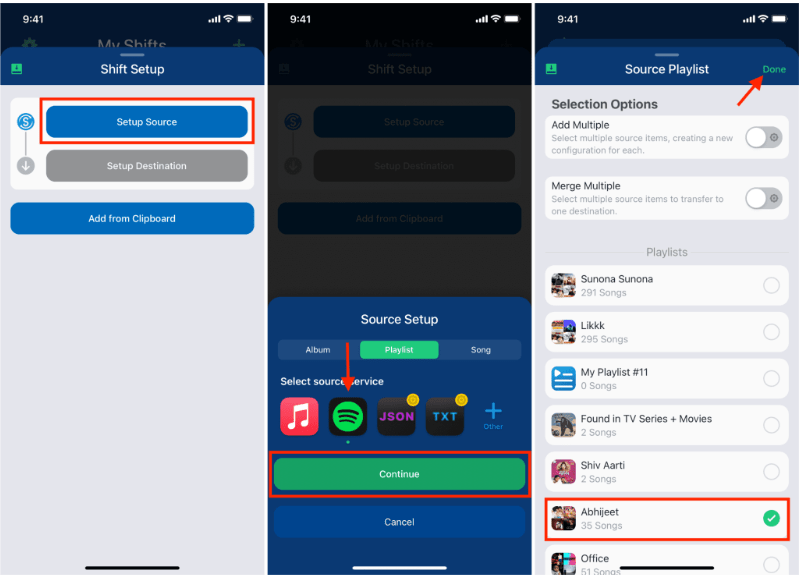
- SongShift will automatically add your other connected service as the Destination. Tap the pencil icon to switch services. Tap I’m Finished.
- Tap the card under Ready for Review and then tap Confirm Matches.
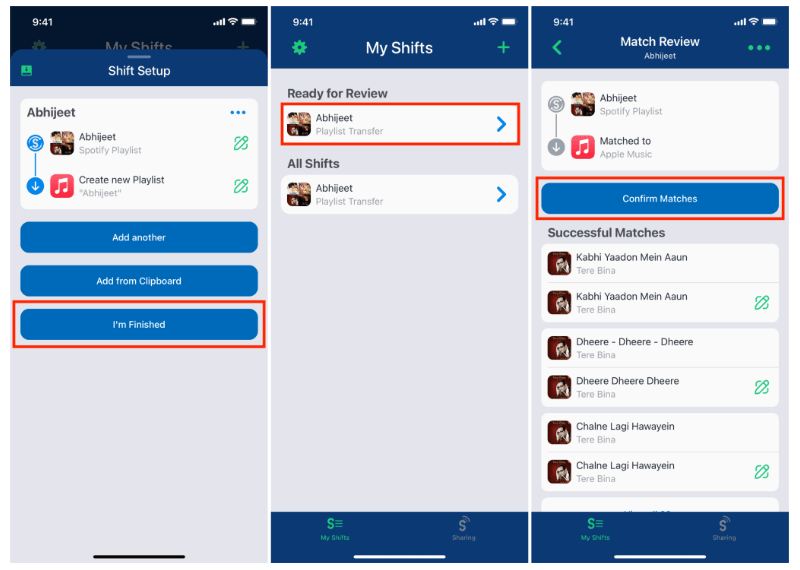
- The app will then take a few moments to shift your music. Then tap Continue.
- Open Apple Music app. Your playlist should appear in your Library.
Music transfer between Spotify and Apple Music is successful! Performance and accuracy of transfers have always been SongShift core advantages over similar apps. If you want to save an unlimited amount of configuration favorites and add multiple Shifts at a time for processing, you should choose between $4.99/month or $19.99/year subscriptions. There's also a one-time lifetime subscription that costs $39.99.
Part 2. How to Convert Spotify Playlists to Apple Music on Android?
If you want to use Android devices, SongShift may not be the best option since there currently is no version for Android devices. how to convert public Spotify playlist to Apple Music using your Android? For that option, Soundiiz is the best option.
- Open the Soundiiz website on any browser and click Start now to begin the conversion process.
- On the login page, choose Sign in with Spotify.
- Give permissions to all the access that is needed.
- Choose Apple music as the destination option and log in to the Apple music account.
- Select the Transfer icon on the menu, click Spotify, and choose Playlists. Navigate through the system, choose all the playlists, and click Confirm and Continue.
- Click the Save configuration at the bottom of the screen and continue by clicking the Confirm Tracklist icon.
- Choose Apple Music and log in with the Apple ID details.
The only limitation is that you can only convert one Playlist at a time. However, you must subscribe to the Soundiiz Premium version to handle the bulk conversion.
Part 3. How to Convert Apple Music?
Now you have learned how to convert public Spotify playlist to Apple Music. You can as well do the opposite. You can also send your latest playlists back the other way, from Apple Music to Spotify, should you ever change your mind. Which is the best application for this? The tools we mentioned above need to pay for the plan. How to switch your playlists back from Apple Music to Spotify for free?
Do you know that you can't play Apple Music on other music players not supported by Apple devices? DRM protection is a plus for this Apple Music, but it is a limitation for users. SongShift and Soundiiz can not do an Apple Music DRM removal, however, AMusicSoft Apple Music Converter is your go-to application for this task.
AmusicSoft Apple Music Converter is ideal for both novices and experts in equal measure. As a music converter, it can convert Apple Music playlists to MP3 and other formats including FLAC, AAC, WAV, AC3, and M4A. One unique advantage of this toolkit is that it maintains the music tags even after conversion.
The conversion speed of the toolkit is a plus to this application. The 16X faster is a fast conversion speed that can support bulk processing of music files. Here is the simple procedure that you can use to manage the conversion process
- Download, install, and run AmusicSoft Apple Music Converter on your device and wait until it's set up.
- Choose the Apple Music songs on your device that you may wish to convert to the various file formats.

- Click the Output Format or rather, the folder that acts as the storage for the converted songs.

- Click "Convert" to start the conversion process until you see the status of the songs in the chosen file format.

What a simple application ideal for all users irrespective of their experience level.
Conclusion
If you're thinking about switching from one music service to the other, there are tools you can use so you don't lose your playlists. The choice of the option to use to convert public Spotify playlist to Apple Music depends on the type of device. For Android, you need to have Android-supported applications. Similarly, you do the same to Apple-based devices.
However, you can change Apple Music to other music versions and not necessarily music streaming devices. AMusicSoft Apple Music Converter is your go-to option. Are you still doubting that you are able to convert Spotify to Apple Music with minimal effort? This article now gives you all the answers that you need.
People Also Read
- How To Use iTunes To Search For Music Added
- What Is Apple Lossless And How It Works?
- How Much Is Apple Music Through Verizon Plan
- How To Get Rid Of iPhone Not Playing: Things To Know
- Easy Way Of Adding Music To Slideshow
- How To Play Music While Streaming On PS4: A User Guide
- Learning How To Get Soundcloud Songs On Apple Music
- How To Gift Music On iTunes? Best Gift For Music Lovers
Robert Fabry is an ardent blogger, and an enthusiast who is keen about technology, and maybe he can contaminate you by sharing some tips. He also has a passion for music and has written for AMusicSoft on these subjects.