How To Download Ringback Tones On Android From Apple Music
Ringback music is a service offered by mobile network operators to permit subscribers to select music or even install personalized recorded sounds for audible ringing. Are you tired of the default ringback tone? Do you want to know how to download ringback tones on Android and set them for someone special?
If you are still interested, we will share how to set a ringback tone on your Android phone in this guide. Moreover, if you want to explore more new songs and set them as ringtones or notification sounds. Read on and get to know more details on how best to do it.
Contents Guide Part 1. What Is a Ringback Tone?Part 2. How to Get a Ringback Tone?Part 3. How to Set a Ringback Tone on Your Android?Part 4. How to Use Apple Music Songs as Ringtone on Android and iPhone?Conclusion
Part 1. What Is a Ringback Tone?
Remember ringback tones? Before exploring how to download ringback tones on Android, we should have a brief about ringback tones. The ringback tone (RBT) is the sound that plays when a caller opens the phone, instead of your regular ringtone. This particular sound comes from the operator of your network service. It's that old-school cell phone feature that let you replace the standard ringing sound people normally hear when they call you with a song or message of your choosing.
Part 2. How to Get a Ringback Tone?
There are many ways that how to download ringback tones on Android phones. You can purchase them from a variety of websites, or you can download them for free from many different places on the internet. For example, searching free ringback Ringtones on Zedge and personalizing your phone to suit you. RealNetworks launched a new app in partnership with T-Mobile, dubbed Listen that lets you customize your callers' ringtone experience by assigning different songs for different people. The app is available now for T-Mobile customers on iOS, and Android platforms.
You can also create your own ringback tone by recording your own voice or using a sound editor to create a unique tone. If you want to use a portion of a song as your ringback tone, you can often find these online as well.
Part 3. How to Set a Ringback Tone on Your Android?
Once you know how to download ringback tones on Android, you can set up them now. To have a ringback tone on your Android device, all you need to do is to go to the main menu on your device. All you need to do is to select the ringback tones and choose what you need from the list of options available. Your playlists should have the taste of what you need as your ringback tone. That means that your callers have customized ringing tones which could also be a voice message. Here is the simple procedure that all Android users should follow.
- Go to the Main Menu of your phone.
- Tap Content or Fun Tab.
- Choose Ringback Tones/ Call Tones.
- From the Sprint Home Page, tap Ringback Tone Store.
- Select the specific contact then tap Add New Person.
- Enter the name, contact/phone number and Ringback Tone.
- Tap Next.
- Choose Ringback Tone then tap Save.
Part 4. How to Use Apple Music Songs as Ringtone on Android and iPhone?
Ringback tones were once a staple of cell phone services, and it provided an easy way to express one’s personal taste in music and created a thriving marketplace for sound. We have shared the way how to download ringback tones on Android, if you are choosing a ringback tone for personal use, you can have more fun with it!
But as more people use text messaging and other means of communication, ringback tones are becoming less popular. On October 31, 2020, ringback tones officially became dead tech when Verizon, the largest US carrier quietly discontinued this service. Because of low sales, AT&T also stopped offering ringback tones in 2014. While network carrier no longer provides these ringback tones, you can set custom ringtones through third-party apps.
The default ringtone that comes with your Android phone isn't always going to feel like it's right for you. You can search for more fun tones to set as ringtones or a notification sound even your favorite songs. Where to get music on Android phones and turn them into a ringtone? With 100 million songs on Apple Music, you can explore genres you never knew existed and find your new favorite artist in places you would never expect. For that, Apple Music is your chosen pick for setting a song as a ringtone on iPhone and Android.
As the files offered on the Apple Music library are all with DRM protection, you won’t be able to directly download them on your device. Thus, the need for a professional converter and downloader is very much useful. We want to introduce to you a tool- AMusicSoft Apple Music Converter.
Features of TunesBank Apple Music Converter:
- Remove DRM from Apple Music songs, albums, and playlists
- Convert Apple Music files to MP3/AAC/FLAC/WAV/AIFF
- Convert iTunes M4P music, iTunes M4A, M4B audiobooks, Audible AA, and AAX audiobooks to MP3, M4A, FLAC, etc
- Convert audio at 16X faster speed with lossless quality
- Keep ID3 Tags and metadata information after conversion
- Transfer Apple Music to SD Card, USB Drive, iMovie, etc.
- Transfer iTunes backup to iCloud
- Easy to use with a brightly colored user interface
- Enjoy free updates & technical support
- Compatible with Mac and Windows
Here is the simple procedure that you can use to convert music to MP3 and set them as ringtones.
Step 1. Convert Spotify Songs to MP3 File
- Download, install and launch AmusicSoft Apple Music Converter on your device
- Choose the Apple Music Songs that you want to download on the interface if looking for new ringtones for your iPhone and Android
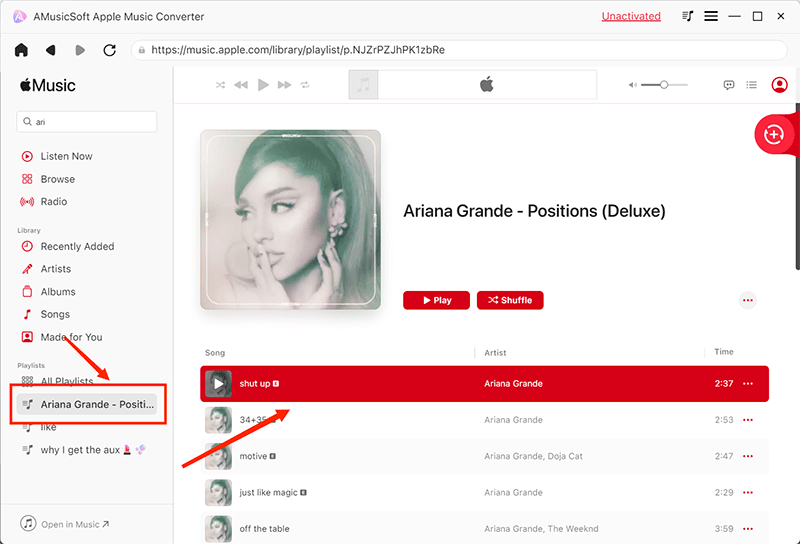
- Choose the output Format or rather the output folder to save the converted Apple music songs

- Click the “Convert” button and start the conversion process to have the MP3 file formats

What a pretty simple toolkit to give you the file formats that will help you customize the ringtones with minimal effort. Now that your MP3 song is converted correctly, it’s time to prepare it for prime time.
Step 2. Set MP3 Song as a Ringtone on Android
- Download or transfer the song you want to set as your ringtone to your phone. This can be done through USB, direct download, or any cloud storage solution of your preference.
- Open the Settings app.
- Go to Sound & Vibration> Phone ringtone > My Sounds.
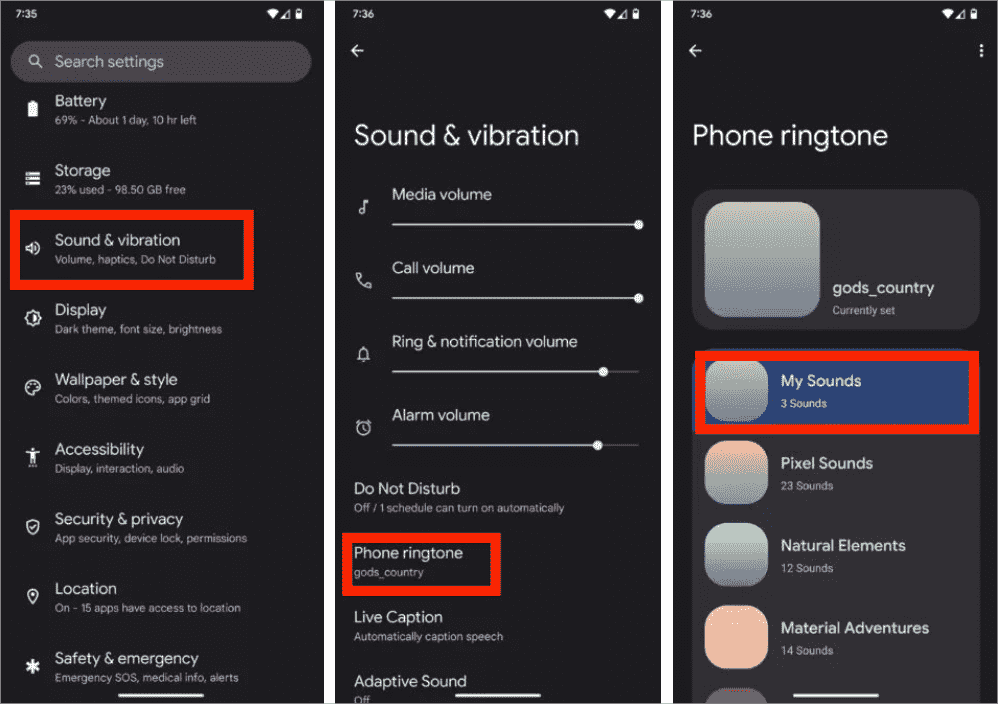
- If your ringtone doesn’t show up, hit the + button in the bottom-right corner.
- Find the song and select it.
- Hit Save.
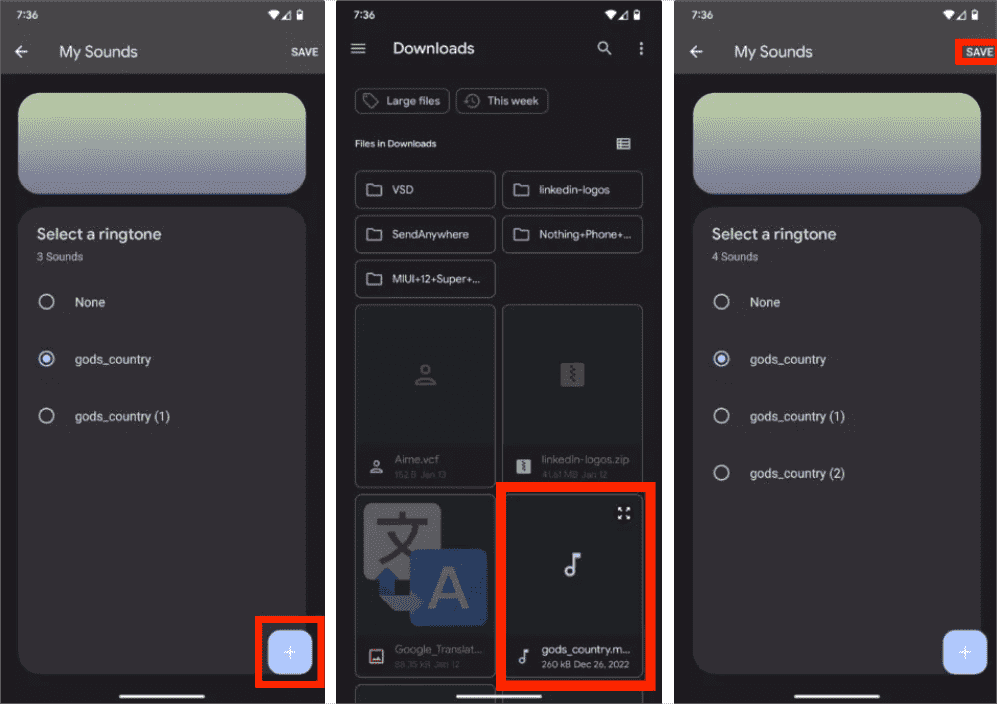
Conclusion
You could create a personalized ringback tone for yourself to make it easier for your friends trying to contact you to know who’s calling before even answering the phone. How to download ringback tones on Android and set a ringback tone? We’ve shown you how to do it.
However, ringback tones are no longer in use. We can use our own song as a ringtone or notification alert in this case. It is important to note that, you have to take care of the incompatibility issues especially when the songs are from music streaming services like Apple Music. That is the reason why you need AMusicSoft Apple Music Converter. It can help you change songs into supported ringtone formats. You can turn your favorite songs into ringtones, or set a custom ringtone for specific callers.
People Also Read
- Easy Methods: How To Get All Your Music Back On Apple Music
- Why Is My Apple CarPlay Glitching And How To Fix It
- Downloading And Burning Music To CD Via Multiple Methods
- GarageBand Guide: How To Edit Songs In Garageband
- Best Tips On How To Make Apple Music Shuffle Better
- Best Applications To Get Free Text Tones For iPhone
- Quick Ways To Fix iCloud Music Library Not Showing On iPhone
- Why Is My Apple CarPlay Not working? Best Ways to Fix
Robert Fabry is an ardent blogger, and an enthusiast who is keen about technology, and maybe he can contaminate you by sharing some tips. He also has a passion for music and has written for AMusicSoft on these subjects.