Best Music Downloaders For Macs: Download Music For Free
With the advent of online music streaming services, you can get what you need in terms of music collection. However, this comes with limitation especially when you aren’t in a well networked area and also when you aren’t able to pay for the subscription. At that point then you will be unable to listen to any music.
Of course, you can download and store songs for offline listening. This is where music downloaders for Macs come in handy! If you use a suitable music downloader for Mac, you no longer will have to depend on your Internet connection to listen to your favorite music. Read on and get to know more details on what is the best and the most reliable among all of them.
Contents Guide Part 1. How to Choose the Right Music Downloader for Your Mac?Part 2. Top 4 Music Downloaders for Your Mac to TryPart 3. The Best Apple Music Downloader for MacConclusion
Part 1. How to Choose the Right Music Downloader for Your Mac?
In some circumstances, the internet does not always travel with you to listen to your favorite songs online, not unless you download music on your device to acquire offline access. Some of the most common online music streaming services like Apple Music among others support downloading songs, but this comes with subscription plans.
If you are one of those users who cannot afford to pay it month after month, you do not have to worry anymore. Here is a handy, useful guide to help decide which are the best music downloaders for Macs to download music for free.
- File Friendly: The best music downloaders should be supported major audio and video file formats, like MP3, WMA, AAC, etc. The more file support, the better.
- Music Quality: A qualified music downloader should be able to keep audio quality to the most extent so that it can deliver the best vocal to your ears.
- Download Efficiency: The best music downloaders should be able to decrypt tracks and remove the DRM protection, to be able to share the music files with friends and family.
- Multi-Platform Support: Ability to download music from music streaming or web-based music platforms and support several genres of music across the platforms.
- ID3 Preservation: A top music downloader is able to save parts of or all of ID3 tags and metadata info along the way.
These are the basic features that you can't compromise when looking for the best music downloader. Let’s look for the best song downloader that supports the above features.
Part 2. Top 4 Music Downloaders for Your Mac to Try
In this part, we gathered the 4 best music downloaders for Macs that offer free music downloads. Let us take a glance at each one of them and see what suits your download needs.
1. VLC Media Player
This is your go-to toolkit as a music downloader for your Mac, which is available for desktop operating systems and mobile platforms, such as Android, iOS, and iPadOS. VLC can transcode or stream audio and video into several formats depending on the operating system, including FLAC, MP4, Ogg, AAC, MP3, and more.
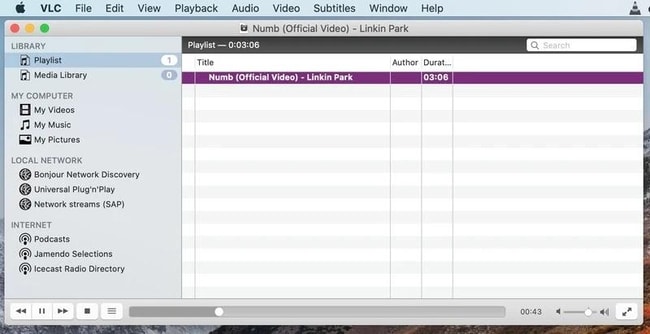
To play files, you have to open them directly from their respective folders. You cannot use tags. It can be difficult to find songs in your library. And you cannot customize the program’s interface.
2. Frostwire
Frostwire is also on the list of best music downloaders for Macs. You can directly play the song playlist on Mac from Apple TV, iTunes, and Amazon Music. Lyrics display support if lyrics are included in MP3 files (Desktop only). However, not all download links work. It can pose risks to users, including downloading malware, spyware, and other malicious software. Such music sources on Frostwire are not authorized.
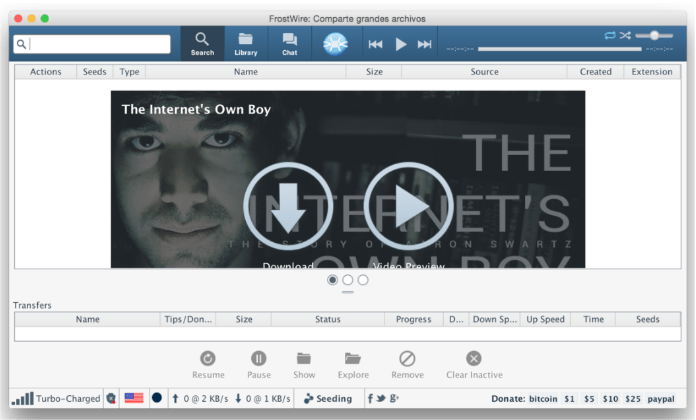
3. Jaksta Music and Radio Downloader
Jaksta is also one of the best music downloaders for Macs that support music downloading, as well as tag and identify tunes. The program will display various details about the song, such as the title and the artist's name. You can use the free version of the application to download music to Mac, however, there is a paid version of the application too.
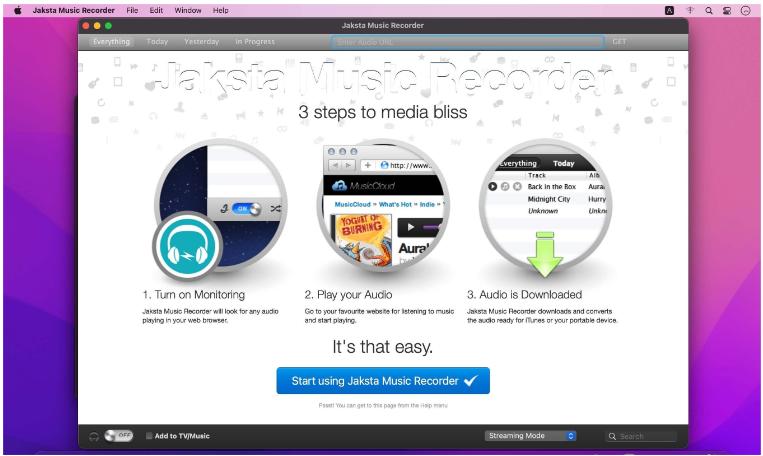
4. Music Download Center
Music Download Center is a utility that the name tells it all. It allows you to search twelve different MP3 sites at the same time for music to download. Music Download Center includes other features such as online radio stations, download history and playlist although all of these extra options don't work particularly well. It should be noted that you should only use Music Download Center to download music that is free of copyright.
Part 3. The Best Apple Music Downloader for Mac
When downloading online music on a Mac, there is typically one option. The option is to use a built-in Apple Music application on Mac. It allows you to download music tracks of various qualities. Do you have to pay for Apple Music? Yes! Only subscribers can enjoy music offline. Moreover, songs from Apple Music are protected by DRM copyright, allowing only authorized devices to play the content. To play Apple Music tracks on any device you want, you can use the AMusicSoft Apple Music Converter for Macs.
As the name suggests this is one of the best music downloaders for Macs. AMusicSoft Apple Music Converter is a simple application ideal for all users irrespective of their level of experience. Its unique advantage is that it is able to remove the DRM protection which is a limitation when it comes to downloading music files.
Apart from Apple Music DRM removal, it also comes with ability to support various audio and video file formats which include MP3, M4A, AAC, WAV, and FLAC among others. The application enjoys a high conversion speed of 16X and also maintains the original quality of the music files. The maintenance of the ID tags is also a plus for this application. This includes the meta information like the artist's name among others. Here is the simple procedure that you need to use to convert Apple Music tracks.
- Download, install and run AMusicSoft Apple Music Converter on your device until you are sure of its full installation
- Choose the Apple Music songs that you want to convert to the supported file formats
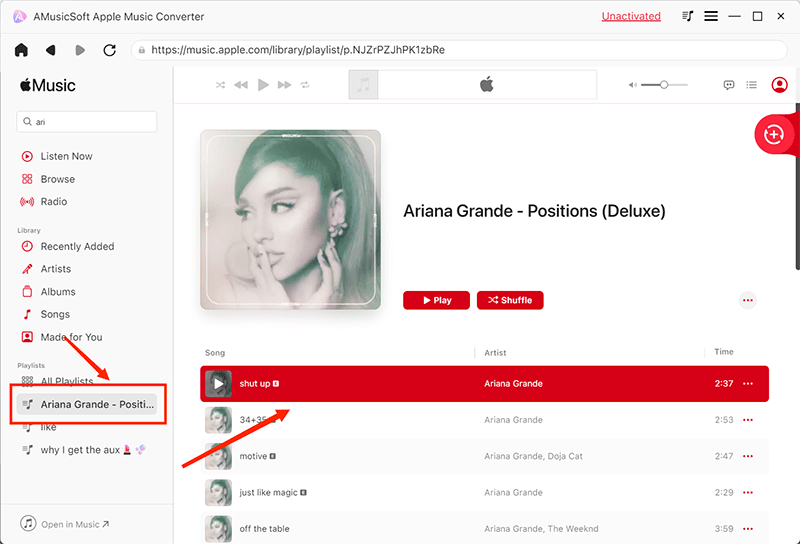
- Choose the output file formats that you need to have on the final music files and that also includes the folder

- Click “Convert’ to start the conversion process and wait until you are able to see the songs in an MP3 file format.

What simple and straightforward music downloaders for your Mac that needs no experience to run and manage it.
Conclusion
It has never been easier to listen, share, and download music than it is nowadays. The internet has flooded with music downloaders for Macs, such as the ones discussed in this article, ensuring that music lovers get music free at no expense to themselves. The choice of the option is at your discretion. You are at liberty to test and prove the efficiency of the functions to get the best of what the downloader has to offer.
As for our suggestions, if you want a useful tool that offers free music downloads for Mac and Windows that works best, we propose AMusicSoft Apple Music Converter. Meanwhile, if you wish to quickly convert songs to MP3 files, AMusicSoft Apple Music Converter can help you a lot.
People Also Read
- How Can You Share Music On Dropbox From Apple Music?
- How To Airplay Mac To LG TV For Apple Music?
- How To Delete Songs On iTunes On iPad, Desktop Or Mobile
- Home Sharing Not Working On Apple TV: How Do We Fix It?
- Quick Ways To Fix iCloud Music Library Not Showing On iPhone
- How To Play Windows Media On Mac [Best Three Solutions]
Robert Fabry is an ardent blogger, and an enthusiast who is keen about technology, and maybe he can contaminate you by sharing some tips. He also has a passion for music and has written for AMusicSoft on these subjects.