How To Remove DRM From iTunes Audiobooks?
In this article, we will be talking about how to remove DRM from iTunes audiobooks, one way to be able to help many audiobooks lovers encountering difficulties in accessing or transferring their files. We will be answering if it is possible to remove DRM and what are the effective ways to do it. Audiobooks are a large help to many people who enjoy studying through the medium of listening. Aside from facts and knowledge, a lot of ideas, insights, and inspiration can be generated by listening to audiobooks. That is why it is so very popular to most of us who do not have the luxury to sit by the bench and read a book that we want.
So, if you are one of those busy heads that are really convinced of how helpful audiobooks are, you may want to read and look for information that might help you remove DRM from iTunes audiobooks. This will help you save the time, energy, money, and even the effort that you have to exert in dealing with audiobooks with DRM or technical restrictions, so if you are interested, let us move on along the article.
Contents Guide Part 1. Can You Remove DRM From iTunes M4B Audiobooks?Part 2. How Do You Remove DRM From iTunes M4B Audiobooks?Part 3. To Summarize It All
Part 1. Can You Remove DRM From iTunes M4B Audiobooks?
Of course, the initial question would be the possibility of removing DRM from iTunes audiobooks, is it possible? If you have purchased an audiobook from the iTunes store and you cannot play them using Windows Media Player or VLC, the reason could be because the files are protected by Apple’s FairPlay DRM protection, a type of technical restriction.

So even if you have downloaded these files in the iTunes store the reason that you cannot do everything that you like with the said files is that they are DRM-protected M4B files. It means that you can only access these files if you are using an Apple device or a device that is duly authorized by Apple. So, even after purchasing the audiobooks so that you can be able to listen to them anywhere you want or any device you want to play it with, that can’t happen because of Digital Rights Management or DRM.
So, can you remove DRM from iTunes audiobooks? Yes, it is possible and it can be done through the use of a tool that we will also be discussing with you as we go through the article.
Part 2. How Do You Remove DRM From iTunes M4B Audiobooks?
As what we have talked about in the previous part of the article, access to iTunes audiobooks and the ability for these audiobooks to be played on Windows Media Player and VLC would be difficult because of DRM or Digital Rights Management. It is a good thing that we have a tool that could ultimately help us to deal with this dilemma.
To remove DRM from iTunes audiobooks or Apple Music, you may use AMusicSoft Apple Music Converter. As the name suggests, it is particularly for Apple Music files, which comes with a download feature, conversion and DRM removal. By having AMusicSoft utilized, you can quickly have the files unprotected, because of the 16x faster speed of this tool. It can also provide results with the same audio quality as the original.
After downloading the converted files, you can have them transferred to other devices by simply using a USB cable. Meaning to say, with the help of AMusicSoft Apple Music Converter, you will be free to use any device of your choice in streaming the tracks even if the Apple Music app not working on iPhones, Android or Mac. The formats of conversion available on the converter include MP3, WAV, FLAC, AAC, AC3 and M4A. Not only Google Home Speakers, but you can also play iTunes songs on Amazon Alexa, Roku TV, and any device you like.
Here are how you are going to use the AMusicSoft Apple Music Converter to remove DRM from iTunes audiobooks.
Step 1. The initial step is to download and install the professional converter. Once downloaded, launch it using your personal computers and be prepared with all the audiobooks that you want to convert.
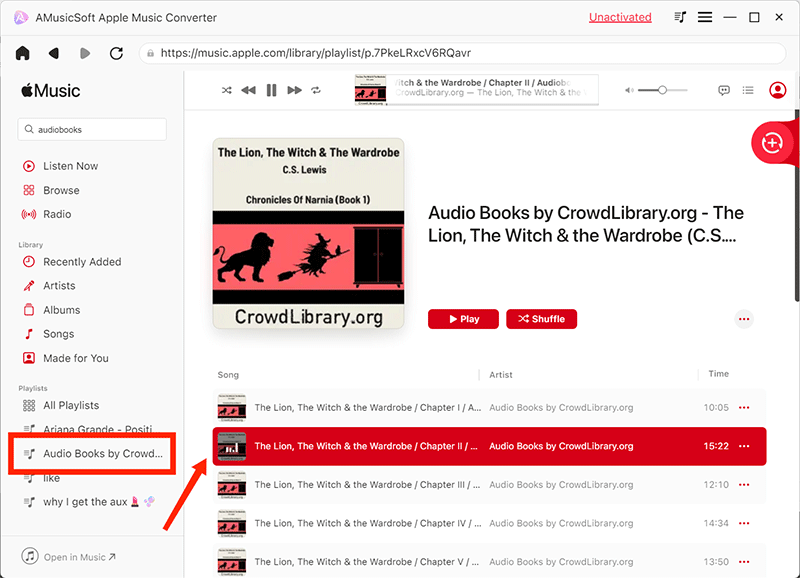
Step 2. Create a folder where you will be storing all your converted audiobooks. Choose one format of conversion from the list and then allot an output folder as well.
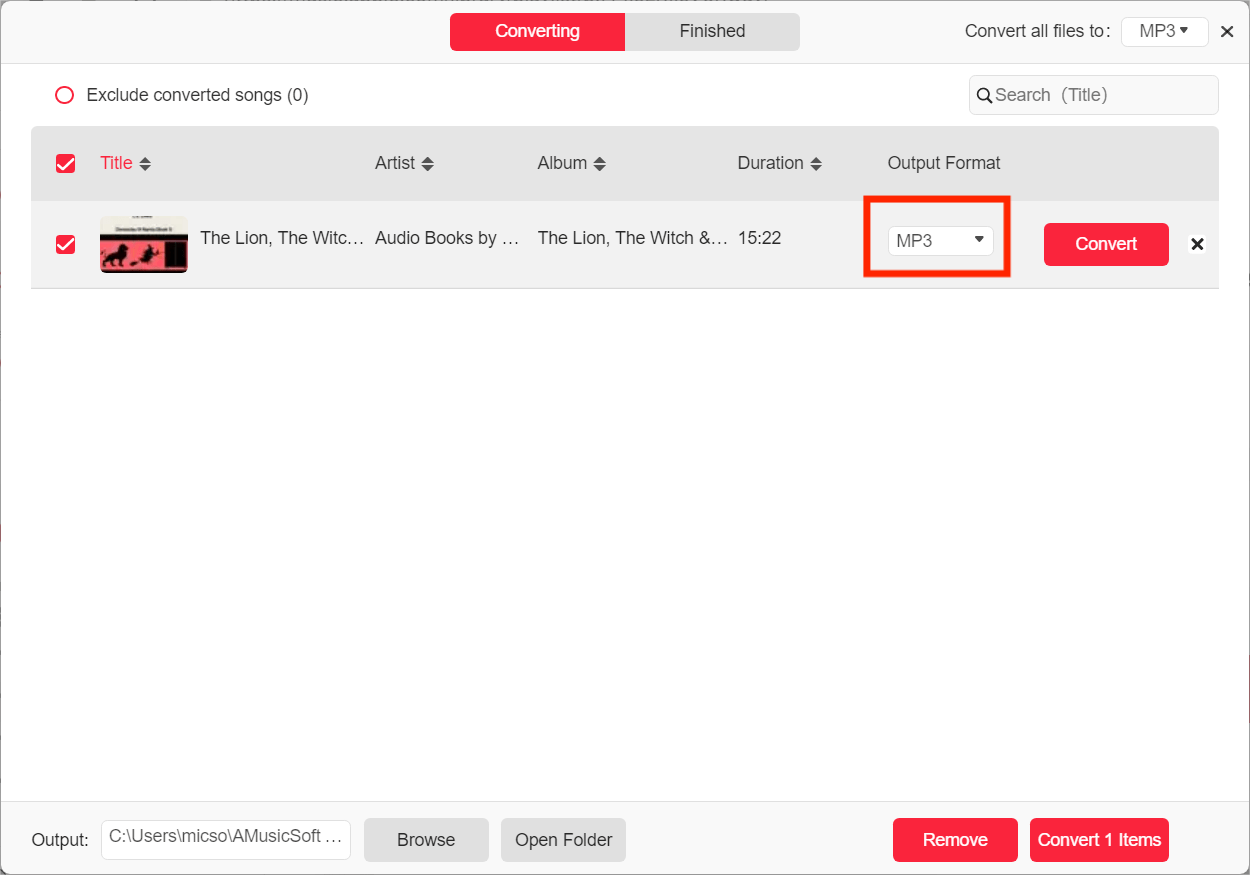
Step 3. Click the “Convert” tab and wait for a few minutes to have your files be converted.
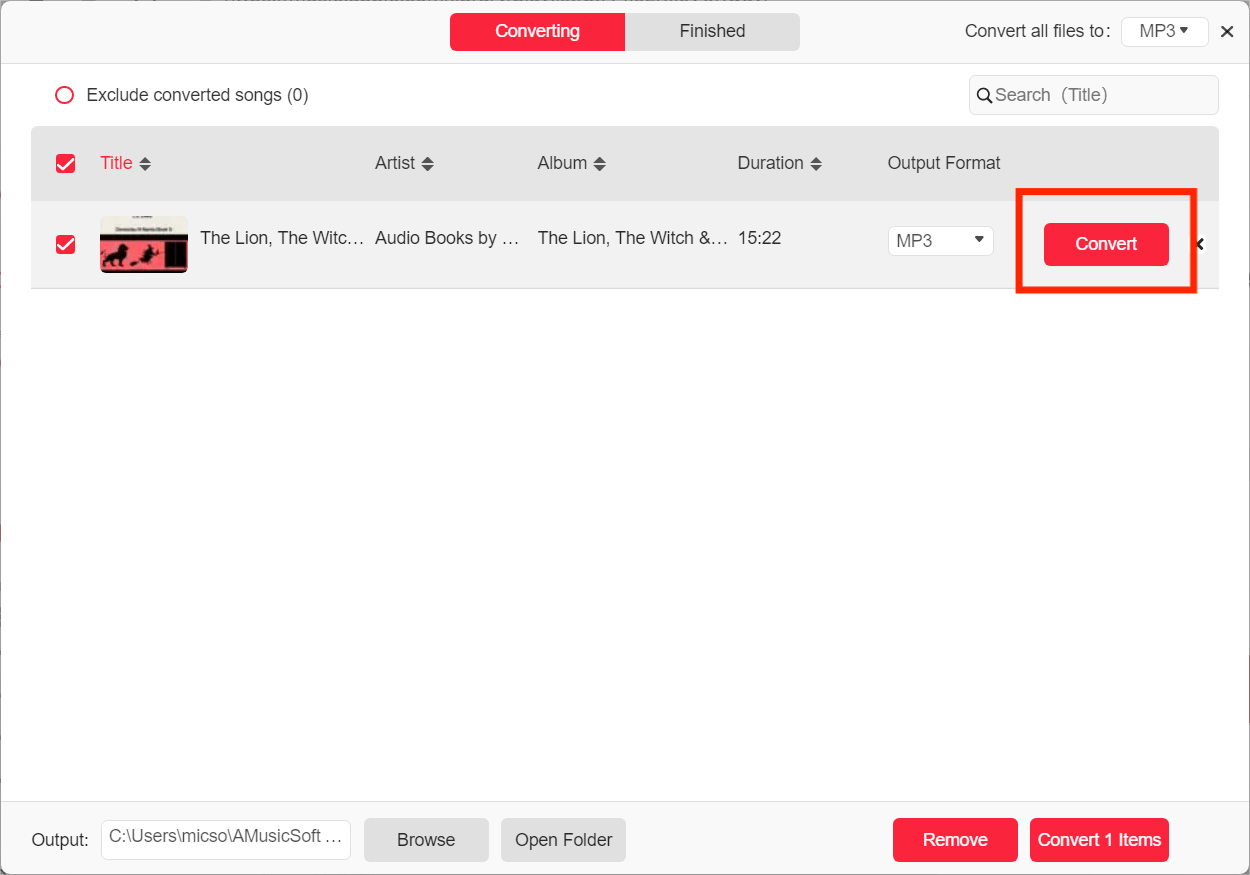
Part 3. To Summarize It All
It is really annoying to have some technical restrictions like Digital Rights Management to have your way when you listen to audiobooks or even songs. It is a good thing that there is now a way to remove DRM from iTunes audiobooks which really is a relief to many audiobooks lovers. We hope that you have learned something from this article so that it will never be a problem or a hassle to learn through listening and understanding.
People Also Read
- Top iTunes DRM Removal Tools (Mac/ Windows)
- How To Unprotect iTunes Songs: The Steps And Procedures
- Solutions on How to Fix iTunes Song Greyed Out
- Ways on How Can Alexa Play iTunes Library
- An Easy Guide on How to Add Audiobooks to iTunes
- How to Convert iTunes Audiobook to MP3 Format
- The Steps To Follow In Doing iTunes Export MP3 Process
Robert Fabry is an ardent blogger, and an enthusiast who is keen about technology, and maybe he can contaminate you by sharing some tips. He also has a passion for music and has written for AMusicSoft on these subjects.